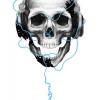Search the Community
Showing results for tags 'feedback'.
-
Hey all, First of all, I figured out what was causing my problem, but I'm stumped as to why it was happening. I have a preset with a Rhythm and Lead snapshot. They both had the horizon gate first in the chain at a sensitivity of 2. I updated the sensitivity of the gate to 0 on the lead snap only, to stop sustained notes from cutting out, but left it ON because it was stacked on the same switch as a compressor which was turned off. So if I just turned off the gate, the comp would turn on which I didn't want. (I realize now that I can likely turn the gate off individually in the signal chain.) So on the lead snap, gate was on, but with sensitivity 0, so in theory it's as good as off and wont alter the tone right? Well at my very next practice, I cranked up to about stage volume and switched to the lead channel which has delay, and when I cut off a note I got this nasty squeaking/squealing type of sound, that also had this weird filter/out of phase type of sound that got more pronounced as the delay went on. My band mate described it as a cone filter. The delay seemed to stack that squeaky noise on top of itself until it was unbearably loud, and didn't stop till I switched to clean or turned my gain down (which is only at 4 btw). I had forgotten about turning the sensitivity of the gate to 0 before that noise happened. Was racking my brain at that point, thinking the delay was causing it, preamp tube went bad, etc. I remembered later about it, turned the sensitivity to 1.5, and then the phasing/filter type sound, as well as the squeal were both gone. I don't have much technical knowledge on effects. Is it just that you can't have a noise gate on with 0 sensitivity in the HX? Not sure why that would cause issues.
-
- noise gate
- squeal
-
(and 2 more)
Tagged with:
-
WARNING: Utilizing FX Loop, Send, and Return blocks within the same Helix/HX preset has the potential to cause a feedback loop based on the routing and their position in the signal flow. The volume level and severity of this is feedback loop is dependent upon what is contained within the FX Loops. We strongly encourage Helix/HX users to use extra caution and awareness when using these blocks in their presets. Specifically avoid placing duplicate send blocks AFTER their corresponding Return in the signal flow. This applies to both FX loop blocks which contain both sends and returns within one block as well as individual send and return blocks. For example, if your preset contains an FX Loop 1 block (FX Loop L on HX Stomp), which utilizes both Send 1 and Return 1, DO NOT place a Send 1 block AFTER this FX Loop. The same would apply to using individual send and return blocks. For example, if you have a Send 1 block and a Return 1 block in your preset, DO NOT place a duplicate Send 1 block AFTER the Return 1 block.
-
Line 6 is happy to announce that we are now making beta testing for our products available to the public! Now the general public can access our Beta Teams page, create a profile, and be considered to be selected for a beta team. To sign up, go to your account page at line6.com/account. Under the "Info and Preferences" menu, click on the Beta Teams link, and fill out the profile. NOTE: Creating a beta profile does not mean you have been accepted into a beta team. It means you are now entered into the pool of users that are ELIGIBLE TO BE CHOSEN FOR A BETA TEAM. IMPORTANT: IF you are chosen for a beta team, you will receive a follow up email sometime in the future that will instruct you to review and agree to the Non-Disclosure Agreement and beta testing agreements. If you accept, this means you cannot discuss the beta anywhere outside of the beta portal. If you do, you will be immediately removed from the beta test program and you will not be allowed to participate in any betas going forward. The Process: 1. Go to line6.com and log into your account. 2. Access the Beta Teams page on the left side or from the account drop down menu seen below. 3. Click "Create Beta Profile". 4. Complete the form and click "Save" at the bottom of it. 5. You will see "Success" at the top of the page.
-
Setup PodGo PRS SE 24 Headrush 12 Patches sound good up until I hit high notes. The issues starts only on the high E above the 12 - 15 fret. It sounds like a very fast, very irritating tremelo. This happens on most patches that are higher gain. Up to that point the sounds is great and then sounds like a cat mating. Any suggestions would be appreciated. thanks bruce
-
I updated my Stomp and I’ve been playing with the new 5c3 Deluxe model. I’ve noticed an occasional higher pitched feedback in passing between sounds. Has anyone else noticed this? Is there a solution?
-
Hi ! I've discovered a Digitech pedal, that could be really intersting to add into Helix. The FreqOut creates natural feedback, and I really miss this on the Helix... am I the only one ?? Do you know if it's possible to create this kind of fx ? Or Line6 friends... why not to add on the Helix on next update ?? Regards !! Jimmy
-
Hey guys. I am using 7 xdv75 with headset mics in a musical. They're all great, but ONE of the packs has feedback...all the time. After full troubleshooting - I know that it is just the pack. Anyone ever have this issue? Love
-
Pod creating awful feedback with nothing plugged in without gate
edfletch21 posted a topic in POD HD
I noticed a lot of feedback in a few of my tones. After some messing around I found that my POD is creating an awful, almost ground loop type feedback that is constant no matter what is plugged in, what output I use, or what outlet it is plugged in to. I have tried it at a friends house, and using a ground lift switch (60hz) feedback eliminator. Nothing seems to have an affect on the terrible sound that is almost louder than my guitars input. At this point I am 100% sure it is the POD and not dirty power, any pedals, cables, or proximity to my power conditioner. I need help, as this is driving me insane. Any suggestions, or fixes are much appreciated. -
This topic is for AMPLIFi TT/FX100 users to provide suggestions and notes on things they would like to see improved with this effects unit and related tools. *****This is not a thread for complaining; provide your feedback with respect and clarity.
- 8 replies
-
- feedback
- improvements
-
(and 5 more)
Tagged with:
-
I have been using the Firehawk FX for about two months now and wanted to share my feedback on it. Overall I am happy with the product, here are the good and the improvement opportunities: 1. The Good: - Overall good product, work as advertised. - The phone remote control is very convenient and also faster than direct editing on the pedal controls, even compared with other units (previously had an Pod XT Live). - I like the sound. Many alternatives with good quality, not in par with the top of modelling (Bias FX, etc.), but good anyway. - The build quality seems very good, as always on Line 6 products. 2. The Improvement Opportunities: - Modelling limitations. I read the firehawk has the same DSP than the HD 500X, so I can not understand the why of the limitations. Only three blocks for effects. The fixed compressor and EQ blocks seem like a waste when I am not using them. Why not include the fixed compressor, EQ and reverb as effects and then we would have six effects blocks available. Just for the sake of versatility. Also there is no dual amps and paths. I know the hardware is capable. - PC control app. I know the usual responses in this forum like "but doesn't it work as advertised?" or "there are those who see the glass half empty...", but really, POD has it, HELIX has ti, so it is what we expect from Line 6 (besides the big label in the box that states MAC and PC besides IOS and ANDROID). In conclusion, very good product, as always from Line 6, with aspects to improve (which I know most probably won't be done). P.D.: About the not-so-good aspects, I know they have been already stated elsewhere, just wanted to add that it all looks more like marketing decisions aimed to create product stratification, than say actual technical limitations. This is not bad per se, but I think it undermines the company image, specially for the loyal user base out there, who have got a different picture. Maybe next time they will prefer a product designed by engineers and musicians and not by salesman.
-
Hey everyone! Need some other people's point of views on the situation in hopes it can be fixed. :P I have a UX1 w/ Podfarm 2.5. I usually use it for voice recordings, no instruments. I've spent a long time editing settings, still unable to get perfect sound for my microphone. I use a lot of noise gates because for some reason there is a lot of background noise I presumed were fans from microphone pickup. I always thought this was weird since this room is practically sound proof, and I can barely hear the fans, but I always shrugged it off. Well today when I was testing microphones I made a discovery. I was in the middle of switching them out when I noticed after I unplugged one, there was still the same fan noise with nothing plugged in... For some reason, there is this constant noise being created in the device. It gets louder when I adjust the input of the device, which is horrible since I need it at the "bad" level for my microphone to pickup anything. I've been doomed to bad audio since I have to turn on multiple noise gates to somewhat block the strange noise, but of course it degrades microphone quality. The background noise is constant with something plugged in or not. I use the device as my entire sound card as well, for input and output. So my question is, can anyone help me? I'm down for any advice you may have, or maybe you guys have presets for your pod farm you think might help that I should try. I hope I haven't been sold a faulty UX1. I'm using an AT20-20 microphone XLR'd to a PHP1 Phantom Power Supply, that is then XLR'd to the UX1 that is then USB'd to the PC. Spec ----------------------------------------------------------------- CPU: FX-4850 4.0 GHz 8 core processor RAM: 16 gig OS: Windows 10 64-Bit I've also left in an audio clip of what the constant noise sounds like, thanks again!
- 1 reply
-
- ux1
- podfarm 2.5
-
(and 3 more)
Tagged with:
-
Knowing the good reputation of Line 6, I decided to purchase the Firehawk FX. I am not a guitarist, but a harmonica player. I really like some of the presets for playing Jazz, R&B, Blues, etc. I use an Audix Fireball microphone (XLR) connected to LowZ to HighZ adapter (XLR to 1/4" M) into the guitar input. Being also a sound engineer, I can usually control high frequency feedback by cutting frequencies between the 4-6K range. On one particular preset "01A.HD Rhythm", EQ is turned off by default (meaning flat line), but still get quite a bit of feedback to the house when I start to crank the volume. So on this model, I'm trying to maximize output and headroom without introducing feedback. One area to look at might be "Output Levels". I understand what the "Overall" output level does, but a little unsure about "Guitar". I know the majority on this forum are guitar players, but any ideas would be helpful.
-
Gigged with Firehawk into Stagesource LT3 last night and had a lot of squealing/feedback issues. Slightly confused by this as I tested my pre-sets at stage/gig volume - no problem - after upping the noise gate settings a bit. Perhaps it was the room dynamics....I don't know but thinking I might need to return to my Fender Hot Rod.....shame as I get and like the idea of using FRFR. Has anyone had similar problems and hopefully a solution or two......
-
I am waiting for my Pod HD Pro and L3T to arrive, and in the meantime, I have been going over the technical documentation to arrive at an optimal setup for my equipment. One thing that concerns me, and one reason I have gone with the L3T is that the environment and setup I have is prone to feedback. I know the L3T has feedback control functions, but I plan to hook up the L3T to the POD HD Pro via the L6 connector and unless I am misreading the block diagram provided in the technical documentation, I am not sure Feedback Control is available on inputs from the L6. The diagram seems to indicate Feedback control is only available via the Line input, and the Mixer Ch1 and Ch2 inputs. Can someone confirm that feedback control is active for the L6 input? I would like to plug inputs into the POD HD for signal processing and play it via the L3T, but don't necessarily want to give up feedback control to make it happen. Any information would be appreciated! Thanks!
-
Hello everybody, I have a problem with my Pod HD500X patches while using it during a live gig. When I need loud sounds for live situations (master volume at 2 or 3 o'clock) I have feedback issues and I cannot mute strings properly without larsen or high feedback sounds even if I am quite far from my cabinet. I am not trying to replicate a wall of sound, I only need the right amount of volume to be heard over the drummer in a gig in pubs or small/medium venues without cabinet amplification. I know that there are other similar topics in this forum, but all solutions suggested seems to fail. Here is the detail of my configuration: Guitar (Ibanez RG970QMZ) -> POD HD500X -> Rocktron 300 Poweramp (or EHX 44 Magnum poweramp) -> MesaBoogie 1x12 200W Cabinet All my cables are brand new (I already tried to change all of them, without resolving the issue). During gigs I use a mic for the voice, but I tried to turn it off and it doesn't resolve the issue. I already reinstalled firmware and Edit software. Input1 is Guitar and Input2 is Guitar globally set (I have both single and dual patches). Output is set to combo power amp. The problem occurs only with high gain patches (no problem with clean sounds). Here is the patches (generic scheme): Hard Gate -> Screamer (gain around 30-40%) -> (eq eventually) -> Uberschall / Treadplate (gain around 60-70%, channel volume at 90%) -> mixer (pan centered, levels at 0) -> eq -> delay / reverb. As soon as I approach the strings to the pickups it starts the squeaks and while playing I cannot make any pause. I also tried to insert two or three more hard/noise gates in the chain but no changes. If I deactivate the screamer the issue problem persists. The only way to solve it is to lower the patch volume. I would really appreciate any suggestion to resolve this annoying issue. Thank you very much and sorry for my rusty english (hope you understand anyway).
-
Hi, I've recently upgraded to OS X Yosemite and am experiencing issues with my tone port UX2. I've installed all the latest drivers and my tone port is lit up as if its working correctly. When outputting music through the analog outputs it works fine however as soon as i record enable audio tracks in Logic or even just open Gearbox or POD Farm 2 as standalone i get a huge amount of feedback coming through, even with no instruments etc plugged in. Just wondered if anybody recognised this issue and if they could help? it would be hugely appreciated as cant wait to get back to recording. Regards Dave
-
Hello everyone. I have a noise problem. I have my POD HD500 connected to a stereo power amp and 4 x 12 speackers. When we play with my band in rehearsals, to be playing a chord, this is not ringing and then I get feedback. I POD input 1 set to "Guitar" and input 2 to "Variax". The impedance is set will at 230K. My guitar has pickup Bill Lawrence XL500, which are not very noisy. The pickup height is correct. All cables are in perfect condition. It bothers me that I can not play a chord without the feedback appears, and it hurts to have good sustain. I attached my preset. Thank you very much in advance for your help. Sorry for my English. mesa sala.zip
-
Hello, I've had the Pod HD500X for a few months now and I'm still not sure whether I'm using it properly. I'm finding that I'm getting quite a bit of feedback out of my amp at a high volume in band rehearsal and live settings. I should say that I'm a very plug-and-play kind of guy. The Pod HD500X is the most complicated piece of equipment that I've ever had to work with and I'm fairly undemanding, so I'm probably making some very elementary mistakes in terms of getting the right balance. A bit more about my set up: Guitar (LTD MH417, EMG 81-7 in the bridge) -> POD HD500X -> Carvin TS100 (tube power amp) -> Line6 4x12 (not sure of the model, I bought it with a Flextone head about 10 years ago, has a tweed front). I've attached my main setting here (we play thrash/death metal), but I have some questions about the switches and outputs. Currently, I have my output set to "Studio/Direct" and my quarter out to "Line". This seems to fly in the face of everything I'm reading, but it seems to be the setting that puts out the most volume and the heaviest sound. Could this be causing a feedback problem? Is it simply too much for the amp to handle? If I should move my output to "Stack Pwr Amp" and my quarter out to "Amp", how difficult would it be to achieve the same sound and volume? If you open the file, you'll notice I have two preamps running with an overdrive. The gain/drive on all three doesn't exceed 40% and I try to keep my treble settings reasonably low enough. There are some extra effects at the end of the chain that I almost always never use except for the reverb. While I'm pretty happy with the sound I'm getting at bedroom volume, if I crank the Carvin to about 1:00 with the band, I start to get feedback. So what exactly is the best balance of settings, gain and volume to avoid feedback at high volumes when playing this kind of metal with the Pod HD500x? Please let me know if the file doesn't work or if I've attached it incorrectly. Many thanks in advance!
-
Hi there folks! I was messing around with my pod hd 500, but i had some feedback problems while rehearsing with my band... When i'm at home, i usually amplify the sound around 65~85dB* which is a casual/domestic loudness. When i am at a live situation or rehearsal, I frequently pull the volume up to something around 95~110 dB, and in this situations I get an annoying feedback (not the nice one usually brought by valves). This problem, though, is not exclusive to the pod. With the Zoom G2 and G9.2tt i had, this also used to happen, although more easily. So i guess that the problem is not hardware, but tweaking. My signal chain in POD HD 500 is: Fassel (Wah Pedal) - Tube Comp - Noise Gate - Treadplate (4x12 Tread V-30 + SM57 on X) - Volume Pedal - Digital Delay (turned off by default) I am using an Epiphone LP Standard. Seems like turning off/reducing compression works for the feedback, but it destroys timbre. Raising noise gate, at the point it already is, would decrease sustain in an enormous way. What can i do? ---------- *deciBel leves considered at 1 meter from the speaker.
-
Recently went whole hog. Craigslisted the old PA and spent the proceeds and quite a bit more on an M20D, 2xL3m, 2xL2t, and 2xL3s. A lot of good and some issues I'm still struggling with. First, the speakers are fabulous. Gigged yesterday in a bar and tonight outside at a private event. For the outside gig we pumped some Rush Moving Pictures through the speakers to check them out during sound check. No where near maxed, loud as &^%$@# yet still clear and separate. I love the way that record is produced and it retained all that magic space and texture. Almost a religious experience. The people who say these speakers aren't loud enough...wtf? I haven't tried a lot of the newer speakers, but compared to my old system with passive Peavey mains and Yamaha 18 subs, and a refrigerator full of rack gear....no comparison. My old system could get loud but never did it sound just so clear and amazing. We played outside tonight and it only took us an hour to find out that the party hadn't gotten a permit for their block party...because the cops were getting noise complaints several blocks away. Slight volume adjustment and we made it another hour without getting arrested. Volume is no problem, take my word for it. We were no where near max. We've had some problems with feedback that I've started to narrow down but would appreciate some help with. Our lead singer uses a pretty hot condenser mic and he doesn't sing terribly loud. He's a great singer, with a killer voice and range, he sounds loud and powerful, but the truth is he's actually singing pretty soft. Consequently we've been fighting feedback and some ringing/howling from the PA that's just short of feedback but certainly not desirable. At the same time I'm having trouble getting him loud enough in the mains I know part of the problem is our stage volume is just too loud and tonight I made some progress by just lowering the monitors and really minimizing what I was sending to the monitor mixes (3 speakers and 1 in-ear mix). There's only so much I can do as a sound man to control drum volume on stage though, and that seems to set the floor for everyone else (a common lament I'm sure). I also found that that there's a ton of bass coming off the sides of the subs that, depending on sub placement, can really raise your stage volume levels. Set up the subs much farther away from the band tonight and that seemed to make a difference. My other mystery is recording. I've been able to record to an SD card but in two gigs I haven't been able to get a whole song. For some reason, I get the recording going and then it's just stopped for some reason. I have a 64g SD card, properly formatted, and have been able to record a couple of minutes for sound check purposes but when it comes time to record the set, the thing just turns off when my head is turned and I don't catch it until much later. Hoping there's a simple operator error that I haven't figured out yet. Saved setups made night #2 WAY easier than the first night. Hoping that trend continues as the rest of the band figures out how the system works. I'm a musician, not a soundman, and I want to get back to solving more musical problems than technical ones. On that subject, actually used the quick tweak option a couple of times tonight with some good effect. More importantly it let me solve a problem and get back to playing without too much mental gymnastics. So, 2 gigs down, a lot of lessons learned, but I'm pretty happy with our start. Still getting my arms around the M20d, but the speakers have way over-delivered. Long post...sorry. Any comment appreciated.
-
In a typical live band situation, 90% of the feedback issues come from the monitors with the vocal mics. So easy enough, enable the m20d's feedback suppression on those channels. The question is where does that notching happen? ie, if the feedback loop is between the mic and a monitor, does the notch happen pre-fader so that same notch will disappear from the mains as well or does the notch happen post and per send? Hope that makes sense. I assume the notches are fairly narrow so probably not noticeable if they happen "pre" but I am curious...
-
I have owned a HD100 Mk II for a little over a year now and I am having problems with it for the second time. The first occasion the amp would run but there was no sound. I sent the head back to Line 6 and the motherboard was replaced under warranty. It was explained the stock motherboards were faulty in the early Mk IIs. This evening I have run into my second issue. I turned it on and got low volume from a clean channel. Moments later, a very loud distorted feedback began to ring through. It was at piercing volume and even after turning the volume all the way down, the amp continued to scream and buzz. I put the amp in stand-by mode to relieve my ears and turned to my computer. All of the sudden it began to scream and buzz even in stand-by mode. I am not sure what is causing this. Immediately I assumed tubes but given the problem persisting in stand-by mode, this must be something else. Any suggestions out there? I think I should have gone with a Marshal stack and Line 6 pod vice the SV. Apparently there is too much going on with a Line 6 head to function reliably. Now outside the warranty, I could use some help before dropping cash on tubes and techs to tell me Line 6 will have to fix it. Regards, Lee
-
- hd100
- spider valve
-
(and 5 more)
Tagged with:
-
Getting a weird modulated vibrating echo when playing bass through garageband while use the UX1 as midi input. Problem occurs off and on. Tried different cables and different amps through garageband. Some times happens to guitar as well. Using PodFarm 2.56 and all drivers have been updated
- 1 reply
-
- ux1
- garageband
-
(and 4 more)
Tagged with:
-
I have the Spider IV 30 -- the old model, with just four presets. When I change from one preset channel to another, on some channels I get hum/buzz/static, which disappears when I fiddle with the channel volume/drive knobs. Is this just one of those things that everyone experiences or can I adjust something to eliminate/minimize that? I also noticed that the volume differs from preset channel to channel -- goes way up or down as I switch. Any way to standardize the volume so that it remains the same as I change channels?