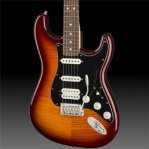Search the Community
Showing results for tags 'firehawk fx'.
-
Hey HD500(x) players. I am writing to you from the Firehawk FX team. I figured it was advantageous to post in here as it seems way more active than Firehawk FX, and due to the fact that the architecture of the modelling is essentially the same. I got my FHFX in April and since then I have pretty much loved the crap out of it. Been really trying hard to transition into digital and craft tones that are very solid sound, organic and 'real'. So far I have created lots with the Marshall Lead 100, Ac30, tweed man, etc... However, the one amp that eludes me is the JCM 800. In the FHFX its showing as a "HD" amp but my god this thing sounds HORRID. I really don't understand how it can sound so bad. Compared to all the other amp models it sounds like pure tinny crap. I have tried so many various settings and nothing really seems to work. I know that with the 500X there is the model pack with the remastered 2204 model. I am not sure if this is the one in the FHFX ( I am gonna say probably not! ) Any tips with working this amp model? Even with the amp volume slider on 100, it lacks CONSIDERABLY in the body department compared to my other amp models which are only at like 40 or 50 on amp volume.
-
Hi! i have problem with connection my firehawk fx to pc, Already installed drivers, but after connection to my pc is resetting. Does anyone had the same problem?
-
Quick question; can you run Firehawk FX's xlr out to the pa mixer with phantom power enabled channel?
- 10 replies
-
- phantom power
- firehawk fx
-
(and 1 more)
Tagged with:
-
Has anyone else noticed any strange behaviours with writing tones to my tones? I am prompting the fire hawk fx to "save to my tones" which I would assume would over write any pre-existing tones (compared to save to my tones as) with that exact same title - however it often creates duplicates or sometimes three or four variations. Anyone notice this? I feel like if there's any slight difference in the patch - even if you use save to my tones it will create another version
- 9 replies
-
- firehawk fx
- saving
-
(and 1 more)
Tagged with:
-
What happens in this scenario Lets say in a bank I have 4 presets: 1. Clean 2. Crunch 3. Lead 4. Speciality Lead/FX I am playing live with my band. Because we are human or the drummer is a doofus we are playing faster (or slower than normal). At the beginning of the song I have a clean sound with some delay, so I tap tempo on the firehawk switch to get in sync. But...what about the other 3 presets (2,3 and 4) I want those presets to have the same tap tempo as what I just tapped for the intro/first preset so that when it comes time to hit on the lead patch, the tap tempo is the same. From what I gather this is not possible? As an aside...how does tap tempo work if the line 6 switches are on release? I find you have to be more 'tappy' with your foot to try to get it in time?
-
- tap tempo
- firehawk fx
-
(and 1 more)
Tagged with:
-
are there any other firehawk fx owners that are frustrated that there is no custom tone for it? I know that I am! all the firehawk fx has is the stupid cloud. it doesn't even have a editor you can use on your computer, instead you are stuck using your tiny phone or tablet. why don't they have these things for the firehawk fx? can somebody explain this to me, or can you please do something. could it be communism?
- 8 replies
-
- firehawk fx
- custom tone
- (and 6 more)
-
I made a user group for people who own the Firehawk FX. Please join so we can all help each other out. It's called "Line 6 Firehawk FX User Group" https://www.facebook.com/groups/1786436751639919/ Thanks, Julius
-
Any suggestions on a decent pc software for running my Firehawk FX into? Preferable a free software. I have the free version of amplitube 3. It will work? What type of cable do I need? Thanks for any suggestions and help.
-
- firehawk
- pc software
-
(and 1 more)
Tagged with:
-
I was looking to pick up the FX over the weekend due to the recent price drop. One of my local retailers suggested this could be a red flag that line 6 is blowing out inventory for a new product to be released. Anyone heard anything about a new pedal? I would rather spend a little more for newer technology than procure something well over a year old.
-
I bought the Firehawk FX because I thought it would be cool to operate it with my Android Tablet, but to be honest, I'm a bit disappointed by the usability of the App and the Bluetooth connection. I understand that the pricing is tight and that I didn't pay for a PC editor when I bought the Firehawk, so I wouldn't mind to spend money for this addional option. My Impression is that other Firehawk users are missing a PC editor, too.
-
I have been using the Firehawk FX for about two months now and wanted to share my feedback on it. Overall I am happy with the product, here are the good and the improvement opportunities: 1. The Good: - Overall good product, work as advertised. - The phone remote control is very convenient and also faster than direct editing on the pedal controls, even compared with other units (previously had an Pod XT Live). - I like the sound. Many alternatives with good quality, not in par with the top of modelling (Bias FX, etc.), but good anyway. - The build quality seems very good, as always on Line 6 products. 2. The Improvement Opportunities: - Modelling limitations. I read the firehawk has the same DSP than the HD 500X, so I can not understand the why of the limitations. Only three blocks for effects. The fixed compressor and EQ blocks seem like a waste when I am not using them. Why not include the fixed compressor, EQ and reverb as effects and then we would have six effects blocks available. Just for the sake of versatility. Also there is no dual amps and paths. I know the hardware is capable. - PC control app. I know the usual responses in this forum like "but doesn't it work as advertised?" or "there are those who see the glass half empty...", but really, POD has it, HELIX has ti, so it is what we expect from Line 6 (besides the big label in the box that states MAC and PC besides IOS and ANDROID). In conclusion, very good product, as always from Line 6, with aspects to improve (which I know most probably won't be done). P.D.: About the not-so-good aspects, I know they have been already stated elsewhere, just wanted to add that it all looks more like marketing decisions aimed to create product stratification, than say actual technical limitations. This is not bad per se, but I think it undermines the company image, specially for the loyal user base out there, who have got a different picture. Maybe next time they will prefer a product designed by engineers and musicians and not by salesman.
-
I knew when I bought the Line 6 FireHawk FX in May 2015 that it is a newly released bleeding-edge product. Being a firmware-based pedal with mobile-app remote control, I anticipate that the initial firmware versions and app versions will be fairly basic - enough to get owners to make use of the product right out of the box. I have done a couple rehearsals and sets with the pedal, and I know I will be very pleased with what it will do for me. I already put on firmware v1.1 and updated the remote app to match. Nice to see the feature additions, and that the Pilot's Guide on line6.com was updated to match. Now, about the documentation. My pedal came with firmware v1.0.1. The Pilot's Guide that came with it is really just 11 pages of quick-start overview, and based on fw v1.0.1. It tells you where to find things on the pedal and in the remote app, and what pushing the pedal's buttons will do. That is all the documentation I got in the box. That's fine. So next I went to search line6.com for a fully detailed User Guide, User Manual, Technical Reference, App Notes, Configuration Guide, How-To Guides, Maintenance and Care Guide, etc. Welcome to Line 6. The Pilot's Guide is the only documentation you will find that is written by Line 6 for the FireHawk FX. FAQ does not count (sorry, Line6Drew). The FAQ is merely a brochure with a couple links to AMPLIFi specs and AMPLIFi Amp/Cab lists. So, rhetorical question here, where is the fully detailed documentation for the FireHawk FX? There is none. I scoured the line6.com web site, and there is no additional documentation written by Line 6 for the FireHawk FX. Line 6 does have a user forum for FireHawk and all their other products too. In fact, it looks like the intention of Line 6 is to avoid documenting the details, and leave it to a community of product users to Q&A each other for tips and tricks. So if I want to learn more about the details of the device and the remote mobile-app, I am left to ask around in the forums to find out what someone else has learned from trial-an-error, experience, or by-golly-I-guessed-right-I-think anecdotal information. I know that Line 6 employees will add a comment here and there, but this all just qualifies as Crowd Sourced Documentation. Really it is more like crowd sourced support. What could Line 6 include in full documentation? Well, to answer this, just go through the FireHawk FX forum, and there will be myriads of questions from owners asking about their pedal. They want to know more about editing, saving and recalling tone patches. They want to know the relationship between the items in the effects chain. They would like to understand what goes on in the individual effects that are available. They want to know how the big jog-wheel/button is used under different circumstances. I'll give just one for-instance here of an item that Line 6 could hire a technical writer for. The 4 Band SemiParametric EQ. We can all look up how a parametric equalizer works if not familiar with the item. But, can we look up how the Line 6 FireHawk FX 4 Band SemiParametric EQ works? If by that I mean can we look up Line 6 supplied documentation about how to use the FireHawk FX 4 Band SemiParametric EQ and understand how the controls will modify your sound, the answer is, "no". As the Romans would say, "off to the Forum"! I will take a stab, not with a pugio but with an example, at showing what Line 6 has not yet documented about this equalizer but should document. The 4-band semi-parametric EQ is based on any regular n-band parametric EQ, but with a piece missing. A parametric EQ lets a user define the low frequency and high-frequency cutoffs, and then lift or drop stretches of frequencies. The cutoffs are called shelves, and the intermediate frequency mods may be called boost and cut, lift and scoop, or peak and valley. These are just ways to adjust the volume of a sound in particular frequency ranges. The low shelf controls the frequency at which sound will start to be amplified. Below that frequency, the volume drops off toward zero. The high shelf does the same, but the control sets the high frequency volume drop-off. Above that frequency, volume drops off toward zero. The two shelves count for two of the bands in the 4 band parametric EQ. The other two bands are settable between low and high shelf settings. There are two of these bands, and this is where the "Semi" meets "Parametric". A regular parametric equalizer provides three controls per frequency band. These are Center Frequency, Gain, and Q. The Center Frequency control selects a frequency to raise or lower amplification around. The amount of amplification up or down is controlled by the Gain control, and is represented in decibels of gain (+/- dB). A +dB gain setting will increase amplification around the selected center frequency, and a -dB setting will decrease amplification around the selected center frequency. Now, about that missing piece of this parametric equalizer, the Q. Parametric EQs allow control of the Q setting for each band to define how wide a frequency range the Gain will influence above and below the band's selected Center Frequency. The FireHawk implementation of the parametric EQ does not provide control over the Q parameter, so it is not a complete parametric equalizer. The EQ band Q setting on the FireHawk is defined by a second-order algorithm that they programmed, and this produces a fixed and unmodifiable behavior of the EQ. The Q is the parameter that controls the frequency spread the band is. On the FireHawk FX SemiParametric EQ, we're not really sure how far below or above the Center Frequency is affected on each EQ band. In fact, the frequency range may vary depending on the Gain setting. A higher +/- Gain setting may pull the tent up higher (up or down), and the sides may stretch out with it. The result is that the user is left more to tweaking in the dark than knowing why a control setting would need adjusted. Line 6, please document Commenters, I gave an example here to demonstrate the need for good documentation. Please let Line 6 follow up and provide complete documentation for this product. Do not try to use this topic to add full documentation for them. Rather, use this topic to encourage Line 6 on our desire to have them support their products better through documentation instead of crowd-sourced support forums. Hey, if I 'documented' anything wrong in this post, then that is just more the reason that Line 6 should be providing full documentation of all the features in their products.
-
Does anybody know if you can use the FIREHAWK FX as a foot controller for the FIREHAWK 1500? I really don't want to drop an additional $250 for a foot switch when I just dropped $400 on the FX and am considering getting the 1500. In transparency, I'm hoping to use the 1500 just for amp models (not the stomps) and plug my regular pedalboard into the front of it but I want to be able to change amp models/channels on the fly. I really wasn't big on using the 4 cable method w th firehawk and a traditional amp. Too many cables and hassle. THANKS
-
Firehawk FX Can enable Dual Amps Have or do not ?? Help me here I'm sorry My mild language Just have or do not have enough. I hesitated between Firehawk FX with Pod HD500X But I like the shape Firehawk FX more But it sounds 500x Would be better
-
Hi all, I just started using my Firehawk FX (which I am loving btw) as aUSB audio input to Logic Pro X v10.2.0. All works beautifully for a while but every so often a huge lag of several seconds is introduced making it totally unusable. It is like a 100% wet delay effect with a 1 or 2 second delay time is being switched on so I basically hear nothing as I play until a couple of seconds later. I have been able to get rid of it through some combination of switching input devices, turning core audio on and off, etc. This happens intermittently but I never get through more than 5 minutes without it happening so it renders the configuration useless. Anyone else experienced this? Any suggestions would be greatly appreciated! Thanks, Steve
- 3 replies
-
- logic pro
- firehawk fx
-
(and 1 more)
Tagged with:
-
Hello everyone. I have a problem with firehawk Fx. When I connect to the Remote app, it is in the mix for a few minutes and then says "Firehawk Remote app has lost its data conection to thr device". Tried to use another phone - did not help. What I need to do?
-
Does anyone out there use their Firehawk FX pedal with an iPad app called MIDI Guitar 2? It's an app that will allow your guitar (or in my case Harmonica) to sound like a horn using MIDI. Since the FX doesn't have MIDI, I'm trying to find some kind of solution. Looking for some suggestions and/or routing solutions so feel free to chime in here :)
-
There's lots of ins and outs and what-have-yous with the Firehawk line. And this is not just, like, my opinion, man First let's look at what's the same on both units. USB port for updating firmware and use as an I/O interface. Variax input for any Line 6 Variax guitars 1/4" Stereo headphones (This will cut the speaker off on the 1500) 1/4" Stereo out XLR Stereo out 1/4" Stereo FX Send and Return Bluetooth Wireless for use with the Firehawk Remote app and any other Bluetooth streaming device Firehawk FX unique: 9VDC input for use with the DC3g power supply 1/4" jack for use with a outboard expression pedal (compatible with Line 6 EX1 and Mission Engineering EP1-L6) Amp Mode: Amp Out Mode is very different in that the guitar sound is optimized (turns off cabinet modeling) for connecting into the front of a guitar amp. The signal is at instrument level and is not appropriate to monitor through headphones or a full range system, therefore, the guitar signal is only present at the 1/4†outputs in this mode Firehawk 1500 unique: IEC power cable jack FBV cable jack for use with FBV 3 or FBV MKII MIDI in and out/thru Check out the Midi implementation chart in the manual for details XLR+1/4" Stereo Combo jacks with Gain Adjustment Knob. This is to be used with any source that you want the 1500 to be a FRFR stereo monitor. Like a Pod, Helix, or even an iPhone to play music.
-
- 1500
- connections
-
(and 4 more)
Tagged with:
-
Hello to all I am new to the forum. I would like to switch from analog to digital instrumentation, to have more flexibility. when my line effects expected crybaby ----> dyna comp ---> mxr distrortion iii ---> Ibanez TS9 ----> mxr corus analogic ----> Boss DD3 and I would copy it in digital. I find very interesting is FIREHAWK fx, for its simplicity and directness. I downloaded the app for testing and it seems well made. But I have strong doubts that maybe you can answer. I watched many tones to FIREHAWK fx, but I see that all have always only one "stomp" or some maximum two delays ... you can have multiple Flex FX blocks of the same type (Stomp, Mod, Delay, or Pitch / Synth) below ? eg Stomp ---> Stomp ---> Stomp ---> Mod -> Delay ---> Daley ----> Delay etc ... How can it be done? you have a link where I can find the instructions. Or I would estimate the pod hd500x, but provides another type of interface. Thanks for all your reply. Albert
- 4 replies
-
- firehawk fx
- tone
-
(and 3 more)
Tagged with:
-
Hello to all I am new to the forum. I would like to switch from analog to digital instrumentation, to have more flexibility. When my line effects expected crybaby ----> mxd dyna comp ---> mxr distrortion iii ---> Ibanez TS9 ----> mxr corus analogic ----> Boss DD3 and I would copy it in digital. I find very interesting is FIREHAWK fx, for its simplicity and directness. :wub: I downloaded the app for testing and it seems well made. But I have strong doubts that maybe you can answer. I watched many tones to FIREHAWK fx, but I see that all have always only one "stomp" or some maximum two delays ... you can have multiple Flex FX blocks of the same type (Stomp, Mod, Delay, or Pitch / Synth) below ? Eg Stomp ---> Stomp ---> Stomp ---> Mod -> Delay ---> Daley ----> Delay etc ... How can it be done? You have a link where I can find the instructions. Or I would estimate the pod hd500x, but provides another type of interface. Thanks for all your reply. Albert
- 9 replies
-
- firehawk fx
- tone
-
(and 1 more)
Tagged with:
-
I really would love to buy the Firehawk. I love the simplicity of quickly and easily getting a great sound. I love the integration with touchscreen tablets and phones. The thing that's keeping me from purchasing the Firehawk is that Firehawk owners are not able at the time to purchase model packs, So I have 2 questions 1. Is the Firehawk capable of adding more amp models or is what is currently installed on the firehawk all that it can store on it. 2. Will Firehawk owners be able to purchase HD Model packs in the near future or at any point?
- 8 replies
-
- 3
-

-
- firehawk
- hd model packs
-
(and 2 more)
Tagged with:
-
I've posted in on line6.ideascale.com an idea. How about highlighting the white box around all the effects that are on, without having to specifically select each one. On this particular tone, Gate, Vol, Delay and Reverb are all on. You can see that Delay and Reverb are on at a glance since they are assigned to FS4 and FS5 and are lit up. The only way you know that Gate or Vol are on is by selecting it and seeing that there is a white border around the icon. If you like this idea, please vote for it. I can see it being very useful. I've attached a screen-shot of my idea.
-
Hello. I would like to know if I can use the amplifi FX100 or FIREHAWK FX as midi foot controller for other applications (Positive Grid BIAS or other).
-
Can anyone tell me if the FireHawk needs a PA or will it work through any amplifier. I have a Marshall JVM 410h with a 1960A cab, and I am curious if the FireHawk will work with my Marshall or if it's for PA's only..... Thanks