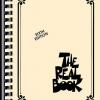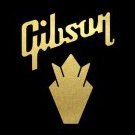Search the Community
Showing results for tags 'fx loop'.
-
Hi! I'm having a big issue when using the fx loop of the HX Stomp XL, I'd like to put my delay and reverb pedals in the fx loop like in a real amp (between the pre amp and power amp), the closest to this is placing the fx loop block after the amp block and before the cab, but when I do this, I get a HUUUUGE tone loss, it's unusable, placing it after the cab gets extremely harsh and noisy but before the amp block I have no issue, but there's no point placing delay and reverb in front of a overdriven amp is you want a clear sound from them. I've tried with lots of pedals and cables and this always happens, even jumping the fx loop with a patch cable I get tone loss, not terrible, but noticeable. Is there a way to fix this? I've read a lot of topics about fx loop tone loss, but none pointed the placing of the block.
-
Solution to Helix Ext amp switch turning off FX when switching channels. Problem: When I first used the Helix Ext Amp to switch DSL20 channels, the FX loop was 'on' when the Ultra Gain channel was activated. When the clean channel was activated the FX loop switched off. The following solved the issue for me i.e. the FX loop is on all the time, which is what I want. Explanation: DSL20 footswitch uses TSR sleeve-tip to switch channels on/off, and sleeve-ring to switch FX loop on/off. Helix permits only the use of either tip or ring or tip+sleeve connected at the same time ergo switching the amp must common the channel and FX loop (at least I think that's what's happening!!??). Solution: Send additional logic (using the 'Instant' function) to switch to 'fool' it into switching on the FX loop: 1. Connect a TRS-TRS cable from Ext Amp to DSL footswitch jack. 2. Set the ext amp channel switch: In Helix Command centre set Footswitch (choose a number 1-12) to: Command = Ext Amp, Select = 1(Tip), Type = Latching. 3. Create the additional logic: Select an 'Instant'. Set Command = Ext Amp, Select = 1(Ring), Wait time = 0 ms. Note: the Instant command only takes effect when a patch is changed as it is a global command. This is not a limitation (I think) as if the FX loop is switched on all the time, FX can be switched on/off as normal. To change the FX loop state, change the Instant setting. Hope this helps. G
-
- ext amp switch
- dsl
-
(and 2 more)
Tagged with:
-
Q: whats the situation with the FX Loop feature? does it place the return ... A) before the Catalyst preamp section? B) in-between the Catalyst preamp and REAL (solid-state, ie sonically neutral) power amp section? C) in-between the Catalyst preamp and modeled TUBE power amp section ?
-
Hi, I am a new HX user, and I like it a lot, but still I miss the "amp in the room" feel after a while so I tried to use it with traditional (non-FRFR) cab. My setup is HX Stomp -> Clean Pedal Platform (AC30ish Dr. Z amp) -> 2x12" cabinet with V30s. The problem is HX stomp amp block sounds wrong with every combination I tried. In FX loop sounds horribly dull (lacks clarity, dynamics, even with high end and presence maxed), straight to the front of the amp it sounds horribly shrill even with treble and presence on 0. I used both Preamp/Amp blocks in both cases, the results are similar. Also it's noticeable not only for high-gain models, but clean and mid gain too. Also I tried both OUT and SEND in case they have different output impedances, but the results are the same. Changing Instrument/Line level did not help either. So my question is next - is it my amp loop not taking HX in return properly? I'm starting to regret selling my Dual Rectifier because the tone I'm dialing in with current setup is nowhere near the real thing. Have you used your HX/Helixes with in returns of traditional amps with traditional cabs? If you had any success - what was your power amp that worked well with HX/Helix? PS. Stomp boxes are great though, I A/B'ed them with their real life counterparts (OCD, TS808, Boss DS-1/2, etc.) and they were so close that I wouldn't be able to tell which one is which in a blind test.
-
Hi all! About a year ago, I was using an MXR 10-band EQ in the FX loop of my amplifier and it sounded amazingly good. I noticed it was giving me some bad hiss though, so I switched it out for a Source Audio EQ2 about 6 months ago, which also sounded good. I wanted to add delay, reverb, and an amp modeler into the amp's FX loop along with the EQ, so I ultimately decided to sell the EQ2 and put an HX Stomp in the amp's FX loop to do all of this. Currently, this is how my HX Stomp functions and here is my signal chain: Guitar > front of amp effects > preamp > FX loop send > HX Stomp 10 band EQ > HX Stomp digital delay > FX loop return > power amp The problem is that upon switching out the EQ2 for the HX Stomp, when I set the Stomp's 10-band EQ parameters to what the previous EQ's were set at, I realized there was an extremely noticeable jump in some of the frequencies. The signal immediately sounded very nasally. Through messing with the frequencies, I realized there was a boost in frequency right around 1K Hz. To give an idea of how different the frequency hike is, 1K Hz on the old EQ was set at +2 dB (I run a little hotter for more gain in the FX loop). On the HX Stomp, I have to run this same frequency at -2.0 dB to achieve a comparable sound. However, running this frequency this low on the Stomp's EQ is causing some fidelity issues; coming out of speaker, anything around 1K Hz sounds like it coming out of an AM radio. You can imagine this is frustrating. Has anyone had this issue and/or does anyone have any thoughts, suggestions, or advice on how to fix this? Thanks in advance.
-
Hi everyone. please tell me, if you faced such problem on Hx stomp. When you connect a Strymon Timeline delay to the FX Loop, the sound becomes muddy. (loss of high frequencies) Almost all the processing pedals, which I connect via FX Loop sound much worse than in input. The patches are qualitative. I don't understand what is the problem? Thanks in advance!
- 2 replies
-
- loss of high frequencies
- hx stomp
-
(and 1 more)
Tagged with:
-
Hi all, I would like to know if is possible to use 4 Cable Method & FX Loop at same time on the HX Stomp. Anyone have tried this? What do I need to do this? I always have to change my cables when I'm playing in different places, so I want to let the connections ready and just plug the cables, more specifically, I'll use 100% of time my pedals on the FX Loop (cuz I use it after a comp), and when I need to use the 4 Cable Method, I just want to plug the cables to and from the amp. Kind regards Gabriel
-
Hi folks, being a newby on Helix I dare another question here. I am using the HELIX just as a multi-FX-board and as a control panel for my Marshall JVM410H. I love the amp's sound and would not have another one (as long as the Marshall won't go down. If one day it would do so, I plan to use the HELIX' DI-OUT with an alternative set-list with amp, cabinet etc. directly into the mixer). First step was to control the amp's sounds by MIDI Program change mode which worked absolutely perfectly. No need for the amp's footswitch anymore. :) Second step was using the 4CM in order to put the Wahwah at the beginning of the signal chain and delay etc. after the MARSHALL's pre-amp. I've been watching this video for instructions: https://youtu.be/Wvz3L8bJb1w Well, I've been doing as was said here, but the results were so bad, so that I had to switch back to standard send-/return (3 cables). So, maybe someone can help me with this problem, by answering a few questions: My amp has 2 effect loops, one serial (preamp out, return) and one that can be used in a serial (by putting the mix knob on 100%) or a parallel mode (mix 50%). The latter has the big advantage, that the original signal stays in the amp while the Helix (when its effect mix configured correctly) delivers just the FX signal, while the Marshall mixes the original with the Helix' FX to an optimal sound ... in theory. Now in the tutorial it says, that the amp's SERIAL FX loop should be used. Well ... is that so, that good results can get achieved ONLY with the serial FX loop? I ask, because MARSHALL does explicitely not recommend this, if you are not using hi class studio rack effects. Well, no idea, whether the HELIX qualifies as such ... ;-) I learned, that in the HELIX' preset you have to add a send/return block each. But then, there is a "fx loop" block, too. Is this the same thing as one send with the return block combined? I DID make it work, even in parallel mode by putting the delay's mix to 100% and the amp's return mix to 50%. Sounded great. Problem was: when I chose a Helix' snapshot of the same preset that has no active effects but noise gate (as I do many times for rhythm sound), there is some screeching and loud humming that I cannot explain. Even when I turn the guitars volume to total zero, there is a feedback loop somewhere and I cannot find its cause. So I have no idea, where to search. But like this, you cannot use this setting at all. Anyone any ideas? Sorry, if I repeat some questions for the hundredths time, but the forum's search routine could not find answers to my questions ... I appreciate any help, because I need the Wahwah and the delay. First one sounds crap in Send / Return, second one sounds crap in front of the Marshall ... HEEEELP! :(
-
Hi, I am trying to run my 6505 head into the Stomp FX loop by using the send and return. The head of course is running on line level with a load as it is fully cranked. So I am not using the fx loop of my amp! I am connecting the amp like a distortion pedal. I am devastated because it creates a feedback loop. Is it a fact that heads cannot be run with the Helix or is there a solution? I really want to use some effects before the overdrive section but I never tried this with a multi effects unit. I also tried to run directly into the return instead of the main input and then assigning the block to return, this creates no feedback but then the blocks before the loop block do not work! Thanks, Heiko
-
So I've been trying to make the JVM and HX Effects work for a week now with no success. I've got some experience setting up gear and I can't get rid of phasing issues when running the HX Effects through my JVM Loop. The amp has two loops. One series and one programmable series/parallel with a Mix knob. Phasing happens on both (fairly expected from the parallel one). I'm doing the 4 cable method as suggested by the L6 manual using a minimal setup. Guitar - HX 4cm - JVM and have one FX Loop block with a Horizon Gate and a Simple Delay after it. It's not about maxing out the mix on the delay thought I have messed with the mix settings both on the amp and the HX. The phasing is there even with no effects activated and it happens on both loops. The only setup that doesn't create phasing is HX Effects in the Series JVM Loop without the 4 cable method, which sucks because I mostly need it for the front-end effects but Gate/Delay are a must for me in the post section. Surprisingly I didn't experience the problems most people have with this combination. Setting up the channel switching was easy and I've got minimal noise. Anyone of you guys had the same issue and found a fix for it?
-
So I'm still confused about what is happening with the PGO FX Loops... So I have a looper pedal. Depending on where the FX Loop sits in the chain, I get weird noise artifacts. And that is with the looper 'off'; not looping at all: 1) IN -> VOL -> WAH -> DIST -> AMP -> CAB -> DELAY -> REVERB -> FX LOOP -> OUT = noticeable clipping/distortion in the sound 2) IN -> VOL -> WAH -> FX LOOP -> DIST -> AMP -> CAB -> DELAY -> REVERB -> OUT = very high noise, as if the noise gate had been shut down. 3) IN -> VOL -> WAH -> DIST -> FX LOOP -> AMP -> CAB -> DELAY -> REVERB -> OUT = absolutely ZERO noise, distortion or clipping, works perfectly. Can anyone figure why that would be? I thought that because of #1, there was an issue between PGO and the looper pedal, but since with #3 it works perfectly, it doesn't appear to be an issue between PGO and the pedal. I also don't understand #2, the pedal has virtually no noise, it is really virtually silent: I can have the PGO and amp volume maxed, and I hear zero no noise. But if I move the FX Loop before the distortion pedal, it gets VERY noisy. The amount of noise actually depends on which distortion pedals are used, the two L6 distortion being the worse culprits. But since the Looper pedal makes virtually no noise, I don't understand why the PGO gets super noisy when the FX loop is before the distortion and 100% noiseless when it is after it... I mean, if the noise was 0.1dB and the distortion bumped it to 0.4dB that would be normal or expected. But as is, it's really like the noise of the pedal is 0.001dB, but when you turn on the distortion pedal, it becomes 1dB, which is a totally abnormal and unexpected amount of 'amplified' noise, since there's no noise to begin with...
-
Hi, I am looking to keep the name of an FX loop which i have renamed in my preset (scribble strip) for future use. When i create another preset using that FX loop i have to rename the scribble strip for that FX loop ! Has anybody any suggestions or is this even possible to set it so i am not renaming the scribble strip every time i create a new preset ? Thanks Nick.
-
Hi everyoine. So I've been experimenting a bit with my equipment recently and I've found one thing that concearns me a bit. Bit over what I'm working here with: 1. HX Effects 2. Hughes Kettner 40W amp 3. Torpedo studio What I'm trying to achieve is a split signal from HX Effects to my torpedo (different effects on different lines and then different cab simulations on Torpedo), while at the same moment using FX Loop of my amplifier. What I've done is: So basically signal goes like this: Guitar -> HX input -> Send2 to amp -> Return2 from send of amp -> HX output to return of amp -> amp to torpedo cab input -> HX Send1 to Torpedo line input Because Torpedo is setup to take Amp + Line L inputs, HX outputs are panned: - Main L/R is panned 100% right - Send 1/2 is panned 100% left + I used Send1 block on path B to force signal to this output but I don't know if it does anything... And here's what's bothering me: if you can only use Send1/2 as output of the second path, is the Send2 signal to amp doubled (FX loop + output of Path B)? Funny thing in that situation is that even when my amp is in standby mode I can still hear guitar on left channel... Can anyone tell me if this setup is correct or am I doind something wrong here and can possibly damage my equipment... Thanks Art
-
Hi everyone, i hope your'e doing well and stayin' safe. I've got a Marshall Valvestate 8240 (2 speakers with 40w on each, i assume this is an stereo combo amp) in pretty good conditions, replaced the preamp tube with an EHX 12ax7 valve and it sounds nice, with it's own EQ limitations. But i want to use the fx loop for my Helix LT amp sims. So i went to the official Line 6 youtube video about the cable setup, triying with the FX return in mono from the 1/4" output in Helix at instrument level (tried both instrument and line) but it sounds like there is phase cancellation and every amp sim within the Helix sound the SAME. Muffled, dull, no tube amp dynamics. The preset didn't have any send/return/fx loop blocks, just as the youtube video showed. Then i investigated and discovered that all valvestates have parallel fx loops (i alwys have the dry/wet knob at 100%) and it's highly possible that some preamp signal from the valvestate is bleeding to the master power amp. So i tried the 4 cable method, placing a send and return blocks in my chain with an full amp block (i've read that those amps have a nice clean master power amp so i use full amp models in Helix) and it sounded more real, but i still hear the phase cancellation. The Helix amp reacts much better with this setup but i also read that if i'm using the fx mono return i'm only getting one power amp side since it's an stereo combo and this maybe is the cause of the phase issues. I'm getting frustated with this fx loop thing, i'm sure i can unload my rig's full potential, but i would love to hear if someone uses his beloved Helix with an stereo combo SS amp with parallel fx loop and how. I'm about to sell my Valvestate, but i please tell me if it's worth to keep. Thanks for your help
- 6 replies
-
- marshall
- valvestate
- (and 4 more)
-
Hey Guys, How do you power your Line 6 Helix modeler for Live use with a cabinet ? What is the best solution you've came across while doing your research ? Please share your experience and your perfect setup solution to make the Helix sound has legit as possible. (Amp feel and response, amp in the room feel etc.) So far I've tried many possibilities : - Tube amp Fx loop (power amp in) - Powered monitor such as EV ELX 112P - Line 6 Powercab + - Boss Waza tube expander to power a passive guitar cab with classic celestion speakers. Cheers,
-
I want a volume pedal in the FX loop of my DT25. After hours of reading articles I think I will need the low impedance version of Boss FV-500(L). Am I right and where can I find information about the impedance of the FX loop of the DT25. I find the information in the Pilot's Guide pretty cumbersome. Even on the support pages I cannot find the answer to my question. I hope someone can give me some more information about this set-up. I just want to use the volume pedal to behave as a master volume.
-
- impedance
- effects loop
-
(and 2 more)
Tagged with:
-
I run into a problem where I can;t place the same FX loop in Path 1 and 2. I have a Digitech Drop and I want to use in both chain. I know I can split path 1 into 2 or 1a and 1b... but I hit DSP limit. Here is the simplified diagram. Path 1: FX loop 1 ----- Amp -----delay----- ------output Path 2: FX loop 1-------Amp-----distortion-------output
-
Hi there (LINE 6)- I bought a Firehawk 1500 with FBV3 foot pedal about a year ago, I have loved the purchase - the amp has a great range of sound and kicks on any previous amp that I have had previously. I also like that I am able to use the Firehawk Remote app to modify sounds. That said - I have issues with the Firehawk Remote app because it doesn't allow me to move the Reverb before the FX LOOP in the graphic effects routing screen. I have an external looper with digital drum kit that inevitably has to be before the Reverb as I switch between guitar effects causing the drums to sound different on every change. Very annoying. LINE 6 - Could you update the Firehawk REMOTE so that the FX LOOP can be at the end of the router or at least after the LOOPER? Please??? As you can see in my image - the REVERB can only be moved to one location and I want to be able to have it after the AMP but before the FX LOOPER. As you can see in my graphic the FX LOOPER can only be moved backward in the sequence. Also - are there software updates for both the Firehawk 1500 and the FX REMOTE?
-
- send effects loop
- firehawk 1500
-
(and 3 more)
Tagged with:
-
Hello Helix and HX wizards, I am trying to run a Wet/Dry rig with (my two amps and) my HX Effects. The "twist" is that I need an FX loop, with this additional element I can't figure out how to make it work without running into some phase issues... Any help ? :) Thanks !
- 3 replies
-
- hx effects
- wet dry
-
(and 2 more)
Tagged with:
-
Hey what’s up! I’m brand new to the Helix family and purchased myself a Helix LT. As we all know, in a real amp situation, putting an OD in the Loop gives you a volume boost. I’m trying to create the same type of volume boost using only the Helix LT. How can I achieve this? I have no idea how to make an FX Loop given the signal chain within the Helix LT and/or how to get any type of volume boost without altering the tone I’ve already created. Any help with this will be GREATLY appreciated. I’m running my LT straight into the board, so no amps of any kind are being used. Strictly the Helix LT and it’s on board tones. Thank you!
-
I’m setting up my HX Stomp as part of my pedalboard and want to put my Strymon Blue Sky in the FX loop of the Stomp. Before the FX loop, in the Stomp chain, I have delays that are in stereo, so ideally I would want to keep the signal stereo after that. How do I keep the signal in stereo into the FX loop, seeing as the send on the stomp only is one jack? Do I need to get a 1/4 stereo split cable going from the FX send into the Blue Sky left and right, to then send left and right in two separate cables back into the return of the stomp?
-
Hi Folks, After lots of learning from others here, thought I would give back with a fun work-around for getting a USB based FX Loop (or send / return) working with the Stomp. I have been playing with the HX Stomp for the past week trying to get a setup that allows me to send a signal to an external Laptop for processing and then return it into the block chain. I want to make this as resilient to failure as possible, so having this as insert inside the Stomp allows me to bypass in the rare event of a system crash. I am using Ableton Live for some wacky Max4Live processing, allowing me to use the Stomp for more generic duties like modelling, dynamics and modulation effects. I am running my stomp straight from my Bass guitar, and into a clean amp. All blocks need to be mono for this config to work. Source (Bass Guitar) into Mono (L) inout of the Stomp, and then Mono (L) output to amp. Its important to pan your main L/R output path in the final block to Left, as this free's up the Right output for the return from the USB feed. Create an FX Loop R Block. Keeping trails on and then assigning a CC controller (exp pedal) to the Mix value will really make this fun and flexible. Add a small patch lead from the Send Output (I just used a standard mono jack guitar lead) to the Right Input of the stomp. On your Laptop and chosen Application ( I am using Ableton here), select the Stomp as the USB interface and set the processing track/channel to use USB Input #4. Add your desired DSP plugins etc and then route this channel out USB Output #2. Connect a Patch cable from the Stomp Output Right to the Return Right. All I/O in my instance was set to Instrument level, and the send and return levels matched the internal Stomp block path really well, but you can adjust this in your DAW or the Stomp FX Loop block settings. The scope for fun this way is vast. I was trying out some pitch tracking tools and MaxForLive patches, converting the input into low synth lines, then goofing around with some granular clouds. By being an FX Loop block on the stomp, I could move this around to either feed or be fed by the Looper Block. You can even split the FX Loop into a Send and Return to increase your scope for mangling. I measured the latency with a Max Patch I have made, and the Stomp by itself measures between 1.4ms and 1.7ms depending on the blocks chosen. Adding in Ableton Live, with the buffer set to 256, this added another 15.9ms. You can use lower buffers, but you will get the occasion buffer underun glitch. As I am mostly generating 100% wet FX within Ableton, and the Stomp is processing the direct signal, you get the best of both worlds. I have used Ableton on hundreds of live performances, and have to say that its amazingly stable - it has crashed only once in that time, and that was due to a naughty third-party convolution plugin, that swiftly got replaced by the Max convolver, so I am not too concerned about stability. Having the Stomp as the core to my sound and now as the Audio Interface into and out out Ableton is just amazing! If the Line 6 developers / product managers are listening in these forums, it would be so much cleaner to extend the USB Audio routing to allow this configuration without resorting to turning the Stomp into a cable-octopus. Ideally this audio routing would then allow us to do this FX Loop via USB in Stereo. Attached is a pic of the Stomp and a blank Preset with the FX Loop block and routing done. Have fun. FX Loop USB.hlx
-
So, I have had the HX Effects for one year now. The ENTIRE time I have had it, I have not understood where this CONSTANT noise is coming from. FINALLY, the other day I turned OFF the FX Loop in the four cable method...and VOILA, NO noise!! It is extra severe when in my amp's distortion channel. (I play out of a three thousand dollar Orange amp that is pristine and SILENT when I plug my guitar straight in - so it IS the HX effects screwing up my scene.) Is there a fix to this problem??! Do I have to send it in?? (I don't have time for that). My solution for my show this saturday is to TOTALLY reprogram the thing for my ten song, forty minute set using the two cable method. So, I'll be piping the full sound of the effects etc directly into the front of the amp.This is NOT what I bought this thing for. So, essentially, my HX Effects is a huge failure and I can't send it back now. I hope there is a solution.
- 2 replies
-
- hx effects
- fx loop
-
(and 1 more)
Tagged with:
-
Hi, I admittedly have not had enough time to physically test the cable to make this work but I cannot seem to find a clear answer before I go down the rabbit hole- maybe somebody has had this pop up also? I bought the HX Stomp and want to use it with a Boss MS3 for a fly rig. My goal would be to hook up the MS3 in the FX Loop of the HX Stomp for maximum flexibility of effects ordering. The MS3 is a mono TS input with 2 stereo TS outputs. I want to use those stereo outputs for some of the delays and additional signal routing possible as a result. I am well versed in the HD500 from the past, Helix Native and also HX Effects for editing tones/signals and such. On the HX Stomp, can I create an FX block that allows for the mono send but with stereo returns on it? Any special work arounds to consider on this? I am pretty certain the MS3 will not like a TRS cable at it's input which would neutralize the FX TRS send, I just don't know how a TS cable on FX Send from HX Stomp will affect the block as a return in stereo. It seems like only real work around is 2 blocks, a mono send and then a stereo return - any other ways to do this as 1 block? Thank you all in advance for the help!!
-
Hi, I've had my HX Stomp less than a week, so still have much to learn. I'm using it to process both sides of my Chapman Stick, with a Deluxe Reverb or Twin Reverb for the melody strings (Path A) and an Ampeg SVT for the bass strings (Path B). That uses up a lot of DSP, so I'm trying to be as economical/efficient as possible with the remaining DSP and blocks. I have an MXR Carbon Copy delay and a TC Electronic Flashback Mini delay that I run mono into the FX Loop L and R channels. The delay pedals themselves are always on. The two blocks (FX Loop L and FX Loop R) are on Path A, and I route the signal between them with snapshots. I never route the signal through both delays at the same time, so if one block is on the other is off. This uses two blocks, but I wonder if there isn't a way to achieve this with only one block? Maybe there is a way to do it with a single FX Loop stereo block that I haven't figured out yet? If not, I might add a request to Ideascale, to use a snapshot to toggle between FX Loop L and R on only one block. Thanks! ramuji