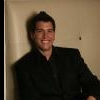Search the Community
Showing results for tags 'hd500'.
-
Sharing Settings! POD HD500 SLASH Tone MARSHALL Amp Simulation [PATCH - USB Recording]. POD HD500 STEVE VAI Tone DISTORTION "The Love of God" guitar sound [LINE 6] PATCH Settings in the video.
-
I recently picked up a Variax 300 & was wondering if I could edit/update workbench by plugging my guitar into my hd500 pedal via ethercon cable & then plugging the hd500 into my Mac via usb cable? Or will I need to buy the vdi interface to be able to access workbench? Variax 300 - Pod HD500 Macbook Pro (2010) osx 10.11.6
-
Hello, hello. First posting on the forum, so yay. Too bad it's for an ugly, annoying issue: Using Windows 8.1, I'm consistently being stuck with a BSOD when recording / monitoring through Cubase. It happens at random, really. Sometimes I could be working for forty-five minutes to an hour or two, and other times I'll be slapped with that big, aggravating " :( " in a matter of minutes. The problem is always cited as "SYSTEM_THREAD_EXCEPTION_NOT_HANDLED L6PODHD564.sys" Computer collects information to prevent data loss, blah blah blah... is supposed to restart automatically, but never does. I've looked around the web a bit before showing up, and apparently it's a driver conflict? There are known issues with Logitech webcams and the HD500 drivers, but having disconnected / disabled the webcam, I still run into frequent BSOD's. I've made sure all of my drivers are up-to-date, and I've checked all of m L6 stuff to make sure that it, too, is updated... but it's turning out to be pretty fruitless. And I am stumped. Anyone have anything that they could put forward to this? I realize that Cubase is really good at finding faults to crash on, and that Windows 8.1 is... pretty new, but my hope is that I'm overlooking a simple solution. Any help is appreciated! Note: I'm using a standard ACER Aspire E1-522-7843. Spec-sheet here: http://us.acer.com/ac/en/US/content/model-datasheet/NX.M81AA.011
-
Hi all, just got my HD500 unit. Its was used. Works great but when playing directly through the unit using headphones I can hear a relatively loud hum that is constant. When I touch my effects buttons it goes away and is crystal clear. When I touch the looper or up down buttons on the left it goes away by about half. Of course its more pronounced on tones having heavy distortion effects. Seems to be a ground problem. I've checked and its not the cord, nor my guitar. Its definately the POD. Hum if affected only when i touch the pod. Question is how can I fix this without having to run a ground wire to my toe? Thanks.
-
Hi from Argentina. I´ve been using my HD500 since 2017 without any problem Last week something happened: I plugged the power unit and the HD 500 kept staying in the "line 6" logo and reset. I can open the calibration menu and the flash update, but nothing else. I cannot even connect via USB to my laptop. Is there any solution. Thanks and sorry for my poor english.
-
Hi. I stepped on the barrel of the power supply for my HD500. It broke. I found what I THOUGHT was the right size barrel to replace it, soldered it on to the existing power supply. It reads 9v and the center pole is negative. HD500 does not power on. So... Is there a way to user a multi meter to test the HD500 itself without supplying power to it? It's my backup pedal now, I can't imagine playing without my Helix, but I could really use it for teaching and backup. And I doubt it's worth sending in, I could most likely buy another one cheaper than having it fixed by an authorized service center. I can solder and have actually replaced the model selection knob on this already. But it won't fire up. Any clue? Thanks in advance for any advice.
- 1 reply
-
- power supply
- shorted
-
(and 1 more)
Tagged with:
-
Hi, My HD500 expression pedal doesn't work. It switches between Exp1 and Exp2 (have to push it very hard though), but it doesn't affect VOLUME\PAN settings in presets. I tried to update flash (2.62), rollback flash (2.31), and god knows how many times I tried ro calibrate the pedal: 1) power off the Pod Hd500 2) press Right Arrow 3) power on the Pod Hd500 4) press View to show the Pedal Cal line 5) set the pedal to min position, press A, got 100 on Duty 6) set pedal to max position, press B, got 100 on Duty again 7) press C Here in manuals the reaction from 0 to 255 is expected when pedal is moving, but nothing, it's still 0. After that I press D, power off\on the device and crying in distress. Is this sofware trouble or I should go to a fix guy? If latter, what shoud I tell him?
-
Hello all...............I am just getting back into guitar in my mid-40s after taking a VERY long sabbatical. MUCH has changed during my MANY years off. I just picked up my first electrical guitar last week (a nice Charvel!!) but have NOT purchased an amp yet. Having owned MANY JMP45s back in the day as well as Rivera Knuckleheads (killer cleans), plus cabinets, not to mention a couple of racks full of rack mounted gear (Rocktron, Soldano, VHT, etc), I know how expensive AND expansive gear can quickly become when you don't want just one tone but rather ALL tones!! My primary influences were the glam hair bands of the 80s (Def Leppard, Tesla, Cinderella, Poison, etc) as well as classic rock (Bad Company, Free, AC/DC) etc but I LOVE clean sounds and some heavy Metallica like sounds as well. Part of what appeals to me is the ability of the community to create and share. Being able to download tones created by others is very appealing when you seek various tonal qualities. My playing will probably just be confined to home for personal enjoyment/relaxation only. I don't see doing gigs in my future. Been there done that. So, I don't think I need nor can I afford a room full of Marshalls, Mesas, Bogners, Soldanos, Diesels, etc. I can't believe I might be able to get a boat load of tones from a modeler now. Modelers had (*IMHO*) very little real world use (*such as practice when you were traveling and couldn't have your amps with you) when they first came out. Now, I am excited to think I might be able to actually do this and keep it to one room of the house, not break the bank, AND be happy with having MANY GOOD (if not EXCELLENT) tones. I was lucky to find Glenn Delaune's YouTube video and his custom artist presets. The quality and range of tones in his video are what is driving me towards Line 6. However, I really like the idea of keeping my gear in a rack (otherwise, it will be everywhere because, well, frankly, I'm just a slob). Therefore, I would prefer an HD Pro, but have not ruled out the HD500/HD500X. HERE is my question (finally, you long winded dirtbag!): will custom artist presets created for the HD500 and/or HD500X work on the HD Pro rack mount modeler? I have read that all of the HD, HD500, HD Pro and HD 500X presets are all interchangable by simply renaming the file extension. .hbe (bean) .h5e (HD500) .5Xe (HD500X )or .hre (POD HD Pro) so they would probably work but I would like to confirm. Does anyone know? Is this a factual assumption? I would prefer to keep everything racked if possible. However, if they do not, then I am looking at a used HD500 or possibly HD500X. I wasn't sure if there was any technical differences in the rackmount Pro and the floor model 500/500x that would allow or prevent patches from one to work on the other. Thanks in advance!! Looking forward to getting back into this!!!!
- 16 replies
-
- custom tones
- interchange
-
(and 4 more)
Tagged with:
-
I wanted to have my Revv G3 and G4 pedals inside a POD HD500, but when I've looked up Revv amps in Line6 processors, the only one available is Revv Generator 120 in the Helix. And I really want that G3/G4 tone (as corresponding to the Purple and Red channels of Revv Generator 120 Mk.2), and wondering if there will ever be like a "DLC" with those effects, even if it'll be as a paid additional pack.
-
I was just wondering if this is possible though. I'm not well versed in MIDI nor the Snapshots in the Helix. Can I use my old HD500 to control the HX Stomp via MIDI? The reason why I ask is due to Jason Sadites' Youtube channel. He was using morningstar MC6 to control snapshots while leaving the Stomp's 3-button FS to control effects on/off. I was thinking that I may be able to do that with the HD500. If yes is the answer, aside from snapshots, will I be able to do the following too? Control effects on/off from the HD500 (as additional FS) Move to different presets and be able to turn on/off effects from presets (I think this is what they are referring to as snapshots). Your advice is really appreciated. DO
-
Links to Line 6 Product Specialist Joe Butterfield's videos of: Joe's tones are available here: Presets.zip Links to Line 6 Product Specialist Nick Bell's versions of: Nick's tones are available here: Nick Bell tones.zip Line 6 Product Specialist Joe Cozzi's Spanish-language videos: (Spanish) Creating tones on the Line 6 POD HD500X Every Breath You Take
-
The entire bottom row of my HD500 is non-functioning rendering four of my effects and looping completely unusable. Does anyone have access to a wiring schematic for the board? Thanks!
-
Hi folks, So, a question on the POD series, and maybe they even fixed this with the POD HD series...I have a POD X3 Live that I bought used a couple years ago based on Lincoln Brewster's use and endorsement of the line, and I do like the sound of this thing quite a bit. However, one thing I really hate about it is that if I recall a patch and then go to adjust any of the physical knobs, the patch setting suddenly jumps to the current knob position as soon as I move it rather than allowing me to adjust it from it's currently saved setting. For example, if I want to tweak up the reverb a bit on a dry-ish sounding patch, and the physical Reverb knob is way up for whatever reason, as soon as I move the Reverb knob I'm suddenly playing in Shea stadium. Or, if my patch volume needs adjusting and I grab the Tone Volume knob, I may get a sudden blast of volume as soon as I move it if the knob is physically up high. Did the POD HD series and/or Helix series finally figure out how to fix this? I was looking at some used HD500's as I've gotten into looping, but I won't bother if they haven't fixed that issue. If the Helix fixed it, I'll hold out for one of those maybe. Thanks, Jeff
-
Hi, I have an issue on my great POD HD500 with foot switch FS3. Specifically, I found it broken with spring out of slot. I am unable to find any way to mount it properly. If I click on the button underneath it works, so it's not electronic, just the switch to be mounted correctly. I am attaching some pics, can anybody help me? I hope this is not irremediably broken and need a replacement. Thx!
- 3 replies
-
- foot switch
- hd500
-
(and 1 more)
Tagged with:
-
I have the 'dream rig'. I have become more and more frustrated trying to get decent usable live tones from the rig to the point where I'm thinking of chopping it in for a guitar, an amp, and a couple of FX pedals. Glen Delaune has some wonderful sounding patches which I bought but when I changed the amps in the patches to the 'Pre' version, the sound died. When I try to ramp up the volume, it sounds like I'm playing through an old 5w Tandy (RadioShack in the US) blown speaker underwater. Now, if I leave the patches as they are; using the non-Pre amps models, the sound is great. My question therefore is why should I bother with the Pre's? Am I using the valves in my DT25 head as they were intended or am I in some what bypassing all of the goodness in the rig by using the full modelled amps? For reference here is my setup; JTV59p connected with VDI to HD500 connected with AES/EBU via L6 link to DT25 head connected with 2 x mono 6.3mm to 2 x L6 1x12 cabs Global inputs on the HD500 are set to Varian 1 and Aux 2
-
hopefully some one can help me with this, i just recently got my self a Helix, i come from having a POD HD500 and when i practice i just place my computer or phone thru the mp3 input, now how i do that in a simple way? please help i plug my computer sound into the input and is coming with all the effects and sound that im using with my guitar.
-
Hey guys. My band recently got a program called Showbuddy which will be controlling our entire lightshow and backing tracks. All of our songs have been pre-programmed with cues for the lights. This program also does midi cues as well so I thinking of using it to cue up all of my patch changes within my hd500x so I never have to touch it all show. Has anyone done with this specific program before?
-
I took my HD500 power supply out of the gig bag today and noticed that it had decided to split apart slightly. I attempted to squeeze both halves together but they just want to spring apart slightly. It's a few years old but has been carefully looked after, but now I am wondering if I should get another one before this one splits apart completely. I may gaffa tape it together in the short term. Has this happened to anyone else? Is it best for me to buy another official Line 6 HD500 power supply or can anyone recommend a sturdier more road worthy alternative? I am based in the UK so would welcome suggestions of what's best to buy here. Thanks in advance.
- 78 replies
-
- hd500
- power supply
-
(and 1 more)
Tagged with:
-
I’ve been playing my hd500 almost every single weekend for the best 2 years. I love the thing. It does everything I need. I run it direct to PA with stage sound. I have IEM’s in which I run a direct feed from my board so I can control my mix guitar volume. Actually entire band is on IEMs so there is 0 stage volume minus a bass cab and drums. So here’s where I’m getting at. My main tone is modeled after an EVH high gain tone. I use a two amp combo (boogie model and Marshall model ). I’ve had quite a few sound guys say they love my tone however when I reflect back on videos of us playing I am always disappointed. I always feel that my tone just doesn’t sound “big” enough. I can’t tell this from my iem mix. I know I can’t exactly judge this by a video recording but it still worries me lol. Does anyone have any tips toward achieving a nice full big distortion main tone with an hd500?? Another fear of mine is also “over-doing” it and just muddying up my tone.
-
My unit froze during a flash update and it was no longer possible to establish communcation. There are a number of threads on this subject suggesting different remedial actions. The solution in my case was to re-install the the Line6 drivers (downloaded from this site) on my laptop. This allowed the computer to "see" the unit again and let me re-flash the latest version.
-
Hello everybody, Another thread about these problems. I know there already are a lot, but none of them helped me. I bought a used HD500 with an dead USB port (i changed it, i work in electronics) and the famous boot loop problem on Line6 welcome screen. I would like to reinstall the device's firmware. First, Monkey (last version) won't install the drivers (the wizard does the work, the files are where they are supposed to be, but when i reopen Monkey, it still displays that driver aren't updated, even when i do it manually). Is it linked with the fact that the device was never recognized by my computer? (Win 10, Lenovo laptop, USB 3.0 may be another source of problem?). It never appeared in Windows Device Manager. Edit : i disabled USB 3.0 in my bios, so they work as USB 2.0 ports, no result. (but may work for other issues) I've tried to reset with left arrow, nothing, reset with down arrow effectively opens update mode, but still nothing, reset with right arrow, nothing. USB cable is OK. Do you know a way to check if device's USB chip is OK ? Thank you in advance.
-
In the process of trying to figure out what a 4 Band Shift EQ is, I put my HD500 on the test bench and measured the frequency response of ALL the EQs in the HD500. I thought you'd find it useful so I'm sharing the results here. For example, what does a 100% shift mean? What does 0% Q mean? And just where is Freq = 38% in the Parametric EQ? Did you know when you set 2.2kHz of the Graphic EQ to -12dB you'll get a +12dB boost (!) at 1kHz before it dips down at 2.2kHz? No wonder it didn't work very well to eliminate a pesky feedback problem, but caused another one instead. Using these can give you insight into which EQ you really want to use. I've attached the most pertinent pictures here (zipped together to make it easy). The only potential problem is the 4 Band Shift Hi Freq which has mismatched L/R channels (~3dB at 1kHz)! Every other EQ and every other setting has perfect L/R balance (less than .1dB mismatch) but this one does not. I've contacted Line 6 support before submitting this here but they see nothing out of the ordinary (i.e., it sounds fine, which may be true, but there's still a mismatch, big enough to be called a bug in my opinion). I've labeled those two graphs channel 1 & 2 because that's what my test equipment calls them. Unfortunately I didn't have the forsight to find out which was left and which was right before I tore down the setup. But the fact of a mismatch remains. Some things you need to know to properly interpret these: An Audio Precision APx525 was used to generate the sound source and measure frequency response. Output = S/PDIF Input 1 = Mic. Input 2 = same. Mic level on back adjusted to give -20dBFS output with the Graphic EQ Unless otherwise indicated, the gain of all the other EQs were set to nominally give -20dBFS. The gains were recorded so you can see which EQs have built-in gain or loss compared to the Graphic EQ. There were no other FX or amps in the signal chain. Sample rate = 44.1kHz (factory default) I have more complete files that contain the actual data (not just pictures) as well as more settings than shown in these few pictures attached here. Until I can find a better place to put it, you can download the entire 160M set of Excel files from: https://dl.dropboxusercontent.com/u/56306778/HD500%20Measurements.zip. I am open to ideas of where to put this on a more permanent basis. Enjoy! I hope you find these as useful as I have. ---------------------------- I took the HD500 back into the lab and verified that it's the Left Channel that has the odd frequency response in the Hi Freq portion of the 4 Band Shift EQ. I re-uploaded the Excel files to indicate this and re-uploaded the new 4 Band Shift EQ figures here. ---------------------------- I measured the frequency response of the Q Filter (per meambobbo's post) and attached it here. I also updated the giant zip of Excel files. I think this could emulate a pretty Morley wah if you make toe = hi Freq/hi Q/hi Gain and heel = low Freq/low Q/ low Gain. Also, mix attempts to add the filtered signal to the straight signal, which it does. But the filtered signal has some processing delay so the mix includes some notches in the 4k-8kHz region you may not be expecting. You can see this in the attached graphs. For the signal levels I was using (-20dBFS thru the Graphic Equalizer) you can also see some gain compression with the Q filter. So if you want it clean, stick to the lower Gain levels. ----------------------------- Added a PDF file that lists the frequencies (in Hz) represented by the Parametric Frequency (in %). Updated links to ALL my measurement files: Amp Frequency Response Pre and Full (Excel) Cab DEP Parameters (Excel) Cabs with 121 Ribbon (Excel) Gains (Excel) Mic Frequency Response (Excel) Amp Tone Controls (pdf) Amp-Pre Frequency Response (pdf) Cab Frequency Response (pdf) FX Gain (pdf) Model Pak Frequency Response (pdf) Global EQ (zip) Huge 185M EQ frequency response file (zip) This last one was the original subject matter of this thread.
- 67 replies
-
- 28
-

-
I've mostly used my HD500 for guitar sounds, but lately I figured I'd try to use that mic pre on it and process vocals and guitar separately using the two separate paths. the front half seems to work fine, but something happens in the mixer module that is weird. I tried sticking to fx i knew should stay mono, like distortion, and panning them hard left and hard right respectively. no matter what i do, the ostensibly stereo headphone output has the same signal in both the left and right channel. Also, even weirder, each channel is quietest panned dead center, and each get louder when panned in either direction. any idea what is going on here? i can't imagine this is some heretofore unnoticed bug. I'll feel stupid if it is an operator error, but it seems unlikely given that I'm an experienced professional audio engineer and tend to know my way around these kinds of devices.
-
I started converting some of my HD500 tones to Helix and realize there is no "Mid Focus EQ" in Helix, I didnt notice this before but 3 out of my 8 most used patches in HD500 used "Mid Focus EQ", I tweaked these patches (and probably this EQ as well) a lot over last several years and really love those tones I get out of HD500. I thought I could get closer in Helix by using "Low and High Cut" EQ but thats not it, next stop was "Parametric EQ" and I think thats my best bet but thoroughly confused with what to do with how to get my high pass and low pass frequencies? any suggestions?
-
Hi, I've been successful in changing patches on my Pod HD500 using Cubase LE AI Elements 8, but the Pod just doesn't toggle the effects on/off when a midi command is sent to it. The Pod is sending and receiving signal as I have even recorded effect toggles from it to a MIDI track, but the Pod only responds to the patch changes, not the effects toggling. I'm not sure if I need to change any settings in the Generic Remote Settings. Can anyone help please? :)
- 8 replies
-
- automation
- automating
- (and 9 more)