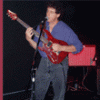Search the Community
Showing results for tags 'helix'.
-
Hi. I'm having trouble with my Helix Control. When i booted my rack unit up yesterday, the control also booted up in LCD Test mode. It switches between this and Update mode but never reverts back to presets. The rack is recognising this as having not been updated. I clicked update but it does nothing and just keep repeating, asking to update. I can't seem to get it out of the test mode so any help would be greatly appreciated. Thanks. Picture for reference
-
- helix
- helix rack
-
(and 3 more)
Tagged with:
-
Does anybody know what the maximum time for the looper in the helix units is? How long can I record a riff before the capacity of the looper is reached. On the Spider IV for example it was only 60 sec.. I hope line6 hasn't saved the couple of cents this time and invested in the length of the looping. It is an important feature.
-
Hello, at the moment i use the helix floor in combination with a midicontroller. The Controller gets the powersupply from the variax-input of the helix and sends the midisignal to the midi-in from the helix. Is it possible to send the midi-signal over the variax-input so i dont need the second cable (midi-in). If yes, which pins i have to connect? thanks for your help
-
I was wondering if someone could offer me some advice on connections! I just bought the helix floor (AMAZING!), but I also own a tc helicon voicelive 3 extreme (VL3 for future reference) for vocals. I connect my guitar to the VL3 guitar in and then another cable from the guitar thru on VL3 (which passes only a dry guitar signal) to the Helix guitar in. So that's easy enough. The VL3 requires that for it to detect the chords for vocal harmonies and processing. Now I should say that I have a Yamaha Stagepas 600 pa system that I am connecting to for everything (No amp or FRFR). I would like to be able to use the looper on the VL3 in stereo for both the guitar from the Helix and the vocals from the VL3 itself but unsure of how to get this accomplished. I am assuming that it's with the effects loop on the Helix but I'm unfamiliar with effects loops. Also please note that the routing options on the VL3 outs are plentiful. So can I make them play nice? I have attached a photo of the VL3 rear INS/OUTS for reference. Also an image of the Yamaha pa mixer/amp. If someone could please HELP ME!
- 20 replies
-
I welcomed with anticipation the new method of Helix linking its IRs to Presets with what appears to be the IR name (vs the index number in the list of IRs). My understanding of how this is supposed to work, is that once you have specified which IR a preset is based on, the preset is supposed to be smart enough to "find" that preset based on name -- in the list of IRs. I think this is supposed to provide the user the flexibility to rearrange the IRs without worrying about having to re-link the presets to new IR index numbers. I did some testing, and for the most part it, this feature SEEMED to work on my laptop. If you moved an IR, re-clicking on the preset would re-link to the IR in its new location.. I also found that if you deleted an IR, re-clicking the preset would produce an error message. I found however that on a number of occasions that if an IR was deleted, an error message was NOT presented when you re-selected the preset. What happened in this case was that the preset definition had been updated automatically to point to IR number 127 which was empty. In both cases, the name of the preset was lost. (It would have been more useful if this name had been displayed in the error message saying it could not find this IR). In addition, after spending THREE HOURS fixing my presets so they pointed to the proper IRs (they had gotten mixed up in the upgrade)... I created a bundle of my patches as well as some setlists, and then happily went to my second computer, fully expecting that I could just copy in my IRs to Helix Native, and then import my bundle or the setlists -- and then the preset references to the IRs would all sort themselves out... Nope. This did not work. Only about a half of the references to IRs were resolved, even though all my IRs were all copied into Helix Native first. Could anyone please confirm: - has anyone else experienced this bug? - am I doing something wrong: do the IR references not get copied into the bundles and setlists? Do I need to manually export and import each single preset in order to preserve the IR reference? (I certainly hope not! That would be way to much work). If someone from Line6 is reading this, could you please reply and comment on how this new feature (to co-ordinate presets and the IRs they reference) is SUPPOSED to work? Thanks for your help. Richard.
- 1 reply
-
- 1
-

-
- impule responses
- presets
- (and 5 more)
-
New VIdeo up on the channel! Finally got around to an overview of my Killswitch Engage tone. Thanks for all your patience on this. When I started the channel, I got on a roll with other videos and left some of these tones behind so it's been fun going back and finishing up the overview. Cheer!
-
- killswitch engage
- killswitch
-
(and 3 more)
Tagged with:
-
Hi all! New Helix HX user as of this week and still trying to learn my way around this new (for me) FX platform. Is there any manual or guide that can explain how the Multitap 4 and 6 effects work? I'm trying to create a 3 tap delay with 3 different delay times (example: 200ms, 400ms, 600ms) but I only see 1 delay time setting. How do the taps work in those two effects?
-
After far too much procrastination, I've finally gone back and done a tone overview video on my Metallica - Dream No More tone with the Helix. Thanks to all my patient pals for politely asking me to get this done. This is for you guys. Hope you all are well in Helix land
-
Hi, thanks for previous answers (by the way, it's funny how I can only create new topics through the phone, not the PC...). I have a final doubt that I've not been finding. My idea is to record some videos while I play along to some songs. So I wanted to record the playback from, say, Spotify (on the pc), alongside my guitar recording (while my phone does the video recording, separately). Is there any way I can do it? If I set my Helix LT as the PC monitor, I can hear everything and play along without a problem, but I know that only happens because my output is set to USB 1/2. I'm afraid I can't use USB 1/2 as inputs on another line to, say, output it through USB 3/4 and use that as an input to reaper because 1) I can't select USB 1/2 as inputs; and 2) that would ause the guitar and all other sounds from PC to record on loop... So, is there a way to record playback from spotify AND my guitar at the same time through Helix? I'm using Reaper. Thank you!
-
Hi folks, I bought my Helix in 2017 and despite playing with it for a while, I had to move countries and it had been sleeping in my office for a long time now. Yesterday I decided to pick it up again and do some playing/recording. Its firmware was version 2.21 then and I upgraded it to 2.92 using the latest Helix Edit app. It all went well, but I'm surprised it went "too well", actually: the instructions mentioned my user presets would be erased during the upgrade, but they didn't! I can still find and use them after the upgrade, which included the big overhaul from version 2.80. The fact that I could already find those presets held me back from importing my backup after the upgrade. So the question is: should I factory reset the Helix after the update, and THEN import the backup? By doing so, is there a risk of the new factory presets of the current firmware be replaced by the old ones of the backup, or only my user presets will be reapplied? By the way, my old "Helix" app is still there lingering on my PC alongside the new "Helix Edit" app. Can I safely uninstall the "Helix" app and only use the "Helix Edit" app from now on? And if I do need to factory reset, can I confirm that it's by turning it on while pressing switches 9 and 10? Sorry if all of this is repeated, but I couldn't find a direct answer to these questions because I'm a noob. Best regards to all.
-
Hi Guys. I've bougt my new HELIX and moving my first steps to learn and use it! I am interested in using it with my Hughes and Kettner Grandmaister 36, in particular connecting Helix to amp's FX Loop return, so using my tube amp only as power amp. The question is not about other ways to connect… I know the 4CM, I know connection in front of amp…I know that everyone has his own preferences….but my necessity is to connect in the amp's fx loop return. OK… I've a simple question, becouse I've read tons of articles, posts, spent hours on YouTube videos… but without finding the answer :) If I connect from HELIX 1/4 mono out to amp's FX Loop return,.....what should I select in global settings INS/OUTS? Instrument or Line? Thanks for your attention and feedbacks!
-
Good morning, I would like to run my iPad through my Helix to be able to play along with tracks and rehearse. Via the helpful advice I received via another thread here in the L6 Helix Community (http://line6.com/support/topic/15619-helix-no-input-mp3cd-¿why/) I purchased the iPad camera kit to be able to connect it to the Helix via USB. It works perfectly, other than there does not appear to be a way to vary the iPad volume going through the Helix using this method: (1) The iPad volume control is disabled when using a USB interface and (2) there doesn't appear to be a way to vary the input volume on the Helix for an audio source being received into the Helix via the USB input (so as to control in the volume of the iPad audio signal via the Helix input). Question: Am I missing something - or is it true that there is no way to vary the iPad input volume with an input level control on Helix? Any insight here would be much appreciated. Thanks in advance, Bradley GT
- 14 replies
-
- 1
-

-
Hey folks! Looking for some help here regarding snapshots as I can't seem to find my specific question in any forums or tutorials... I downloaded a few free presets, and they are great, but were created as individual presets for each tone. (ex. Preset 1 = Clean, Preset 2 = Rhythm, Preset 3 = Lead, etc...) I am wanting to copy those individual Presets, and paste it into one preset utilizing different snapshots, but can't seem to find a way to do this in HX Edit. I currently have my Helix in Snapshot mode, and would like to consolidate these great tones into 1 preset. Is there a quick and easy way? Thank you all for the help.
- 7 replies
-
- snapshots
- snapshot mode
-
(and 6 more)
Tagged with:
-
My down bank button has started moving down two banks... .i.e. going from bank 3,4 to 31,32. I have to be careful when I mash it. Has that happened to anyone else? Is that a warranty fix?
-
Help. Helix is a few years old. Volume pedal only stays at 0% when i hold the heel down. Otherwise it is sort of spongy and will be 5-12% ish. Not so good for volume swells. Does it need mechanical work on the inside??
-
Hello, I purchased Helix a few days ago and cannot figure this problem out. When i click Authorize, i keep getting the same message. I've looked over this forum and people with similar problems were able to just de-authorize their computer in the license manger and then reauthorize. This hasn't worked for me and customer support is at a loss as well. I've had the trial before with no problems but now I'm not able to do anything. I've made exceptions in my firewall for Ableton Live 9 and I'm running on windows 10.0.18362 Please if you have any suggestions let me know!
-
Hi, I just got the Helix floor unit and I am trying to figure out the best setup. Im using a Roland JC-85 as speaker, connecting the Helix in the effect loop. I want to be able to use the fulll range of possibilities of the Helix with effects and amps (not using the 4 cable method). My question is if I should continue to use the Roland speaker or change this into a FRFR speaker?
-
Hi! So I just got the jackson audio broken arrow v2 and I been trying to control it via midi from the HX effects, i triple check my midi channel trying to see if anyone here has some experience with it thanks!
-
Hi there, I've ordered a pair of StageSource L2m speakers. My initial intension was to connect them via L6 link to the Helix. However I still want to include my Boss RC-300 in the setup. So I think I have to ditch L6-link and go from the Helix with 2x 1/4" out into the RC-300 L/R instrument ins and from the 1/4" outs into the L2m 1/4" (or XLR) in, right? Or am I missing some cabling option here? Maybe connecting the RC-300 in a send/return loop of the Helix instead? Is anybody using a similar setup with Helix, RC-300 and StageSource FRFRs? Best regards, Ace
-
I bought a new helix in Oct 2016. I never had a computer to upgrade the soft/firmware until a few days ago (MacBook Pro). My Helix is only ver 1.06.5. I've installed the updater but only get a black page when it asks for me to choose a device. I haven't a clue what my next step might be. I've also created a number of my own patches in the last four years that I'd rather not lose if possible. Can anyone recommend any video I can watch or articles I could read etc, that would certainly be great. My tap tempo for example has never worked since the day I bought it. Thanks for your time! Brad at Nevin Park
-
A quantize option for the looper utilizing the tap tempo. Add a drop down option on the looper setting to select the note value much like a you have in a delay. And not critical but could be handy when recording, a countdown display to show how much time you have to work with. Then in the "Global Settings" three "Looper Options" 1. Speed (Half/Full) 2. Quantize (Off/Patch/Global) 3. Count Down (On/Off)
-
Hi I'm sure I've seen this on patches on CustomTone but I can't figure out how to do it. I want to have a compressor on when using a clean patch but then I want to turn on a distortion fx and as I do so this its off the compressor. I know I can do this using the snapshots feature but I'm sure that it can be done this way too. Anyone help?
-
For some weird reason the audio from my Helix LT USB records as midi. I have tried Reaper, GarageBand, and Audacity. All of them record the guitar as a midi file, and playback is just individual tones. I have confirmed that I am using the USB out connection and cable. I have confirmed my track output is USB. I have confirmed that I am using the correct input/output for each DAW. I have searched all over and can't find out what setting I have wrong. Can anyone help me out? I'm currently running: 2018 Macbook pro with Helix LT (updated to 2.92) connected via USB.