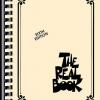Search the Community
Showing results for tags 'helix'.
-
How do I set up the HX effects signal chain/fx block/mixer for 7cm? I'm struggling! What are the mixer and effects loops settings in the HX effects? Stereo? Dual mono? I'm using two amps, and want to set up so drives go into the front of the amp, and delays/reverbs in the fx loops. Main problems: - I don't know how the signal chain should be configured to set up 7 cable method into the fx loops of two amps. - Because the setup isn't correct, I currently get a lot of noise as both amps are sending the preamp to the other amp! Basically both preamps are blended on each amp. - How do I ensure delays and other effects are stereo - as in ping-pong delay etc. What are the mixer and effects loops settings in the HX effects? Stereo? Dual mono?
-
helix native "Host Sync" doesn't control modulation LFO start
OmniFace posted a topic in Helix Native
I'm writing a song that uses a square or saw tooth tremelo effect synced to the beat with a 100% intensity for the primary rhythm element. I've found that though you can sync the tempo to the track, you can't control the start of the tremelo cycle with the DAW to sync it up with other elements. This means that each time you start the track, the phase of the cycle may not be what you expect. That makes it very difficult to sync up properly... For example, I've set up a sine wave generator, then an instance of Helix Native with a single Modulation > Mono > Tremelo: I've then set up my DAW to enable the effect at a particular spot in the "song" so that the effect would theoretically start the cycle the same each time. Then, I rendered the same section of song 3 times and added them to the project. As you can see, the first bar is the solid block sine wave, and then the tremelo effect is kicked on. You'll notice that the phase of each cycle is quite different, even though they all are turned on at the exact same time. (Three may have been me accidentally leaving one unmuted before the next render) Next, I attempted to bypass the Helix plugin entirely, rather than just the tremelo effect block. The same behavior is exhibited. The start time of the cycle is entirely unpredictable, and appears to simply be running non-stop after you load the plugin into memory or something. As suspected, this is true for other Modulation effects as well. Here's the same test using a whole not with the Script Mod Phase effect: Helix Native needs to honor the Host Sync's start event (assuming that actually exists) to reset it's LFO for Modulation effects. Otherwise, results are unpredictable and potentially unusable during rendering. :( I haven't tested the Helix Floor pedal to see if the bypass/enable of a trem effect resets the LFO, but I wouldn't be surprised if it had the same basic problem... -
sorry if this is a noob question, but... i'm wondering which Helix/HX can do parallel amp + effects chains where the entire "Right" from in to out and entire "Left" signal from in to out are discrete? to be more specific, i'm hoping to process my electric guitar through two different signal chains: 1) clean guitar amp (amp + cab) w/ reverb 2) polyphonic octave down > dirty bass amp (amp + cab) [for simulated bass sounds i have an active splitter pedal that i can place before whichever Helix/HX to send my unprocessed guitar signal into the two inputs, if needed.
-
Has the below issue been resolved with the Helix? Mine keeps disconnecting via usb on multiple computers. It's not noted in the known issues section of the latest update In rare cases, Helix/HX devices can become disconnected from HX Edit. If possible, always connect your Helix/HX device directly to the USB port closest to your computer’s power connector. Never use any sort of USB hub, which may include the front USB ports on the front of towers. I did do the usual troubleshooting, factory reset, etc.
-
I’ve had both an hx stomp, and now a stomp xl, and my expression pedal is not working for swells. I plugged it into the expression 1/2 on the stomp, and then added a volume block to my patch. I tried putting my volume block at the beginning of my signal chain, after my amp, and at the very end. I also tried messing with the global settings. My issue is that it works for turning up and down my volume, but even though it’s before my reverb and delays, it shuts off the echoes and delays when I roll it back. I want the echoes and delay to continue decaying after I turn down my volume. Instead, it starts turning off my reverb and delay instantly as soon as I begin to roll back on my volume pedal. And this keeps happening regardless of where I put the volume block in my signal chain. I also turned up my decay time on my reverb block as far as it will go, and my volume block is still shutting off the decay. What do I need to do to get the volume block to work for swells?
-
Hi, Does anyone know if stomp presets can be used on helix floor? I saw some old posts that suggested that this isn’t possible, but wondered if things have changed with firmware updates etc? I want to purchase some presets for bass that have been marketed as stomp presets, however I have helix floor. Thanks in anticipation of your help, Neil
-
I have a helix floor and stomp xl. Been using Line 6 stuff since the first pod. Been reading this site for years and have enjoyed most of the conversations and have learned a ton. Thank you! For some of my patches I have a delay (or trem, or Chorus, etc.) and i have recently changed the timing to use the tap tempo. I would love to know how some of you are doing this. do you have it set to 1/4, 1/8??? which is easiest to change when playing live. I know this is a very open question, so let me explain why I'm asking. I have a hard time setting the time using the tap tempo live. For example, if I want it to get to 120, I can't really do that. I have not figured out the best way to make the adjustment by tapping. Let's take a slap back on the delay. I used to set it manually at 130 to 150. now I have it set to tap tempo 1/8. the thought being I could change it live depending on what I want. I know I need to just dig in and keep playing with it, and I will. I would like to hear how you guys have it set up. Is it easier to tap what you need when it is set to 1/4 instead of 1/8? Things like that is what I'm looking for. Thanks....
-
Hi, I am developing an app to control my HX Stomp on my tablet (android) There's any documentation regarding the protocol used by hx edit to for example: download/restore a backup/setlist upload an ir file get the parameters and informations? Is any of this accessible via midi? (maybe with a syshex message?) In another thread a Line6 developer was talking about the fbv protocol... If anyone wants to help also... Cheers, Nick
-
I practice with apps on my iPhone. I just bought a new Helix floor in April and can't figure out how to run my iPhone through it. In my old POD HD500xl there was an input. Not so with Helix. I've tried the AUX in but all the effects are added on top. I tried the returns but nothing sounds. Please help. Tired of double headphones!
-
Hey all - How do I wire up a Helix, a Mesa Mark VII and a Powercab 112+ to create a stereo rig, while properly using the effects loops? Is it actually possible, or do I need to get a cheapie amp with an effects loop to replace the Powercab? Clearly neither the 4 or 7 cable methods work; is this maybe a 5 or 6 cable setup? I'm a little stumped. Mods: cross posted to Powercab. If one or the other is inappropriate, please delete at your discretion.
- 11 replies
-
Hi everyone, I really love the simple pitch and dual pitch blocks that are included in Helix. They really seem to have a very Low latency. On one of my pedalboards I'd like to include a pedal like that, but I can't justify including HX Effects/Hx Stomp on this specific board just for that single application. Is there any other pedal that will give a very similar sound while having a very low latency ( I don't care about polyphonic feature as I only use it for single note parts ). So far I wasn't able to find any kind of "Monophonic" pitch shifter pedal. Are there any pedals like that ?
- 1 reply
-
- 1
-

-
- simple pitch
- dual pitch
-
(and 4 more)
Tagged with:
-
Hey all - How do I wire up a Helix, a Mesa Mark VII and a Powercab 112+ to create a stereo rig, while properly using the effects loops? Is it actually possible, or do I need to get a cheapie amp with an effects loop to replace the Powercab? Clearly neither the 4 or 7 cable methods work; is this maybe a 5 or 6 cable setup? I'm a little stumped. Mods: cross posted to Helix. If one or the other is inappropriate, please delete at your discretion.
-
- powercab 112+
- stereo
-
(and 4 more)
Tagged with:
-
Hello, I am working on a MIDI controller with LED displays and I would like to use a backup file (format .hls) to retrieve the name and footswitch default status (i.e. what FS is on/off for each snapshot when I go to the preset or change snapshot etc). Since I don't change my setlist that frequently I am not trying to read directly from the unit but instead hard code the names and behaviors based on the .hls. I use a JSON parser to decode the .hls file and see there is a section called footswitch Here is an example (see full file in attachment) 'footswitch': {'dsp0': {'block0': {'@fs_enabled': True, '@fs_index': 5, '@fs_label': 'Volume ' 'Pedal', '@fs_ledcolor': 65408, '@fs_momentary': False, '@fs_primary': True}, 'block1': = etc.. Based on that, I originally assumed that each @fs_index would refer to a footswitch with @fs_enable for the status. However, that doesn't seem to be the case because I have a few setups with @fs_index > 5. To make things more confusing, I also see some presets without the 'footswitch' blocks though there are setup in the unit. Has anyone be able to understand how the hsl file work for the foot-switches assignment ? Any guidance on how to interpret the structure of this file ? Thank you. Pat. Test.txt
-
I have a helix and a variax. I want to use snapshots so there won't be audio ramp-up when you switch presets. I want a Strat sound on Snapshot 1 and a Banjo on Snapshot2, for example, but it appears that inputs can not be changed between snapshots on a preset. Is there a way to alternate variax tones (under input) between a given preset's snapshots? I'm looking at using two separate paths in a preset, but am not sure how to select paths in a snapshot.
-
I have had a Helix for about six months and I love it, although it has left me feeling like a total Luddite, having been a “Guitar/1 amp/a few stomp boxes” kind of guy all my life. I have primarily been using headphones with the helix up to now. However, on the rare occasion that I might find myself in the house without my wife and kids, I would like to have access to some kind of speaker set up that takes advantage of the Helix’s stereo capabilities. So far, whenever I have used any kind of speaker with a helix I have just run a 1/4 cable out of the left/mono output from the helix into the ‘instrument in’ input of my Yamaha THR 10 (where I’ve been using the Flat channel. I read somewhere that the THR10 is itself a stereo output if the aux input is used. Does anyone know - if I run a cable out of the Headphones output of the helix into the THR10 aux, would this give the Helix stereo output? I’d have to assume some kind of deterioration in quality. Another option I’m looking at is having: one 1/4 cable going out of the left output on helix into the ‘instrument in’ input of the THR10 (using flat channel), and; One 1/4 cable out of the right output from the helix into another speaker I’m guessing this would give the more desirable results? If so, does anyone have any recommendations for this second speaker? In either case please pick holes in the two ideas listed above. I don’t know what I’m talking about. This is all strictly for home use and so I’m not looking for earth shattering volume.
-
Just remind me - ( been out of things for a while ) on HELIX floor/Rack : if in settings I've set the PRESET/SNAP footswitch to flip between Stomp and Snap - does the display still always show PRESET/STOMP? or am I missing something?
-
Driver uninstall instructions for Helix drivers on Windows 7, or 8.
Line6Pete1 posted a article in HELIX/HX
Common issues that have been seen with Helix drivers 1.97 on Windows: 1. Driver signature issue that prevents Helix digital audio & ASIO from working on Windows 7, or 8. 2. Driver may cause the DAW Cakewalk to crash on Windows 10. 3. Variax guitar isn't being recognized by Workbench HD when connected via the Helix. Helix drivers 1.97 are commonly installed with newer versions of HX Edit. This is selected to installed by default. Solution: Try uninstalling the Helix driver 1.97 following these instructions with the Helix connected with USB: Once the driver is uninstalled, install driver 1.96 with this link, then restart your machine: https://line6.com/software/readeula.html?rid=10306 You may also want to reset your global settings on the Helix, Helix LT: Reset Globals: Hold footswitches 5 + 6 while powering on. -
I've got Helix Floor with HX Edit. After updating to 3.60 I noticed changes to my USER preset -- footswitch buttons / assigned stomps changed. Update from 3.50 to 3.60 went fine (the restore from backup took longer than I've experienced before I think). Note I followed recommendation to factory reset (everything, button 8&9) before restoring from backup. Issue: in my USER presets, I noticed that only the top buttons showed my pre-assigned "stomp" effects (originally assigned via touching buttons). I was expecting to see the top and bottom rows with my pre-assigned "stomp" effects (or blank if unassigned). I checked Global Settings >> Footswitches and changed the 2nd setting/knob and couldn't find "stomp/stomp" option, but other various combinations of "snap", "stomp" and "preset". I tried changing the other setting/knobs to see what I could achieve, but no luck. On that 2nd setting/knob option, if I select the "stomp/???" I see my top row of pre-assigned stomp effects I was expecting, and "???/stomp" I see the bottom row of pre-assigned stomps...but no "stomp/stomp" setting option to display both top/bottom rows! Note, I also tried a 2nd reset to factory / restore from backup but same results. So either I'm an idiot and forgot how I got all pre-assigned stops to display, or something changed going from 3.5 to 3.6. Thanks for any help in getting back to a "stomp/stomp" view that displays my pre-assigned button-to-stomp effects.
-
I was rehearsing with my band and suddenly my Helix went silent (no sound coming out from the ¼’’ output). Tuner doesn’t respond either so I assume there is some kind of problem with the input. Tried to connect different guitars and various cables in order to make sure there was signal feed in the guitar input of the Helix. All features and menus seem to work fine. I can navigate through presets and settings. I created a support ticket and I am waiting for a reply. I also tried to reset the device and updated the firmware. Still no sound. Any ideas?
-
So randomly today, my Helix will not power on. I turned it on and the usual Helix splash screen came up, and then a few seconds later it looked all warped/glitchy, and then there was nothing but a blank screen (see pic attached). I just got this/registered it in February and opened a support ticket. Anyone else have the same issue or anything similar? I realllly don't want to have to buy another one, and hope Line6 can fix/replace this unit! -Andrew
-
Would it be possible to add cutomize function In Command Center to the Tap Tempo switch in an update? My red Tap Tempo LED is failing, so I performed the LED test on start up (switch 2?). The red Tap Tempo color was off or super weak. The other colors tested fine. If we could customize the color, it might save a repair? Repair ticket # 384384 Thanks all.
-
Hi All, I'm new to using Amp models and IRs. I own a HX Stomp and i'm crazy about it. I've purchased some IRs from Celestion and Own Hammer and have used them with the amp sims that come with HX Stomp. They sound amazing. I'm very happy. My question is regarding the settings when importing IRs. I see there are two slots one labeled 1024 and the other for 2048. Also, the IR files that I have come in a variety of kHz, ms and Bit rate formats. For example, in my Celestion pack there is a choice of importing 200 ms files vs 500 ms files and within those folders, there are several options for kHz and Bit rates. I read page 27 of the HX Stomp Users Manual that states: "HX Edit updates the HX Stomp hardware's IR list automatically. HX Stomp can load and store up to 128 IRs at a time. 48kHz, 16-bit, mono, .WAV type IRs of up to 2,048 samples are natively supported; however, HX Edit lets you import IR .WAV files of different sample rate, bit depth, length and stereo format, and the app will convert these attributes automatically before sending to HX Stomp". -and- "The imported IR is automatically shortened (or lengthened) to 2,048 samples.You may optionally choose a 1,024-sample version from the model list to save DSP, which fades out the IR halfway through". Ok so, this may sound like stupid questions but like I said earlier, I'm new to all this and don't quite understand what Line 6 is saying. Can someone school me on what all this means and how I should select the IR files for importing to my HX Stomp and how it could effect my tone? Thank you.
-
How to control and change Helix presets to sync with lyrics/songsheets on iPad by using OnSong. My Need: I wanted my guitar and vocal effects preset on the Helix to change depending on the song currently displayed on my iPad. So, Song 1 on my iPad would have a preset attached to it and when I flipped to Song 2 on my iPad, the preset would change on my Helix automatically. My Setup: I have an iPad with the OnSong app, Helix Floor and a iRig BlueTurn bluetooth page flipper pedal I have my iPad directly connected to the Helix via USB (and usb to lightning adapter). The only thing you need to make sure of is that, in the OnSong Settings, you have MIDI enabled. On the Helix make note of the MIDI Channel your Helix is assigned to (this can be assigned to any number) and that your Helix is sending MIDI through USB in the Global Settings panel The Solution: HELIX SETUP: 1. Go to your Preset List page (push down on Preset knob) and select the preset you want to sync to OnSong 2. Take note of the MIDI info. There should be 3 groups of numbers. For my example, Semi-Charmed Life's group of numbers read CC32: 003 | PC: 045 | CC69: 000 3. CC32 is the Control Channel number. 003 is the bank or folder in that Control Channel (which is labeled 4 FD in my Preset List). 4. PC: 045 is the Program change number, or in my case, the song Preset number. 5. Basically, those numbers mean that Semi-Charmed Life is located in Control Channel 32 in Folder 3 as preset 45. 6. All of these settings are distributed through MIDI Channel 5; which was established earlier in the My Setup section. **TAKE NOTE of the above parameters as you will be referencing those in the MIDI setup in OnSong** ONSONG SETUP: 1. Go to the song you want to sync in your Onsong app. For Reference, mine is Semi-Charmed Life 2. Press and hold on the Title of the song until the MIDI panel pops up 3. Add a MIDI command by clicking on the + icon in the bottom right of the popup 4. Hit the + icon and under TYPE, select Program. Under CHANNEL, select 5. Under the PROGRAM section below, select the preset number (which is 45 in my example). In the Bank section, we will leave Bank MSB alone and just change the Bank LSB to 3 (which is the bank/folder number my preset is located in Click DONE. Set up those parameters for a couple songs and flip through your songs on your OnSong App. The corresponding Helix preset should change along with it. Once you get the hang of the settings, adding multiple songs becomes quite effortless. THAT'S IT!
-
I needed a patch for a song off Beatles Let It Be and Jakob's "Beatles 1967-70" on L6 Custom Tone was already just about perfect. I didn't have the exact Ownhammer IR he used, but I had the OH 112 DVRB CTS-C12 (slightly newer speaker) and it sounds awesome. I have a Variax so I just dialed up the Epiphone Casino (Semi-2) and I am off and running. Also I checked out the Leslie snapshot. I'm definitely going to find a use for this one later on. I wish patches submitted to Custom Tone allowed for poster-approved user comments. Jakob deserves some cred/star ratings for this patch.
-
Good Afternoon, I've fallen into the cycle of firmware update failure that I've seen posted here numerous times. I was coming from a very old Firmware (Could have been the first, don't think it's ever been updated). Following the suggestions I've ready here, I've downloaded the Line 6 Updater as well as the latest firmware, and attempted to update it through that. I get the update has been successful and that my Helix will reset. In doing so, I get the ""Boot Failure, Entered Update Mode!" Restart a few times and same thing. So, I enter the device into update mode (holding 6 and 12 buttons) and attempt do to the update again. Still, same thing. Updater says successful, Helix says, "Boot Failure, Entered Update Mode!". I've even tried to install an older firmware, all resulting in the same results. Any ideas? Thanks so much in advance for any advice that is given. Respectfully, -Pen