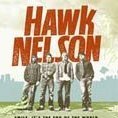Search the Community
Showing results for tags 'hx stomp'.
-
Recently got myself an Hx stomp which I’m beginning to really like - but for this one thing: i was surprised to see I had just the ‘ubiquitous vibe’ - not the other typical rotary drum sims in the ‘modulation’ list. Having looked at the manual& a couple videos I saw 2 effects were actuall missing - rotary 145 & rotary 122, as well as most if not all legacy modulation effects for that matter. I’m running the latest firmware (2.91). Any thoughts? Cheers, ben
-
I've bought the line 6 helix LT second hand. I think its not the original power cable, instead they gave me a 10A 250V power cable, will it be healthy for the helix? or should I search for another power cable that's just 240V?? Because the helix LT Power Requierements are from 100-240V
-
Hey everybody! I just got an HX stomp in my home studio for all my guitar and bass recording needs. I'm wondering if I can somehow setup a patch to have my wet signal go out the left output and to have a dry DI signal out the right output or vice versa? I know I can do that if I use the HX stomp as my interface but I'd rather not do that. I don't care if I'm wasting blocks because I tend to use very minimal patches. Thanks!
- 1 reply
-
- help
- dry wet instrument signal
-
(and 5 more)
Tagged with:
-
Hi, if you are anything like me than you like modeling your sounds around other bands and either playing their songs or are using the tones to establish your sound. this is a thread that helps you in the journey to knowing what your favourite bands and artist use, from what guitars they use to amps and effects. To start off Anderton's TV Sounds Like https://www.youtube.com/playlist?list=PLQXro2VDjyIxdCSplV_Zk4qQbbZc2qTCU Second will be a site that catalogs pretty much every artist and what they have used https://equipboard.com Reverb.com also has a series https://www.youtube.com/watch?v=2Tcg5_RyWA0&list=PL6gRE6x7kQfp-4EGruNpHx0Fa9aA6x9oI If you know of any other videos than feel free to post below! p.s Upvote my comments if you like 'em!
-
Hey guys! I'm new to the hx stomp and the whole midi controlling world and was wondering if anyone here has used or is using the the DMC-4 gen 3 by Disaster Area with the HX Stomp. I haven't found anyone using that particular model with the hx stomp, I've seen the midi baby and the dmc3 but not that one. The reason why I'm checking that one out is because a friend of mine is selling it for a great price but I honestly don't know if it'll work for what I want it to. Thanks in advance and cheers!
-
- midi control
- midi
-
(and 1 more)
Tagged with:
-
I've been enjoying my Firehawk 1500 with the FBV controller and a Variax for several months now, but when the HX Stomp came out I saw it as an excellent chance to both have an expansion of the Firehawk's effects, and to have a puny little Helix to take on the go or use with headphones in the bedroom. Based on some of the previous posts about connecting the Helix to the Firehawk 1500 I was worried that it would be a bit of a hairball but it didn't seem to be a problem at all and I was curious what methods everyone else had tried. Because I wanted to retain the Variax VDI input control (which the Firehawk 1500 has but the HX Stomp does not) this is how I set it up: 1. Variax into Firehawk 1500 VDI input. 2. FX block in Firehawk effects chain turned on and placed after amp block. 3. Left & Right sends on Firehawk FX Send out to Left & Right input on HX Stomp. 4. Left & Right outputs on HX Stomp to Left & Right Returns on Firehawk 1500. My thinking was to use the HX Stomp primarily for its effects with the Firehawk for the amp and distortion settings, and then if I needed more effects than what HX stomp allowed to simply use the additional effects blocks within the Firehawk. When I tried that setup it seemed to work perfectly, but it also seemed to work just fine to have the HX stomp handle the amp settings as well. Best of all, I was able to use the Variax without needing a battery and still set its tunings within the app. Has anyone else on this board experimented with different ways to mesh these two? What worked best for you?
-
Hi guys, so few months ago I bought the Stomp, but I was already spending a bit more (I'm a student) than I initially wanted to (now I know that it was definitely worth it) so I decided that I would use it with my ATH-MSR7 headphones until I'd find a better solution. I was pretty satisfied with using it through headphones (that was before trying it with the JBL, the headphones sound good but I think they are somehow coloring the sound more and make it more muddy, basy and less clear, even tho the headphones are not basy and pretty detailed when I'm listening to music through my PC) but I'm not a big fan of wearing headphones when playing so I decided to try something that was laying next to me: the JBL Clip 2 bluetooth speaker. The speaker has jack input so I connected it the same way I connect my headphones and honestly I was pretty blown away with the sound. It sounded very good to me even better than the headphones. I could hear more of the nuances of each amp model and overdrive pedal. I am happy with the sound but I'm wondering how much can it be improved by using proper studio monitor or FRFR speaker? I never had a chance to test it out with any of those. I only tested it in the store through plugging it straight into front of one of the amps there and through my headphones I brought. The only other amp I've played my guitar through is super cheap borrowed CRATE amp which sounds really bad so I have no tube amp reference. If some of you guys have this speaker I would love to hear from you how you like it and how it compares to a proper solution. In the current situation I can't go to store and try it out with a proper FRFR speaker or studio monitor so I'm wandering how big of an improvement would using one bring (over the JBL). I currently only practice at home so lower volume is not a problem. I'm currently thinking about saving up for one good studio monitor (for example Adam A7X caught my interest, even tho it's really expensive). I would rather spend more and get a good product than save some money in short term and spend more in the long run. So do you think that using one studio monitor is a good idea or do you think I should look into something else or maybe buy two (honestly the price of two A7Xs seems kind of unrealistic to me). I have a lot of time to do online research but I'm kind of overwhelmed by all the studio monitor and FRFR options and I'm not sure about the whole one studio monitor thing. Hope my questions are at least somewhat clear. Thanks for your replies!
- 3 replies
-
- hx stomp
- jbl clip 2
-
(and 1 more)
Tagged with:
-
Hi Everyone, I got the Stomp a few days ago and I've been trying to hook it up and set it up but to no avail. Can't seem to get it to work in the effects loop of my amplifier. I hope you guys can point me in the right direction! Normally I would use the L/R main output, but these are already going to my speaker monitors... I got the Stomp to 1) replace my audio interface, 2) use the effects and preamp in my loop, and 3) use it for direct monitoring in conjunction with Rocksmith. I've got it to work as an audio interface, plugging the USB into my computer and my monitor speakers in the L/R out. Check! I've got it to work with Rocksmith by plugging guitar into main L in and the send into Rocksmith Truetone cable. Check! Now I can't for the life of me figure out how to also put in in the effects loop of my amp for its effects as well as preamp. Where do I plug in the effects send from my amp? Where do I take it back out into the effects return of the amp? How do I then set this up in the Helix software? My idea was to use a Bigshot ABY to switch between my real amp preamp and the helix preamp, and then put the helix in the amp effects loop for its effects. I did a search on the forum, but I only found the standard way with the main L/R out, which I am already using for the monitor speakers. Hope you can help! Mark
-
I should preface my issue by explaining the way I am using the HX Stomp. I have the unit connected to my computer via USB cable and am using it as my audio interface. In the Stomp's global settings I have my inputs set to instrument level, and my outputs set to line. I have the Stomp's L/R outputs going directly to studio monitors. Also, I have bypassed all block's within the stomp and used the level meter in my DAW to determine the volume of my bypassed guitar signal which comes in at about -8db. I have made sure when adding amps, IRs, effects, etc. that I maintain unity gain. However, I have noticed what sounds like a crackling/digital clipping noise when trying to achieve an edge of breakup tone. The noise goes away when I either reduce the guitar's volume via volume knob, or decrease the gain on the amp block, but then I loose the grit in the tone that I am looking for. I will attach an example to demonstrate. I am not sure if there is a problem with my unit, or if what I am hearing is normal and the problem is with the way I am designing my patch. untitled.mp3
-
Hi, I’ve assigned switch three to bypass an effect. Can I still access the tuner? Thanks!
-
Do you or someone you know successfully use the Korg NanoKontrol2 with the HX Stomp over USB? If so, what is the hookup and user experience like? I have scoured the internet and not found anything specifically about this. Please share information about cables and, if needed, intermediate hardware that has been used to get the two devices working together. I am interested in a fairly direct USB cabled connection between the two with few or no additional power supplies. I am not interested in anything having to do with DAWs or computers or software, except the Windows software that Korg provides for configuring NanoKontrol2. (Please do not reply anything like "No", "I don't know, but you could try ...", "I've done something similar, but not with the products you mentioned", or something hardly related, as those type of responses do not help.) Thanks!
-
So I am relatively good with computers. But this is defeating me. Due to the covoid outbreak my teacher suggested Skype lessons. So I thought easy! Headset, phone with backing tracks into stomp with bass, USB to pc. Mix together so teacher can hear me speaking and playing bass. Hmmmm Windoze 10!!! So anyone know of an easy way to mix the USB input with the headset mic. And reduce the latency on the stomp through the headphones? Maybe this is a bad idea but seems like it should be so easy!!! Cheers Rob
-
Hi guys, I wanna utilize both foot switches on an FS-6 connected to my HX Stomp, and use an expression pedal as a Wah or volume pedal. A) Is that possible? ..and if so: Which expression pedal type do I need? B) How do I connect? and finally; C) How do I configure the whole shabam on the HX Stomp? Crossing my fingers for some hard expertise! Lars, Norway,
-
Hello, I am thinking about picking up a HX Stomp to hopefully replace my amp. The only issue is that I run a preamp pedal that uses a 4 cable method to keep my external effects in the fx loop of my amp. The Preamp pedal runs a line into the front of the amp so I can still use my amps preamp, and also runs a line into the fx loop for when I want to use the Preamp pedal. Basically when the preamp pedal is off it acts as if it isn't in the chain and my amp works as normal, but when I turn on my preamp pedal it by passes my amps preamp. To illustrate my normal pedal board is routed this way: First Part: Guitar >>> Front Pedals(Comp, Overdrive, etc..) >>> Preamp (FIrst Input) >>> Amps Normal Input Second Part: Amp FX Send >>> Preamp (Second Input) >>> (Preamp Pedal FX Send) >>> Delay >>> Reverb >>> Amp FX Return I would love to be able to insert my pedalboard as a block in order to take advantage of placing effects in front of my pedals. As far as I can tell, the only way to do this is to chain your guitar into the HX stomp then from your HX Stomps FX Send into your pedal board and back to the FX Return of the Stomp. So my question is, can anyone see a way to make this work either within the HX Stomp itself or even with some external hardware? Thanks!
-
Hello everyone, I am having some trouble with getting the USB audio from my laptop to the stomp to sound on par with plugging in headphones directly to the laptop. The guitar tone is not the problem at all, but it is the actual audio from the laptop when play I music from any Music Player. There is a noticeable difference when I compare plugging in my headphones directly into the laptop to plugging it into the HX stomp's headphone output while connected to the laptop. The audio quality seems to worsen when listening through the HX stomp. I'm trying to learn some guitar parts for a gig, but every time I listen through the HX stomp when connected to my laptop, the audio quality just diminishes and the guitar parts get lost in the mix. However, when I connect my headphones directly into the laptop, everything is much clearer. I have even tested connecting my Boss Katana Amp to the laptop and listening through the headphone output and it sound on par with connecting my headphones directly into the laptop. So I know that it isn't the headphones or the adapter but something to do with the stomp itself. Does anyone have a solution to this? Any help would be much appreciated. -Travis
-
Hey Guys! I got my hands on an HX Stomp and today we are going to run through how to get up and running using it as your audio interface on a Windows 10 PC and with Presonus Studio One 4.0 I walk you through setup and how to record the processed guitar as well as the DI or, Direct Input so that you can reamp at a later time.
-
Hey guys! I use my stomp as my USB interface and wondered if it's possible to use it in combination with Fortin Nameless. When I record I can just record DI tracks to edit it later, but is there a way to just jam with a stand alone version of Fortin Nameless while muting the sound the HX stomp modeling? When you remove all the blocks you still hear a signal. Thanks in advance!
-
Morning all! Recently I saw a video of Rhett Shull where he is using the HX stomp to send MIDI signals to control tap tempo for the Specular Tempus delay. I hope to do the same with my Strymon Volante. I read the manual but I cannot seem to find this info. Anyone know how to do this?
-
Hi all, I've added an MIDI controller to expand the controls so that I can move between presets and snapshots without leaning down to use the control wheels and/paging buttons. It's also allowed me to move the tap tempo function off the third foot switch. I'm using the Disaster Area Designs DMC-3XL Gen 3. A great product and incredible customer service. Super excited, went back to my presets and learned that, well, I have lost the ability to toggle between expression pedal 1 and expression pedal 2 on the Mission Helix expression. Understand how/why that happened. I cannot find a MIDI CC & # to execute the toggle between expression 1 and expression 2. If it is there an MIDI CC & # and I am missing it, does anyone know? If not, is there a way to suggest it as a product improvement to Line 6? I see reserved and unassigned CC#/values so I am optimistic... Thanks in advance.
-
Hi all, I am controlling my HX Stomp via Midi, using a Boss ES-5. I would like to have one preset that’s taking me immediately to the tuner. So let’s say, preset 111 on the ES-5 is my tuner on the HX. Since I like to use all 3 stomps on the HX for other things, I want to avoid setting one up as tuner switch. Right now I kinda managed to do this, by setting up FS4 as tuner, and sending a signal from the boss (ctr1 out). This works, but there’s still one extra click needed to actually turn on the tuner. My issue is that I lose EXP on the HX doing it this way (HX doesn’t let you set it up per preset, only globally) since this input is then used as FS4. Hopefully I am making sense! Is there anyone who has a suggestion?? Best would be if the tuner on the HX simply would be available as a block, but it’s not.. Thnx!
-
I'm using the hx stomp in as a send/return block in the hxfx so allt the effects are placed in the hxfx. Also using Midi from hxfx out to hx stomp in. What I'm aiming at though is from hxfx:s snapshot mode, switching amp models but I don't get it to work as I want it to. If I'm on preset 001(01A) on the hxfx, the same preset is set in the hx stomp. I want to be able to have whatever preset on the hx stomp from whatever preset on the hxfx. What bothers me is that if I want to change snapshot on the hxfx and snapshot or preset on the hx stomp it doesn't work because the hx stomp is only using the preset that corresponds to the one the hxfx is on. Any help would be very appreciated. Cheers from Sweden / Kristoffer
-
Hi guys! Recently just purchased a HX Stomp after years of thought (I know I'm late to the party). I am extremely impressed with the unit and all that it can do. I am currently using the HX stomp in 4 situations: 1) Stereo with amp and IR blocks 2) Mono with amp and IR block 3) Stereo into an amp, using HX stomp as an effects unit 4) Mono into an amp, using HX stomp as an effects unit The amp with IRs sounds amazing. Different FOH engineers haven't said anything bad other than it being bright (which is tweakable since I just got it). However, I recently just used it as an effects unit running into the front end of an amp (HiWatt head connected to FOH through a Palmer PDI-03) and I'm pretty disappointed with how it sounded. In my ears, the HX stomp seems to have cut much of my low end and replaced it what sounded like a guitar running into a DI. I ran instrument level into the amp and had my input impedance set at 230K. Is there anything I'm doing wrong? Does it have anything to do with the amp running through a Palmer?
-
Hello, this is my first post here , having bought an HX Stomp, that I am very happy with and the Helix Native that seems to have "issues", Let's start with my setup: Helix Native 1.82 / Helix2.80 compatible Macbook Pro, Mojave 10.14.6 Intel Core i5 - 2.4 GHz RAM: 8 GB UAD apollo | twin a small set up but - this still comes in ok for running Helix and Cubase Pro 10.5.5, set up correctly. 1. Helix plugin window closes without warning, upon opening in Cubase 10.5.+ Utterly frustrating. There is no pattern and no sign of how long the Native plugin will stay open for. Often it's simply Open>Close>Open>Close>Open>Close>Open... then at some point it may actually stay open for enough time to edit something. Totally Random, several installs, cleanups = no real difference. I have read that there seems to be ongoing problems with Cubase and Native, just from the BugFixes alone listed on the updates, well it appears to still have issues. 2. Huge difference between the same presets on the Native compared to the Stomp - (unless it's a line 6 preset): Yes, I realise this is a topic discussed here somewhat. I follow the advise of Line 6 and my Instrument / Host in levels (Native) are around -12db to -8db, and correctly gain staged from the Guitar>UAD. It's Fizz - a massive High End Boost from somewhere. I enclose 4 files of short mp3's: 1A. FX Stereo Swirl. HX Native set to "Stomp Emulation". 1B Same default preset from the HX Stomp You can hear differences - the Helix is Brighter - but it is straight from the the host, no cables, etc. BUT quite liveable. The Stomp is narrower in Soundstage, but the sound is also denser. So good So far, though would be nice if they were "indistinguishable". WARNING TURN VOLUME DOWN FOR 2A Own Hammer Simple Helix Native (Stomp Emulation).mp3 The next 2 files: WARNING TURN VOLUME DOWN FOR 2A Own Hammer Simple Helix Native (Stomp Emulation).mp3 2A Own Hammer Simple Helix Native (Stomp Emulation).mp3 2B Own Hammer Simple Stomp.mp3 are a preset I have made. I have made it on both Stomp and Helix Native discreetly, I have also loaded the Stomp version into the Helix Native. The results are the same: The difference is obvious. The IR's I use are from 'Own Hammer' & 'Lancaster Audio' , and the path is very simple: IN (Noise Gate ON) > Line 6 Bandonk > IR. Well There you have my long boring 1st Post. Tell me - Am I expecting too much here? Disregarding the output volume - the inputs are all about the same - certainly close enough for Rock and Roll: about -10Db.. Am I whinging? Am I mistakenly under the impression that the Stomp is seperate sound wise from the Helix and the Native etc? Especially considering how close the inbuilt presets are? Also I am a double Bassist. Don't shoot my guitar - or me - I am only learning. If you have any thoughts about any of this please respond. Thanks for reading. T x. Reference Files.zip
- 7 replies
-
- cubase 10.5
- native
-
(and 5 more)
Tagged with:
-
How to turn a modest MIDI device on a monster controller for your HX STOMP!! https://gumroad.com/l/bcZWg Maybe the iCon G-Board has ever called your attention as a possible partner for your HX STOMP. It's small, light, and has those typical guitar switches ... Oh no! It connects via USB and has no power connector, what a disappointment! You also can't store presets banks, and... don't even have a screen! But it can be powered through the Apple CCK USB 3 (also feeding the iPad), it is in a Class-Compliant device, it has eight beautiful LEDs on board, and the most important thing: it also receives MIDI! Therefore, we just need a brain for it, something like an iPad, the wonderful MIDI Designer Pro 2 app, a wireless MIDI interface, and spend several dozen hours to create a semi-decent MIDI template. Or you can spend a few bucks to have this one: https://gumroad.com/l/bcZWg The top row controls the presets, which you choose from your iPad by sliding your finger on the selectors. Only one of the four LEDs will remain active, both on the pedalboard and on your screen. You can also automatically save 8 banks of 4 presets (A-H), each of them identified with a funny icon in the upper right of the screen. The lower row contains the three Snapshot footswitches. Again, only the LED from the last selected FS will remain active. The button in the lower right corner of the pedalboard is something special: it works in momentary mode and can act as any of the HX Stomp footswitches, from one to five. There is a 5-position selector around this footswitch, whose buttons also function as momentary push-buttons, so you can also activate them from the screen. The large preset marker at the top center of the screen receives MIDI from the HX STOMP, as well as the looper buttons (remember that for the looper to work, it must be included in the effect chain) You will also find other usual controls such as the mode selector, the Tap Tempo button, tuner, bypass, etc. All this in a single-screen, colorful interface. No configuration is required by the user. Perhaps the easiest way in the world to use your HX STOMP. Seriously. So easy to use that even a child will want to do it. The requirements are: HX STOMP Apple iPad Apple CCK USB 3, cable and charger iCon G-Board (cable is provided) Yamaha MD-BT1 or Quicco M.1 (wireless MIDI-BT interface) MIDI Designer Pro 2 (IOS App) This MIDI Layout (Now available) We could consider that it is a form of semi-tethered connection, in the sense that we will connect the iPad and the pedal board to each other, and both to an AC connector through the USB3 CCK, on the one hand, and the data will travel wirelessly to the HX STOMP, which It can be a few meters away, sitting calmly on top of your amp, while your iPad faces the stage. Sit on your couch with your iPad and your G-Board, and enjoy your HX STOMP with this superb controller. It also works without the G-Board! (so you can use it right now, while ordering your G-Board at your nearest store) See you soon! Ed.