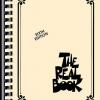Search the Community
Showing results for tags 'hx'.
-
So I just got myself a Helix rack and I downloaded the HX Edit software to start messing without having to put my entire rack on the table. But when I open the HX Edit it only lets me access the Preset and Impulse Response, none of the actual preset stuff as you can see in the picture. Am I missing something? Every time I look up the app online I see people using the app with preset editing section. I've looked all over the Line 6 website and google and I can't find anything on this. Help?
-
Hello all.Has anyone used HX effects with Jet City 50w or 100w head in amp's loop or with 4cm?How does it sound?
-
I'm sure there's a reason for it, but it just seems like the effects loop shouldn't take up a block on HX(I'm assuming it does on helix too?) since surely it's just routing that signal through the loop rather than using any processing power to make any effects? Maybe I'm just missing something, but does anyone know why it needs to take up a block and cant just be added in the signal chain as an 'extra' block just to reroute the signal? Edit: I don't think I explained this that well so I'll see if this makes more sense. I'm using the hx where you can have 9 blocks in use for effects or loops. Assuming all blocks are in use with effects, if I want to add in my loop then I need to overwrite an effect I currently have in the chain. My post is querying whether the added effect on the processor in the unit when using the effects loop is really enough to justify having to effectively lose 1 effect to accommodate the loop. Hope that makes more sense
-
Greetings! HX newbie here. The a/c adaptor is a giant wall wart and the cable is only a few feet long. VERY inconvenient. Is there an extension cable anyone uses so that the wall wart isn't on the floor by my feet and getting stepped on? Any solutions? Ideas? Thanks, forum!!
-
First post. Using hx. So when using reverbs (or any effect), it would make sense to me if the parameters displayed in the first window were those that were most often used, like depth (or mix) and decay. I often like to change parameters on the fly, but i have to spill out all the parameters and the one i want is often on the second or third window. I'd like it if my most changed parameters were on the first window, so that i could use knobs 1-3 to quickly adjust things like depth, mix or decay. Instead when I click on Glitz reverb, the parameters that show up are decay, predelay, and low cut. I'm not in the habit of adjusting predelay or low cut very often, but I change decay, mix, depth all the time. What I would really like is if I could choose which parameters show up in the first window. Any suggestions here?
-
My goal is to have the HX drives/compression/etc go into my amp (AxeFx2) before the preamp and to have the amp's effects loop send to another "path" in the HX for other effects and return to be placed after my "cab" in the Axefx. I am thinking that this would be the signal flow: Path 1: Guitar input > HX Input > HX path with pre amp effects > HX send1 with the Dry Thru at -120db > cable from HX send1 > AxeFX input Path 2: Cable from AxeFx send > HX Return1 > 2nd HX path with post amp effects > Cable from HX output > AxeFx return See screenshot for proposed HX preset. Does all this make good sense? Am I missing something? Is there a better way? Much thanks for any assistance.
-
Hey all, Recently, I was noticing some odd behavior with my HX footswitches during live use. If I went to engage an effect by stomping on the footswitch, it would turn on, but after maybe 1-2 seconds, it would bring up the screen that allows you to edit parameters of that selected effect, and I would have to press the MODE/EXIT button to return to the stompbox layout. This would happen intermittently, but eventually, I got fed up and checked to see if I was behind a firmware update, and I was. Without issue, I upgraded both the HX Edit software AND the HX firmware to the latest version. I did not see my specific issue listed on the bug fixes, but I was still hopeful it would resolve my issue. At first, it seemed like the update did the trick, but after a little more fiddling with my setup, a new problem arose, but still quite similar to what was happening before. This time, though, instead of bringing up the screen to edit effect parameters, it acts as if I am soft-touching two effects to engage the "swap footswitches" feature. See the video below, demonstrating the issue. As you can see, I'm not using the soft-touch feature at all - simply turning effects on and off in "stompbox" mode with a normal pressure used in a live setting. My brother also has an HX and I showed him the problem, and we could not replicate the problem with his unit in the same signal chain, same room, same power, etc. Do I have a faulty unit? In the meantime, or regardless, is there some way to disable the soft-touch feature on the HX? Honestly, after using the unit for the past 2-3 months, I have never really used the soft-touch features. Thanks for any advice or support, folks.
-
Let me start with, I got my HX Effects about 2 months ago. While I love many things about it, there are some frustrations I've had too. Especially trying to use the HX as a simple, MIDI control and effect system. When I was told about the HX it sure sounded like it could deliver on my basic needs of great effects, without built-in Amp Sims, CHECK, The ability to use the Atomic Amplifire ("AA3") Or other 3rd party Modelers as my Amp sounds, CHECK, and what I thought would act as the MIDI controller to have the AA3 change presets a.k.a different amp tone, after stepping on a preset switch on the HX. As an example if I press preset 1A, the effects on the HX are added, and via MIDI the AA3 changes to the specific amp tone. Instead of having to choose amp tones (presets) on the AA3 manually, like I do now! A pIan ! I realize it might make more sense to use the AA3 as the "front" control to change the amp tones first, which then via MIDI changes the HX to a certain preset or patch with specific effects. BUT, I was hoping I could set it up the other way. Meaning the HX would be the "front" a.k.a. main control to choose a preset or snapshot. So when choosing preset 1A on the HX, it might be labeled with a specific song, such as "PINK NUMB" (as in Comfortably Numb) which changes to that presets effects, and via MIDI changes the AA3 to a certain preset (amp tone/ sound). to match. I did find out if I use the AA3 at the "front", it can ONLY send preset 1 to preset 1 or preset 17 to preset 17 on the HX or other MIDI device. So you have to have BOTH of the preset locations on the HX and AA3 lined up with the correct amp tone and appropriate effects in the HX for this to work. Not a big problem, but certainly less than ideal in my mind. The other issue is I MUCH prefer to use the nice bright, big labels on the HX to see preset names. The AA3 has a very small display making it MUCH harder to read especially live. I also read something today on the Line 6 forum that MIDI changes can ONLY be sent on a particular foot switch in STOMP BOX mode ONLY. BUT, what I'm trying to do is have each preset or snapshot as a specific sounds or group of songs, be able to step on a preset, have it update the HX with effects in that preset and change the amp tone on the AA3. Let me also say, I get the basics of MIDI but I am far from an expert too. Anyone have any great ideas as to how to solve this. I am really disappointed that the HX is so far not able to deliver on the MIDI and routing capabilities I was hoping ! If you have any good ideas as to how to solve this I would surely appreciate it. Thanks.
-
Anyone else unable to run the Line6 Updater due to this openGL error? I am using and older win7 laptop, and verified that graphics driver has openGL 2.1. Would love to get my HX firmware current, but not crazy about needing to buy a new computer to do so!
-
I put a Wah (Fassel effect) block in my chain. I have the block to be controlled by EXP 1, using a Mission (EP1-L6). When I pull the Wah back to heel position, the Wah effect turns on, but as soon as I rock forward the Wah turns off? These are my settings within the block: Switch > EXP 1 Position > 0% Wait > 1000ms Midi Bypass > Off Anybody else experiencing this issue? Is this a bug with 2.50?
-
Does anyone know if i can toggle individually on and off from HX effects all the pedals that i have connected to its loop?or they are just assigned altogether in the signal flow as loop 1 or 2?
-
Hello all.I want to use HX in my pedalboard together with some pedals i like (distortions,chorus,flanger) and also be able to use my amps distortion through the 4cable method.Which is the best way to connect the single pedals?Guitar straight to first pedal then last pedal to HX input and from there 4c method?Guitar to HX input all the single pedals to HX 1st loop and use 2nd HX loop for 4c method or a combination of the forementioned (some pedals straight to guitar e.g distortions and some in HX loop e.g time based effects) ?
-
Hello guys! I am using JSON viewer to view the effects blocks and setting to "import" my old Helix and Helix LT presets into HX Effects unit. I remember in Helix floorboard that I had many parameters in the same effect block changed by a snapshot. Example: Changing BASS, DRIVE and LEVEL for solo in the AMP block. Now I see that I can only use one parameter per block to be used with the snapshot feature. Examplo: DRIVE BLOCK, I only can set one parameter, in the 808, I can only assign GAIN or TONE or LEVEL, but not 2 or 3 at the same time. Is this a hardware limit? Or am I doing something wrong? Thanks in advance! Leo
-
Hey all. I have an HX that I’ve been happy enough with to rebuilt my pedalboard around. Recently though I noticed that in any parameter window I can only move to the right once before getting stuck there. This happens in any window, whether it’s an effect parameter, effect chooser, global preference, etc. I can go right only once and never to the left. Im pretty much stuck at this point where I can’t edit anything. I’ve reset to defaults, downgraded the firmware, upgraded the firmware. I can’t think of anything Elise to do. Is anyone else having this issue?
-
- hx
- parameters
-
(and 3 more)
Tagged with:
-
Suggestion 1: A view which displays ALL Stomps + Snapshots As it is, it's much easier to edit on the unit itself. There are things that an app can do much better than a real hardware unit and vice a versa. Currently HELIX Editor isn't there yet. One of the current hassles is being able to view the settings for only ONE stomp or snapshot assignment at any one time. What would really help is if there was a view mode where the most salient information for EVERY pedal, and/or Snapshot was displayed all at once - at a glance. Since there is so much potential info that could be viewed ( and edited ) maybe some kinds of filter options or preferences would be needed in order to only show in this view the most salient information required. For example sometimes I need to be viewing and editing just the MIDI Controller settings for any pedal, another time all the effects bypass settings and another time the snapshots. There is SO much more potential GUI-wise for making HELIX HX Edit a fine and extremely productive tool for doing major work on HELIX - and at the moment as many have said it really IS currently much easier to edit on the actual unit itself. But as pleasant and cool as that is - there are many times when I want to be editing via HELIX Edit - and am away from the HELIX itself - even in another room - working remotely onto the HELIX via a computer over Wi fi even - and the app comes into its own. And given current limitations workflow-wise concerning MIDI Control aspects it would be really helpful of HX Edit came to the rescue. Surely one of the major things any music-making tool ought to strive at is improving the workflow of anything involving heavily used gear. https://line6.ideascale.com/a/dtd/HELIX-Editor-A-view-which-displays-ALL-Stomps-+-Snapshots/926664-23508#idea-tab-comments "add Option to show ALL setlists at same time": https://line6.ideascale.com/a/dtd/HELIX-Editor-Option-to-show-ALL-setlists-at-same-time/816921-23508#idea-tab-comments "Show Snapshots as 8 separate buttons not dropdown" https://line6.ideascale.com/a/dtd/HELIX-Editor-Show-Snapshots-as-8-separate-buttons-not-dropdown/864575-23508#idea-tab-comments View TWO presets at same time ( for copying or comparing settings etc... ) https://line6.ideascale.com/a/dtd/HELIX-Editor-View-TWO-presets-at-same-time/820657-23508#idea-tab-comments
-
Anyone using 4cm I can't find anything about how to rout the effects in front of a amp
-
I am experiencing strange behavior when I attempt to work with snapshots. I have followed the manual but it's not doing what the manual says it should. I press both preset button simultaneously, and it shows all four snapshots blinking... Then if I click a snapshot, it kicks me back to the presets. I've attached a movie to show what's going on... I have updated to the latest firmware 2.54.0. Any help would be appreciated. Snapshots-HX-not-working-1.mov Maybe I'm missing something?
- 2 replies
-
- snapshots
- not working
-
(and 2 more)
Tagged with:
-
I´m a long time M9 user considering to upgrade to the HX. It would be great, if anyone could answer me the following questions: How is the synth section? Do the synth models (Synth-o-matic) still have those unnavoidable volume increaseses like in the M9? How is the tracking? What about the new synth models? Do the time based effects in the HX react precisely to an incomming (or the HX´s internal) midiclock? At least for me it´s quite hard to sync most of the time based effects except the delays in the M9 (Seek-Wah, Tremolos, …). Is it possible to control parameters of external midi devices with an expression pedal plugged into the HX? Have you tried using the HX as a midicontroller for external devices? If so, what´s your experience? Planning to put together a small but very effective setup with the HX, Adrenalinn 3, Boss DD 500 and a Korg X 911. Adrenalinn 3 and Korg X911 in the effects loops of the HX, Boss DD 500 after the HX. Can report here about it, if anyone is interested. Thanks in advance for answers...
-
I don't want to hear the signal when I'm tuning. Is there a way to be silent when you tune? Can't seem to find a way. What am I missing please? And yeah, I agree with the most of the OP's who point out this tuner needs work.
-
Loving my HX Effects unit so much. It would be even better if I could use a toe switch expression pedal with the unit, so I could naturally turn a wah on and off with that like the real pedal. Why is this not compatible, and could it be made compatible with a future firmware update? Fingers crossed.
- 10 replies
-
- toe switch
- compatible
-
(and 2 more)
Tagged with:
-
Title says it all The HX effects buzzes loudly when the usb is plugged in and goes away as soon as it is unplugged. Which would make editing basically useless once that is available. Anyone else having this problem? Or do i need to open a support ticket?
-
So I see that the HX effects can be set to bypass mode by holding the tap/mode button at the same time. I purchased one and am excited to get this hooked up to my small pedal board My question is can you set this up to be pre-programmed on a per preset or even per snapshot level? Or is this only available as a manual function. I'm planning on integrating this with a few different pedals with midi function(chase bliss/eventide) and was hoping when I am not using the HX effects than it would not affect the signal at all. Because I there is only 2 effects loops I unfortunately have to set this up in a chain instead of all through HX effects. Thanks in advanced!
-
Hi, I've been looking at the HX Effects, and it has the potential to be exactly what I've been needing. The only thing I'm curious about is how I might control the wah. There's an expression pedal input, but unlike the Helix Rack, there's no jack for an expression pedal toe switch. Does the wah have some kind of auto-on/auto-off feature that will make using this with a regular expression pedal (i.e. no toe switch) easy, or do I need to assign a toe switch to toggle the effect block? I apologize if this seems like a silly question, but I couldn't find anything in the manual. Thanks in Advance, B.O.G