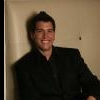Search the Community
Showing results for tags 'line6'.
-
i have line6 GX 2015 year manufacured. And i have macbook pro 2019 with usb-c. It doesn't work. After installation drivers in Line6 Monkey it outputs "Drivers - not installed".
-
- usb driver
- line6
-
(and 2 more)
Tagged with:
-
Hello people!, i need your help about this. I connect my piano into the input of the pod xt pro, and use some fx's of it and then i connect the headphones to hear it mixed, AND at the same time i want to connect the pure signal of my piano from the Unprocessed Guitar Out of the pod directly to a selfpowered monitor cab that i have, but there is no audio at all... what i'm doing wrong?. i thought that connected that way i could ear my piano just Dry without effects into the cab. Do i need something else between the unprocessed guitar out of the pod and the input of my selfpowered monitor cab?... I would appreciate any help about this since i want to hear the Dry signal from one Out and the Mix signal with all the effects thru the normal output of my pod or the headphones out like i use to do it. PS: I use normal 1/4 guitar mono cable to make all the connections from ins and outs Thank you!
-
Good afternoon, I'm a proud owner of a PODxt Live for many years; It worked like a charm until a few weeks ago. Starting from the beginning, a year ago I broke the USB connector; Almost a month ago I decided to finally fix the USB port, so I changed the connector to a new one (I'm experienced with electronics), when I turned on the POD to try out the new USB connector, the POD simply wouldn't start; It flashed all the LED's and maintained them on, a brick with lights basically. The USB works just fine, I can access to the POD via PC but the Flash Memory is just not accessible; I checked every internal part on the POD, all the values are normal and nothing seems to be "broken". Is it possible that anyone can get me the Flash Memory full dump file of a PODxt Live so I can reprogram mine? Sorry for my bad English, Best Regards.
-
Solo Artist L3t can provide portable amplification for singer-songwriters, complete with EQ, reverb and modulation for each channel. Connect your acoustic guitar to the side panel Channel 1, which features Acoustic Modeling. Connect your microphone to the side panel Channel 2. Connect a portable media player, CD player, or DJ mixer to the rear panel Aux L/R inputs for backing accompaniment or intermission music. Small Club Duet L6 LINK provides an easy way for two artists - each with an L3t- to blend their signals together without the need for an external mixer. Connect the guitars to each speaker’s Channel 1, which features Acoustic Modeling. Connect the microphones to Channel 2. When two L3t speakers are connected together as an L6 LINK loop, (L6 LINK In of each speaker connected to the L6 LINK Out of the other), this stereo system can take advantage of both side mixer panels combined. All of the left and mono signals from both speakers’ inputs will play from the speaker labeled ‘L’, and all of the right and mono signals will play from the speaker labeled ‘r’. In this configuration example, two guitars and two microphones, and even two MP3 players could be used simultaneously. Small PA with Subs When using a traditional mixer with one or more L3s subs and non-Line 6 full-range speakers, connect to the subs’ inputs first. Connect the same channel’s output from each sub to the rear panel line input of each full-range speaker. Small PA with Subs When using a traditional mixer with one or more L3t/L3m towers and one or more L3s subs connected via L6 LINK, connect both the Main Left and Main Right outputs of the mixer to one L3s’s Left and Right inputs. Connect the L3s’s L6 LINK Out/Thru to an L3t or L3m you wish to designate as left. Continue daisy-chaining speakers via L6 LINK. L3 subs and towers will automatically configure themselves as left, right, or mono (left + right), according to the table available at the link below: In the illustration above, the first sub and first tower are designated left. As there are only two subs and two towers, the other L3t/L3m and L3s are automatically designated right. The floor monitor is connected via traditional means from the mixer’s monitor output. Large PA with Subs When using a traditional mixer with one or more L3t/L3m towers and one or more L3s subs connected via L6 LINK, connect both the Main Left and Main Right outputs of the mixer to one L3s’s Left and Right inputs. Continue daisy-chaining speakers via L6 LINK. Any L3 subs and towers will automatically configure themselves as left, right, or mono (left + right), according to the table available at the link below: In the illustration above, the three floor monitors exist on a separate L6 LINK network, and as they’re turned on their sides, will automatically sum the left and right channels of any signals received (‘b’ for both). StageScape M20d - Small PA Connect the L6 LINK out from a StageScape M20d mixer to the rear panel L6 LINK In on any speaker in the network. Any L3t/L3m towers and L3s subs on an L6 LINK network are numbered independently. In the illustration above, the two L3s subs (labeled SUB 1 and 2) will, by default, play left and right, respectively. The two upright L3t/L3m towers (numbered 1 and 3) will, by default, play left and right, respectively. L3t/L3m number 2, because it’s laid on its side, will automatically play discrete monitor feed A. Any speaker on the network can have its channel assignment changed from the M20d’s touch screen interface. StageScape M20d - Large PA In the illustration above, four L3s subs (labeled SUB 1-4) and seven L3t/L3m speakers (independently numbered 1-7) are daisy-chained from an M20d mixer. The subs and upright towers automatically configure themselves to be a powerful stereo mains system. L3t/L3m speakers on their side (numbers 3, 4, and 5) automatically configure themselves as stage monitors, and play monitor feed A, B, and C respectively. You can also reassign any speaker from the M20d touchscreen.
-
- line6
- stagesource
-
(and 2 more)
Tagged with:
-
Hi, about two years ago i bought my Amplifi TT and i'm very happy. I use it into a stereo in my bedroom (directly or through a little mixer). I always had a great sound and a great volume, but now i noticed that the volume of "amp out" is very low and the sound is tiny and distorted. If i use "phone" or "main-left" outputs the sound is great. Is it possible that the "main out" output is broken or defective? I used my Amplifi TT only 3/4 times outside my home. Thanks
-
- amplifi tt
- amp out
-
(and 2 more)
Tagged with:
-
Hello people, i just wonder if the Input of the POD XT PRO rack is a balanced or a unbalanced input, i'm asking this because i have an electric grand piano wich has outputs like a guitar does (1/4 plug) and besides XLR outputs too, but i always use the 1/4 plug output with a normal guitar cable (wich is TS ) to connect it to the front input of the POD XT PRO but i can hear the Radio Station when i do, and i was wondering if instead i can use a 1/4 TRS cable in both ends wich goes from the output of my piano to the front input of the POD, or maybe a XLR from the output of the piano to the input of the POD using a TRS male on this end. Thank you!
-
Hey guys, I've read all the posts about POD UX2 in this forum, but nothing seems to help :( Please help me out ;( About two months ago my POD UX2 did not have any problem with its sound or signal. Now that I have spare time, I connect the device again, but no sound & no meter movement :( - I use POD Farm and Window 10 with my device - The issue is not about my guitar--no active pickups, guitar knobs at full, working perfectly last week - The output level and volume on Pod Farm are also not the problem - The unit lit up, but showed no meter change whenever I played something on the guitar - The screen (on Pod Farm) also shows no meter change as well - I can hear other audio sounds (i.e. youtube) through the device, though - The mixer input was on instruments, so no problem with the mixer - Unfortunately I have no access to other amps, so I cannot tell if the problem lies on the guitar cable... hopefully if that's the case I would simply be able to change it out. But is there any other possible issue that I might be overlooking? Please help! :( :( :(
-
The entire bottom row of my HD500 is non-functioning rendering four of my effects and looping completely unusable. Does anyone have access to a wiring schematic for the board? Thanks!
-
Tenho um transmissor relay g10 que funciona perfeitamente em guitarras e baixos. Funcionava perfeitamente em meu violão e de uma hora pra outra parou de funcionar no violão, mas no baixo e guitarra funciona. O que pode ser? Não serve para violão? Por que funcionava no violão e agora parou de funcionar? Me ajudem.
-
- relayg10
- transmissor
-
(and 1 more)
Tagged with:
-
Is there a midi tamp tempo that anyone would recommend for the line 6 HX stomp?
-
I have a pod 2.0 and a maudio interface. Can anyone please tell me how to connect my pod2.0 to pc to use custom tone?
-
What do you guys and gals think about this unit for doing bass and guitar? I don’t have any experience with any of thier other products but I often hear good things. I have been wanting a powered cab solution for running both; so, this seems like a winner. http://www.tech21nyc.com/products/powerengine/deucedeluxe.html
-
Hi. My Toneport ux2 won't connect to gearbox on my mac... Is this simply because LIne6 haven't released the macOS Sierra version of Gearbox? If so does anyone know when this will be released? Cheers
- 9 replies
-
- macos sierra
- gearbox
- (and 4 more)
-
Hi, I am pretty new on home studio. I have been playing gigs all the time and went to studios to record. Unfortunately I don't have any idea about recording setup. I've got a Line 6 SPider V 240HC and a Mac with Logic Pro, but no audio interface. How can I record guitar track on Logic Pro using my Spider v 240 HC. Thanks
- 2 replies
-
- line6
- spider v 240hc
- (and 8 more)
-
Hi all I recently tried the new Belkin dual lightning adaptor http://www.belkin.com/uk/p/P-F8J198/ to see if it would charge my iPhone while the sonic port + charger were plugged in. I am sad to report that it doesn't work, so don't buy one if you were thinking the same as me!
-
I have a PODhd500x. My expression pedal doesn't function. I have rested global settings. I have updated firmware and flash memory. I have calibrated the pedal and pedal calibration says 'F'. What could be wrong and someone please tell how to fix it? I live in a place where there are no service centres close by. Any help would be appreciated. Thank you.
-
Is 120v adapter Line6 adapter is going to work in line6 X3 live? I live in India...Standard Voltage supply is 220v..help anyone
-
I was in rehearsals the other day with my Helix expecting to go straight into a desk but the sound engineer wasn't around to get things running, however there was a line 6 spider bogner collab amp on the stage so I decided to plug into it. I then realised it had a Preamp out and power amp in section on the back. I think i plugged into the Preamp hoping to bypass the amp completely and just for the helix to be amplified. It actually sounded great without turning my amp sims off. This has confused me though! Did the amp just become a speaker or would it have coloured the sound?
-
Hello Guitar Pros and sonic experts. I got an issue with my FBV Shortboard MkII because it goes blank when i connect it to my POD 2.0. It does not seem to control the thing. Am i doing something wrong here? or is the Shortboard MkII just not able to control or not compatible to my POD 2.0? and if not, is it possible to mod the FBV shortboard MkII so that it can control my POD 2.0? I need your help. Pls advise. Rgds NT
-
I have this firehawk fx, it was working fine... But suddenly, the master volume knob stopped working. I can change the master volume from the phone using the app but the knob is not working. I need a solution.
- 1 reply
-
- master volume knob
- firehawk
- (and 4 more)
-
Hello to everybody, I’m thinking about buying the M20D(maybe used if I get a super deal), and switch my band setup from analog to digital, mainly for ease of setup, our situation is pretty typical (drum bass guitars voice and a few sequence), so we will be using always the same scene, with small adjustments regarding the venue or a few guests. I already checked how this mixer works and I think it can do everything we need in a nice package, but I’m here to ask for help, since I tried it once and it was super cool, but it isn't mine so I cannot check every feature, so please I will be glad if any expert user could tell me if I’m gettin’ it right or not. For live use I will need a complete channel strip for the Singer, so eq-compressor-deesser-(enhancer)-reverb, independent from other channels. For drums, eq for all channels and compressor for overhead kick and maybe snare. For guitars and bass, eq. For main out, limiter and eq. Can I do everything with integrated efx in the M20D without linking external units? For Home studio use, I understand it can do as an USB audio interface for windows 10 machines, so I can sell my focusrite Scarlett and Motu 8pre and link the Line6 with Cubase with the same functionality, right? Or I can use it only to record live performance on SD or usb cards? We are afraid to loose a little bit of quality since now we are using an Allen Heat Zed22fx which is a great analog mixer, but I’m confident that with an integrated digital mixer I can balance things much more precisely. Please feel free to comment, you will help me join the community of Line6users.
- 4 replies
-
- line6
- stagescape
-
(and 2 more)
Tagged with:
-
Hello everyone. I need help with how to wire my newly purchased Line 6 Helix and all my other gear. I am somewhat new to setting up all these effects, cables, noisegates and whatnot.. I need a specific step by step way to connect following: Guitar, Line 6 Helix, Mesa Boogie Gridslammer (Overdrive pedal to tighten it up), Ernie Ball Volume pedal, Ibanez Weeping Demon (Wah pedal) , ISP Decimator Pro Rack G (Rack mounted noise gate with 2 channels - This is the one I am having issue with connecting properly), DBX 266 XL (Rackmounted compressor) and last but not least my Mesa Boogie Triple Rectifier.... Which goes where? What goes in the loop? What does not? I could really use someone who knows his gear to help me with this cable nightmare. Thank you very much -Zilver90
-
Hello, I use Line 6 UX2 with Podfarm as software to play my guitar. So this is how I usually connect: Guitar -> UX2 -> Computer (Podfarm) | Headphones Now I bought a Loop pedal and I do this: Guitar -> Loop Pedal -> UX2 -> Computer (Podfarm) | Headphones And it works perfectly fine! No delay or whatsoever. My question is whenever I play something, let's say Am C D F as a loop with CLEAN sound and then on my Layer 2 want to play solo over this, and click "Pedal ON" on my Podfarm the Layer 1 also changes. So how do I solve this problem? I want to be able to: Layer 1. Clean acoustic sound, looping! Layer 2. Distortion Solo. Layer 3. Another sound etc. So how do I do this with the UX2? Please help.
-
Hello forum members, i want to know if there's a way to use a DI Box with the hd bean, i want to connect the xlr output to the xlr input of the pod hd, can i use this setup to gat a decent di signal from pod? The Chain is like this: GUITAR>DI BOX XLR OUT> XLR FROM POD HD BEAN.
-
OK I'm a little late in the gamne perhaps but as a newly downloaded, never opened Helix Native owner.. is there anything I should know or be aware of or what tips would you offer in advance? Thanks! ~jR
- 8 replies
-
- helix
- helix native
-
(and 1 more)
Tagged with: