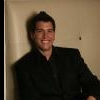Search the Community
Showing results for tags 'loop'.
-
I have an external midi pedal, Harley Benton MP-500. The menu and configurations are pretty limited and I'm almost certain that the default firmware can only send values 0 & 64. This works fine fore effects but with any of the splits the first value chooses L or A but the second value of 64 only sets the balance to almost center (R1 or B1). How can I get the 64 value to et the balance to R100 or B100?
-
I',m new to the DL4 and having issues working winth the loop. 1. How can I delete a loop? 2. Is there an option to turn of delay, to be able to record without delays, when in loop mode? 3. Is there any good video on line explaining working with the loop? 4. by default the loop is working after or before the reverb/delay? hope anyone can help me here thx a lot
-
I'm trying to use the bass octaver FX so that I can record a bass line, some drums from an external source , and then add various guitar solos. The bass octaver works fine when I switch it on during a loop, but when I switch it off, whatever I have recorded with the octaver losses the octaver FX. Any idea ? Thanks
-
Greetings, I play bass with my Pod Go at a venue that seats ~400 folks. Live performances only. The sound board is about 70 feet across the room. I have been plugging into random DI boxes, but I thought it might be good to eliminate the middle man (DI box) and plug the Pod Go directly into the XLR jack in the stage. I don't know if this is a great idea or a terrible one, and I haven't purchased the 1/4" TRS to XLRM cable yet to try it. I think it would work great, although someone said I may need a LIFT setting to break any potential ground loop. The Pod Go has no such setting/switch (as far as I can tell), although I believe some of the higher end Line6 stuff does. Is this a non-issue? If I use the balanced, 1/4" TRS main out of the Pod Go, do I still need to worry about separately dealing with breaking any potential ground loop? (Or does the Pod Go handle this for me?) Thanks so much in advance for your help with this! buzz
-
WARNING: Utilizing FX Loop, Send, and Return blocks within the same Helix/HX preset has the potential to cause a feedback loop based on the routing and their position in the signal flow. The volume level and severity of this is feedback loop is dependent upon what is contained within the FX Loops. We strongly encourage Helix/HX users to use extra caution and awareness when using these blocks in their presets. Specifically avoid placing duplicate send blocks AFTER their corresponding Return in the signal flow. This applies to both FX loop blocks which contain both sends and returns within one block as well as individual send and return blocks. For example, if your preset contains an FX Loop 1 block (FX Loop L on HX Stomp), which utilizes both Send 1 and Return 1, DO NOT place a Send 1 block AFTER this FX Loop. The same would apply to using individual send and return blocks. For example, if you have a Send 1 block and a Return 1 block in your preset, DO NOT place a duplicate Send 1 block AFTER the Return 1 block.
-
Hi all, I’d like to use the IR loading function of the HX with a vox MV50. My ideal chain would be: external overdrive pedal -> HX for delay, reverb, etc, -> Vox MV50 input -> Vox MV50 line out -> HX for IR -> out to scarlett or PA Is this possible? Thank you!
-
At my gig Saturday night there was excessive electronic noise only when the loops played back? I thought it might be bad power at the venue? Ideas?
-
Hey all. Hoping someone can shed some insight on this. I am using an M13 in the loop of my BadCat Lynx (I believe it's a passive loop). It works great and sounds quite good but it robs about 3dB of volume when it's inserted in the loop vs not (this is uniform whether fx are on or off). Has anyone experienced this and have any solutions?
-
Hi, I have a Spider V 60 and FBV II shortboard. I want to use the looper but playing live, the switch is too risky given it’s position at the back of the board - it is difficult to control and runs the risk of pressing a different switch accidentally. So I have been looking at adding a new external switch to control it. The basic idea was to drill a hole in the back of the bed all for a a female guitar jack socket connected to the existing switch with a footswitch plugged into the socket. When I have tried this, the switch starts the loop but about 3 seconds later, erases it. I am certain I have it soldered to the correct points on the base of the switch so could it be a different type of external footswitch is needed? Anyone tried anything like this or have any ideas on how it could work? Thanks Pete
-
Hi gang, It seems the Helix Rack's looper can't stop playback and start a new recording whilst in playback mode unless it receives a stop-playback MIDI CC message first. It also seems the stop-playback message needs to be received 20-21ms before the start-recording message, otherwise the latter is sometimes/often not acknowledged. Is there any way to have the start-recording function override and force playback to stop? Or alternatively is there an adjustable setting that'll make the Helix process the pair of stop/start of messages quicker? I'm looking for immediacy with this so I can emulate glitching effects. Sending the two messages within 15-20ms is useable yet unreliable, and anything under 15ms registers only the stop-playback message, leaving the start-recording message overlooked. Anything above 21ms is consistently reliable, but the latency is off-putting. What are my options? Cheers! Dawes
- 2 replies
-
- helix
- helix rack
-
(and 5 more)
Tagged with:
-
Hey fellow musicians! Well, the question is kinda simple. Can I/how do I make the Digitakt trigger the Line6 Helix’s looper to start and stop via MIDI? If it is possible please explain it to me in details as I am pretty new to the MIDI world and really have a hard time understanding all the CC messages and so on… Note: I already have my Digitakt sending MIDI cloc, so that the Line6 Helix’s tempo is in sync - I just need it to make a loop that fits(starts and ends) perfectly in grid. Thanks in advance!! <3
- 1 reply
-
- line6 helix
- digitakt
-
(and 3 more)
Tagged with:
-
Hi everyone, I am new in this forum. My name is Jean-Michel, I compose as one-man death-metal band Mindkiller. I have since a few weeks a Vetta II HD, and I my guitar is a LTD MH400NT with EMG 81-85. I use the preset "Chaotic Bottom", so a mix between Mesa and 5150 and I record through garage band. I am not very satisfied with the sound when I record, as I would add more "chunck" and attack in my sound. I was thinking about mixing the preset with an extern pedal but I am not sure how to do it. At the back of the head, I find two entry for external loop. Do I need 2 stereo cables, then classically add my external pedal ( in this case a old Metal Zone, as I saw a video of Ola Englund from the Haunted showing a very impressive sound with this pedal combined with a Randall amplifier ), then press "loop" at the front of the head ? Thank you for your advices! For people interested to hear a few riffs, check the video at the front page of my project : https://mindkiller-band.jimdo.com Best regards, Jean-Michel
-
Does anybody know what the maximum time for the looper in the helix units is? How long can I record a riff before the capacity of the looper is reached. On the Spider IV for example it was only 60 sec.. I hope line6 hasn't saved the couple of cents this time and invested in the length of the looping. It is an important feature.
-
Does anyone know if i can toggle individually on and off from HX effects all the pedals that i have connected to its loop?or they are just assigned altogether in the signal flow as loop 1 or 2?
-
Is it possible to add the features of a loop pedal to Amplifi? It is the feature I miss more in my amp.
-
I have a new Spider V 120 and am using a FBV shortboard as my foot controller. How do I use the FBV to do looping?
- 2 replies
-
- fbv shortboard
- spider v
-
(and 1 more)
Tagged with:
-
Hello, I use Line 6 UX2 with Podfarm as software to play my guitar. So this is how I usually connect: Guitar -> UX2 -> Computer (Podfarm) | Headphones Now I bought a Loop pedal and I do this: Guitar -> Loop Pedal -> UX2 -> Computer (Podfarm) | Headphones And it works perfectly fine! No delay or whatsoever. My question is whenever I play something, let's say Am C D F as a loop with CLEAN sound and then on my Layer 2 want to play solo over this, and click "Pedal ON" on my Podfarm the Layer 1 also changes. So how do I solve this problem? I want to be able to: Layer 1. Clean acoustic sound, looping! Layer 2. Distortion Solo. Layer 3. Another sound etc. So how do I do this with the UX2? Please help.
-
I just bought a Firehawk 1500 with the FBV 3 floor pedal, and I'm wondering how to properly hook up an external loop pedal. I'm running a JTV-69 into the Firehawk 1500 via VDI cable. I have my FX send on the back of the FH1500 going into my loop pedal's input (boss RC300), and then my loop pedal's output is going back into FX return. With the current setup I have, I can hear my previously recorded loops through the amp, but I can't record anything new through the guitar. The loop pedal is only recieving the FX, not the input from my guitar. Is there any way to make this work as I want it to? I haven't been able to figure this out. Thanks.
-
Hi, this is my first posting on this forum. Got a Helix LT a month ago and loving it, been playing with the looper and i think the reverse and 1/2 time is great. But I notice two unused footswitch on the top when entering the looper, so I was just wondering, maybe you guys can add another function to the switch like fade out?
-
I'm thinking of getting a Helix LT next week to use as a 4CM FX only board with my Orange Dual Dark 50. I've been led to believe the amp has a line level tube FX loop. Would the following configuration of I/O and level settings work to maintain correct gain structure through the rig?... Guitar > Helix In Loop 1 (Inst Lvl) Send > Amp In Amp Send > Loop 2 (Line Lvl) Return Helix (Line Lvl) Out > Amp Return Thanks.
-
I have never posted here before, so forgive me if this is in the wrong thread. I am trying to set up my UX2 to be used with a harmonizer and loop pedal (TC Helicon play acoustic with Switch 3). Given that loops take a lot of practice and time to set up, I need to be able to plug in in my studio without dragging in my whole entire PA. I thought that it would be as simple as plugging the 2 XLR cables into the 2 microphone inputs (that's what I usually do on my mixer - Bose ToneMatch - when I'm gigging), but it's almost like the UX2 doesn't recognize them. I don't know if there is a setting I need to change, but there is just absolutely no signal response. I have the 2 XLR inputs from my pedal (one for mic and one for acoustic guitar) plugged into the 2 microphone inputs (1/L and 2/R) on the UX2. Admittedly, I know very little about the UX2, and because "life happened" right after I purchased it, it has been sitting on my desk acting as the conduit for the "noise" that usually comes out of my computer (system sounds, music from iTunes on my computer, YouTube videos, etc.) Anyone ever have this problem, or know what I need to do to resolve?
- 1 reply
-
- harmonizer
- loop
-
(and 1 more)
Tagged with:
-
Hi, I came here hoping that someone might enlighten me about the problem I'm facing with my device. When I start my Pod, I can see on the screen that the arrow on the different effects on the preset goes all the way to the left. When I use the arrows to go right, it doesn't do anything as if I was holding the left arrow button. I tried to go into the settings and I/O but I can't navigate un the menu, since I need to go right to changes pages and when I try, it stays on the first page. I cleaned the buttons and checked to see if anything got stuck under the plastic but I found nothing. Also, I don't know if it's related to the pevious problem but my tap and loop switches are acting weird. When I hold the tap button the start the tuner, it goes off of it when I take my foot off. When I leave tuner mode, the loop mode activates and I can't get out of it unless I push several times on the button. What would you recommend me to do? Reset to factory settings? Ask a post-sale customer service? Thanks a lot for your answers.
-
My POD HD400 came with the original operating system, 1.1 I think. It allowed immediate switching to LOOP Mode (Red). In the next version, 1.3 i think, Line6 put in a delay, requiring the user to hold down the Mode foot switch for 4 seconds before entering LOOP mode. This prevented accidentally starting the Looper. When I had to do a Factory Restore yesterday, I lost this delay time, and can't seem to find a download to recover it. I am now on the latest operating system in the POD, 2.01, I think. Does anyone know how to add this delay back in? Thanks.
-
- mode switch
- loop
-
(and 2 more)
Tagged with:
-
Hi, We would like to know if it's possible to synchronise the loop tempo of the pod with the session tempo of Ableton Live ? We used the midi input of pod but the tempo wasn't right (120BPM in live / 119.8BPM recognized by the POD) and the loop didn't keep synchronised... Any ideas please ?
-
It,s nice to have to the looper, but it is limited to a single recorded loop playback. It would be nice if there was an option after recording a single loop to be able to put a number of loop set for over dubbing that fits in the 1/2 scale or full scale loop playback. I have some tracks that are 6 to 10 bars long with my leads , but i also have fill ins at certain intervals and i and forced to keep recording all these bars, which is good practice lol, but it would be nice to to put in 8 bars and then practice recording over it. Thank You Yours Truly Tinn Mann
-
- loop
- multi loop
-
(and 2 more)
Tagged with: