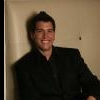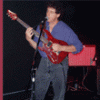Search the Community
Showing results for tags 'looper'.
-
At my gig Saturday night there was excessive electronic noise only when the loops played back? I thought it might be bad power at the venue? Ideas?
-
Hi folks, Is there an outer looping mode or another way to switch around presets while looping/overdubbing? Thanks!
- 23 replies
-
- looper
- looper mode
-
(and 2 more)
Tagged with:
-
Does anybody know how to assign hotkeys to foot switches in looper foot switch mode ? I want to start recording Logic and begin looper. Tusyoshi Aino
-
Does anybody know how to assign hotkeys to foot switches in looper footswitch mode? I want to start recording Logic and launch looper at once. Tsuyoshi AINO
-
A quantize option for the looper utilizing the tap tempo. Add a drop down option on the looper setting to select the note value much like a you have in a delay. And not critical but could be handy when recording, a countdown display to show how much time you have to work with. Then in the "Global Settings" three "Looper Options" 1. Speed (Half/Full) 2. Quantize (Off/Patch/Global) 3. Count Down (On/Off)
-
Hi dudes, I’ve just purchased an Hx stomp and have had it running successfully with the 4CM with my Rc-30 looper in the chain. I would like to use the direct in method so I can make use of the Helix’s preamp settings instead of my Katana but I cant seem to integrate my looper into the mix as they both need to be connected to the return on my effect loop to work. I know it probably is something so simple and minor to remedy but my brain for some reason has left the building. Please someone help me before I explode
-
Hi, I am facing a weird problem with the looper on my POD HD500X. If i try to loop something on a metronome or a drum track, the loop automatically starts to get more and more out of sync after every iteration. Basically, it just speeds up after every iteration.I have tried resetting and reinstalling the firmware but still no luck. Been struggling through this for quite a long time, can someone help me on this? Thanks, Vishesh
-
Hey there, Using an OG Spider V 240 with the latest MKII firmware update. Now when attempting to switch presets the recorded tone changes along with it and not to the same tone as the newly selected preset. I've attempted this with the Looper set to both PRE and POST and the same issue occurs. Previously I'd be able to lay down a Rhythm Loop and then switch to a Lead Preset and the Loop would hold the Rhythm tone. I could do this for countless layers and never had a problem. Only noticed it after installing the lastet MKII firmware. Any ideas on what I can do to fix it? Maybe even try going back to an older firmware and reupdating? Any help would be appreciated. Thanks
-
Hi, I have a Spider V 60 and FBV II shortboard. I want to use the looper but playing live, the switch is too risky given it’s position at the back of the board - it is difficult to control and runs the risk of pressing a different switch accidentally. So I have been looking at adding a new external switch to control it. The basic idea was to drill a hole in the back of the bed all for a a female guitar jack socket connected to the existing switch with a footswitch plugged into the socket. When I have tried this, the switch starts the loop but about 3 seconds later, erases it. I am certain I have it soldered to the correct points on the base of the switch so could it be a different type of external footswitch is needed? Anyone tried anything like this or have any ideas on how it could work? Thanks Pete
-
Hi gang, It seems the Helix Rack's looper can't stop playback and start a new recording whilst in playback mode unless it receives a stop-playback MIDI CC message first. It also seems the stop-playback message needs to be received 20-21ms before the start-recording message, otherwise the latter is sometimes/often not acknowledged. Is there any way to have the start-recording function override and force playback to stop? Or alternatively is there an adjustable setting that'll make the Helix process the pair of stop/start of messages quicker? I'm looking for immediacy with this so I can emulate glitching effects. Sending the two messages within 15-20ms is useable yet unreliable, and anything under 15ms registers only the stop-playback message, leaving the start-recording message overlooked. Anything above 21ms is consistently reliable, but the latency is off-putting. What are my options? Cheers! Dawes
- 2 replies
-
- helix
- helix rack
-
(and 5 more)
Tagged with:
-
Hello All - Writing to get some expertise on an issue I'm having with the 6 button looper on the Helix (LT if it matters)... The issue is simple, and I hope there's a simple answer but I can't for the life of me figure out what happened. When engaging the six button looper that has been assigned to one of the stomp switches the looper interface used to come onto the screen and show me which foot switches were assigned to effects/rec/stop ect. But this is no longer the case... NOW when I hit the looper the foot switches will light up - like they should, showing the looper is armed, and it does work - but the screen remains on the signal chain view, and I get confused... What did I do? How do I get the looper interface to come back onto the screen!?
-
First of all, thanks for reading. I've searched throughout this forum, youtube and google in general, but haven't found an answer to my question. Most of the posts I've seen are about MIDI sync for effects, like delay tempos. I see that in FW 2.20, a "Global Settings > MIDI/Tempo > Receive MIDI Clock" option was added to allow Helix to receive a MIDI clock, which I can see working in this youtube video. However, what I'd like to know is if the built-in looper can sync with the incoming MIDI clock. That would mean that the looper's start/stop/overdub controls would lock to the nearest incoming MIDI clock pulse, so that the recorded loop would stay perfectly in sync with MIDI. This would allow a tight integration between a loop in the Helix with other external sequenced music that was providing a MIDI clock. Other dedicated loopers such as the Pigtronix Infinity Looper, Boomerang |||, Electro-Harmonix 2880 and EHX 45000 can all do this. Does anyone know if this is possible? Can anyone connect their Helix via MIDI to an external MIDI clock generator (most MIDI-capable keyboards, sequencers and DAWs can do this) and see if the looper timing can be synced to the MIDI clock without any drift? Bonus points if there's a youtube video showing this working :D :D Not knowing this is the only thing keeping me from buying a Helix! Thanks, Cowboy
-
Hello on my Helix-Floor, I would like to control the looper using an external switch. Is this possible? If yes, is there any guideline on how to connect and configure the external switch? Much appreciated
-
On the Spider IV loop recording and dubbing can be controlled from the FBV Express MKII foot switch board by pressing the "A"and "B" switch simultaniously, but on the Spider V and Spider V MKII that does not work anymore .. Am i doing something wrong, or did Line 6 block this function on purpose for the Spider V series ?
-
- spider-v fbv-express loop-controll
- spider-v
- (and 3 more)
-
https://line6.ideascale.com/a/dtd/Frippertronics-loop-block/962141-23508 This is a bit of a selfish ask, but I figured I would try... maybe some others might dig it too. I would love to see a "Frippertronics" style block in the Helix. Kind of like a looper... but not like the current looper. In my mind, this would be two independent delays, but with really long delay times - say 1 to 25 seconds each - even better is you could have the delay times listed in Bars. Each delay would be fed from the same source, but fully independent. Each delay would also have a extremely long Feedback/Decay rate, so the repeats would go on for minutes if you wanted... but without ever going into oscillation like an analog delay. There would also be a way to bypass the "input" going to the delays so you could add things to the loops, and then play over them. You could achieve this with "Tails On" kind of thing and standard bypassing the pedal. Basically... I'm looking for something like the old Elottronix XL "Frippertonics Emulator" VST from way back - https://www.kvraudio.com/product/elottronix_xl_by_elogoxa - but inside the Helix.
-
Hi there! I am trying to customize Looper 1 switch on my Helix LT to make it more practical for me to use: press the recording (ok), then Playback (ok) and then Stop (no ok, currently it goes to Overdub and it is difficult to press Double click to stop while I'm singing and playing the guitar). I already sent my idea of modification to Line6ideascale, but reading the manual I saw the Midi CC section where you can assign the commands to other switches, I did it but they don't work. With the controller assign I could put Playback on another switch, but it doesn't stop, but Pause (it's not practical) either. Anyone used Midi CC? Thank you!!
-
I have a Spider V 30 amp, and now I have bought an FBV 3 foot controller, too. I notice that the FUNCTION button on the FBV 3 does absolutely nothing, and I wonder whether it should. I realize that it is intended to control the looper, which isn't there on the V 30 and the V 20 amps. Am I right that it should not do anything with my setup?!? A related question: I would love to have a looper added to my setup. Are there any recommendations out there? Thanks, Peter (from Denmark)
-
Can the looper be Midi controlled to start and stop recording? I've been writing some tunes that for live use I could really use a the looper on the helix but we play with a click and I've been working on midi clocking my preset for the set list and it got me thinking if I could set it up loops to match up with the click.
-
Can we have the 6 switch looper in the HX Stomp in the next update? I just want to use some of the features, like the 1/2 speed and reverse.
-
I'm having trouble with the basic set up of the one switch looper on the stomp. Having reset to factory settings, I add the looper to an empty preset and assign a controller to FS2 using the Learn function. When operating FS2 in the edit mode Playbk switches between 0.0db and -60.0db In performance mode the looper displays as Playbk and operating FS2 simply changes it from enabled to disabled. None of the looper behaviour is invoked (red light to record, etc.). It's almost like the pedal isn't being recognized as a looper and is just having its Playbk parameter assigned to FS2. This is with the latest 2.71 Firmware. I hoping this is some very basic misunderstanding on my part. :-) Edit: Figured this out. You have to follow the instructions about assigning the controls for the Looper to the letter. If you don't quick assign the looper but attempt to do it manually using the control assign menu you will just end up assigning one of the looper's parameters to the foot switch and it won't function as a looper.
-
Quick question: will looper work on HD PRO X with EXPRESS MKII footswitch? The manual for POD says that only shortboard or longboard enable looper mode, but perhaps it's not up to date? Regards
-
Could you add the 1-click-looper to a preset and have it turned off in all but one of 8 snapshots? If not assigned to a footswitch then I guess you might not see the color changes as it goes from recording to overdub to playback etc.
-
Hi guys Just got my 240c yesterday. Really impressed so far but scratching my head over the looper. Is there an auto start feature with the onboard looper? Physically pressing the panel button to initialise the looper seems rather pointless, so I’m guessing there is? If not, I’m hoping this could be implemented in a future update. My old trusty cube80xl has a handy auto start looper option. Simply long press the loop button, the button flashes rapidly waiting for an input signal, once you start playing it starts recording the loop. Everything after this behaves as is. I wasn’t planning on buying the optional floorboard.
-
Does anybody know what the maximum time for the looper in the helix units is? How long can I record a riff before the capacity of the looper is reached. On the Spider IV for example it was only 60 sec.. I hope line6 hasn't saved the couple of cents this time and invested in the length of the looping. It is an important feature.