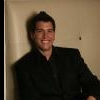Search the Community
Showing results for tags 'looping'.
-
Hi fam, I'm quite a noob with all this gear, I never really had the money for them but since working a full time job I've been able to buy myself a Helix LT and now I have an RC 505 (only 3 days ago). I need help though. I want to use my Helix LT as my main Audio Interface, but I would like to connect my RC 505 and my Shure sm58 for my vocals either via return 1 of my LT or the mic input for the RC505. I use Reaper as my main DAW for when I stream (I just started twitch streaming a few months ago and am really enjoying the community there while I practice my songs). My current Setup: Guitar into LT, LT to RC 505 via jack. Mic into RC505. RC 505 being used as USB interface into PC/DAW. What I dont like about it: I have my own presets that I really like on my LT for both my mic and guitar. So having my voice in the RC 505, although sounds good, not as good as i want it for my ears. There is also this annoying thing where I can't figure out how to turn off the monitoring sound and only listen to the playback (so I am consistenly hearing dual tones). I've played around with USB in and USB out levels, but both completely take away the sound that goes into my DAW). My Thinking for Next setup LT as interface into PC/DAW. Use Return 1 for Mic in first chain. Guitar Input on second chain. RC 505 connected via Midi to LT. Now I'm not sure if this will work properly, I know I can then control the RC505 with a footswitch if I go this route but what about the sound? Would I also need to connect the LT and RC505 via jack (LT jack output into RC 5050 jack inputs) on top of the MIDI cables? Would I then still be able to control the Track effects of the RC505 for transitions etc? Any advice for someone who is getting into live perfomances as a solo artist would be appreciated! NOTE: I am also looking at buying a Akai mk3 mini in the near future. Thanks fam.
-
- audio interface
- connection
-
(and 1 more)
Tagged with:
-
Hi fam, I'm fairly new to having my Helix LT and only recently discovered that they had loop pedals - I was in the market looking for loop pedals since I have started gigging at weddings as a side gig and wanted to upskill myself guitar and music wise. A mate of find tagged me in one of Ed Sheerans videos and how he uses his Chewie which I found out is essentially multiple loop pedals in one. I been asked to cover a few Ed Sheeran songs in the next wedding and so I started playing around with looping and trying to study him since I am new to looping - it's hellah fun! However, now I am looking at trying to get multiple looping tracks so I can add vocal loop track, a beat track and guitar. I can't seem to add multiple loop pedals in one chain on my Helix Lt. So, if anyone has a suggestion or a method of how I can essentially mimic the Chewie or the RC 600 (which I was also looking into) that would be very handy.
-
hey everyone! I'm loving my pod hd500x, but was hoping I could find a solution to this problem. I'm wanting to loop a riff, then while the riff is playing through the PA, tune the guitar via the pedal board. My goal is this is to make sure i'm in tune for the next song (or change tunings) without having any dead audio. Anytime I hold the tuner button it stops the loop. Is there a way to change this? I see there is a bypass mode in the tuner pedal but doesn't give me the desired results. Some of my guitars have on board tuners where I could use them while the loop is still going, but not all my acoustics have this feature. Does anyone have any ideas? -dk
- 2 replies
-
- tuning looping
- tuning
-
(and 1 more)
Tagged with:
-
Hi there. First time poster, long time lurker. I have an odd question about a very specific use case for the HX effects and using an external switch. But first, some context. Before the HX came into my life, there was the DL4. Well, lots of DL4s. I've long been in a love/hate relationship with the DL4 looper, and I've definitely driven a few into the ground. I love the looper because it's one of the few out there that has a dedicated "play once" function and that has other helpful, easy-to-access functions, like half/2x speed and reverse. I use my DL4 very much like an instrument itself. A sampler, if you will, where I'm able to "play" a short loop I've recorded in a rhythmic way. However, those foot switches are prone to breaking, and so I modded my DL4 so that I could plug in an external foot switch and use it to trigger the "play once" function. That way, if I destroy the switch with my frantic rhythmic tapping, all I have to do is swap out the cheaper switch instead of doing a big repair to or replacing the whole DL4. But even that system's not reliable, and the DL4 looper itself is pretty limited. Which brings me to the HX Effects. I was so excited to grab one, because it has the same DL4 looper algorithm and then some. The problem is, I've really struggled to find a way to hook up an external, easily replaceable foot switch to the HX to be able to trigger "play once". First, it doesn't seem that you can just plug any ol' external foot switch into the 1/4" external pedal jacks, because there's no way to configure the jack to control "play once". Second, I tried finagling something with midi, where I could use a Disaster Area DMC 3XL with an external foot switch plugged into that. The idea was that I'd be able to stomp on my "beater" external switch, which would trigger the specific midi message of my choosing to be sent to the HX, to control "play once". However, that failed when I realized that the firmware for the DMC 3XL won't allow me to customize to get the exact message I need (CC 62, value between 64-127). So, I'm kind of stuck. I really want to preserve the life of my HX Effects, and the simplest thing seems to be to hook up an external switch to trigger "play once" so I don't have to stomp directly on the HX. But something this simple currently seems impossible to do. Anyone have any thoughts? Any and all creative ideas welcome. Help! And thanks.
-
Olá, amigos! Recordings and playbacks are not obeing me. I can´t have looping the recordings and not the playbacks! They keep looping or stopping both at the same time. Allways we want Recordings keeping play all night long, correct? And the Playbacks stopping at the end of music for to have some talk with the audience. But that isn´t happening with me. When I stop the looping, it stops for both Recordings and Playbacks. That´s tremendous boring, man! Please, help me! Hugz! Spider_Jam_Advanced_Guide_-_English_(_Rev_B_).pdf
-
Hi, I’m just getting into looping and recording. I’ve been playing forever but was never into effects u til recently. Anyway, I have a firehawk 1500 amp and a boss rc 300. ideally what I’d like to do is law down a basic acoustic rhythm and loop it and then use some distortion, reverb, and other effects over it for the lead. The problem im having is that when I record that basic acoustic rhythm on the looper, as soon as I go to my electric effects, the rhythm is switched from the clean acoustic to the electric effects. How would i properly do this? Probably a stupid question but could use some help, thanks guys!
- 2 replies
-
- looping
- effects looping
-
(and 1 more)
Tagged with:
-
I just pulled the trigger on ordering mine. I've been watching many videos but haven't yet found. Does the unit remember the last loop you did, or can you program in differing loops for replay?
-
Hey guys. Wondering if I can input a microphone in addition to my guitar so I can use it for some beatboxing while looping?
- 3 replies
-
- looping
- microphone
-
(and 1 more)
Tagged with:
-
Hi all, I'm thinking of buying a POD HD 500x, but want to know a little bit more about the capabilities it has. Sorry if these are dumb questions - I haven't been able to find answers anywhere else. Does the POD HD500x have any backing tracks to play/practice with? It seems that the HD500 does not - but I haven't seen if the 500x includes these. Is there any way I can input a mic and apply the POD 500x's effects/looping to it? Thanks!
- 2 replies
-
- effects
- capabilities
-
(and 3 more)
Tagged with:
-
Hi all, I've had my Pod HD500 for about a year now and I've noticed that the loop function, all of a sudden, doesnt work! Obviously it used to and I know how to do it, but for some reason, everytime I go to record something, it doesnt play it back . . . Anyone know why?? Any help what so ever would be greatly appreciated, Cheers! Damian
-
Hello, first of all, please don`t mind my English. No native Speaker! I want to record my EWI Usb with the Edirol UA 25 plugged in the Aux Input of the Spider Jam (or other Inputs doesn`t makes a difference). But no matter which output I take (The jacks or the cinch or the Phone output) there ist always a strong humming. And when I play the Loop the humming ist on the recorded file. Anyone an ides what to do? Greetings Friedus
-
- looping
- audio interface
-
(and 1 more)
Tagged with:
-
Have trouble ending the looping feature so that it ends when it begins again. I'm kind of thick but when I follow the 3 step directions I can't get it so that the timings right for the loop. Thanks for any help. Jim
-
Did a quick looping video today using the HD500X and JTV. It was off the cuff, so there are a couple of slips in there, but still fun :) https://youtu.be/SVjNlvLXN-o
-
Hi everyone. My lovely HD500x does not "record" in my loop for more than about 15 seconds, when it begins recording again in a new layer over the other one. What I want is to lay my first layer down until I turn it off (after 30 seconds) then record the next one on top of that. Help? Many thanks! :)
-
hi all, I recently bought a spider jam amp and fbv shortboard mkII. I'm looking at performing looping songs live creating a drum beat live also. I was wondering if it was possible to record and overdub a live vocal drum backing on bank a and the guitar parts on bank b with the notion of taking the guitar parts away while the vocal drums continue for the bridge then bringing them back again for the chorus? thanks
-
- spider jam
- looping
-
(and 1 more)
Tagged with:
-
hi all, I am still very new to this and wondered if anybody could help. i recently bought a spider jam and fbv express mkII and wondered if somebody could talk me through how to loop without any tracks and if it is possible to loop on two separate banks bringing each one in and out. eg having a layered verse on one and a layered chorus on another? thanks
-
Hey there, I have this question about the looping function on the HD500x. Don't know if this is the right place to post it but anyway.. I tried playing a bit with my looper which I'm new too. So I tried for example recording a loop in clean sound and than go over it with a metal kinda sound (this is just an example). But what my pod hd500x does is change the entire sound of what I recorded with loop to a metal sound when I select that sound. I was wondering how I can record a loop in for example clean sound and than for example record another layer with a different type of sound and so on. I hope that someone can help me out here. Thnx.
- 3 replies
-
- loop
- pod hd 500x
-
(and 5 more)
Tagged with:
-
I have the M20D and I totally love it. We're a three piece band and it gets challenging when we want to play something that has multiple guitars or a keyboard in it, so the solution we use is to create the backing track in Pro Tools, save it as an MP3 file, and then play it via an iPod, and perform along with it. The iPod was a bit inconvenient and we wanted to centralize audio control while playing live, so we've copied the MP3 file to the SD card in the M20D, added the song to the M20D's play list, and added a foot switch to the M20D to trigger the audio file to play. Problem is, once the file finishes playing and the song is over, the M20D's media player keeps looping the MP3 file, over and over. The foot pedal I got is a really nice unit that has toggle switches for "Momentary" vs. "Latched" and also for reversing polarity. Although I haven't played with the polarity, switching from "Momentary" to "Latched" hasn't made any difference; we play the backing track and perform along with it, and then it loops and begins playing again. I haven't been able to find anything about this in the Advanced manual. Anyone have any suggestions as to how I can get the track to just play once without looping? Thanks for your help! Scott
- 9 replies
-
- m20d
- media player
-
(and 1 more)
Tagged with:
-
uj
-
- m13
- spider valve
-
(and 1 more)
Tagged with:
-
Using The Line6 M9 Looper As A Delay Pedal: With Demo Video
thesooze posted a topic in M5 / M9 / M13
Hey guys, been having a lot of fun lately setting short loops on my Line 6 M9 and having them trail out like a delay pedal. This is instant fun and can bring out some cool creativity. Wanted to share the process with anyone who would like to try it as well. Should work on the M13 as well. The key is setting up the Looper settings. I have my Looper settings as follows: LPR Post Play: about 3/4 lit Overdub: about 1/3 lit No hi/low cut used at all This allows you to set short samples of loop and treat those like a delay trail. As long as you stay in "record/overdub" mode, your loops will trail out and only the most recent recordings will play back, just like a delay pedal. --------------------------------------- Here is a breakdown of how you can use the Looper/Delay functions: (1) Delay Time: the distance in time between your first tap on record and your second tap (2) Feedback: you can get more audible repeats by raising the "Overdub" level in settings (3) Delay Mix: you can adjust more/less mix by adjusting the "Play" level in settings (4) If you want infinite repeats or "hold" on a certain section -- just move from record/overdub to "Play." This will capture the last phrase length and allow you to just play dry over it without any repeats. (5) Using the Half/Speed and Reverse switches will bring in some interesting effects. If you record Half speed and toggle the switch, it will double the "repeats" and vice versa. Same with the reverse-- just remember, it is only affecting the last phrase you played. You can tap these buttons in-time with your tempo you're playing at for some cool effects. (6) Hitting "Play Once" will stop the loop/trails completely. If you want to fade out, just stay on "record/overdub" and hold your last chord. This will trail out like a delay. --------------------------------------- Happy Looping/Delaying!!