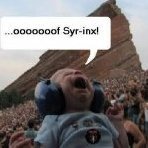Search the Community
Showing results for tags 'm5'.
-
I am thinking about investing in the M5 mostly for filters and modulation effects, I was wondering if I connect an external tap tempo to the expression socket will that work? I have a Boss DD-7 on my board and I was thinking it could be pretty cool to have a global tap tempo to sync both pedals. Has anyone tried this? Thanks for your input.
-
Today I brought a brand new line 6 M5 and when I got home to start playing with it I plug it in and if starts flashing so I turn it on and it comes up with "Flash update mode waiting command..." I am unable to carry out a factory reset and therefore I am unable to use this product, I'm not sure what I can do to sort it out, is there anyone who can help me?
-
HI, needing replacement knobs for M5..Anybody know what type will fit? maybe from this store...or other.. http://www.mammothelectronics.com/Guitar-Effect-Pedal-Knobs-s/25.htm Tnx!
-
The manual says .."press and hold Tap while you press down on the model select knob" to save a sysex dump. This doesn't work (at least on my M5) And after much lead swapping and head scratching, I discovered you have to press the On/Off button instead of The Tap button. The manual should say,"..press and hold On/Off while you press down on the model select knob." (Also, if you happen to be using Midi-Ox to record the Sysex, You have to send/receive the data for it to work and not just send it. :) )
- 1 reply
-
- sysex
- patch dump
-
(and 1 more)
Tagged with:
-
I have a medium large pedal board with a few 'dirt' pedals, and which had a Line6 M5 for the rarely used effects such as rotating speaker. All the pedals use an isolated output 9v supply, and hum and noise is at very reasonable levels, all things considered. However, when I put the M5 in line (using its own independent power supply), I get an awful(!) hum from the gain pedals when they are engaged. If I disconnect the M5 power, the hum goes away (M5 still inline with the other pedals). I tried two different supplies for the M5, with no apparent difference in noise level, and the hum is there even with the M5 in idle/bypass mode - it just has to be powered up. I'm scratching my head wondering what might cause this. Any ideas?
-
Hello, I read that the current draw for Line 6 M5 is 500mA at 9V DC. Unfortunately I have only 340 mA left in my power brick (at 9V DC). Since I have a 12V output at 500 mA, do you think I could use it to power this pedal? Which problems could this cause?
-
I've been noticing that sometimes my volume is just cut to nothing all of the sudden and today while playing, I stopped for a second and I think I heard a relay switch on the M5. In the past, if it was practice or live I would just panic and hit the same patch switch I'm already on and the sound would come back - i really didn't know which device in my chain was causing it. So today, I had a second to bypass each device individually and it's the M5! I got the volume to come back by clicking one of the switches. What's going on here? How do I stop this? Is it broken?
- 3 replies
-
- volume loss
- gain loss
-
(and 2 more)
Tagged with:
-
Hello, I want to know If I can add to my line 6 M5 a footswitch, to make easier my channel change.
-
Is anyone using a M5 in the FX Loop of their HD550X? Just have a few simple questions before I dive in.
-
This just started happening tonight, after working fine for a few months. I have my HD500 connected to an M5, Whammy 5, and Source EQ through a MIDI Solutions Quadra Thru. Was playing a few songs before I noticed that the tempo leds were falling out of sync. Never happened before. Tried resetting tempo a few times, but it kept on happening. The leds would flash in sync as I was tapping the HD500 tempo switch, and then after a few beats, they would lose each other. Has anyone experienced this and found a reason/solution?
-
If you connect only the Left input, the signal is split to L+R stereo out (since L is the standard mono input). But shouldn't the Right in/out path be separate from the Left in/out path if both ins and both outs are connected? What I am trying to accomplish is this: a dual amp rig using an ABY to feed the M5 inputs, then the L & R outputs to 2 amps. GTR---->ABY---->M5----> 2 Amps [A --> Left in; B -->Right in / L out---> Amp 1, R out---> Amp 2] With both inputs connected, I expected the stereo outs to be 2 independent paths so I can toggle between amps, or blend both via the ABY. The Problem: I only see that behavior if the patch is turned off, defeating the purpose. It doesn't seem to matter if I send A, B, or A+B to the M5, both outputs active sending signal to both amps. Is this normal behavior, or a bug? Is there an update perhaps where this is possible? I am using the M5 primarily as a Tube Comp with the EX1 sweep set to playing level (heel) and lead boost (toe), so I could put the ABY after the M5 and run it in mono, but I'd really like to take advantage of the occasional Stereo FX when running dual Amps. If I can only get the L out to be independent of the R out...I'd be in Tone Heaven. Any Suggestions?
-
Hi, I bought an M5 used and started to notice a ground hum coming from it (With the unit being operational). I found a link on the site that explained an issue with screws on the bottom not making good contact with the chassis, and tried the steps. http://line6.com/supportarchivenew/thread/88421 When I plugged in the unit now the LCD display just faintly blinks but the main screen doesn't come up. Before that it makes a flashing and maybe 5 ticking noises...... I thought maybe something went a rye, so I put the unit into Flash update mode by holding down both foot switches. It say "FLASH UPDATE MODE WAITING COMMAND..." I then went into Line 6 monkey, and in the listing in the middle the Device Firmware shows as Flash Memory, and Unknown for installed, 1.0 for Newest. I attempt to update the selection (button), and get an error : Update failed. (Code 80000000A) And undefined error occurred:.... See attached. Hmmm... What to do next??? Thanks, Adam Anyone have any ideas? Is this box hosed beyond repair?
-
Hi everyone! I own an M5. The LCD just started to flash, and the effects went off... I disconnected it and happened the same: the LCD just flashed and heard the pedal clicking; then pressed the switches and it sent me to the LCD color configuration, but could not get out of there. Disconnected it again and pressed the Model Select knob and the LCD showed me "FLASH", "SDRAM", "KNOBS", etcetera options with a pair of slashes... What happens??? How can I fix that mess??? :S
-
THE CARL MARTIN'S PRO POWER IS ADAPTED TO POWER THE M5?
-
I use my M5 in a rack and switch presets with a MIDI controller. Is there a way to get the M5 to start in preset mode at power-on? That would save me from having to change it every time I turn it on. Thanks.
-
Ok so I recently purchased an M5 and I have read the manual several times regarding this and I still cant figure out how to save presets. I want to swap the 24 pre loaded presets for 24 of my own presets. I clearly must be doing something wrong because when I follow the steps in the manual the name doesn't change and the original effect stays in preset 1. Can anybody help me with this ? Thanks
-
I like the sound coming out of my amp with my m13, with a good mic it records well. I would like to know if it is possible to have the tempo on the m13 controlled by my daw so everything jives in my session. can I connect the m13 to my interface (rme ucx) and have the temp controlled this way? I love the idea that the bpm in my protools session would match my m13.
-
I got me an M5 stompbox for christmas (nice!). The unit is even superior than the POD Farm I have at home in some of the effects it contains, but I miss one particular distortion called "Bass Overdrive". It's the only overdrive with rich low frecuencies in the whole "overdrive-dirtortion" zone. For bass players is the "Always On" kind of effect, and for metal guitars that require powerful bass is a must have on the L6 arsenal. A suggestion for future firmware updates. Who'd like to have that too in your M5? Chalo
- 2 replies
-
- m5
- effect pedals
-
(and 1 more)
Tagged with:
-
I am currently using the 4 cable method with my M13 into a JVM 215C. I would like to introduce a external analog octo-fuzz pedal, an analog bit commander (synth thing) and a Jamman solo for sampling. I want to put the octo-fuzz and bit commander between the first and second bank, and the Jamman through the effects loop at the end of the chain. The reason I do not want to simply plug my guitar into the analog pedals and have them first in the chain is because I want to have the first bank for a wah, a compressor, and a pitch shift. (Pitch shift through front of amp or loop??) Any help on this matter would be greatly appreciated. Loving the M13!!
- 1 reply
-
- m13 external pedals
- line 6
- (and 5 more)
-
Hi. I always wanted to add some new effects to my loved spider valve, especially the octoverb and particle reverb, so, I buy a Line6 M5 and I want to show you how I use both together. Guitar -> Spider Valve -> preamp out -> M5 in -> M5 out -> power amp in MIDI = Spider valve midi out/thru -> M5 midi in. http://www.youtube.com/watch?v=i7RfXpNYWew Sorry my english, is not my native lenguage. Bye
-
Hi! I've been thinking for some time on buying the FM4, but there's no room in my case. Fortunally, there's the M5, but does anyone know whether it sounds just as good as the FM4 or is there any degrade due to the shorter size? Is the circuit the same? And also, just to know if I must buy it or think some more, would I be able to mix effects? (from what I read no, but couldn't I - since it's all digital - mix 2 fx in some Pc/Mac console into a new preset and then upload it to the M5? This would be amazing, an editor like Eventide and Tc electonic are now providing) Thanks a lot for the attention!
-
Mono/Stereo Table for the M-Series. Special Thanks to JimRyanLine6 who originally researched and created this list. True Stereo - Left input goes to the Left output, Right goes to the Right output, effect is added to each channel separately. Mono - Left input and Right input are summed to mono, effect is added to the mono signal which goes to both the Left and Right outputs. Stereo Thru/Mono Effect - Left input goes to the Left output, Right input goes to the Right output, Left input and Right input are summed to mono, effect is added to the mono signal which goes to both the Left and Right outputs. Stereo Thru/Stereo Effect - Left input goes to the Left output, Right input goes to the Right output, Left input is processed to create a stereo effect and mixed with the Left and Right outputs, Right input is processed to create a stereo effect and mixed with the Left and Right outputs. The difference between the last two is a mono effect will sound like it is in the center of the stereo field, a stereo effect will lay across the stereo field. mono_stereo.doc
-
M9/M5 FIRMWARE UPDATE INSTRUCTIONS NEEDED: A MIDI interface that connects to your computer via USB (download the current Driver for it if you don't have it installed) 2 MIDI cables (or a MIDI interface such as the M-Audio Uno that comes with attached MIDI cables) NOTE: Line 6 recommends a name brand USB to MIDI interface produced by an audio company that supports/updates their drivers. Good choices include: M-Audio, Edirol, E-Mu and MOTU. These interfaces have proven to be more robust and reliable when it comes to large MIDI transfers such as the M9 and M13 update. For further infomation on MIDI connectivity and interfaces, please go over the following MIDI Document Line 6 Monkey 1.35 or higher installed. Download and install the Line 6 Monkey software here Procedure Connect your MIDI interface to your computer via USB cable. Connect the M9/M5 MIDI Out to your MIDI interface In, and connect the M9/M5 MIDI In to your MIDI interface Out. Launch the Line 6 Monkey 1.35 (or higher) with the M9/M5 connected via the MIDI interface and powered on. Select the Flash Memory line item and click the Update Selection button to install the flash memory update into the M9/M5. The device will receive the firmware data and the unit will be updated to the latest Firmware. It sometimes takes 30 seconds to 1 minute to appear like the unit is receiving the update and takes several minutes to complete. The M9/M5 will re-initialize when the update is complete.