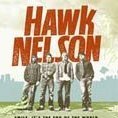Search the Community
Showing results for tags 'midi'.
-
Trying to see if there is a way to trigger playback of a prerecorded sound bite using the HX Effects controls or loop inputs. Ang ideas how this could be achieved?
- 2 replies
-
- hx effects
- sound bite
-
(and 1 more)
Tagged with:
-
Greetings, I used a POD XT Live with a Variax 300 for a few years and I remember using my PC to create my own tones, including a custom metal tone, 12 string acoustic tone, and a sitar tone. The Pod came with a physical manual that was easy to flip through, and I had no problem editing things with the PC for both the POD and the Variax. The Helix Floor and the Shuriken are different beasts, and I am experimenting with the software and trying to compare it to the Pod/old Variax stuff. There are many new options and features that I need to learn about, and I find it easy to get lost in the options, or add something that mucks up the tone. I was in a motorcycle accident which messed with my memory a little bit, and I can't recall exactly how I used the old software as far as combining my Variax edits with the POD edits. Other than reading through the PDF multiple times, what are some good sources to learn about each feature of the Helix? I will be looking to create a unique metal tone, a couple of good acoustic tones, and will make a sitar tone, to start with. I am also looking to experiment with alternate tunings. I will be looking to record with the Helix, and I want to learn about using the MIDI capabilities. I am going to be getting MIDI software which will allow me to play different instrument sounds with the guitar, and I am wondering if I can somehow implement such software with the footswitches on the Helix. I am also wondering if it is possible to record what I play on the Shuriken/Helix into a *.mid file for further editing, or to import them into Powertab or some other tablature software. I have a Roland UM-One USB/Midi cable, with the in and out connected to the Helix. Any resources to help a newbie would be greatly appreciated. Many thanks! Quietus
-
hello, I would like to control the HX Effects with Reaper (DAW). In fact I would like to create a midi track in my Reaper project (I work with a drum machine in Reaper) and insert tags that automatically trigger the effects of the HX Effect during the song, so that I don't have to use the footswitch when i play guitar. Has anyone done this kind of programming before and could help me? Thanks in advance
- 6 replies
-
- hx effects
- reaper
-
(and 2 more)
Tagged with:
-
Netherlands sept 6th 2020 Hi all, Issue: Guitar signal audible BUT none of the helix effects is audible anymore. Relevant gear: Helix Floor 2.90 + Marshall JVM410JHS, 4 cable method + Midi cable. Last 3 years I used Helix Floor with multiple amps. Initialy through line in, then via FX loop return, only using the amp not its pre amp and then, to include the pre amp, with 4CM. All of that always worked fine. To illiminate needing Marshall controller for selecting channels etc, I updated presets, using Instant Command from command centre, selecting Midi CC. By selecting Midi CC 16-19 (resp channel 1 to 4) + associated value (0-2) to select green/orange/red setting of that channel. Still worked fine, even after reboot of both Helix and amp. Then updated each preset with 1 to 3 snapshots (typically: rythm, crunch, lead) and did full bown test. All worked fine, it allowed me to use all presets and their snapshots and controll the Marshall. Using Mode, I could even swap the helix display, to see and toggle on/off any of the effects used in each snapshot. All in all, it did exactly as I wanted. But then I rebooted both Helix and Marshall. All snapshots still worked, I could still control the Marshall as intended, but NONE of the defined effects (Mod, Delay, Dist … etc) was audible anymore, were as the Helix (and Edit App) did show them as active! I tested (in between Helix was rebooted): Created a new preset with only Send/Return block for 4CM and 1 effect block => result: guitar audible, effect not. I tried many. Repeated previous without the Midi cable => result: guitar audible, effect not. I tried many. Restored Helix backup from before the snapshot settings but with the midi controlled presets. => result: guitar audible, effect not. I tried many. Restored Helix backup from before the Midi setup. => result: no sound at all Reset Helix to facory settings + created preset with Send/Return block for 4CM + effect block => result: guitar audible, effect not. I tried many. Is it something I overlooked, or is my Helix broken? regards Eric NB I did raise a ticket, but i can not wait 3 days to get a reply, I totaly depend on the Helix for my sound.
-
Hi, I have a HX Stomp and a Specular Tempus, and I want to control it through MIDI from the HX Stomp, but even after reading the HX Stomp manual I didn’t find the way to configure HX Stomp to send some commands on snapshots or by Presets.. Need some help here :)
-
Hello, I have recently started using HELIX Floor as the interface between my laptop and Reaper via USB and been well impressed with the results. However, I do have a little issue. When hooked-up as described, switching presets on the HELIX (using foot-switches or the presets knob) Reaper receives a "Play" command. Not too much of an issue if the presets are next to each other, but a real pain if scrolling thru a set-list when they are spaced a number of places apart. There is only one preset on the device which has some of the foot-switches configured to "talk" to Reaper i.e. "Play" "Stop" "Record", but it is not being used in this instance. Can anyone throw any light on what might be causing this behaviour? Firmware 2.92 Reaper v6.13 Windows 10 Steve
-
Hello, at the moment i use the helix floor in combination with a midicontroller. The Controller gets the powersupply from the variax-input of the helix and sends the midisignal to the midi-in from the helix. Is it possible to send the midi-signal over the variax-input so i dont need the second cable (midi-in). If yes, which pins i have to connect? thanks for your help
-
I'm new to the Helix party! So far I"m loving it. I've been primarily an analog guy until now, because I despise bad user-interfaces. IMO, the UI in the Helix universe is second-to-none. I'm shocked by how well thought out the system is. I am having 1 issue that I haven't figured out. I want to control my Gibson Oberheim Echoplex Digital Pro (EDP) through Midi using the HX Effects. I have it all attached and was able to go into the Command Center and assign a footswitch to send the correct CC command to the device, so I know it is working. Is it possible to have a preset where all 6 footswitches *ONLY* send CC notes and another preset where I have HX Effects turned on. For example, I would like to get a delay and reverb going, switch presets, control my EDP and record a loop with the delay and reverb, and switch back to the previous preset and turn on/off the effects?
-
In the Hx Stomp Manual it states that Midi cc commands can control up to 5 foot switches and it has midi cc reserved for future use, will we be able to control up to 8 when/after the 3.0 update comes out? And will we be able to have more than three snapshots like up to 5? I'd like to use the morningstar MC8 one day to control up to 8 effects that will fit under the DSP limit of the stomp.
-
Hello: I have built a MIDI controller to have some extra buttons on my HX Stomp. I have assigned a button to change the settings of a Pitch Wham effect to simulate tunning change in the guitar, to avoid changing the real tunning on the guitar. The change works perfect, but I have a problem when I change Snapshot: I have Snapshot 1 configured as a clean tone, snapshot 2 as rhythm and snapshot as soloi. If I change the "tunning" of the Pitch Wham in the rhythm snapshot, when I change to the solo snapshot, the Pitch Wham configuration is the original one, not the one i've made with the MIDI controller. Obviously, I have the parameters of the Pitch Wham configured so that they change with the MIDI command, I hope I have explained myself well. Is there anything I can do to make the changes on the Pitch Wham parameters I modify via MIDI persistent? Thank you
-
Hi, this is a little DIY project I built: It's a small Arduino based two button MIDI foot switch for the Helix HX Stomp. It is more flexible and more powerful than the "normal" foot switches connected via TRS cable and as a bonus you can still use an expression pedal hooked up to your HX Stomp. The MIDI Muppet HX can scroll through presets (normal mode) scroll through snapshots (snapshot mode) act as FS4/FS5 (fs mode) bring up the tuner (in any mode) To cycle through modes, press and hold the right (up) switch. To toggle the tuner, press and hold the left (dn) switch. If this is something you are interested in building please check out more information at https://github.com/mattzzw/midi_muppet_hx_2btn Other ideas are integrating tap tempo, looper control, ... Feedback and ideas are welcome! Cheers, /Matthias
-
Greetings Fellow POD 2.0 Users, In an attempt to get my POD 2.0 to communicate with my iPad Pro via midi, I have created a layout interface for the iPad app TouchOSC. The design is based off of Matt Connor’s user submitted public design for the Midi Designer Pro iPad app. I initially wanted to buy the Midi Designer Pro app and use Matt’s layout but I couldn’t justify the cost when I figured out I could create something similar for TouchOSC which was more cost effective. You’ll need the TouchOSC app and an iPad Pro and you would also need to download and install the layout for it. See attached screenshot photos for a preview. Here is the download link with zipped layout file: https://www.dropbox.com/s/1kioocdvnxog7rs/POD2_midi.touchosc.zip?dl=0 Peruse the TouchOSC app documentation for instructions on how to get the layout onto your iPad. You can download the TouchOSC free editor to accomplish this (see their website for more info). I am using an MAudio Uno midi interface cable with the POD and the usb end is plugged into the iPad Pro via the camera connection adapter (the one with a port for the charging cable). The buttons can be a bit finicky as you need to select a button when you want to use it but you also need to unselect it before moving on to another button. Some of the functions are limited by their midi assignments and mostly operate as you would expect. I’m a rookie with TouchOSC so keep this in mind. Feel free to modify the layout as needed. Best Regards, Gabriel Garcia
-
I use my Ipad with the App OnSong for Note-sheets and also to change the Presets from the Helix Floor. When connected with the usb-cable and the camera-adapter from the ipad it works perfectly. The Helix receives the bpm from the App and the delay works. Then I wanted to get rid of the cable and found the wireless adapter from yamaha MD-BT01. Connection works and the presets also change - BUT the tap tempo is very irregular. Some information comes, but not nearly in time. And so the delay always skews the tone so i can't use this. Does anyone have an idea? thanks for your help!
- 1 reply
-
- 1
-

-
- midi
- yamaha md-bt01
- (and 6 more)
-
Hey guys! I'm new to the hx stomp and the whole midi controlling world and was wondering if anyone here has used or is using the the DMC-4 gen 3 by Disaster Area with the HX Stomp. I haven't found anyone using that particular model with the hx stomp, I've seen the midi baby and the dmc3 but not that one. The reason why I'm checking that one out is because a friend of mine is selling it for a great price but I honestly don't know if it'll work for what I want it to. Thanks in advance and cheers!
-
- midi control
- midi
-
(and 1 more)
Tagged with:
-
Hi Guys I was wondering if anyone can help me please? I recently picked up a Marshall JMP-1 MIDI preamp and will be running it through one of the loops on my helix floor. The issue I’m having is regarding the helix controlling the preset/patch changes on the JMP via midi. At present when I change an preset on the Helix it will change the patch on the JMP, ie preset 000 on the helix calls up patch 00 on the JMP. My problem is that I use snapshots within a preset and want my snapshot to change the patches on the JMP (ie footswitch 8/snapshot 1 to call patch 1 on the JMP. footswitch 9/snapshot 2 to call patch 2 on the JMP and so on) and not the presets. I have gone into the command Center and tried to assign each footswitch with a midi prog/bank setting but to no avail. Any advice or help would be much appreciated
-
Hi, I'm pretty new to music hardware. I got an e guitar and I want to record on my MacBook in GarageBoard. I'm interested in buying the Pod HD 500, because it has an audio interface and pedal controls, but I don't know if I can use those to toggle effects on the virtual pedal board in GarageBand itself. I know the Pod HD 500 offers own effects, but I would prefer to use software effects to bypass any limitations like limited RAM on the device itself and I'm not interested in live performances anyways. I know that the foot switches can send MIDI signals and I found some indication that this should be possible in the manual, but I seek confirmation by any experts before I buy it. It would be very helpful to get fairly simple explanation how this can be done. Thank you so much!
- 4 replies
-
- garageband
- midi
-
(and 2 more)
Tagged with:
-
Hello everyone, I'm a new HX Stomp user but with many years using Kemper, POD's and many other ones through time... I had to sold my Kemper and I get the Stomp so I had to redone all my MIDI stuff on my band's Live Cubase Project. With Kemper, we had everything programmed on MIDI (Preset changes and Tunner On/Off) so we can´t have to touch anything during the show. But these days programming the Stomp MIDI line, I have so many problems with the Tunner. I know there is a CC to activate/deactivate it, but I have this problem: I write that CC on the MIDI track during the time I have to tune my bass, and when the CC ends it turns off by itself (Well), the problem is that if I stop the project in some moment, the Tunner turns on magically without any CC writed in that point. I tried so many ways : Writing the CC on the MIDI track, Writing a note and using the Cubase MIDI plugin "Note to CC", searching some MIDI option which sends some extrange msg on project stops... But I cant control it, its lollipoping crazy haha... Anybody could help me? BTW, it could be so nice, to implement some kind of improvement in this fact on future firmwares (I liked so much the Kemper's way to activate tunner, just sending Vol value to 0, for example), or giving a certain note value to Tunner, or whatever... But please, I don't want to be running on stage to activate/deactivate it hahaha... Thanks everybody!
-
Hi All,trol I was wondering how MIDI in Helix can be used to control things like youtube as shown below - IF you see this vide (from 25.00 minutes to 27:00 minutes), you will realise what i am talking about. My ask is - if this is possible, then just using Helix footswitches (and without having to take hands off the guitar) I can play some videos in youtube in the LAPTOP (not talking about iPad/phone etc) and can replay again and again or slow down a specific area in the video while working out some guitar pieces/solos. Dont you guys feel this would be so amazing??? I am not sure in the video, if any special device (midi device) was connected between helix and laptop, but if helix can be directly connected to a laptop using usb and this thing can be achieved, then i feel it would be tremendously helpful. Any suggestion/thought/comment would be appreciated. Thanks.
-
Do you or someone you know successfully use the Korg NanoKontrol2 with the HX Stomp over USB? If so, what is the hookup and user experience like? I have scoured the internet and not found anything specifically about this. Please share information about cables and, if needed, intermediate hardware that has been used to get the two devices working together. I am interested in a fairly direct USB cabled connection between the two with few or no additional power supplies. I am not interested in anything having to do with DAWs or computers or software, except the Windows software that Korg provides for configuring NanoKontrol2. (Please do not reply anything like "No", "I don't know, but you could try ...", "I've done something similar, but not with the products you mentioned", or something hardly related, as those type of responses do not help.) Thanks!
-
Hi, I just bought Peak FCB4N2 to use with my HX Stomp. I thought that I would be able to assign pedals to Peak's footswitches but I still can't find a way to do it. Right now I can only change presets. I've tried the learning function in bypass assign but it still doesn't registered to the FS. Is it Possible at all since Peak labeled it as midi switching product? I'm quite new to MIDI control stuff. Please excuse my english, it's not my native language.
-
I have the Helix set up to send midi program changes to my Bias Amp to switch amps per snapshot. Problem is, when I switch presets on the HX EFX, I still have to go in and hit a snapshot to send the program change. I would like to change the amp when I change presets. Is there any way to send a PC message on preset change?
-
Hi all, I've added an MIDI controller to expand the controls so that I can move between presets and snapshots without leaning down to use the control wheels and/paging buttons. It's also allowed me to move the tap tempo function off the third foot switch. I'm using the Disaster Area Designs DMC-3XL Gen 3. A great product and incredible customer service. Super excited, went back to my presets and learned that, well, I have lost the ability to toggle between expression pedal 1 and expression pedal 2 on the Mission Helix expression. Understand how/why that happened. I cannot find a MIDI CC & # to execute the toggle between expression 1 and expression 2. If it is there an MIDI CC & # and I am missing it, does anyone know? If not, is there a way to suggest it as a product improvement to Line 6? I see reserved and unassigned CC#/values so I am optimistic... Thanks in advance.
-
hello everybody! i'd like to try the following: put a VST synth with arpeggiator on a track play sound on it with my usb master keyboard keep vst in sync with a midi pattern on another track I.e.: vst track must generate sounds only when pressing the master keyboard but the sync time must be given by another midi (silent) pattern/track. I basically would like to replicate on Cubase what this guy does in analog (synth octave bass pattern): can somebody help me? thanks
-
- cubase
- daw recording
-
(and 2 more)
Tagged with:
-
Is it possible to use the Helix (midi) to change snapshot, and/or mute on/off fx on the Behringer XR18? And does any one know how too? Thanks