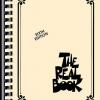Search the Community
Showing results for tags 'midi'.
-
Hi, I am with a company designing a custom midi controller that we wanted to have work with the M9. We are using Arduino to implement the controller. I have the looper doing play/stop and record via midi, all of which work great. When I tried to implement overdubbing, the M9 does not respond. I am sending a midi control change message with controller number 50 and a value of 0 on channel 1. I have tested this by sending the midi message to Abelton, which recieves it correctly and verifies this is what is being sent. I have also tried implementing it via Arduino's midi library and via their serial.write sending the message manually. I checked the midi input in setup as well, and have tried it both as channel 1 and omni. Another weird thing is that when the M9 is in record mode and receives this message it goes into playing while overdubbing, but once the M9 is playing the message does nothing. Really unsure what is wrong here unless our M9 is just defective, I have exhausted every other factor of error I can think of. I am going off the midi controls listed in the manual here: http://line6.com/data/6/0a060b316ac34f0593fca717b/application/pdf/M9%20Advanced%20Guide%20-%20English%20(%20Rev%20A%20).pdf We are on a deadline to have this working so any help is very much appreciated. Thanks!
-
Do floor pod plus able to use midi connection through USB while I'm gonna use it as a audio interface? Please let me know.
-
Hi everyone! This is mostly directed toward Line 6, because I think a lot of potential buyers would like to know. I have a ton of pedals and use a lot of them live. I have some of them synced to MIDI clock, and one that sends a metronome to my drummer, so I can use tempo based effects live, such as tremolo, step filter, delay etc. The Helix is amazing! It does most of what my current rig does, plus so many things you can't do with an analog rig at all. And obviously it sounds amazing as well, as one might expect from Line 6. I would buy a Helix to replace my current rig this year if it could send MIDI clock. Are there plans to incorporate a MIDI clock? If so, will it come in a firmware update, or will it require a new hardware design? Thank you!!!
-
In looking for different expression pedal control options, I came across the MIDI Solutions Pedal Controller. This would potentially allow Helix users to use any volume pedal as an expression pedal via Helix MIDI CC. It appears to be 5-pin DIN MIDI, like Helix. It operates on 5V power to its MIDI input stating this is a standard MIDI specification. Can Helix MIDI out provide this power? http://www.midisolutions.com/prodped.htm http://www.midisolutions.com/faqs.htm#Power If not, there is a pretty easy +5V USB/MIDI cable hack to power the MIDI input of the MIDI Solutions Pedal Controller if Helix MIDI Out can't provide power. +5V USB/MIDI cables hack http://www.danbecker...ower/index.html MIDI Solutions Power FAQ directing users to the hack... http://www.midisolut.../faqs.htm#Power
-
Hi all I have a Hughes & Kettner Tube Meister 36 that can receive MIDI data for channel switching and other features. I used my POD XT Live to control these features and also ran it through the effects loop to use the sounds there. Everything was working great until I hit some presets that seemed to already be sending MIDI data of their own. My problem is, a number of the presets (mostly those on banks 1-4) are sending some kind of pre-existing MIDI data that changes channels on the HK in undesired ways. The obvious fix is to avoid using those banks altogether but that sort of defeats the purpose of running the Pod through the effects loop and limits my options significantly. Can anyone tell me if there is a way to remove whatever MIDI data is being sent from individual presets while still allowing the unit to send MIDI data from the ones I sync to my amp? All input appreciated. Thanks
-
I use the software Transcribe! from Seventhstring a lot for practising or transcribe songs. When practicing new songs I often loop certain sections and slow them down and gradually speed them up again. I thought it would be cool if I could control these functions with Helix and found out that i works pretty well. So I thought you might be interested in how to do it. Anyway, here's the article with a video How to use Line 6 Helix as MIDI Controller for Transcribe! http://dshowmusic.com/line-6-helix-as-midi-controller-for-transcribe/ Scroll down to the bottom of the article for the video! Enjoy
-
- midi
- controller
-
(and 1 more)
Tagged with:
-
http://line6.ideascale.com/a/dtd/One-Tap-press-to-reset-mod-FX-cycle/824525-23508 One press on the Tap switch restarts the modulation fx cycle without changing the tempo itself. Works on POD HD and I've been missing it since upgrading to Helix as our drummer uses click and I have the same tempo saved in my (per song) Helix presets but need to sync the start of the mod cycle (tremolo, flanger...) with the drums...
-
I noticed something odd as was setting up some Ableton triggers this weekend. In order to trigger note D1, I had to set the Helix MIDI note to D2. Is this intentional? It just seemed unusual to myself.
-
Guys, maybe someone here can help me with this 'problem'. is there a way to configure a switch to send 2 different PC messages to MIDI devices? For example, I use Eventide H9 and Korg A2 in Helix' loops, and for a certain preset I need to recall preset number 75 from Korg A2 and 11 from Eventide. I just could set one individual switch for each device. Is there a way to put all together? thanks in advance! Leo
-
i've been trying to get the Loopy HD working with HELIX over USB - as per that cool CustomTone patch - but the problem is that neither my iPad 2 ( over camera kit ) or my iMac - using MIDI snooper apps etc can see ANYTHING MIDI wise from the HELIX. I tried Chris's patch AND i just tried the template MIDI Bass Pedals patch in TEMPLATES - and ..... nothing ..... is this a known hardware/firmware bug or am i missing something ? My iPad receives MIDI over camera kit fine from other MIDI generators ( such as AKAI's LPK25 or Korg NanoKontrol )
-
Hello Line6 forum, I'm Phil from Lunatic Man's Dream!. I am looking for a effect unit that can deliver the following specs: - Wahwah sound controllable via expression pedal. So I don't need to run audio cable to my pedalboard but only control cables to switch my rack. - I want to be able, to turn that effect off by putting the pedal to "zero-position" OR by an integrated footswitch(like in Dunlop pedals). Depending on the way, the unit makes that possible, I choose a fitting expression pedal. Does the M5 work this way or do i have to programm special midi presets for having the wah turned on or off? Best regards, Phil
-
Greetings, I'm using a Pod HD500 and thought I would reach out and see if anybody has tried something similar or has any advice. I am trying to use an electric stringed instrument, it's called a Harpejji, to work with Native Instruments pulse engine software, Signal by Output, running in Kontakt 5 player. I want to use my instrument instead of a keyboard to trigger/play Signal. I have a Mio Midi to USB cable plugged from the Pod to my PC and the Pod USB to my PC. Thanks in advance for any help, ideas, suggestions you might have.
-
- pod hd500
- native instruments signal
-
(and 2 more)
Tagged with:
-
Hello I am trying to implement a channel change in Ableton Live 9.5 with M9, i.e to make M9 send some MIDI program change or another message that will switch between the channels. I tried using the MIDI mapper to assign Scene Change mesages from M9 to the Session Recording buttons (works perfectly with KEY mapping and a normal computer keyboard). However all I'm getting is a weird mapping interpreted as Pitchbend messages (see attached image). When trying it out nothing really happens. In the M9 Advanced Manual there is a MIDI map for scene select in Appendix A but I can't say I understand it: Scene Select Memory Location Program Change # Scene Selected Scene 1A (Fldr 1; 3) 0 (Fldr 1); 12 (Fldr 3) 1A (Fldr 1); 1A (Fldr 3) Scene 1B (Fldr 1; 3) 1 (Fldr 1); 13 (Fldr 3) 1B (Fldr 1); 1B (Fldr 3) Scene 2A (Fldr 1; 3) 2 (Fldr 1); 14 (Fldr 3) 2A (Fldr 1); 2A (Fldr 3) ... Any suggestions how to go on about this? Yuval
-
I hope the thread title makes sense. I'm working on getting my Helix and DT 50 to play nice together. I've learned to assign footswitches to send midi commands to set up Channel A/B, Voicing, Class, and Triode/Pentode in a given patch. If I switch to a second patch with different settings, is there a way to have the original settings recalled automatically when I return to the first patch? Or do I, once the patch is open, then have to press the footswitches to resend the commands? Thanks for your help.
-
Am I correct in thinking that the Helix Footswitches can not do an CC# command "AND" a PC command at the same time if I'm wrong... HOW... darned if I can figure it out...lol
-
I have created some good 4cm patches that work well with my JVM210. I have it sending midi commands to control my amp channels. For things to work on my amp, my fx loop has to always be on. On the patches I created, there isn't a problem, but when i switch to a patch someone else made it sends a midi note and either/or changes the channel on the amp or turns off the fx loop. WTH? Im lost! I can't figure it out, or how to fix this. Does anyone have this problem, or a fix for it? Thanks for all the help I have already received, and hope to get more.
-
I am trying to connect my old Line 6 product which I believe is the Tone Direct UX2 model to my new laptop. So far I am unable to get my computer to recognize my MIDI device. I keep getting an error message when I try to update my software that I need to log into my account and when I do I get a message that reads: Log in failed. Make sure you are connected to the internet. Reason: (Code 800038C6) Unknown server error occured. If you have popup blockers, anti-spyware, or anti-virus programs running, try temporarily disabling then. I am connected to the internet and do not any any blockers turned on. I would at least like to connect my MIDI device to my Reason Adapted software (which is also pretty old) or Reaper which I have downloaded so I can record my guitars and vocals on my computer. Any help is appreciated!
-
Hi, I love my M13 but hated the process "turn on wah > move leg to exp > wah > move leg to M13 > turn off wah", cause there is "lot of time" and it's not good for playing :-) So I decided to contact small company which made MIDI devices and the result of this is Expressione by Microdesignum - upgraded cheap exp Bespeco VM12L with MIDI switch on toe, which sending MIDI command to switch on/off one of effects (it's programmable, so I can chose which position of M13 will be controlled). See how it's work Some photos: https://drive.google.com/folderview?id=0ByRXrCr9vDscbmhjdnRia21lVGM&usp=sharing More info (in czech, use Google Translator :-)): http://www.svetkytar.cz/line6-m13-kvakadlo
- 5 replies
-
- midi
- controllers
-
(and 2 more)
Tagged with:
-
Hello everyone, I've got the line 6 Pod HD Pro and I want to use it with my Rocktron Midi Raider. If I build my first preset (clean A1: 2 amps, noise gate, chorus (off), delay (off) & tremelo (off))everything wordks fine, can control 3 effect seperatly without a problem. Once I create a second preset (dirty clean A2 sound: FXloop, 2 amps, noise gate, chorus (off), delay (off) & tremelo (off)) and switches between them everythings change. Sometimes preset 1becomes like this 1 amps on , noise gate, chorus (on), delay (on) & tremelo (off) or 2 amps, noise gate, chorus (on), delay (off) & tremelo (on). Same goes with the second preset and so on. Also at sometimes when working with my preset my pod gives a * at the top left. Can someone tell me what I'm doing wrong? I'm not planning on using a Line 6 FBV board because I've got the midi raider and other effects from my wife. When I've looked into this system it said it was controllable by midi but now I've been wondering if I should go with eleven rack or something else. Hope someone could help me out. Sorry for any miss spellings, I'm from belgium so englisch is not my main language. Jeroen
- 9 replies
-
- pod
- pod hd pro
-
(and 2 more)
Tagged with:
-
Hi! I'm trying to configurate my FCB1010 (UnO chip) with the software but i can't really make it work with my gear (Pod Hd Pro X). Do you have any guide that could help me? (already checked on the UnO website and also on Line 6 forums but unfortunately i didn't find something that helped me) or maybe a working Sysex file for the Pod HD Pro X (or also the Hd Pro) that i can send to my Fcb1010 ?? Many thanks in advance to everyone!! :)
- 3 replies
-
- pod hd pro x
- midi
-
(and 3 more)
Tagged with:
-
Hi - I was just in the process of putting together a pedalboard with MIDI switcher and effects pedals to change channels / presets on Diezel VH4 and for fx. I just realized that the Helix might be able to cover off both of these. Can anyone confirm or attest to using the Helix in 4cm with a VH4 to change amp channels / presets and be able to use fx before amp and in loop? Unfortunately I just don't know enough about MIDI yet to answer my own questions or understand potential limitations. I see people are doing this with other amps though. If it works though would end up being cheaper / simpler than direction I thought I had to go, so potentially very cool! Thanks
-
Does anyone out there use their Firehawk FX pedal with an iPad app called MIDI Guitar 2? It's an app that will allow your guitar (or in my case Harmonica) to sound like a horn using MIDI. Since the FX doesn't have MIDI, I'm trying to find some kind of solution. Looking for some suggestions and/or routing solutions so feel free to chime in here :)
-
Can I change via MIDI, in a PODXT, between diferent channels and enable/disable effects with a midi controller like Korg Nanopad? Cheers.