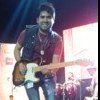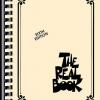Search the Community
Showing results for tags 'midi'.
-

MIDI: Functionality, Control, and Connectivity with Line 6 devices
Line6Tony posted a article in General FAQ
Français Deutsch Q: What is MIDI? A: MIDI stands for Musical Instrument Digital Interface and is a way for electronic instruments to communicate with each other. For a full definition on MIDI and its applications, check out these links: midi.org Wikipedia Many Line 6 products are equipped with MIDI inputs and outputs, which can receive control messages by another external MIDI device. Some of the most commonly used MIDI controllers are: Voodoo Labs Ground Control Behringer FCB1010 Q: Can I adjust the values of the MIDI information on my Line 6 device? A: No, you can not adjust the values on most Line 6 products that receive MIDI information, issues with communication are generally resolved by programming the sending unit correctly. The Line 6 device only knows that when you send it MIDI MESSAGE "A" it will do ACTION "A". Since this can not be changed in most Line 6 products, you need to make sure that your foot controller (or other controlling device) is sending MIDI MESSAGE "A". Please refer to your Line 6 user manual (or downoad) for a list of all MIDI events pertaining to your product. Q: Where can I find the MIDI CC Reference Guide for Line 6 gear? A: MIDI Continuous Controller Reference Q: How can I connect my Line 6 device to my computer if I only have MIDI ports on the unit? A: To connect your MIDI capable Line 6 device to your computer, you will need: 1) A computer with a MIDI interface or a MIDI-to-USB interface, such as the M-Audio Uno. 2) Please ensure that you have the interface's latest drivers installed on your computer. We recommend downloading the drivers directly from the manufacturer's website and installing the drivers BEFORE connecting your USB-MIDI interface. Consult the manufacturer's website for the correct installation and troubleshooting procedures to ensure your drivers are installed correctly. 3) Download and install the latest version of Line 6 Monkey if it is not already installed to your computer. See the following link for more information on installing Line 6 Monkey: Line 6 Monkey Installation and F.A.Q. 4) Connect your Line 6 device to the MIDI Interface, making sure the cables are connected correctly. The MIDIsport Uno will be labeled "to MIDI in" and "to MIDI out". Traditional MIDI connections will have the Line 6 device MIDI IN to interface MIDI OUT, and the Line 6 device MIDI OUT to interface MIDI IN. 5) Turn your Line 6 device ON and open Line 6 Monkey. Monkey should be able to detect the Line 6 device right away. If Monkey cannot detect the Line 6 device, please ensure the drivers for the interface are properly installed, the cables are connected correctly (as described in step 4), and the MIDI Ports were selected correctly. Here is what you would need to configure if you see a "no device" message" A: Select "Connect Using MIDI Cables" B: Here is what the MIDI Port selection should look like with a MIDI Sport Uno. Once the MIDI In, Out, and your device are selected, hit "Ok": Your device should now be recognized. select the unit then select "OK". 6) You are now ready to edit/back up your tones, reinstall flash memory, or experiment with tones from customtone.com. See the following link for more information on editing your MIDI capable device with Line 6 edit: Line 6 Edit FAQ See the following link for more information on backing up your MIDI capable device with Line 6 Monkey: Line 6 Monkey Installation and F.A.Q. Trouble shooting: Q: I am receiving the message "(Code 8000900C) MIDI device timed out waiting for a response." possible resolutions * Reinstall the USB-MIDI device drivers from the manufacturer's website * check to ensure the sockets are snug and connected to the correct jacks * Remove any USB hubs, connect the USB-MIDI device directly to the back of the computer * connect an ethernet cable to the computer and turned off any wireless modem cards See the following link for more computer optmiziation tips: Computer System Optimization MIDI: Funktionalität, Kontrolle und Konnektivität mit Line 6 Geräten Was ist MIDI? MIDI steht für Musical Instrument Digital Interface und ist ein Weg der Kommunikation zwischen elektronischen Instrumenten. Für eine vollständige Definition von MIDI und dessen Anwendungsmöglichkeiten, besuchen Sie diese Seiten: midi.org Wikipedia Viele Line 6 Produkte sind mit MIDI Ein- und Augängen ausgerüstet, sie können also Kontrollbefehle von anderen externen MIDI Geräten erhalten. Weit verbreitete MIDI Controller sind z.B.: Voodoo Labs Ground Control Behringer FCB1010 Kann ich die Werte der MIDI Informationen auf meinem Line 6 Gerät verändern? Nein, Sie können diese Werte auf den meisten Line 6 Geräten, die MIDI Informationen erhalten sollen, nicht ändern. Probleme mit der Kommunikation können meist durch die Programmierung der sendenden Einheit gelöst werden. Das Line 6 Gerät weiß nur, dass wenn Sie ihm MIDI Befehl A senden, dass es die Aktion A ausführen soll. Da dies in den meisten Line 6 Geräten nicht verändert werden kann, sollten Sie sicherstellen, dass Ihr Fußpedal (oder kontrollierendes Gerät) die Nachricht A auch sendet. Bitte berufen Sie sich auf das Line 6 Benutzerhandbuch für eine Liste aller MIDI Befehle, die Ihr Produkt betreffen. Wo kann ich den MIDI CC Reference Guide for Line 6 gear finden? MIDI Continuous Controller Reference Wie kann ich mein Line 6 Gerät mit meinem Computer verbinden, wenn ich nur MIDI Anschlüsse habe? Um Ihr MIDI Gerät en den Computer anzuschließen brauchen Sie: Einen Computer mit MIDI Schnittstelle oder einen USB-MIDI Adapter, wie z.B. MIDI Sport Uno Die neusten Treiber für die Schnittstelle. Wir empfehlen dazu die Webseite des Herstellers der Schnittstelle aufzurufen und dort den Treiber herunterzuladen und zwar BEVOR Sie die Schnittstelle anschließen. Auf der Webseite des Herstellers sollten Sie außerdem Problemlösungen und Installationsprozeduren finden. Überprüfen Sie dann ob der Treiber korrekt installiert ist. Laden Sie sich die neuste Version von Line 6 Monkey herunter und installieren Sie diese. Hier finden Sie mehr Informationen über die Installation und ein F.A.Q. zu Monkey: Line 6 Monkey: Installation und häufig gestellte Fragen Verbinden Sie nun Ihr Line 6 Gerät mit der MIDI Schnittstelle, stecken Sie die Kabel korrekt ein. Das MIDI Sport Uno wird dann angezeigt als "to MIDI in" und "to MIDI out". Bei standardmäßigen MIDI Schnittstellen muss der MIDI Eingang des Line 6 Gerätes an den MIDI Ausgang des MIDI Gerätes gesteckt werden und der MIDI Ausgang des Line 6 Gerätes and den MIDI Eingang des MIDI Gerätes. Starten Sie Ihr Line 6 Gerät und dann öffnen Sie Monkey. Monkey sollte in den meisten Fällen Ihr Gerät sofort erkennen können. Wenn Monkey das Gerät nicht erkennt sollten Sie die installierten Treiber überprüfen und nachsehen ob die Kabel korrekt eingesteckt sind. Line 6 Edit: FAQ Und diesen Link für weitere Informationen zur Sicherheitskopie via Line 6 Monkey: Line 6 Monkey: Installation und häufig gestellte Fragen Fehler: Ich bekomme die Nachricht: "(Code 8000900C) MIDI device timed out waiting for a response." Mögliche Behebung: Installieren Sie die Treiber des MIDI Gerätes von der Internetseite des Herstellers neu. Überprüfen Sie die Sockel und ob die Stecker korrekt eingesteckt sind. Entfernen Sie alle USB Hubs und stecken Sie das USB-MIDI Interface direkt hinten in Ihren PC. Verbinden Sie Ihren Computer per LAN Kabel ans Internet und deaktivieren Sie jegliche kabellose Modem Karten. Besuchen Sie die folgende Adresse für weitere Informationen zur Optimierung Ihres Computers: Audiooptimierung für das Computersystem MIDI: Fonctionalité, contrôle et connectivité avec les appareils Line 6 Qu'est-ce que MIDI? MIDI veut dire: Musical Instrument Digital Interface et est une façon de communiquer des instruments électroniques un avec l'autre. Pour une définition complète, visitez: http://www.midi.org/ (Anglais) http://fr.wikipedia.org/wiki/MIDI Beaucoup de produits Line 6 ont des entrées et sorties MIDI sui peuvent recevoir des messages de contrôle des autres appareils MIDI externes. Très fréquent contrôleurs MIDI: (liens en anglais) Voodoo Labs Ground Control Behringer FCB1010 Puis-je ajuster les valeurs d'information MIDI sur mon appareil Line 6? Non, vous ne pouvez pas ajuster valeurs sur la plupart des appareils Line 6 qui reçoivent des informations MIDI. Les problèmes de communications sont généralement résous par programmer l'unité d'émission correctement. Le périphérique Line 6 seulement fait l'action A si vous envoyez la message MIDI A. Puisque ca ne peut pas être changé, assurez vous que le commutateur au pied (ou autre appareil de contrôle) enverra message MIDI A. Veuillez consulter votre guide d'utilisation Line 6 pour une liste de tous les événements Line 6 qui concernent votre produit. Où est-ce que je peux trouver le "MIDI CC Reference Guide" pour les périphériques Line 6? MIDI Continuous Controller Reference Comment est-ce que je connecte mon appareil Line 6 à mon ordinateur si j'ai seulement des ports MIDI sur mon appareil? Pour connecter via MIDI, vous avez besoin de: Un ordinateur avec interface MIDI ou un adaptateur USB-à -MIDI comme le MIDI Sport Uno. Installez les pilotes les plus récents du appareil sur votre ordinateur. Nous recommandons de télécharger les pilotes directement du site web du fabricant et installez les avant vous connectez l'interface USB-MIDI. Consultez le site web du fabricant pour recevoir des informations concernant le pilote, l'installation et dépannage. Téléchargez et installez la dernière version de Line 6 Monkey si ce n'est pas encore installé. Cliquez le lien suivant pour des informations Line 6 Monkey: Line 6 Monkey Installation and F.A.Q. Connectez votre appareil Line 6 à l'interface MIDI, branchez les câbles correctement. Le MIDI sport Uno sera étiqueté "to MIDI on" et "to MIDI out". Les connexions MIDI traditionnels seront: appareil Line 6 MIDI IN à interface MIDI OUT et l'appareil Line 6 MIDI OUT à interface MIDI IN. Allumez l'appareil Line 6 et ouvrez Line 6 Monkey. Monkey devrait être capable de détecter l'appareil Line 6 automatiquement. Si Monkey ne trouve pas l'appareil Line 6, vérifiez le pilote de l'interface, les câbles et les ports MIDI. Line 6 Monkey Installation and F.A.Q. Résolution des problèmes: Je reçois le message "(Code 8000900C) MIDI device timed out waiting for a response." Solution possible: Réinstallez les pilotes de l'appareil MIDI du site web du fabricant. Vérifiez les sockets sont connectés correctement aux jacks exactes. Détachez tous les hubs USB, connectez l'appareil USB-MIDI directement à l'arrière de l'ordinateur. Connectez un câble LAN à l'ordinateur à la place de l'internet sans fil et désactivez les cartes modems sans fil. Cliquez ce lien pour plus d'information sur l'optimisation de l'ordinateur: Optimisation du système ordinateur -
Hey There! Love love love my Helix. However, I noticed a feature that I REALLY need regarding the Midi CC Command for footswitches. There is no Dim Value for these which is problematic. I'm trying to control my Boss RC-505 looper through Midi and it works great EXCEPT it will only fire the the first time. Any subsequent commands are permenentaly stuck at whatever MIDI value I sent it rather than going back to zero so it can reset for the next command firing. If I can get a DIM value, like on the Midi Toggle but for the Momentary MIDI CC command that would really make my rig a dream come true. I figure that'd be an easy thing to add in a future update but I could be wrong. What are the chances of that happening?
- 38 replies
-
Hi everybody, I am totally new to midi and can't figure this one out; I have the pod HD500x connected to my H&K Tubemeister 36 via 4-cable method and a midi cable. After spending some time I found out how to set it up so that I can use the foot switches to change the channels on the amp but the problem is that the effects which are stored on the other footswitches don't seem to work anymore? Anybody know how to fix this? Also I would like to know if it's possible that you put several commands on 1 FS? For instance; when I press FS1 I get my clean channel on the amp and at the same time the chorus-effect switches on, can that be done? And if yes, how? Hope somebody can help.... Thanks guys
-
Hello friends! I have a problem that I would like to help me solve. Before I used my M9 and controlled it through my G-Lab Gsc3. I assigned a swtich (example # 1) of my controller and it called me to a scene inside a certain folder on my M9. I could turn a stomp on or off within that scene but at the MOMENT OF ME RETURNING THE SWTICH (# 1) OF MY CONTROLLER THE SCENE BACKED BACK TO ITS ORIGINAL STATUS (I used it in manual save). The point here is that so many times I stepped on my swtich # 1, so many times this recalling that assigned scene. Now, I have made the jump to the HX STOMP and I am very happy with all the midi options, however I can not get my controller to recalling the same preset. That is, if in preset 1A I modify the tap tempo and then step my swtich # 1 (of my controller) it does not call the preset 1A again so the tap tempo does not return to its original recorded state. In the same way with the FS you can assign as stomp or snaps and other parameters. As a detail, my G-Lab has a recalling option which I have activated (since before I used it like that on my M9) but I do not know why the HX STOMP does not work that way. I hope for help with this problem. Thank you!
-
Hi ! A friend give me a Mobile Key 49 to start playing keyboard but I am a true beginner in software and I do not know what to do. Do you know if a very simple and intuitive software (for PC, Windows10) exists to be used with this MIDI controler? Thank you very much for your help ! Max
- 1 reply
-
- 1
-

-
- software
- mobile key
- (and 4 more)
-
Hi all. I currently use a Joyo looper to control my non midi pedal set up. The unit has a midi out and I'm looking for any basic guidance / tips on how I cold integrate a HX unit into the rig. Any help would be greatly appreciated!
-
- hx effects
- midi
-
(and 1 more)
Tagged with:
-
Hello! Is there in Helix Floor, any posibility to sync tempo-based effects to external midi-clock? Always when i'm sending tempo, TAP blinks blue, thats fine. But if choose like filter step-frequency (or any other tempo-based parameter) to for example 1\4, it does nothing, not matching external-BPM. The same is for delay, tremolo, phaser etc.
-
Hi ! I'm using pod farm 2 on my ux8 for live sound with a dual footswitch connected at the back of the ux8. I would like to make it so that on one patch (and on this patch only), one of my footswitch is assigned to tap tempo. The problem is I didn't find how to do it, I can only set it globally which is a problem because this footswitch has other usages on other patches (including time related effects :/) Is there any way to have the tap tempo assigned to a midi control but only for one patch ?
-
- pod farm 2
- midi
-
(and 1 more)
Tagged with:
-
Hello, I am new to this forum and bought a HX Stomp to accommodate my AX8 or simply have a tiny wonderbox that fits in my guitarcase, including guitar that is ;–) I hooked a Lehle Mini footswitch up to use it as FS4. Can’t find a solution to send a midi PC command from the footswitch to midi out of the stomp. Don’t tell me the stomp is limited to 3 PC messages that can only be sent by its own FS 1-3. I can switch a block on and off with the ext. FS, but can’t trigger that midi PC. I hoped for a better midi out implementation, but still love this little thingy...
-
Hi there, I have been trying to figure how to change setlists/patches/snapshots with midi through ableton live. Having read the manual and had an extensive look here/online, I could gather that: Change a Setlist - CC32 - to whichever is needed Change a Patch - PC - to the relevant one Change a snapshot - CC69 - to the relevant snapshot The ultimate aim is that I run backing tracks through Live (as of up to now I have been running scenes for each song in session view) And can leave the Helix offstage, but having some issues. So I have been creating a midi clip under the audio track needed in arangemenrt view. As the setlist needed was the first one, I had not input anything CC32 wise, I had input the PC as the relevant patch, and then in the envelope, selected 69 and drawn a line between 0 and 3 to trigger the relevant snapshot as the track moves on through. My main issue is that at points I can do this and it seems to work fine, then I run the track again and just either doesnt work, or selects different snapshots. A few things that I had noticed: - For a patch change the PC number had to be 1 higher than the actual number for some reason? - When trying to change to a different setlist, I have had to put the bank as 36, the sub as the correct one (3 ikn this case) and then the PC as the correct one (2 in this case) and it would work. But then again I would try the track agian and just would not work. So am hoping/praying/begging that someone may be able to give me a breakdown on how to do this from scratch, am reletively new to midi so just working things out for myself, but seem to be hitting a brick wall. Ideally, where do I set the CC32 number to select the setlist, then the same with the patch and snapshot, and get this working in a live situation. Have attached a screenshot to show how the notes/envelope is setup. Any help would be greatly appreciated :) Many Many thanks Steve
-
When I download a tone onto my Floor Pod Plus does the MIDI cable need to stay connected to the Floor Pod for it to work. For example, if I download a tone from custom tone and set it to 1a by overriding the preset, and then disconnect the Floor pod from the computer, will able able to click 1a on my floor pod and get that tone? It would make sense if this would be the case because the Vyzex software can communicate with the pod.
-
- floor pod plus
- midi
-
(and 1 more)
Tagged with:
-
I was wondering, what equipment is required to get tones which were downloaded from a computer into the Floor Pod Plus? I’ve been looking and have not been able to find a straight answer for this.
- 4 replies
-
- floor pod plus
- midi
-
(and 3 more)
Tagged with:
-
I Everyone, this is my first post I'm Italian, sorry for the bad english ;-) the question is: Is it possible to use the HX Stomp as a controller for an exteral midi pedal switcher (like the disaster area dpc8ez) as described below? My goal is to set the unit always in snapshot mode, using a snapshot bank per song and the corrisponding 3 snapshot for the sections of the song (verse-chorus-solo/special) I want to use the unit solely for modulation, reverbs, delays and eventually amp simulation, using the dpc8ez (or other midi pedals switcher) as a controller for 3/4 analog drive pedals combination. So...can I assign each button for recalling a snapshot AND a preset on the pedal swicther? Example of a song/snapshot bank: - snapshot/switch n 1: no pedals from the switcher + some effects from the hx - snapshot/switch n 2: preset 1 on the pedal switcher and no effects from the hx - snapshot/switch n 3: preset 4 on the pedal switcher + some effects from the hx thanks in advance to everyone ciao from italy Teo
-
Hi! I Have a Tubemaister 36 combo and a Line 6 Helix LT. I've tried to connect them Via 4CM (plus a MIDI cable) so I can control de amp channels of the Tubemaister with the Helix (Via MIDI because it´s the only way to change channels on the amp). I know I'm must be doing something wrong because I just simply can't! Yes...I have seen tutorials on YouTube...and here where I'm standing right now: Besides all the connections of the cables (and the amp set in series mode), The Helix signal path is: Guitar in, Chorus, Pitch whammy, Distortion, SEND AND RETURN, a pre amp, Delay and a Reverb. If I disengage the series mode on the back of the amp I cannot hear the reverb and the delay... Somebody can help me? In advance thank you for your time and patience! I´m getting frustrated here!
- 5 replies
-
- tubemaister 36
- midi
-
(and 1 more)
Tagged with:
-
Hello everyone, I need send a USB MIDI tempo from iPad to Helix. How I configure a Helix to receiving the MIDI parameters? I searching about for this here, but I don't find it. Tks
-
Hi all, I'm having a problem with POD Farm running with my POD studio UX2: I can't assign any midi control in the MIDI Assignment view panel, I wrongly cleared the default assignment for a setlist and find that there is no button to add new assignment and mappings as showed in the user's manual. I've tried to completely remove pod farm from my mac but there's no way to return at the default settings. Every time I reinstall all software and drivers, the previous settings are automatically loaded. I want to go back to the default settings or finally have the buttons shown here http://www.manualslib.com/manual/381449/Line-6-Pod-Farm-2.html?page=59#manual for add the default midi assignments and set the footswitch 1 & 2 to be used as previous and next tone. Thanks for the attention, best wishes. -B-
-
Hi, I'm trying to sync the tempo in the POD by sending the clock from my DAW (Reaper) via midi. I have two problems. 1.The POD only syncs the tempo when I go to the midi page in the system settings or when I press a footswitch. 2.The synchronized tempo always drifts by -/+0.2bpm and takes a bit of time to sync. I tried with both global and preset options for the tempo. Is there some workaround for these problems? What I'm trying to do is to play backing tracks with tempo changes during the playback and I would like the tempo in the POD to sync with the DAW without me having to press footswitches and without any drifting. Any advice or setting i'm missing in the DAW or in the POD? Thank you
-
I have two MIDI foot controller devices which have FIXED MIDI CC numbers for each stomp. Namely ActitioN and the IK BlueBoard. https://line6.ideascale.com/a/dtd/HELIX-NATIVE-Snapshot-Control-support-MIDI-pedals-with-FIXED-CC/938764-23508?submitted=1#idea-tab-comments Trouble is the SNAPSHOTS feature in HM 2.6 uses a FIXED CC value - CC#69 follows by a Value 0-7 for each snapshot. So say i want to use 4 stomps for SNAPSHOT 1-4 - my foot controller sends four DIFFERENT FIXED CC values ! I use Ableton - so initially had a look for MAX4LIVE devices that can remap one CC to another - but found none that could remap the different CC values ( 76-79 in my case ) to 69 - while at the same time setting VALUE to 0 when I send 76, 1 for 77, 2 for 78 and 3 for 79. So my attempt to use MAX4LIVE MIDI conversion add ons failed. What we really need is a way in HN to either have a LEARN function so to change snapshots we can use the CC values of our choice ( and ignore value ) OR.... have a built-in CC remapping facility page where HN automatically transforms incoming ( different ) CC values to 69 and the appropriate value. https://line6.ideascale.com/a/dtd/HELIX-NATIVE-Snapshot-Control-support-MIDI-pedals-with-FIXED-CC/938764-23508?submitted=1#idea-tab-comments
-
Hi everyone, I recently purchased an Alesis SampleRack from a local store, only because it was really the only option that even came close, in my city, to potentially letting me do what I need. What I Need: 1) A unit that holds my samples. 2) A unit to allow me to trigger those samples via MIDI, thus being triggered by my Helix 3) The information on how to use these two pieces together to get my samples to come out of a speaker. I've tried everything I can think of in terms of connections; I've tried diving deep into the Command Centre but couldn't figure out a way to even trigger the on-board sounds of the SampleRack. I am looking for some Helix wizards, or MIDI gurus! Thank you,
-
Hello I'm new in POD forum and I have some doubts about POD 2.0 software and connections. I have POD 2.0 I d' like to ask to to know what are the firmware version (attached photo). If the its the old one have any archive I can found the newest, ans for update the firmware it is by MIDI ports with interface. For connect the POD into PC I need a MIDI -USB interface right?! Thanks
-
I'm on the cusp of investing in a Helix HX, and part of the attraction is being able to control my amp channels & fx loop with it. I have an EVH 5150iii 50w head and currently change the channels with a Tech 21 Midi Moose using the EVH 'midi learn' function. I plan to use the same with the Helix HX. However, to switch fx loop on/off in the EVH, the manual states: "simply send a control change #85 message with a value of 63 or less to bypass the effects loop, or a value of 64 or greater to enable the effects loop". Can I do this from the Helix HX?
-
I recently added the PowerCab 112+ to the Helix Floor and Variax JTV-69S in my musical "arsenal" and I am attempting to integrate them together. Could see some wonderful automation in the future. Currently I use the Program Change message that is generated when I change presets to call up the PowerCab preset. I simply put the speaker I want to use in the preset. (Lots of duplicates, but that's okay - lot's of spaces, and infinite setlists.) However, I'm trying to switch the PowerCab's preset MODE (Flat, Speaker, User IR) from within Helix's snapshots. (MIDI CC# 20, with values 0=Flat, 1=Speaker, 2=User IR) I found the following information in one of the Helix MIDI forums: Snapshots only transmit the following data from the Command Center: The value of ANY (I read ALL) Instant MIDI CC, Bank/Prog, MMC, and CV Out messages The state (dim value or lit value) of any CC Toggle or CV Toggle messages assigned to footswitches <<<<< This is what I am doing The state (dim or lit ) of any Ext Amp messages assigned to footswitches I was originally trying to add a MIDI CC Toggle to an stompbox footswitch assigned to a Helix speaker cab block so I could switch from Speaker to Flat Mode in the PowerCab, depending on whether my Helix cab block was On or Bypassed. The default state would be with the Helix cab block bypassed and the PowerCab's preset in Speaker Mode. (The PowerCab Preset is in Speaker Mode by default) It seemed to work, but then stops working correctly - the values sent to the PowerCab were out of sync with the Helix cab block. So I then created a stand-alone MIDI CC Toggle footswitch to control the PowerCab preset Mode. I created it in Command Center with the Dim value = 1 (Speaker MODE) ; and the Lit value = 0 (Flat MODE) (this correspond to the Dim = bypassed and Lit = On, status of the cab block and its footswitch) It worked fine in stompbox mode. Toggling the PowerCab Preset Mode correctly when I pressed the footswitch. I set both the MIDI CC Toggle footswitch states and the cab block footswitch states together (and DIM) for each snapshot. I went into Helix snapshot mode and the first snapshot I pressed (remember ALL snapshots are set up for PowerCab Speaker Mode) sent the PowerCab into FLAT Mode! I went back to Helix stompbox mode to check the footswitches. They were all in their original (DIM) states; however, when I press the MIDI CC Toggle footswitch, it does toggle the SPEAKER/FLAT modes in PowerCab, but the States are REVERSED from what is displayed in Command Center. (It is NOW Dim=0 and Lit=1) I have cleared and rebuilt this scenario a half-dozen times with the same result each time. This was the same problem I had when I had the Helix cab block and the MIDI CC Toggle attached to the same footswitch, so it appears it has something to do with the MIDI CC Toggle message in Command Center. I had seen a note in the Helix User Manual stating that putting two blocks on the same footswitch could randomly change their relative states. (coming on/off at the same time versus going on/off opposite of each other. (e.g., switching between two amp blocks) Am I doing something wrong, or asking the system to do something it can't do? Will this be addressed/fixed/improved when Helix and PowerCab begin communicating over L6L? Help!!!
-
Hello guys... I am trying to setup my "rig" but can't make it to work properly. I'm not trying to control 'n' parameters or anything, I just want to change snapshots in a preset. I set a preset in my HxFx and configured 6 switches to be my 6 snapshots. I set them to send CC#69 with values from 0 to 7. When I hit any buttom, if I am listening in Reaper, it shows Micdi channel 1, CC 69. But no values.... Obviously, the snapshots are not being changed in Helix Native. I feel something is missing in Reaper configuration to make ir work properly. Can someone give me some help? Thanks a lot!!!
-
Guys, hi! Can someone give me some tips on how to control snapshots in Helix Native? I am using my HX Effects and a Maudio Midisport Uno usb cable. In the Hx Effects I can set whatever I want, but I am facing problems to get the right CC and values for snapshot change in Helix Nativa...I am using Reaper. Can someone give some tips on how to set that? I just want to be able to change snapshots, just that. thanks a lot!
-
Hello! I am trying to get an expression pedal to work on my m5 by going through a midi controller. Not sure where i'm going wrong. I am using an ex-1 > decibel 11/switch dr. (cc#1) > m5 via midi. I can change presets with no problem but can't get the expression pedal to work. Any ideas out there. Your ideas and time are greatly appreciated!!
- 1 reply
-
- expression
- midi
-
(and 2 more)
Tagged with: