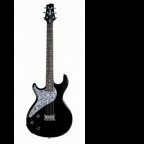Search the Community
Showing results for tags 'native'.
-
Hello, this is my first post here , having bought an HX Stomp, that I am very happy with and the Helix Native that seems to have "issues", Let's start with my setup: Helix Native 1.82 / Helix2.80 compatible Macbook Pro, Mojave 10.14.6 Intel Core i5 - 2.4 GHz RAM: 8 GB UAD apollo | twin a small set up but - this still comes in ok for running Helix and Cubase Pro 10.5.5, set up correctly. 1. Helix plugin window closes without warning, upon opening in Cubase 10.5.+ Utterly frustrating. There is no pattern and no sign of how long the Native plugin will stay open for. Often it's simply Open>Close>Open>Close>Open>Close>Open... then at some point it may actually stay open for enough time to edit something. Totally Random, several installs, cleanups = no real difference. I have read that there seems to be ongoing problems with Cubase and Native, just from the BugFixes alone listed on the updates, well it appears to still have issues. 2. Huge difference between the same presets on the Native compared to the Stomp - (unless it's a line 6 preset): Yes, I realise this is a topic discussed here somewhat. I follow the advise of Line 6 and my Instrument / Host in levels (Native) are around -12db to -8db, and correctly gain staged from the Guitar>UAD. It's Fizz - a massive High End Boost from somewhere. I enclose 4 files of short mp3's: 1A. FX Stereo Swirl. HX Native set to "Stomp Emulation". 1B Same default preset from the HX Stomp You can hear differences - the Helix is Brighter - but it is straight from the the host, no cables, etc. BUT quite liveable. The Stomp is narrower in Soundstage, but the sound is also denser. So good So far, though would be nice if they were "indistinguishable". WARNING TURN VOLUME DOWN FOR 2A Own Hammer Simple Helix Native (Stomp Emulation).mp3 The next 2 files: WARNING TURN VOLUME DOWN FOR 2A Own Hammer Simple Helix Native (Stomp Emulation).mp3 2A Own Hammer Simple Helix Native (Stomp Emulation).mp3 2B Own Hammer Simple Stomp.mp3 are a preset I have made. I have made it on both Stomp and Helix Native discreetly, I have also loaded the Stomp version into the Helix Native. The results are the same: The difference is obvious. The IR's I use are from 'Own Hammer' & 'Lancaster Audio' , and the path is very simple: IN (Noise Gate ON) > Line 6 Bandonk > IR. Well There you have my long boring 1st Post. Tell me - Am I expecting too much here? Disregarding the output volume - the inputs are all about the same - certainly close enough for Rock and Roll: about -10Db.. Am I whinging? Am I mistakenly under the impression that the Stomp is seperate sound wise from the Helix and the Native etc? Especially considering how close the inbuilt presets are? Also I am a double Bassist. Don't shoot my guitar - or me - I am only learning. If you have any thoughts about any of this please respond. Thanks for reading. T x. Reference Files.zip
- 7 replies
-
- cubase 10.5
- native
-
(and 5 more)
Tagged with:
-
Just tht I'd share my experience for those who might follow. Well first of all let me remind you, it is December 6 and Cyber Week Deals are only available from December 2 to December 8—so don’t delay! Last year I was hoping for a sale on Helix and didn't know my line 6 emails were going to spam so I missed it. Bagged myself a copy of HN this years tho. $279 marked down from 399 and includes a free copy of Cubase LE. Before I do the long story, I will give you the short answer - I am indeed impressed with the sound of the Helix native. I spend a lot of time focused on the Mesa Boogie Rectifier model and played till my fingers ached happily. Long story and updates will follow ... So I've been on a major tear trying to decide which direction to go musically. Been researching everything. About a year ago, I bought a Les Paul and a Spider V 30. I wanted to find out if I had a real guitar would I be able to get to the next level musically. I liked the idea of the Spider cause of all the built in effects. I worked with it slowly no rush over the past year. I was kinda scared of the Les Paul - too much power - or maybe scared I'd still suck even with that. After I got some more time on my hands I started working with it and noticed I couldn't really get a really good sound outta the spider. I tht a Les Paul shouldnt sound good - it shd sound incredible. Wasn't getting that. Started thinking I got a world class guitar and a junk amp. Maybe I read something wrong or whatever, but it seemed like when I first got the Spider I couldn't download from customtone. Anyways I did eventually figure that out. And after downloading a couple nice patches with a couple of tweaks I did get the spider sounding pretty good. However, I still think no modeling amp can match the sound of a tube.... To be continued ...
-
Hi, I'm not even sure this is possible, but I'd like to buy a copy of Helix Native. I know it is currently on sale, but it is still a little steep for me as I am only a hobbyist and cannot really justify the cost. But if it is possible to buy a legitimate licence for the software second hand I'd love to. I could pay $150. Please message me if you would like to sell your licence - if you know how to go about it, it would be helpful to hear from you too. Thanks in advance, for your help.
-
Hello, Can't find anyone with this issue on the forums. I am admittedly new at using DAW and plug-ins but I am adept at using computers. I own a Helix and the Helix Native plug-in. I also have purchased a full Pro Tools 12 (12.8.3 to be exact) perpetual lisence. I am using Windows 10. Helix Native 1.01 plug-in works for me in Pro-Tools. However accessing the Helix Native Plugins Mix window under INSERTS A-E > PLUG-IN > INSTRUMENT > HELIX NATIVE (mono) or HELIX NATIVE (mono/stereo) or the corresondong ones appearing in the EFFECTS branch of INSERTS A-E > PLUG-IN causes either Pro Tools to freeze up permanently forcing software reboot, or sometimes even goes as far as asking me to log in to my Line6 account, only to crash Pro Tools and close the window, again forcing software reboot). PC reboot didn't fix the issue. None of these issues existed in Native 1.01, which still works fine for me. By the way, apart for my first start-up of Pro Tools this morning, I am only able to access the Native plug-in by adding an audio- track, going into the mix window and selecting it from the INSERTS A-E menu. This morning I was able to access it from the other intended place, Pro-Tools menu > AudioSuite>Instrument> but now nothing appears there regardless whetehr I am using Native 1.01 or 1.10. FYI, my Native does appear in the proper place. C:\Program Files\Common Files\Avid\Audio\Plug-Ins\Line 6\Helix Native.aaxplugin Can someone explain how to workaround this bug. Meanwhile I'll try installing Pro-Tools and Native on my Laptop to see if I can reproduce the error. Note: I have done all the steps in this post so I know what I am doing. https://line6.com/support/page/kb/_/recording/helix-native/how-to-find-helix-native-in-pro-tools-r867
-
I've got a couple questions. I got an HX Stomp and figured it would be more than I needed, but should've known better as I love tinkering/tweaking lol. So I'm wondering how well it might work to use my Stomp as an interface into a DAW w/Native as a way to get more blocks. I use the Stomp to jam in my room so my worry is the latency. I'm not concerned with the ability to bring it places for shows as that's not something I've got any plans for. I realize there are many factors that can contribute to latency, but I figured someone else may have tried this. Currently I use my 2010 MacBook for HX Edit and it's suuper underpowered, so I don't expect much from it lol. I'll be moving soon which will give me room to setup my Windows 10 PC which is much more powerful (i7-4790k, 8GB RAM, GTX 970 4GB, and a few SSDs) and I'm assuming can handle whatever Native has to throw at it. Is Native resource intensive? What resources? Will going in the Stomp, to the DAW with Native, back out the Stomp, and into monitors introduce unplayable amounts of latency?
-
Hello everyone! I'm having issues getting Helix Native to pan in order to run a different signal path to the right and left. I would like to take one mono clip and, in one instance of Helix Native, split it left and right. When I pan Helix Native's "Host Output" hard right, it will always be silent on playback, when I pan it hard left, it gets slightly quieter but will still play at an equal volume on both speakers. I can have the track panned hard left, hard right or center in Logic Pro's track editor, and these results are always the same when I make the changes within Helix Native's "Host Output": Silent when hard panned right, loudest at center, slightly quieter at hard left. Here are some pictures of my signal chain and host output that I'm referring to, could I be overlooking anything?
-
Here is our tune “Sucker Punchin’ Weasel” by my band Subconscious Pilot. We recorded it with my Line 6 gear and some other gear, of course. I used helix and native for the guitars, except one solo which was an older multi-effects pedal from another company, and my lowdown 175 and native for the bass. Pretty happy with the overall sound and thank you to Line 6 for making my recording session so much more streamlined and fun! Please enjoy! https://subconsciouspilot.com/track/1664956/sucker-punchin-weasel
-
Check this out. Seems to be a nice solution for using Native and other modelers/plugins on stage.
-
Hello, I'm new here. I was hoping to get some help with my Helix Native install and Helix Floor pedal. I just discovered HX Edit this afternoon and very much enjoyed how both the pedal and the software are synced. I was surprised and disappointed to find that this same configuration didn't port over to Helix Native on launch. I came from a Guitar Rig setup where the pedal could navigate and interact with the plugin. I didn't put much effort into that pedal, so I was kind of expecting the same results. Can anyone tell me how make Helix Native sync up like HX Edit does in FL Studio with my Helix Floor pedal? Thank you kindly for your help!
-
Locating Helix Native in Cubase/Nuendo For Mac Launch Cubase or Nuendo. Go to Devices -> Plug-in Manager -> VST Effects and check to see if Helix Native is Active and the box is checked. The default location is ~/Library/Audio/Plug-Ins/VST3 Locating Helix Native in Cubase/Nuendo For Windows Launch Cubase or Nuendo. Go to Devices -> Plug-in Manager -> VST Effects and check to see if the correct location is added. The default location is C: > Program Files > Common Files > VST3 > Line 6 Adding Helix Native to a track in Cubase Add an audio track. Click on Inserts -> Line6 -> Helix Native Here are some helpful videos for adding and organizing effects within Cubase
-
Locating Helix Native in Pro Tools 1. Create a Mono or Stereo Audio Track 2. Open the Mixer Window in Pro Tools (Go to View -> Mix Window), then go to the insert section on the guitar tracks and click Insert A to view the plug-in menu and see if you can find the Helix Native plug-ins via the path: plug-in - Effect -> Helix Native Note: If the plug-in or manufacturer's name is not listed within the plug-in menu, then the plug-in is not detectable by Pro Tools. If the Helix Native plug-in isn't in the list, make sure it shows up in the Pro Tools Plug-ins folder using the directions below. If they don't show up there, try to download and install them again. If it does show up in the plug-ins folder but Pro Tools still doesn't see it, try trashing Pro Tools preferences. That will force Pro Tools to re-scan all the plug-ins in that folder. For Mac Check the Plug-ins Folder: 1. With the Finder open, click on Go and choose Computer. 2. For Pro Tools 11 or 12 (AAX), locate your plug-in at: Macintosh HD > Library > Application Support > Avid > Audio > Plug-Ins > Line 6 For Windows Check the Plug-ins Folder: For Pro Tools 11 or 12 (AAX), open Windows Explorer and navigate to C:\Program Files\Common Files\Avid\Audio\Plug-Ins\Line 6
-
1. Launch Helix Native inside your DAW. 2. Click on the icon for Helix Native in the lower middle of the app. 3. In the new floating window for the app's Settings, click on Restore Factory Setlists. 4. Confirm that you want to restore the factory defaults and you're done.
-
Hi. I can't believe I can't find out how to do this on the forum/help/support/user manual, etc.....but I can't. Could anyone help me to understand how to update Native from 1.70 to 1.71 please ? I have opened the App within my DAW (Cubase 8.5) but cannot see how to update it. I was logged in to my L6 account. I have tried to download the update from the downloads page on the L6 site, but all that happens is that the "awaiting response from L6" appears, then no download, then just reverts to the state as though I hadn't clicked on download. On one attempt I got the error message "502 Bad Gateway. The server returned an invalid or incomplete response" Tried using Edge and Chrome. Same result. I had just previously updated my floor to 2.71 with no problem. Disconnected the pedal from PC before trying to update Native. Very puzzled. Many thanks.
- 7 replies
-
- update native
- update
-
(and 1 more)
Tagged with:
-
Hi Recently purchased Helix floor and am so impressed am looking at buying Native to use with my Cubase system. On looking at the L6 website, I can only find a US page to purchase this, with prices in dollars and including US sales tax. Is there a UK page I am missing ? Would rather pay in £ sterling than have the bank rip me off with charges ! Thank you.
-
Hi! I'm strongly considering getting the Helix Floor LT. From my understanding it comes bundled (?) with the Helix edit app, which is basically a software version of the Helix floor unit. But I also see that there's an upcoming Helix Native app that's coming out soon. So what's the difference? Is it that you can only use the Helix Edit app with your Helix floor plugged into the computer, whereas Helix Native is a standalone app I could use with my guitar directly into my Scarlett Solo audio interface and DAW?
-
Hi All! I am building a preset in Helix Native and cannot for the life of me figure out how to change a parameter for just one snapshot. Example: I have an IR block that applies to all 5 of my snapshots. However, when switching to a clean sound, I want to boost the Level of the IR a few dB. I know on my Helix Floor, I just push in the parameter knob and it turns that value white. Can this be done in Native? Thanks!!!
-
Hello guys... I am trying to setup my "rig" but can't make it to work properly. I'm not trying to control 'n' parameters or anything, I just want to change snapshots in a preset. I set a preset in my HxFx and configured 6 switches to be my 6 snapshots. I set them to send CC#69 with values from 0 to 7. When I hit any buttom, if I am listening in Reaper, it shows Micdi channel 1, CC 69. But no values.... Obviously, the snapshots are not being changed in Helix Native. I feel something is missing in Reaper configuration to make ir work properly. Can someone give me some help? Thanks a lot!!!
-
Guys, hi! Can someone give me some tips on how to control snapshots in Helix Native? I am using my HX Effects and a Maudio Midisport Uno usb cable. In the Hx Effects I can set whatever I want, but I am facing problems to get the right CC and values for snapshot change in Helix Nativa...I am using Reaper. Can someone give some tips on how to set that? I just want to be able to change snapshots, just that. thanks a lot!
-
I have an LT why do I have to pay over 300 dollars for Native. Am I the only who's calling BS on this ? Hell I'd do 199 but 299 is stupid. Wtf
- 65 replies
-
- 8
-

-

-
I'm just trying to "move in" to my user defined preset banks (user 1 etc.) On Helix Floor. Is there no way to copy an entire preset signal path to a new location and use it as a starting point? Does everything have to be built block by block? Would Native allow me to drag and drop things from location to location an thereby "import" them to my floor unit? What gives?
-
Cakewalk By BandLab is here. Free. Available for Windows now. [4/4/2018] You can read about it here. Cakewalk By BandLab Announcement Not sure how many folks used Sonar, but if people are looking for a power DAW to use Native, Cakewalk (now by Bandlab) is free. I don't know what their future plans are as they have to make money somehow, but for those of us that have been using Cakewalk for 25+ years, this is great news. I just wanted to share that Native works well in this new version of Cakewalk.. really well. at least for me. Also, this is NOT a stripped down version. This is the full-blown, top-o-line Platinum version they have released.
-
10 Launch Sonar, go to 'Edit -> Preferences -> File -> VST Settings' 2) Make sure the correct location is added to the VST Scan Paths. The Location of plug-ins files depend on your setting during installation. The default location is 64 bits - C:\Program Files\VstPlugins 3) If the steps above are not working, try the scan button in the Scan options to re-scan the target folders.
-
Hi, I bought Native Helix online, and lately I bought a new computer. I would like to use Native both in my laptop and new computer. Hoe could I do it? After I install it in my new one, and my protools always show inactive plug-in(show as attached photo). I installed Native 1.10. Hope someone can help me fix it. Best, Kay
-
If not, when does it end?