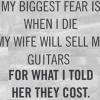Search the Community
Showing results for tags 'pod farm'.
-
Hello all, I've had my Line 6 UX2 for about 2 years now. I love it overall but there is something very wrong with the sound that prevent me from doing any recording (with Ableton Live). I have some background noise that keep coming on a regular interval, about 30 seconds apart, constantly. So every time I play, I here that cracking sound every 30 seconds or so and il will last for about 2 seconds. I have just made sure I am up to date with software and drivers but I still have this issue. It is impossible for me to record something because anyone would hear this sound over the music. I have a single electro-acoustic guitar connected to my UX2, no mic and I use headphones. I made sure any gain button not needed is at the lowest. At first I thought there was interference from my electrical system in my place but now I do not know. Any ideas? Thanks
- 10 replies
-
So I set my Pod farm 2 at 16 bit, 48hz but when recording commentary for hours and syncing it up to gameplay. The intro to the gameplay is perfectly synced but 20 min into gameplay its somehow de-syncs. All of my commentary files are listed as 48hz but clearly they are not (more like 44.1hz) also when setting podfarm to 48hz its sometime default to 44.1 Podfarm 2 ASIO Setting Default buffer size: 512 Default Bit depth: 16 bit Reaper Project project sample rate 48hz render resample HQ (512pt sinc) Render to WAV 16bit PCM auto wav/wave64 Not really sure if i'm doing something wrong or Pod farm doesn't send the correct sounds to Reaper. BUT please can anyone help me? :'(
-
I upgraded to windows 10 and was unable to get Pod Farm working properly with my mic and gave up. I decided to come back to the situation and when I opened up Pod Farm it told me that I needed to authorize my UX2 in order to run Pod Farm. I then run the licence manager and attempt to authorize, but it gives me an error code 80000002. Currently I am unable to exit out of Pod Farm and have to restart my PC in order to close it. Any suggestions on a fix here?
-
Hi people, I'm a happy user of POD Farm along with Reason but, since the latest announcement of Reason 8, it seems the Line 6 partnership is on its way out and Softube are on the way in. I've never used Softube stuff and really don't want to have to make the move over. I was wondering if Line 6 were considering making some sort of Rack Extension for us POD Farm users so we can continue using the sounds we've made over the years in the program? I apologise if this has been mentioned before. I did a quick search and nothing came up. Kenny :) PS - I'm also hoping Toontrack make one for EZ Drummer 2 but why I'm mentioning this here I don't know ;)
-
Hey guys, So I'm using the POD X3 Live the last couple of years. I run it into my Macbook with its USB out, and most of the time I get my guitar tones with POD Farm 2, which was included with the X3 Live. After the recording session is done and the guitars are put away, I can mix, change amps, cabs effects etc virtually within POD Farm 2. Brilliant and convenient. My main issue with this? I have to have my POD X3 Live connected to the laptop at ALL TIMES in order to Authorize full use of POD Farm 2. This is because the License is contained within the actual POD X3 Live unit, and when its connected it activates the full version of POD Farm. I have the Line 6 License Manager and my laptop is an Authorized device... Which I assume should allow me full access to my software and not just the trial version. This is very frustrating if I am in the middle of mixing something and have to leave, as I want to be able to take the laptop with me and mix on the go when traveling. I shouldn't have to plug in and power up my X3 Live unit any time I want to change a few tones within POD Farm. I have tried a few different methods and DAWs, Logic, GarageBand and even Audacity as a test. They all register POD Farm as a plugin, but once I try to use it, its back to the trial version... Until I take the X3 Live out of its case, plug it in, hook it up and I'm back to having my full version. Can any of you kind folk at Line 6 help me out with this issue? I've been scouring the Internet for hours looking for a solution :( All the best, Colm
-
Hi, A few years back I was working on a track in Ableton on a PC. I recorded dry guitars through Gear Box Stereo, then added Pod Farm as a VST for tones. Now I am in a different country from that PC, I have a Mac and I have my old files. I have opened the session, it tells me it can't find Pod Farm or GearBox . I have deauthorized my old computer, authorised this one, downloaded a bunch of stuff (PodFarm 2.0. GearBox etc) Ableton will see the folders with all those things in them but won't recognise any files, only folder names, so won't let me drag anything onto a track and still says it can't find Pod Farm or GearBox Stereo. I try dragging the old .dll files from my windows hard drive across to the Mac but maybe these are Windows only .dll files, I don't know. What are the steps I need to take to get my Mac Ableton to open up Pod Farm and play the old patches I had? P.S. I don't have any of my line6 equipment with me, it's in another country, so Line6 Monkey doesn't want to hear about it. :) Any help appreciated.
-
Hello! Kind of an odd problem I'm having that I can't figure out for the life of me... Recently, after I had plugged my webcam back in to my PC, my webcam has been giving me troubles with my audio. Periodically when my webcam is on, my audio recording will just stop. The needle on my UX2 will freeze in place, no input will be going through on POD Farm, it just stops. The only way to get it back is to wait a few minutes or close then reopen POD Farm. My webcam mic is disabled so I know it's not that. I thought it was a Skype issue but then it happened again with Hangouts. I even tried using my mic without POD Farm on but it still stopped recording eventually (I was talking to friends on Teamspeak). Any ideas? Thanks! -Brett
-
Hey folks. I just purchased a used UX-1 off of reverb.com. Unfortunately, the seller didn't provide me with any software or drivers. I downloaded everything I apparently need from the Line 6 site, but POD Farm will not open properly and I get a mysterious error message when I attempt to run it (see attached image.) I'm hoping it's a simple matter of downloading a missing file or some such, and not something more serious, like a PC issue. That'd be just my luck. I hope someone has some wisdom to offer. Thanks!
-
I would like to record clean guitar and bass lines and then add effects afterwards. I have always recorded the wet signal however sometimes when I play it back I am not 100% happy with the sound, meaning I have to re-record the whole thing again. I know Ableton has effects that can be added on post-recording but frankly they are not as good as those available in POD Farm (I am using version 1.12 by the way through a POD Studio UX1). I have tried directing the MIDI folder to the VST folder in the POD Farm programme file file but Ableton does not show anything there, whereas I have downloaded some after market Plugins to a different folder and it sees them fine. The Ableton version is live lite 8. Can this be done? Thanks, Steve.
-
Hey everyone, If you were wondering I did already post this document in another section of the forum but it was incorrect. So my issue is that my UX1 with PodFarm 2.5 creates a constant static noise in the background. Even if no microphone is connected the static is still made. The only way to get good audio quality is for me to activate Noise Gates that make the quality of the audio horrible! I was wondering if anyone can help me figure out what is going on with my device. I'm also willing to accept any PodFarm vocal presets you recommend. Questions you might have: My UX1 is my full audio device. I have a fx-4850 Processor w/ 16 gig ram All my drivers are up to date. I'm on Windows 10. I also left in a .wav of the noise it makes. It was recorded with no microphone plugged in, and the hots on the box are set high enough for an Audio Technica AT20-20 to pickup vocals so they aren't too high. Thanks! Bad Noise.wav
-
Hey, on pod farm 2 I can put a cab on the effect section but it doesn't change the sound.. Any idea ? Thank you by advance :)
-
My mac book pro using os x captain will not install podfarm ( the version i am trying to install is the latest update from the line 6 site ). I installed 'monkey' and 'licence manager' with no problem . I went into disk utility and allowed apps from 'anywhere' to be allowed in . I'm new to mac and have no other ideas to try ......please can anyone help ? Thanks
-
Hey guys, is there any way to record from the line and either mic or instrumment at the same time on UX1 in POD Farm? When i choose to record from the line 1 it only offers me the line 2 for the other input. Maybe there's some logical reason for this and i'm just stupid :D Thanks for answers Cheers
-
I saw these people using Pod farm as a voice changer and I'm quite impressed with the program so I'm considering to buy it. Before I do, I want to know if there is a way I can voice as a grandma with Pod farm. I am completely clueless of any voice changers and so far this is the best I've seen. I'm sorry if I've been a total idiot :D
-
I have Amplitube and use my Stealthplug for that and it works beautifully. I wanted to try Pod farm, and figured I could use the plug for that so I wouldn't have to buy another interface. I got Pod farm 2.5, and when I plugged it in and selected "Stealthplug" for the input from the hardware menu (I have ASIO4ALL for the drivers) and I do get output, I can hear the notes played, however, the sound is quiet, and there is no distortion! When I use a setting with distortion, it's still clean. But for some reason, modulation effects like phasers and flanges work just fine. How do I fix this? SPECS: Windows 8.1 ASIO4ALL drivers TL;DR Using Stealthplug for podfarm. I get audio, modulation effects work fine, but no distortion, doesn't work how it's supposed to. How do I fix this?
-
So I been trying to get a decent tone through pod farm 2, but can't really decided how to improve it Pod farm 2 effects I use (also using +18 DB because it sound really quiet) Noise Gate Threshold -40DB Decay - 19% Compressor Threshold -7DB Gain - O DB A link to my latest commentary I use Audacity (not sure how to get Line 6 driver to work with it properly) and use a SE electronic 2200a II microphone If anyone could help with suggesting effect or programs, It would be very helpful
-
Dear Mr/Ms, I purchased the POD Farm 2.5 Standard iLok for my TonePort UX2, but i realized that I purchased wrong product due to i don't have ilok driver, i just want to get the POD farm 2.5 for my Toneport UX2... BTW, i paid already but i want to know if there has any way to activate POD Farm 2.5 Standard iLok without iLok driver? Looking forward to hearing from you soon Ricky
-
First of all, I have posted the following problem in the Reaper and IK Multimedia forums, but haven't got a real answer. Secondly, My set-up: Me -> Godin Session -> Evidence cable -> Sonic Port VX -> Win7, 64bit, i7, 8GB Ram -> Reaper/standalone programs. The headphones are my AKG K518 and K77. When I'm using my guitar with the sonic port into Amplitube 3 or Pod Farm (either in stand alone or VST) I get a really fizzy sound with overdrive/distortion. Also, in amplitube the difference in volume between clean setting and dirty (especially with an overdrive pedal) is HUGE. In the amplitube manual it says the following: "Tip: if while browsing AmpliTube 3 presets you find that all clean sounds are too quiet and all lead sounds are too high, this means that you’re using a too low input gain on your audio interface.". Now, I can't change the input level, and even after playing with all the input knobs I still get the same results. Has something like this happend to some one else? Any help would be much appreciated.
- 1 reply
-
- daw
- sonic port vx
-
(and 2 more)
Tagged with:
-
Hello Line 6 Community ! :) I'm currently using a TonePOrt UX2 with PodFarm 1, and a bought few years ago the Metal Shop model pack. I'd like to buy PodFarm 2.5 because I want to use it as a VST. If I buy the 99$ of PodFarm 2.5, will I be able to use my Metal Shop model pack ? I think it's included in the Platinum version, but it's 299$ - big price difference. Thanks for your answers ! Regards, Nico
- 2 replies
-
- pod farm
- metal shop
-
(and 1 more)
Tagged with:
-
Hi all, Creating a thread for this since I don't see it anywhere. My problem is that I want to record two dry guitar tracks and pan them left and right, so I can use my POD farm vst and tweak the settings to get a nice sound. However, when I put the two tracks through the plugin it comes out mono, not stereo :( is there a way around this? I don't want to have to put the guitar tracks on two separate channels and have an instance of POD farm for each of them, and have to tweak both plugins, etc. Please help!!!!
-
Hi all! This may be a silly question, but I've upgraded my hdd to an ssd and I have to format my pc to have the OS run through the ssd now. I also have a UX2 that came with a Pod farm 2 licence and so far everything works just fine. Do I need to do anything before I format my pc ? I mean will the licence be transfered automatically or do I have to unistall something before the format and re-install it afterwards? Thanks in advance!
-
Hi I have a line 6 vetta 2 whose output section stopped working while in storage. Anyways I just bought pod farm 2.5 with the studio ux1 interface and I was wondering if there was any way that I could use the long floorboard from the vetta with pod farm?? I don't know how the hookups work I just know that it uses something like a cat 5 Ethernet cable to transmit and receive information. Any help is appreciated. Thank you
-
I'm just getting used to Windows 10 on my laptop and would like to be able to do a little recording. Before plunking down several hundred on software, I was curious about the Recording Studio Pro app available on Windows 10. Has anyone tried it out with Pod Farm?
-
hey guys, I just bought a pod hd. I downloaded line 6 monkey and the license manager. I registrated my device. I have read that you can use pod farm with an hardware device, so I tried to download pod farm, but the download did not work, so I downloaded the demo version of pod farm. When I start pod farm I'm told that no license was found. What can I do about that? Any Ideas? thanks for your helf :) best regards Johannes
-
So I recently purchased a Pod Studio UX 1 that also comes with PodFarm. I load up into PodFarm, find my MIC, set the bit-rates, etc. But here's my issue. I go into the audio control panel, and when I talk, I see that under Recording the UX1 interface doesn't show any movement of Audio. Yet in PodFarm 2.5 I see the audio in Input and Output move up and down. Where is it going? I have plugged my headphones into the PHONES jack on the front just like it says. I'm able to hear all of my PC's sounds, along with myself when talking into PodFarm with the effects. (Really wish I couldn't re-hear myself) When I do load into recording programs, the closest one I can get working is Adobe Audition, which makes me use ASIO. But as you know, the ASIO method is the worst when you're trying to use this with things like OBS and Skype. (Because then they won't take any MIC audio) So, if you could PLEASE HELP me, I wanna know where my audio is going. It seemed that I should just be able to plug my MIC into the UX1 and PodFarm should make an output through the Audio Interface in my Audio Control Panel. Am I missing something? Thanks for the help! BTW: All drivers are up to date. System Specs: OS: Windows 10 CPU: fx-8350 RAM: 16 gigs MIC: Cad GXL 2200 w/ Phantom Power Box