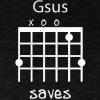Search the Community
Showing results for tags 'pod hd500x'.
-
I've recently got problems with a clicking noise when I use my POD HD500X. At first I suspected my guitar, so I made sure everything was tightened properly. It didn't help, and I also noticed that I get this noise from all of my other instruments. It doesn't matter if I use the mono outputs, headphones or use the POD as audio interface. I've tried to reinstall all software with Line6 Monkey, and the problems remain. Here's a video describing my problems: I'd appreciate all kinds of suggestions for solving this :)
-
This might be covered in some ways allready but here we go. I'm not really trying to exactly replicate somebody's bass tone or anything but if someone knows a simple way of doing that with your POD HD500X and plug in for DAW (Reaper 5) please go ahead! What i'm trying to do is this: I have I clean bass tone that i'm quite happy with. For distortion I run i parallell signal with distorted preamp for gain. It sounds good, but something is missing (or to much of) when turning the distortion amp on, compared to the clean amp model. My thinking was that it would be nice to play those to into some type of spectrum analyser to match the freq better. Can this be done and how? /Danne
- 15 replies
-
- pod hd500x
- bass
-
(and 1 more)
Tagged with:
-
A video demo of some of my favourite presets here: https://www.youtube.com/watch?v=uMoVJRT1tc4&feature=youtu.be
- 8 replies
-
- 5
-

-

-
- pod hd
- pod hd500x
-
(and 2 more)
Tagged with:
-
Having an issue with my set up. Using the 4cm works when I use the headphone output of my amp, but when I hook up the head to my cab, I don't get anything with the POD. Is there a setting that I am missing? Very confused.
-
Hi All, I'm looking for a touch friendly interface that can control the POD HD500x from my tablet. I know the Edit software can be used to edit and create tones but not great for controlling the POD on stage. Any ideas of a touch friendly interface for stage performances? Gear Box was great for my PODxt but obviously doesn't support the HD500x but something similar would be nice. Any thoughts?
-
Hello guys! Is it possible the set the global eq "neutral", by wich I mean that it does not alter the sound? I Have it in it's factory settings (found on this forum) and I find that it alter the sound a whole lot when turned on in this configuration. With my bass plugged in it seems to cut some low end and overall "suck" the tone out of it. I would like to use it for cutting some higher freq but in this configuration it's not going to do it for me. What are the global eq's neutral settings? /Danne
-
Hi guys! I'm using the pitch glide and the exp pedal on my POD HD500x to do the whole whammy thing and it's working quite well. The thing that bugs me though is that the mix of the effect doesn't seem to go to 0% while having the exp in heel position. The result is that I'm getting a chorus type sound instead of no pitch glide at all. Is this possible to achieve or is it just how the pitch glide works? I have tried to calibrate the exp pedal. Thanks! /Danne
- 32 replies
-
- pitch glide
- exp pedal
-
(and 1 more)
Tagged with:
-
First post here, any & all help is appreciated. Gear- JTV59, POD HD500X, (2) EV ELX 112P Variax is set to input 1, Mic is set to input 2, & I can go in to my powered monitors with either 1/4" or XLR. I could also go in to ONE of my monitors (1/4" or XLR) from my POD & "daisy chain" via the XLR "link" from one monitor to the next. I'm not concerned with having a stereo signal going to my monitors. My powered monitors are exactly as shown in the illustration attached, each having TWO (XLR or 1/4") inputs with their own independent volume controls & a master for overall. Any ideas on the best POD HD500X configuration/connections to allow me SEPARATE volume control of guitar & Mic on my monitors ? To pan, or not to pan in my POD mixer is also eluding me. Thnx for your help !
- 12 replies
-
- pod hd500x
- fr/fr monitors
-
(and 5 more)
Tagged with:
-
Hi! I realized that you can place the amp sim after the mixer block. How would this differ from having it before the mixer? (POD HD500X) I noticed a bit more distortion in the GK bass amp sim I'm using while placing it after. If I place it after the mixer it also seems to make it possible to have two seperate signal chains (or one divided) inte the amp sim. Would this make it possible to use this setup for a "clean blend" for a distortion pedal going into the bass amp? This would be creat since i now have to use a dual amp setup with one clean and one dirty for distortion settings with bass. It's complicated to always having to count for two amps when changing minor EQ and takes a lot of DSP. /Danne
-
Hola, I just got my POD HD500X from Musician's Friend today. Does anyone have any tips, advice or anything of that nature? For a little insight - At home, I'll be running it through 2x12 Spider combo amp or one of my PCs; musically, anything goes. For practice/gigs, I use a Blackstar Stage 100 and Mesa 4x12. We're death metal with old-school & thrash influences. Any feedback is appreciated. Cheers. Ryan
-
Hi, Line 6 Monkey does not have pod hd500x listed therefore I'm not able to connect my POD . I have Line 6 Monkey v1.71 and I have also installed the latest drivers.
-
Hey. I have a simple question i'd like to: connect for example a piano/keyboard with midi cable to pod hd500x midi IN then connect Pod's midi out/thru to pc with midi/usb interface then use pod hd switches to control ableton functions via midi, and at the same time control my vst virtual instrument with keyboard. so: is it possible to use pod as midi controller and send midi notes from piano to pc at the same time (with one usb/midi interface)? Sorry for my english (polish native) Thanks in advance Kacper
- 9 replies
-
- midi
- pod hd500x
-
(and 1 more)
Tagged with:
-
Hi guys! Just got my new Alto TS115a active monitor that i planned to use with my bass guitar through my Pod HD500x. The problem is that it is "farting out" while playing the low E-string (tuned to drop D) allthough, all the other strings sound just fine. The patch is created with an AKG k240 headset and sound great through them. Is the Alto TS115a faulty or are my patches in need of serious tweeking? I was thinking that the Alto maybe just couldn't handel the low bass freq, allthough it's rated for 48 Hz -18 kHz (@ - 10 dB) and I've red on several forums that both low-tuned guitar and bass players use them as a FRFR speaker. I tried to do some bass cut in the cab-settings but the "distortion" doesn't really go away. I also tried to lower the amp-sim's bass knob, but the problem only goes away when it's down quite low, and then there's not enough bass.... Any help would really be appreciated! /Danne
- 17 replies
-
- pod hd500x
- bass
-
(and 3 more)
Tagged with:
-
As the title says, is this possible? In my signal-chain I have the Tube Compressor and then the Vintage Distortion (in that order). When I'm not using the distortion, I like to have the comp on, and when I engage the distortion, I want the comp to go dissengage. I'm able to assign them both to one switch (multi) but when I do that the light is on when I have the comp engaged and off when the dist is engaged. I need it to be the other way around! If i change the order of the signal chain (dist -> comp) it seems to work, but I much prefer the comp -> dist for som reason, even if the comp is dissengaged... Any suggestions? /Danne
-
Hey guys! I think I found a bug in the Line6 Pod HD500X Edit software. Version number is "2.26.0". The bug can be reproduced pretty easily. Start the software with the HD500X disconnected. (I don't know, if it happens when the patches are synced to the device.) Choose an empty patch and create a dual-amp setup. The exact amp models do not matter, but it should be full amps, not preamps, as only the former have an "amp parameters" section. Move all the knobs in the "amp parameters" section off their zero ("all-the-way-to-the-left") position. Store the preset to a ".5xe" file via "File" --> "Save As ...". (You can also save to a ".5xs" setlist or even an entire ".5xb" bundle. It doesn't matter. The bug is always triggered.) Open the ".5xe" (or ".5xs" or ".5xb") file again via "File" --> "Open ...". (You can also close the application and open it again and then open the file, or even open the file via a double click from Windows Explorer. It doesn't matter. The bug is always triggered.) Note that all the knobs in the "amp parameters" section of "Amp B" returned to their zero ("all-the-way-to-the-left") positions. I hope that this "somehow" gets to the software developers at Line6 and gets fixed. Like I said, I don't know if it also happens when syncing patches from/to the device or if it's an issue with the file storage only. But of course it's pretty severe, as it basically means that at least any dual-amp patch that is shared online or used as a backup is "broken" (or incomplete to say at least). If these values get "lost" while syncing to the device as well, it basically means that any dual-amp setup created with the Edit software is broken, as the "amp parameters" of "Amp B" never arrive at the device. Thanks!
- 4 replies
-
- 2
-

-
- pod hd500x
- hd500x edit
-
(and 1 more)
Tagged with:
-
Hi! I'm enjoying my new Pod HD 500X as my new "bass amp" but I'm having som problem with assigning effects to the EXP-pedal. I want the EXP 1 to control just my volume; and my EXP 2 controlling both the pitch glider and the volume, for a swell-whammy-type of thing. It works to assign either one just fine but, when i press the toe swith from EXP 2 back to EXP 1 the volume control is not working. Really anoying! Can someone please tell me the right way to do this?
- 4 replies
-
- pod hd500x
- exp
-
(and 3 more)
Tagged with:
-
Hi there, i was looking around several forum questions about the Aux in on the pod HD500X but i could not find nothing like this: I use my pod HD to make ambient music together with a very cheap keyboard connected to the aux in and a connected to the mic in. In the settings i have the line in input set to: Guitar + Aux and the line 2 input set to mic. ( which i changed several time without solving the following issue) When ie. i play something from the keyboard and record a loop of it it works ok, but then comes my issue: If i want to record other patter wether is from the mic or the guitar or wathever it just act very strangely. The loop recorder doesnt match with my start and stop clicks of the rec/overdub button. It just starts to make a short feedback loop from a very short piece of what i want to record. Is important for me to add that when i record only guitar it works without any issue and that i record one thing at a time, since of course i cannot play both instruments at same time neither try to record voice and guitar. I already tried: -change looper pre/post -Use input signal of keyboard as FX in -Change input sources to all possible matches. -Don't use the mic. -Record very short loops. Does someone can give me a hint with this? Thank you! Davit
-
Hi all, Sorry for the newb question but I am a new Line6 User and new to the forum. I am trying to find POD HD500X patches for a very specific band project. I'm in a TOOL / A Perfect Circle cover band and I need some patches to approximate Adam Jones and Billy Howerdel rigs. I've seen 2 decent ones for Adam but only for other multi effects units (i.e. PODxt, TonePort or PODxtLive). Is there a way to convert these? I'm really surprised to see that these patches are not compatible. I could really use some help or advice! Thanks! -Mike Billy Howerdel patches for other multipeffects units. http://line6.com/customtone/tone/206736/ http://line6.com/customtone/tone/198180/ http://line6.com/customtone/tone/194148/ Adam Jones http://line6.com/customtone/tone/887910/ http://line6.com/customtone/tone/885873/ http://line6.com/customtone/tone/881337/ -Mike
- 1 reply
-
- adam jones
- billy howerdel
-
(and 3 more)
Tagged with:
-
Hello fellow audio engineering junkies!! I just recently downloaded Line6's POD HD500X software along with a patch that has opened right to 'Setlist 1'. I do not have an external Line6 device, however, I do have an Akai Professional MPK25 USB/Midi Performance Keyboard and just recently bought my Tascam US 2x2 Audio Interface to record with and I was having Issues with setting up my POD HD500X with my MPK25 midi keyboard. Is there a way to arm devices through Line6 or arm the pod through any other programs like my Mixcraft 6 recording software? I have a midi patch set up on a setlist, yet It Is not registering through my midi. If anybody has any suggestions on how to run and arm Line6 through various devices then I would love to know ASAP. If there are any drivers that would make this possible, please feel free to link It In your reply. I would like to start creating and downloading patches to use for my devices, but I need It to come through on them first!! Here's Hoping, Brendan
- 1 reply
-
- line6
- pod hd500x
-
(and 7 more)
Tagged with:
-
I bought a pod hd500x today brought it home, plugged in a 1/4 inch adapter to connect my headphones and start building my presets...the audio sounds horrible...i can't get any nice tone out of it I'm using some iPhone head phones but i figured i should still be able to get some nice low volume sounds coming out...i do have it running studio/direct.. can anyone help because I'm not getting my amp till another week and i would love to already have some presets that ill just have to tweak a little...thanks!
-
Hi Group. Dumb question(s), but what is GEQ? How different is it from the current firmware for the POD 500X? Where will it be? What changes if any to 'the tone'? Is there something on the board now that I am not aware of? I really like the POD 500X....But I am still new to it. Thanks dH
-
I have been a user of the pod hd 500x and reaper for a while now and have had no problems at all. but after the windows 10 update I'm unable to record. my computer and reaper recognize the hd500x and everything is completely updated. but once I open reaper to record I make a new track and arm the track to record but reaper doesn't pickup the sound from the pedal. I can physically hear it myself through my floor monitor and even reaper uses the pedal to send sound to. so I can play old tracks I recorded before from reaper to the pedal to the speaker. I am just confused....... I have literally tried everything! there is nothing I haven't tried and I am getting frustrated. hopefully I can get some help, thanks.
-
- pod hd500x
- reaper
-
(and 3 more)
Tagged with:
-
So, I have owned just about every pod there is...other than the original pod...they were all solid,..until I got the pod hd500...granted, the hd500 has more power and way better sounds than the other pods,..but..the tuner just stopped working....it was ok, everything else worked,..but that just bugged me...couldn't be fixed with updating or even backing up the flash memory....so I got a great deal on a like new hd500x!! so I picked that up,...and figured I'd use the hd500 with no tuner for a backup....little did I know how soon I'd have to break out the backup...now I get no wah or volume on any of my patches...you can hear the wah engaged, but the pedal does nothing...nor does volume....I don't remember any issues with my pod 2.0, the two pod xts I owned,..(with footpedal), the xt live,..or my pod x3...and those things got way more beatings than this does...I never gig with pods anymore...I use real amps,..but I used to use the xt and xt live for my metal band....I originally stopped using pods cuz I like a more organic tone for live,..,..but now I don't think they'll be reliable enough either....disappointing,..because I love the tones...it's my rig for at night for practice when I don't have the luxury of being loud...now I guess I have to find something new....spend a bazillion dollars on a kemper or axe fx...I hoped it wouldn't come to this.....
- 2 replies
-
- pod hd500
- pod hd500x
-
(and 3 more)
Tagged with:
-
I use my POD HD500X for recording guitar However, the quality of what i get doesn't seem the best: it sounds always too distorted/gainy compared to what I hear when I play on my amp (Line 6 Spider IV 15). I really don't know if it is really just too distorted or is it because the built in audio interface quality that it's just not very good I use a Epiphone Les Paul Custom Pro, connected (with jack cable) to the POD, and the directly via USB to my laptop. I use Audacity and Audition for Recording (I have ASIO installed too) Don't know why it doesn't sound good... please help, thanks in advance!
- 12 replies
-
- pod hd500x
- recording
-
(and 3 more)
Tagged with:
-
Hi, I have a pod hd500x, which I am using extensively. The other day during a gig in a bar the following happened. I was playing as usual. It was a very noisy song. I couldn't hear my self very good. Then the song ends, everybody stops playing, a moment of silence in the room, except my guitar continues to play. I had accidentally engaged my looper while playing. This was extremely embarrassing. For a moment I just wanted to to existe anymore. :o I like the looper fonction of the pod but it should be possible to deactivate for this type of situation. I looked in the manual but could not find this functionality. Therefore my wish to Line 6 for a future firmware upgrade would be the following: In global settings allow to assign the looper footswitch to either - looper - toggle on/off the 5th assigned FX or Amp in preset mode This would really be helpful. Markus
- 19 replies
-
- 1
-

-
- pod hd500x
- looper
-
(and 2 more)
Tagged with: