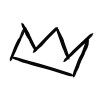Search the Community
Showing results for tags 'pod ux2'.
-
so this problem risen up when ive been using a thing called VoiceMod and the POD UX2 together i believe that this problem rises when you dont have your POD UX2 as the main audio for the mic or instrument, so that being said make sure that your POD UX2 is the DEFAULT DEVICE and DEFAULT COMMUNICATION DEVICE in your sound settings. -bottom right, right click the volume speaker -left click sounds -go to recording on the top -find something called Line 6 UX2 -make it both your DEFAULT DEVICE and DEFAULT COMMUNICATION DEVICE the problem hasnt risen since ive done that and i can freely use my guitar and use a wireless headset because of it. VoiceMod is free but if you want to change effects of your voice you do have to pay. as i said i can use my guitar and hear it through my wireless headset because i use hear My Voice feature thats on it. that being said as well you will need to set the buffer size to the lowest you can go so you can hear it about the same time but its not as good as the ToneDirect Monitoring that the POD UX2 gives but its been doing well for me as I just want to play around. To change the buffer limit -Go to windows search -look up Line 6 Audio-MIDI Devices -buffer limit is at the bottom -drag it to the lowest you can go -then click on the inputs & recording tab in the Line 6 Audio-MIDI Devices and do mic 1 & 2 -then in the ASIO Settings have Default Buffer Size & Default Buffer Depth the highest it can go If you want to hear your guitar with a wireless headset you need VoiceMod otherwise it wont work https://www.voicemod.net/ -Go to windows search -look up Line 6 Audio-MIDI Devices -then click on the inputs & recording tab in the Line 6 Audio-MIDI Devices and do instrument sometimes Instrument & mic 1 work but not always if you have the POD Farm its alot easier to switch back n forth and you should have any problems and you can also play guitar through the mic for people like on Discord can hear -then go to voice mod -go to settings -input device needs to be the Line 6 UX2 -output device needs to be your wireless headset Hopefully this helped some people because i did a lot of trail and error on my side and it just works
- 4 replies
-
- l6ux264.sys
- blue screen
- (and 6 more)
-
Hey there, I have the Pod UX2, and I went to use its outputs as my main listening device. However, when I say something in my mic, I hear myself through my headphones, I don't want my headphones to be mic monitors, I just want to use them as my main audio device for listening to music, watching YouTube etc. Is there a way to make it so I am not monitoring my mic with my headphones?
-
There is a guy selling a Pod Ux2 for $40 and he doesn't have the cd or the cable. I have a spear cable so im fine there. Questions: 1. Can I get Pod Farm even if I don't have the CD? 2. Do I need to register it? 3. If the device is registered to the previous owner, can I call support and have them unregister it and register it for myself? I want to use this with an Audio Technica at2035 for streaming on Twitch.
-
Alright, since I got the POD UX2 I'm kinda having trouble with recording. It's basically what the title says. Sometimes the sound will come distorted, but sometimes only clean. Right now, even if I add distortion pedals the sound will still come clean and it frustrates me. It makes me wanna buy a microphone and go back to using my amp instead.
-
I use cubase 5 and I can configure the ux2 to record with the mic input (XLR).
-
Hi! I have a UX2 and use Pod Farm.I'm thinking of buying Sonic Port VX...what I wanna know is if I can keep using Pod Farm on my Mac with Sonic Port VX as the interface,and if so,will I notice any diference in terms of sound quality and latency?
- 2 replies
-
- 1
-

-
- latency
- direct recording
-
(and 1 more)
Tagged with:
-
Hello I bought a Line6 UX2 last year, and it always worked good. On emonth ago my pc crashed, so I bought a new one and had to re.install all programs. A few days ago I installed again my UX2 with its PODFarm 2.55; I ran the licenser and IT authorized at once both the device and my new pc. First time I opened it, i found totally EMPTY the library where I found all guitar tones : Both the prests tones and those I created were missing! I closed it, and tried to open it again. It didn't open! Every time I try to run PODFarm, I receive an error message, you can see it attached. ' POD Farm failed to initialize L6TWXYframework. (Code 0x8000e00a) ' What does it means? How can have it working again? And even if starting again.... How can I get back all the guitar tones I had???? (presets and created ones) Please help me!! Thank you ver much to everyone could give me some direction! Federico
-
Hi. I need some help. I've been using podFarm for a while and seen some great results for metalcore music. Recently I purchased an ibanez ts808 tube screamer and removed my tube screamer simulation from my podFarm tone to see if it gave the guitar a more realistic sound. I was happy with the result. I am now looking to buy an amp head So now I have two questions which I need help on. Can I have a chain of real tube screamer -> real amp head -> pod, and remove the amp head from my pod farm tone to give the guitar an even more realistic sound, as the only thing simulated would be the speaker cabinet? If I can do this can someone explain as simply as possible the way to do it, as I am a noob. My second question is what is the cali diamond plate amp head meant to be like in real life amp heads, I have £1000 to spend and want like a real version of the cali diamond plate, any suggestions? Thanks
- 1 reply
-
- tube screamer
- real amp head
- (and 5 more)
-
I was using the POD Studio UX2 for a while on my Macbook Pro, and this wasn't a problem at all, everything was working. Some weeks ago I've bought a new iMac, and installed my UX2, but this isn't working. I can play, and hear everything, but everything is with a buzzing sound/cracking sound. They told me to make the buffer size more large, this helped a bit to play music from iTunes, or just playing guitar like that. But when I record in Garageband/Logic/... its horrible. its cracking insanely. attached is a sample.. specs from my computer: Processor: 3,5 Ghz Intel Core i7 Memory: 32 GB 1600 MHz DDR3 using mountain Lion ( OSX 10.8.5) USB 3.0 Does anybody know what the problem is, or what other settings I will have to change, because I don't have any idea at all. Thank you in advance