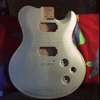Search the Community
Showing results for tags 'pod x3'.
-
Hey guys, I still record with my POD X3. Wondering if many of you do as well. I got a pretty good acoustic sound for my Godin Multiac Nylon here on this recording of Pat Metheny's "Letter From Home." https://www.youtube.com/watch?v=v8J1kw5owcc Please check it out. Bruce
-
Hey guys, I don't know if anyone is still using a POD X3 but it still is doing fine for me. Not really THAT old. I used it here to get a good acoustic sound for my Godin Multiac Nylon and record a cool Pat Metheny tune, Letter From Home. Please check it out. Bruce :D https://www.youtube.com/watch?v=v8J1kw5owcc -Sorry, I found the POD X3 spot for posting.... don't know how to remove this. No intention of posting 2x.
-
If been perplexed by this issue for months, trying to understand and fix it. Time to ask the experts. When ever I try to use the Pod HD for recording in my studio and it sounds raspy and unusable. I've also noticed this when trying to use headphones. I've set the unit for "Direct", but it still sounds terrible. For reference I have an original Pod version 1, a Pod Pro, and a Pod X3 connected to my Mackie board and they all sound great Direct and with headphones. Why does the Pod HD sound so bad? I have tried all of the output setting with no success. If I plug the unit into and amp and set it accordingly it's a bit better, but has to be excessively tweaked to get it to sound right. I have had better success turning off the Pod's cab emulation off and using one from another device. This seems to fix the raspy tone issue for direct recording and for going into an amp. While this was fine for experimentation I do not want to pull out 2 pieces of gear to do what one piece should be able to achieve. So can you help me to get the Pod HD to sound as good as the original Pod and Pod X3 going directed and to headphones? Thanks.
-
When I use my DAW my pod X3 and HD 500 never have problems. But I like to use my X3 as an external sound card just for listening to music and it often crashes and I can't restart my audio, and the only thing that gets my audio back is restarting my computer. I posted this once and I got a bunch of links to other forums or lists of windows 7 optimizations. None of them worked or I wouldn't be re-posting. I was curious to see if there was a way to use the asio drivers when I'm not using my DAW, because they never crash.
-
Hello! First time posting here! I had bought a Pod X3 Live a couple of years ago but never went on with using it that much due to lack of time. I now have more time to dedicate to it so I tried incorporating it into my setup, I have some questions about the software in the computer however. As I understand, Gearbox is the GUI editor for the Pod series that changes, in real time, the parameters on the Pod, which I can monitor through an amp or with headphones. Other than using the outputs into the inputs of my soundcard, is there any other way I could monitor it through my computer rather than having to plug the headphones on the pod? Also, how can I set it up as a soundcard, in order to transmit either the clean or the processed signal of the guitar/bass/vocals etc? I suppose through the USB connection, right? Finally, what exactly is Podfarm? I understand that it is not a real-time graphical editor for the Pod but rather something like a software version of the Pod's processing capabilities, like a "Pod in a computer". In this case, is it any different than the X3 series? How is it meant to be used together with the Pod X3? Thank you in advance for your help and sorry for any stupid questions! Regards, koudis226 PS: I'm using Reaper within Windows 7 and Mac OS X Mavericks (currently using both, trying to fully migrate to OS X)
-
Hi all So I am now the proud owner of both products as well as other Line6 gear, and I thought I would clean house a bit and use only the X3 Live. Transfer all my default Bass Pod XT amp+cab combinations to computer using Line6 Edit, and then sending them to my X3. Except no software supports both, as far as I can tell. L6 Edit only supports the XT, whereas the X3 is supported by Workbench HD. Anyone have any ideas? Regards, Paul
-
Hi, My Pod X3 live is being very tempermental and I believe it will die soon. However, I use POD FARM more than the X3l - in fact the pedal pretty much sits in my studio and acts as an enourmous iLok key. Because i have paid for the Pod X3 am i still allowed to use the Pod Farm? I was told yes when i bought it. If so how can I do it without the pedal being plugged in? I have the licence manager -- has that got anything to do with anything? even when i have that running it doesn't let my audio software know (if that is what it's supposed to do). I'm running Windows 7 with nuendo and wavelab
-
Tengo un Pre ADA mp1 y mi pod X3 pro...pero no logro conseguir algo de los 2.....el pod solo me dio buenos sonidos y creia que con el ADA mp1 conseguiria lo mejor...talves no este haciendo algo bien...
-
Hello all im kinda new in here and i have used alot of line 6 gear i the past, I had a Spider IV 75 watt combo, A Pod XT Pro, An HD100 MKII head. I am looking for something that i can use as an effects processor and for recording and this model seems to be the Pod X3 Pro is just what i am looking for to add to my rack rig (in process of building). If you have one of these to sell at a reasonable price or wish to trade lemee know -Matt Page- txt @ 207-469-5581
-
Hi Guys, I own a POD XT and have no problems sending MIDI to it to change a parameter or patch as the track plays. However, the POD X3 does not show up in any DAW or Audio MIDI setup as a MIDI device that i can send data to. I can send parameter changes via MIDI using an m-audio MIDI controller but not from the computer which is what i want. All drivers are up to date, using OSX 10.8.4 and like i said everything works fine with the XT. I must be missing something simple? Help please!!! and thanks in advance.
- 6 replies
-
- midi
- parameter change
-
(and 2 more)
Tagged with:
-
Hey interweb. I recently updated Garageband, and now Pod Farm doesn't work. The old Pod Farm that's free, cause I'm cheap and it's been working great for me anyway. Anyway, when I first open up Garageband it tells me that the Pod Farm plug-in isn't available on my system. But it is, it's - it's right there. So then, when I open up the AU list, I can see that the Pod Farm options are there, but when I go to open them I get this error: "Failed to load Audio Unit, please contact the manufacturer for an updated version or further assistance. (-10110)" So. Will there be an update to Pod Farm 1.12 for Mavericks and Garageband 10 compatibility? Or am I now finally forced to get Pod Farm 2?
-
I'm tryin to download some new presets to my pod using line 6 monkey 1.65 (also i have latest software on pod) - but there is an error: invalid tone file specified some files are working, some not, what's the problem? format of file is .l6t as always on x3 live look at screenshot below
-
Hey, guys! I've been a user of my Pod X3 for about 3-4 years now and I loved that it came with lots of effects, amps, and whatnot. Unfortunately, my computer died a couple months ago and I finally got a new PC with all the programs that I need to run up and going. The only thing I can't really get back to work correctly is the Pod X3. It had a mass amounts of guitar amps and bass amps (etc.) on my old computer.. but now switching it to this computer I only have a measly 2 guitar amps, 2 bass amps, Etc. What happened? Also, i did the license manager thing after I installed the drivers and Pod Farm 1 & 2 but I honestly don't remember the username and password for it since it was so long ago and I've switched my email over and over again (for reasons) I can come up with an idea of what the password might be since I've been using the same couple passwords for numerous years. But for some reason it won't recognize my registered device (and yes it was successfully installed with drivers and all). All I want is to have all my effects back :( someone help?
- 3 replies
-
- pod x3
- guitar amps
- (and 4 more)
-
Hi everybody ! After formating my computer which works on WINDOWS 7, when I open Samplitude Music Studio 16 everything works correctly as long as my POD X3 is not connected. Using ASIO4ALL, I can play all of my audio projects with good CPU performances. The problem is when I connect my POD X3 and try to play my projects, the CPU percentage increases and of course everything is saturated. For example, on one of my projects, when my POD X3 is not connected, the CPU percentage is approximately 45%, and reaches more than 100% when the POD X3 is connected. The problem appears even if ASIO4ALL is still selected, hence ASIO POD X3 not selected, but the POD X3 connected to the computer. I don't understand what is the reason, I tried to configure my DAW and my POD X3 through its control panel, but the problem is still there. Before formating the computer everything was working perfectly. Thanks for reading and trying to help me.
-
buen dia a todos lo que pasa es lo siguiente, la pantalla de mi pod esta estrellada, y me dijeron que solo se puede conseguir la pantalla directamente con line6, pero no se como contactarlos, soy de mexico, si alguien tambien este de este pais, espero que me pueda ayudar o decir donde puedo conseguir el display
-
When using a James Tyler Variax Guitar with a PODxt Live, POD X3 Live, or X3 Pro, the POD presets will not recall Variax models as originally saved with a Variax 300, 500, 600, or 700 electric guitars.? You would need to re-save your presets with the desired model with the James Tyler Variax plugged in. When attempting to set the Variax model with a JTV guitar using a POD X3 Live/Pro and GearBox 3.72 software, you will experience a condition where the "Don't Force Model" message appears and will not allow for you to save Variax Model associations to your X3 Live/Pro patch. The current workaround is to save JTV model associations manually (without GearBox open) after you've performed any GearBox-related patch edits/organization. This behavior does not exist with POD HD500 via HD500 Edit; only with the older X3 Live/Pro (GearBox) editing scheme. We apologize for the inconvenience to JTV and X3 Live/Pro owners wishing to use the software editing aspect for Variax model-X3Live/Pro patch associations at this time. Deutsch: Die Nutzung einer James Tyler Variax mit PODxt/X3 Live und X3 Pro. Wenn Sie eine James Tyler Variax Gitarre mit PODxt Live, POD X3 Live oder X3 Pro benutzen, dann werden die POD Presets nicht als Variax Modelle erkannt, welche Sie mit einer Variax 300, 500, 600 oder 700 abgespeichert haben. Zur Lösung müssen Sie die Presets neu abspeichern, während die Gitarre eingesteckt ist. Wenn Sie versuchen das Variax Modell einzustellen auf einem POD X3 Live/Pro und GearBox 3.72, erhalten Sie die Meldung "Don't Force Model", welche es Ihnen nicht mehr erlaubt Ihr Variax Modell-Einstellungen auf das X3 Live/Pro Patch abzuspeichern. Zur Zeit sieht die Problemlösung so aus: Sie müssen die Einstellungen manuell abspeichern (GearBox darf nicht geöffnet sein.) nachdem Sie GearBox jegliche GearBox Patch-Änderungen durchgeführt haben. Dieses Problem exisitiert jedoch nicht bei POD HD500 via HD500 Edit sonder nur mit der älteren X3 Live/Pro GearBox Software. Wir entschuldigen uns hiermit für mögliche Unannehmlichkeiten die bei Nutzern von JTV und X3 Live/Pro entstehen können, die den Software Editing Aspekt benutzten wollen. Français L'utilisation d'une James Tyler Variax avec PODxt/X3 Live et X3 Pro Sie vous utilisez une guitare James tyler Variax avec PODxt Live, POD X3 Live ou X3 Pro, les presets POD ne reconaissent les modèles Variax pas comme enregistré avec une Variax 300, 500, 600 ou 700. Pour resoudre ce problème, vous devez reenregistrer les presets pedant que la guitare JTV est connecté. Si vous éssayez de mettre le modèle Variax avec une JTV en utilisant le POD X3 Live/Pro et le logiciel GearBox 3.72, vous rencontrez le message "Don't Force Model" et vous ne pouvez pas enregistrer les reglages des modèles Variax sur votre patch X3 Live/Pro. La solution: Enregistrez les reglages séparément et manuellement après vous avez faits les éditions des patch GearBox. Cet erreur n'existe pas pour le POD HD500 via HD500 Edit mais seulement avec les X3 Live/Pro. Nous nous excusons pour les inconvénients des utilisateurs JTV et X3 Live/Pro qui veulent utiliser l'aspect d'édition des patch Variax avec X3 Live/Pro.
-
This release of Gearbox Standalone adds support for Windows 7 and Mac OSX 10.6. GearBox Plug-In Support does not apply, please see the following knowledge base article for more details: Gearbox Plug-in Effect: Discontinued New features/changes/fixes in this release: The currently released drivers and Line 6 Monkey with Windows 7 and Snow Leopard support are bundled with this GearBox package. A minor bug which could cause the tonedirect volume to be set to 0 with some patches was fixed. You can download the latest Gearbox release at: http://line6.com/software/ System Requirements: WINDOWS® Pentium® 4, 1.2GHz or better (2.5Ghz or higher recommended) Windows® XP® (with SP2 or better) or Windows® Vista® (32 bit and 64 bit versions are supported) 512MB RAM minimum (1GB or more recommended) 1GB free HD space minimum (10GB or more recommended for recording) USB 1.1 or 2.0 port on computer for connecting Line 6 hardware (USB 2.0 port is required for TonePort UX8 and POD X3 family devices) Internet connection required for activation (once activated, Internet connection is not required, except for access to optional Guitar Port Online membership service). Host application that supports RTAS* or VST Plug-ins (for optional GearBox RTAS/VST Plug-In) MACINTOSH® Intel® or Power PC® based G4 1.5GHz or better (G4 1.67 or better recommended) OS X 10.4 or better 512MB RAM minimum (1GB or more recommended) 1GB free HD space minimum (10GB or more recommended for recording) USB 1.1 or 2.0 port on computer for connecting Line 6 hardware (USB 2.0 port is required for TonePort UX8 and POD X3 family devices) Internet connection required for activation (once activated, Internet connection is not required, except for access to optional Guitar Port Online membership service). Host application that supports RTAS* or AU Plug-ins (for optional GearBox RTAS/AU Plug-In) Known Issues: Master and Record section controls of GearBox app stay active in Tuner mode. They will have no audible effect in Tuner mode, but the application will re-sync all parameters when exiting Tuner mode. GearBox will not always save the correct amp model and/or settings when transferring to an X3 unit. The work-around at this point is to edit a parameter (i.e. move the volume knob up and then back to the original position), and then the tone will store/transfer correctly. GearBox Player will not playback .m4a files. You will need to convert them into .mp3 files. Changing Variax models during ‘Tone Transfer’™ with GearBox can cause MIDI device timeout error- please allow Tone Transfer to complete before changing Variax models. GearBox vocal presets default POD X3 input to guitar instead of mic due to them being created prior to POD X3 hardware - the input can be changed once the tone is loaded. GearBox application does not prompt save on application exit - users must remember to save changed tones before exiting the application. GearBox application defaults to Variax Electric panel. If an acoustic or bass is connected, please select the proper Variax type manually to sync software to the attached Variax. Rapid switching of Variax via 5 way selector switch on the guitar can cause the application to fall out of sync with the currently selected Variax model. Tones can get out of sync between POD X3 and Gearbox when doing special case tone selection. This includes tone swap, Lock Tone loading, and choosing to only load Tone 1 or Tone 2 of a patch from the X3 hardware. Please use the GearBox software to choose tones, or double click a different tone in the editor to resync the app and hardware. Gearbox reverts back to American Punk preset upon new launch if last tone is not saved before closing the application. Mac® OS X Exclusive Issues Typing in GuitarPort Online text fields causes system alert sounds. Player cannot open mono audio files. Drive knob redraw in GearBox can be sluggish when controlling Drive from X3 hardware. Turning the knob in GearBox software does not result in sluggish response, only from hardware.
-
GUITAR AMPS 1. Line 6 Agro 2. Line 6 Bayou 3. Line 6 Big Bottom 4. Line 6 Boutique #1 5. Line 6 Chemical X 6. Line 6 Chunk Chunk 7. Line 6 Class A 8. Line 6 Clean 9. Line 6 Crunch 10. Line 6 Fuzz 11. Line 6 Insane 12. Line 6 JTS-45 13. Line 6 Lunatic 14. Line 6 Modern Hi Gain 15. Line 6 Mood 16. Line 6 Octave 17. Line 6 Piezacoustic 2 18. Line 6 Purge 19. Line 6 Smash 20. Line 6 Sparkle 21. Line 6 Sparkle Clean 22. Line 6 Spinal Puppet 23. Line 6 Surfer Clean 24. Line 6 Surfer Sparkle 25. Line 6 Throttle 26. Line 6 Treadplate 27. Line 6 Tube Preamp 28. Line 6 Line 6 Twain 29. Line 6 Variax Acoustic 30. 2002 Angel P-Ball 31. 1964 Blackface ?Lux 32. 1963 Blackface Vibro 33. 2002 Bomber Uber 34. Bomber X-TC 35. 1968 Brit Plexi Bass 100 36. Brit Gain 18 37. 2003 Brit Gain J-2000 38. J-2000 #2 39. 1990 Brit J-800 40. 1992 Brit J900 CLN 41. 1992 Brit J900 DIST 42. 1996 Brit JM Pre 43. 1969 Brit Plexi Lead 200 44. 1967 Brit Gain SLVR J 45. 1985 Cali Crunch 46. Citrus D-30 47. 1960 Class A-15 48. Class A-30 Fawn 49. 1967 Classic A30 Top Boost 50. 2003 Connor 50 51. 2002 Criminal 52. 2003 Deity Crunch 53. 2003 Deity Lead 54. 2003 Deity?s Son 55. 2001 Diamond Plate 56. 1967 Double Show 57. 1965 Double Verb 58. 1960 Gibtone Expo 59. 1973 Highway 100 60. 1987 Jazz Clean 61. 1996 Match Chief 62. 1993 Match D-30 63. 1996 Mini Double 64. 1965 Plexi 45 65. 1968 Plexi Jump Lead 66. 1968 Plexi Jump Lead 100 67. 1968 Plexi Variac?D 68. 1967 Silver Twelve 69. 1972 Silverface Bass 70. 1953 Small Tweed 71. 1993 Solo 100 Head 72. 1960s Super O 73. 1962 Super O Thunder 74. 1960 Tiny Tweed 75. 2001 Treadplate Cual 76. 1958 Tweed B-man 77. 1960 Two-Tone 78. 2001 Zen Master 79. NO AMP GUITAR CABS 1x6 60s Super O 1x8 Tiny Tweed 1x10 '59 Gibtone 1x10 '60 G-Brand 1x12 01 Line6 1x12 '53 Small Tweed 1x12 '64 Blackface Vibrolux 1x12 '60 Class A 15 2x2 01 Mini T 2x12 01 Line 6 2x12 '65 Blackface 2x12 '96 Match Chief 2x12 '87 Jazz Clean 2x12 '57 Cleass A-30 4x10 01 Line 6 4x10 '58 Tweed Bassman 4x12 01 Line 6 4x12 '67 Green 20s 4x12 '68 Green 25s 4x12 '78 Brit Celest t-75s 4x12 '96 Brit Celest V30s 4x12 01 Treadplate 1x15 '62 Thunder 2x12 '67 Wishbook No Cabinet GUITAR MICS 1. 57 On Axis 2. 57 Off Axis 3. 421 Dynamic 4. 67 Condenser BASS AMPS 1. Line 6 Brit Invader 2. Line 6 Classic Jazz 3. Line 6 Doppleganger 4. Line 6 Ebony Lux 5. Line 6 Frankenstein 6. Line 6 Sub Dub 7. Line 6 Super Thor 8. Line 6 Tube PreAmp 9. 1998 Adam & Eve 10. 1975 Alchemist 11. 1972 Amp 360 12. 1968 Brit Bass 13. 1965 Brit Class A 100 14. 1969 British Major 15. 2003 California 16. 1964 Double Show 17. 1989 Eighties 18. 1968 Flip Top 19. 1973 Highway 100 20. 1971 Highway 200 21. 2003 Jaguar 22. 1998 Jazz Tone 23. 1967 Motor City 24. 1974 Rock Classic 25. 1967 Silverface Bass 26. 1978 Stadium 27. 2002 Studio Tone 28. 1958 Tweed B-Man BASS CABS 1. BASS-1X12 Boutique 2. BASS-1x12 Motor City 3. BASS-1x15 Flip Top 4. BASS-1x15 Jazz Tone 5. BASS-1x18 Session 6. BASS-1x18 Amp 360 7. BASS-1x18 California 8. BASS-1x18+12 Stadium 9. BASS-2x10 Modern UK 10. BASS-2x15 Doubleshow 11. BASS-2x15 California 12. BASS-2x15 Class A 13. BASS-4x10 Line 6 14. BASS-4x10 Tweed 15. BASS-4x10 Adam & Eve 16. BASS-4x10 Silvertone 17. BASS-4x10 Session 18. BASS-4x12 Highway 19. BASS-4x12 Green 20s 20. BASS-4x12 Green 25s 21. BASS-4x15 Big Boy 22. BASS-8x10 Classic 23. BASS-No Cabinet BASS MICS 1. 20 Dynamic 2. 112 Dynamic 3. 47 Tube Close 4. 47 Tube Close WAH 1. Vetta Wah 2. Fassel 3. Weeper 4. Chrome 5. Chrome Custom 6. Throaty 7. Conductor 8. Colorful STOMP 1. DISTORTION Facial Fuzz 2. DISTORTION Fuzz Pi 3. DISTORTION Screamer 4. DISTORTION Classic Distortion 5. DISTORTION Octave Fuzz 6. DISTORTION Killer Z 7. DISTORTION Tube Drive 8. DISTORTION Boost + EQ 9. DISTORTION Bass Overdrive 10. DISTORTION Bronze Master 11. DYNAMICS Red Comp 12. DYNAMICS Blue Comp 13. DYNAMICS Blue Comp Treb 14. DYNAMICS Vetta Comp 15. DYNAMICS Vetta Juice 16. DYNAMICS Auto Swell 17. DYNAMICS Female De-Esser 18. DYNAMICS Male De-Esser 19. FILTER Auto Wah 20. FILTER Dingo Tron 21. FILTER Clean Sweep 22. FILTER Seismik Synth 23. FILTER Double Bass 24. FILTER Buzz Wave 25. FILTER Rez Synth 26. FILTER Saturn 5 Ring Mod 27. FILTER Synth Analog 28. FILTER Synth FX 29. FILTER Synth Harmony 30. FILTER Synth Lead 31. FILTER Synth String 32. FILTER Sub Octaves 33. FILTER Bender MOD 1. Sine Chorus 2. Analog Chorus 3. Line 6 Flanger 4. Jet Flanger 5. Phaser 6. U-Vibe 7. Opto Tremolo 8. Bias Tremolo 9. Rotary Drum + Horn 10. Rotary Drum 11. Auto Pan 12. Analog Square Chorus 13. Stereo Square Chorus 14. Stereo Expo Chorus 15. Random Chorus 16. Stereo Square Flange 17. Expo Flange 18. Lumpy Phase 19. Hi Talk 20. Sweeper 21. POD Purple X 22. Random S & H 23. Tape Eater 24. Warble-Matic DELAYS 1. Analog Delay 2. Analog with Modulation 3. Tube Echo 4. Multi-Head Delay 5. Sweep Echo 6. Digital Delay 6. Stereo Delay 7. Ping Pong Delay 8. Reverse Delay 9. Echo Platter 10. Tape Echo 11. Low Rez Delay 12. Phaze Echo 13. Bubble Echo VERB 1. 'Lux Spring 2. Standard Spring 3. King Spring 4. Small Room 5. Tiled Room 6. Brite Room 7. Dark Hall 8. Medium Hall 9. Large Hall 10. Rich Chamber 11. Chamber 12. Cavernous 13. Slap Plate 14. Vintage Plate 15. Large Plate