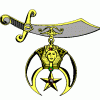Search the Community
Showing results for tags 'pod xt live'.
-
Hey, The output capacitors/inductor of my pod xt live got burned. I need to know the value of them, they are from the left output and their name is burned too but the ones on the right output should be the same. So, I need the values of this capacitors/inductors: C25 L4 C26. Or do I need to spend good money to let somebody from the service change them for me? Why are the schematic not available on the net? :) Anyone got a clue? ;) Regards Fabio
- 1 reply
-
- repair
- pod xt live
-
(and 1 more)
Tagged with:
-
hi folks, first time posting! im hoping to get a POD XT Live soon. i just lay down what im hoping to do with it, and you tell me if its possible ok? hopefully some of you will chime in with some educated info. ok here we go... my interest here lies in playing live gigs, so keep that in mind. ok.... - i want to use the direct output to the sound guy - while SIMULTANEOUSLY using an output to my poweramp/cab - that way the sound guy has his pristine guitar signal for front of house/PAs and i get my own signal going to my amp and cab so i can control my stage volume without effecting anything else. can i do this? thanks a lot.
-
Just discoverd that using the phones output to connect the pod xt live to the effect return of a Mustang lll amp sound way better then using and configuring the output mode on the line out. Or any other set up!
-
- line out phones
- mustang3
-
(and 4 more)
Tagged with:
-
Hi, I've just acquired a POD XT live, I'm using it for practice through my Blackstar HT-5, there are so many variant ways to connect these two units, has anyone any suggestions, mainly conecting the XT between the send and returns, or bypassing the front of the amp and just connecting the XT to the return and use the XT as the input device, either way there are two adjustments that I'm not sure about: a) On the XT is a line/amp output switch, what should that be set to when connecting to the Blackstar's return b) On the Blackstars return is a 4db/10db switch what should that be set at. I would like to set all the patches to neutral, ie no amps/effects ( like a bypass ) any ideas on the best way of doing this, regarding levels, ie bypass levels and amp levels, tis all a bit daunting really and any help would be welcome.
-
- blackstar ht-5
- pod xt live
-
(and 1 more)
Tagged with:
-
Dear, POD XT Live have a (ok, I know it's kind of old). First, the monkey can not connect to the server, even I uninstalling my antivirus, and allowing popups. I installed the drives and the editor manually, but the publisher can not connect. Also I downloaded the flahs memory manually, but has .XTF extension and can not open. Please help me!
- 3 replies
-
- pod xt live
- xt live
-
(and 3 more)
Tagged with:
-
Dear, POD XT Live have a (ok, I know it's kind of old). First, the monkey can not connect to the server, even I uninstalling my antivirus, and allowing popups. I installed the drives and the editor manually, but the publisher can not connect. Also I downloaded the flahs memory manually, but it has .XTF extension and can not open. Please help me!
-
- pod xt live
- xt live
-
(and 3 more)
Tagged with:
-
Dear, POD XT Live have a (ok, I know it's kind of old). First, the monkey can not connect to the server, even I uninstalling my antivirus, and allowing popups. I installed the drives and the editor manually, but the publisher can not connect. Also I downloaded the flahs memory manually, but it has .XTF extension and can not open. Please help me!
-
- pod xt live
- line 6 monkey
-
(and 3 more)
Tagged with:
-
Hello I have a BASS POD XT Live , it will not start . It has kindled the light of the screen. Software does not connect me . As I can reset the device Thank you
-
dumb questions right? not really... you see I love using my flextone iii XL...but on some gig dates, it looks like I'll have to use another means of amplification (borrowing the main bands amp) or use the P.A. so I've started to look into what I could use to at least get the same tone...I looked into using a POD XT and just bring my FBV pedal board and use a dry setting on the house system or the main bands amp. I've also come across the pod xt live, which would save me from bringing my FBV altogether... my question is...can I dump my flextone iii tones via the line 6 editor into the pod xt or pod xt live? will they sound somewhat similar with what I am accustomed too? I guess my further question would be, which would be better suited for my needs? thanks!
-
- flextone iii
- pod xt
-
(and 1 more)
Tagged with:
-
hey everybody! My first time here! hope this is the correct thread. i bought a variax 700 this past saturday to go with my trusty POD XT LIVE . all my line 6 software is installed, the variax and POD xt live have been updated. everything is just "gravy". well, almost. the "select" Knob under the left side of the screen does not spin freely anymore like its counterpart "effects" button on the bottom right. not exactly STUCK, just feels like its, IDK, gummed up, hard to turn. The "effects" knob spins freely and you can feel each little "tick" or "click" if you will. not so with the "select" knob. Also, while the "select" knob does kinda work (it does change items on the screen), you really have to fiddle with it. its not dependable at all. i know this unit must be out of warranty. i dont have the reciept. i discarded it loooong time ago. i do have my receipt for my variax. What could i try to fix it? would some electronics cleaner spray work on a problem like this? i have worked on electronics before, specifically computers and guitar wiring. i know my way around a soldering iron very well. if it could not be "Cleaned", could it be replaced? i would imagine it would have to be desoldered and then a new pot soldered back in its place. is there a part number and where could i find it on line? what would the cost of replacing it be more or less? shame radioshack went out of business. found this part here. dont know if its the right part. i havent opened the pod xt live up yet so i have no clue: http://www.fullcompass.com/product/405728.html thanks in advance
-
- pod xt live
- select knob
-
(and 3 more)
Tagged with:
-
Am seriously considering a JTV-89F. question I have at the moment relates to compatability with the Pod XT Live. All i've found thus far is "limited compatability". What is this to mean exactly? What won't it do? Many thanks in advance.
-
Hello I have a POD XT LIVE and recently i bought a cabinet and a micro terror Orange. I want to play with the sound of the Micro Terror and a reverb effect, but without any cabinet or amp in the POD (just the effects). When i cancel them (the amp and the cabinet in the pod) i don't get a good sound. Does anyone has an amp and cabinet connected to your gear? Is it good use it without the amps in the POD or the only way to get a great sound is using a digital amp and cabinet? Im sorry if i can't express correctly my problem. Sorry for my english.
-
I have found some scaterred info on the MIDI topic, but not exactly what I want, so here it is: I wanted to use the POD XT Live as a foot controller for POD Farm/UX 2. Is it possible via MIDI? And if yes, to what extent (like, can I use the expression pedal to work with volume/wah/bender)? I have both the USB cable and a M-Audio UNO. Thanks in advance
- 1 reply
-
- pod xt
- pod xt live
-
(and 3 more)
Tagged with:
-
Hello !!!. Do you know if there is a list or table with 80 original path (factory) that come in the pod xt live? I mean tabular form: Path Nom_Efecto 1A - Plexi 45 1B - j-800 1C - Efect X etc, etc. Since the manual is not detailed. Thank you very much. Greetings. Hola !!!. ¿Sabés si existe un listado o tabla con los 80 path originales (fabrica) que vienen en el pod xt live? Me refiero a una tabla que indique: Path Nom_Efecto 1A - Plexi 45 1B - j-800 1C - Efect X etc, etc. Ya que el manual no lo detalla. Muchas gracias. Saludos.
-
Hi everyone!) There is a problem: Changes from gearbox to pod xt live doesnt reflect (exception changing amp or stomp) gearbox knobs in Stomp, amp etc doesnt change postion in the pod xt live. But there is reflection from pod xt live to gearbox. When I touch real knobs and buttons - it is reflecting in gearbox too (change position, turn on/off etc). Line 6 Edit works fine, but I prefer Gearbox real-time editing. I try another USB cable - same effect( Сan anyone suggest solution for this problem?! Best regards, olgerd)
- 19 replies
-
- gearbox
- pod xt live
-
(and 1 more)
Tagged with:
-
The HW/SW details: PowerMac G5 1.8 GHz DP/4GB RAM Mac OS X 10.5.8 PodXT Live info screen displays: v 3.01 / USB v1.12 / ESN 01278564 Line 6 Edit v 3.0.1 Line 6 Monkey v 1.32 Brand new USB cable, tested, known to work with Printer & Scanner. All USB ports work fine with every device I’ve tested. I purchased my Pod XT Live used, several months ago. I’ve tested it with guitar amps and headphones, and it seems to function properly. It’s in perfect condition, save for a few small paint scuffs on the corners and edges of the housing. The retirement age gent I bought it from said he’s never had it out of the house, and I believe him. There’s not even any visible wear on the footswitches or the CC pedal. Unit seems virtually new. After connecting the Pod XT Live to my PowerMac and launching Line 6 Edit, the software does not recognize that the Pod is connected, telling me it is “offline.†Nothing I do in Configuration seems to get them to handshake. I’ve connected directly to the front and back USB ports on my G5. I’ve disconnected all devices except for my mouse and keyboard (which are both wired) Help files in Line 6 Edit suggest that I run Line 6 Monkey to make sure I’m fully up-to-date, but even when I apply the same username and password which allows me access to the Line 6 website and this Forum, a floating alert window appears telling me that: My rebuttals to the Alert message: • I am ALWAYS connected to the internet with a robust, fast cable connection. • I have no system-wide popup blockers, or malware utilities running. • Just for good measure, I disabled popup blockers & AdBlock Plus in my browsers • (not addressed except on the License Manager FAQ page...No anonymizing apps in use) I perused the Line 6 forums & support pages and followed suggestions to download the Line 6 License Manager; after some trial and error I discovered that v 1.0.4 is the most current which will install on PPC architecture. It was only after I installed it and logged in (this time with success, I got no alerts about a failure to connect to the internet) that a message was displayed in the License Manager app that told me: Sooo...what installation or troubleshooting procedure am I missing here? BTW...the following message on the following page http://line6.com/support/page/kb/_/computer-based-recording/computer-audio-set-up-and-troubleshooting/usb-compatibility-with-line-6-devices-r342 is a HUGE engineering FAIL: ------------------------------------------ If you have tried all available USB ports on your computer and have either no device recognition or poor audio quality (clicks-pops), you will want to consider purchasing a PCI USB 2.0 card to connect your Line 6 USB audio interface. ------------------------------------------ Thanks in advance for pointing me toward any solutions...I champing at the bit to drive this thing around in Apple’s Logic!
- 7 replies
-
- 1
-

-
- pod xt live
- macintosh
- (and 7 more)
-
Can anyone tell me why I can't record multi track, play to track one, while listening to track 2, with out a huge latency issue? I am not finding a way to record multi track without serious latency.! driving me crazy....I am currently trying with my input set to Line 6, output set to PC.....if I do input Line Six and output line six, with headphones to line six, I get a horrible noise/distortion, so that doesn't seem to be an option.
-
Hi! I just got a used POD XT Pro and I am looking to get a floorboard for it for live use. I was just curious if it was possible for the two outputs [XLR and PL] of the POD XT Pro can have separate cab/mic settings. I am asking this because given the gigging situation in the Philippines, it may be a good thing to have a cab-sim'd signal out to the PA board and a non-cabsim'd [but amp-modeled] out going to the house guitar amp's FX return. Using this system, I would route the non-cab'd sim to the PL outs, while the XLR outs would be cab-sim'd and be routed to the PA. Is it possible on the POD XT Pro, or even the POD XT Live? If not, is this feature possible on the newer HD series? Thanks!
- 1 reply
-
- pod xt
- pod xt live
-
(and 3 more)
Tagged with:
-
I'm chinese,my english is not good,forgive me :) My device is pod XT live,i want to update the tone for the amp simulator of MS and CC series Then i requested my friend in canada to buy Metal Shop yesterday He buy and gift me in line6 official site I follow the prompts,open Lisence Manager to update At first,it was always stay in "programming the device"progress bar Then i update the driver version to newest with line6 monkey But Lisence Manager still couldn't update the model pack So i guess because i'm in china ,can't connect to the server Then i buy a VPN soft to connect internet with a american IP So it works But after update,in Lisence Manager the "Metal shop" words is already to black from gray My XT live have no changes So i guess MS and CC is in Collector Classics? Then i request my friend buy Collector Classics today I connect to VPN and update again Metal shop and Collecter Classics is black now It should be these two packs is already installed But my devise still have no changes I still can't use MS and CC amps I want to find the way to restore to factory setting and update again, but i can't find the method Or MS and CC is still not include in these two packs? But in official site,only Metal Shop , Collector Classics , FX Junkie and Bass Expansion four packs suppot XT live How can i get the amp for MS and CC series? Hope officials can help me to solve this problems You know this device already stop production,and in China i can't find the service department at local :( Thanks
-
Not sure how Gearbox developed this problem, but lately, all by itself, it will arbitrarily raise the volume on a cab to ~77.... This is where I could let out a long series of profanities, screams and other assorted noises --- because a few times its almost blown my cabs while I'm playing at an already saved lower volume. Why is this happening all of a sudden???? I've tried several times reloading the software, but it still does the same damn thing ----- ALL BY ITSELF!!!!!!!!!!!!!!!!!!!!!!!!!!!!!!!!!!!!!!! PLEASE HELP!!!! I can't have this happening at random. Thanks! chris
-
My bass player uses a Bass POD XT Pro in a rack and has to drag it to mine (a journey of a couple of hours) for writing and demoing. I have a POD XT Live (NOT the bass version) with the FX and Bass add on packs installed. What we want to be able to do is just dump the Bass POD XT Pro tones to a file and load it into the XT Live, but it doesn't work, Line 6 Edit gives a warning that the tones need to be translated and the resulting tones are nothing like the originals. Is there a way to do this without having to recreate the tones on the POD XT Live from scratch? If we get a Bass POD XT Live will that seamlessly exchange patches with the Bass POD XT Pro? Thanks Tim.
-
- 1
-

-
- tones
- bass pod xt pro
-
(and 2 more)
Tagged with:
-
I really need help with this, I have seen people using boss pods, and pod x3 live and other pedals to do the "Sound on Sound"that David Gilmour uses. I'm wondering if it is possible to do this on Pod Xt Live and how!
- 2 replies
-
- sound on sound
- david gilmour
-
(and 1 more)
Tagged with:
-
Hi everybody, While attempting to connect my POD XT live to my preamp (with amp simulation off), I found that all my tone exhibit much reverb. However I have no reverb activated in my presets... Does anyone knows how to get rid off reverb ? Where does it comes from ? Thanxs Val
-
Hi everybody, I would require some help from some of you ! I own a POD XT live & I would like to use it both as a multi effect processor and a midi controller for my triaxis (V2) preamp. My goal is to activate a chanel change on the triaxis with both an effect from the POD with ONE SINGLE FOOTSWITCH on stage. Obviously I've switched off the amp simulation on the POD (not to interact with triaxis) but I can't succeed in changing of chanel and effect with it I seems there is no dialog between the POD and the triaxis... Please help me if you know the answer ! :o Would anyone give me the step-by-step (i am a beginner in MIDI) procedure ? :lol: Thanks Val
-
- pod xt live
- triaxis
-
(and 1 more)
Tagged with:
-
Good day everyone ! I just had a pod xt live from my friend from France who gave it to me as a birthday gift ! Thing is that, this is my very first digital pedal board and I don't really know how to configure the tone that I wanted even after reading the manual. I wanna play rhythm guitar and I need a slight distortion tone similar to this guitarist in this video. Time in the video 0.33 ~ 0.52 http://www.youtube.com/watch?v=9616PXTqZmU The sound seemed to be panned all the way to the rhythm side by the youtube uploader. Can someone create a tone something that is similar with this, using pod xt live??
- 1 reply
-
- pod xt live
- need help with tone
-
(and 1 more)
Tagged with: