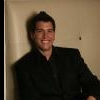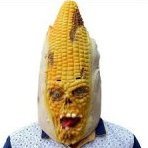Search the Community
Showing results for tags 'pod'.
-
I got one bass pod xt live,but i dont know how to set it . and also i cannt find the link where can download the manuals Who can send it or tell me the link? Tks
-
Hi All Do we have any POD repair experience on this forum? My POD 2 (FBV) is flashing a particular sequence on start-up and the voltage on the DC regulators is oscillating up and down. Interestingly, if I put into Test mode and run all the tests it has stable DC voltages and passes most of them bar the potentiometer range tests. Any help appreciated from anyone who has done low-level POD circuit troubleshooting. Cheers
-
On the POD HD500X, is there a way to move (or maybe copy and paste) a preset from one setlist to another? I want to gather the presets I use most often together into one of the empty user setlists, so I don't have to move back and forth between different setlists all the time. The manual shows how to move a preset within a setlist, but not how to move it to a different setlist. Can this be done?
-
Hello, I recently bought the FBV Express MKII to controll my POD XT (bean) unit. The problem is, that the board doesn't switch any patches at all. Example: If I select different patches on my pod, the respective led on the fbv does light up. Let's say I have 28A selected on my pod. The FBV then lights up on A. I switch on my pod to 28B -> FBV B lights up. Obviously, the FBV should controll my POD, not the other way around ;) If I use the ABCD switches on the FBV, nothing happens on the POD. How is this possible? The manual says, both units are compatible and they should work "plug & play". What I already tried to do: I updated anything via line6monkey. I connected the FBV to usb only to test in Gearbox -> same as it is with the pod. I switch something in gear box and the leds on the FBV change, but not the other way around I connected the FBV to the POD with the original cable, having the POD conected to my PC via USB and without havong it connected to my PC. -> No difference! I calibrated the FBV multiple times. I just noted, that the red led on the FBV (let's say B) is flickering in an interval of ~2-3 seconds when I put it on. (This is not for TAP, as I choose a sound without any TAP tempo stuff). The display shows nothing, until I change the sound on the pod. It then shows ABC or D and the LED stops flickering - > still no function on the FBV-buttons Did anyone experience this kind of problem? Or is there maybe a simple solution I just didn't think of? I'm looking forward to your suggestions :) David
-
I’m not getting sound from my HD500x when I try to go direct to my Scarlett 2i2 when I go out from the 1/4†out. I’m running protools and I’ve also tried the usb method it shows up in the playback engine but I still get no sound is there a way to go directly out of the POD into the Scarlett 2i2 with a 1/4†jack? I get sound when I play directly from my guitar into the interface but as soon as I try to go direct from the POD I lose all sound and I get nothing.
-
I have a POD HD500 that i have just recently bought. I have previous experience with this pedal, but have never run into an issue like this one. I will do my best to explain this without getting anyone confused. I have 2 Computers. A custom build and a factory built Dell. The POD HD500 drivers will not properly install on my custom built PC, but install perfectly fine on the factory built Dell. The custom built computer is my primary computer and the one I am wanting to use for recording. This issue is very odd to me because i have previously had a friends HD500 connected to the custom built pc for 3 months and it worked fine. I haven't made any changes to the computer since then. I have tried installing the drivers as administrator, tried every USB port (which all work fine for any other devices). My PC recognizes the POD HD500 in the device manager, but is not recognized in Line 6 Monkey or HD500 Edit. I am at a loss and would appreciate any helpful advice.
-
In trying to use my HD500x as an audio interface, the audio level is EXTREMELY low... barely audible. Anyone else experiencing this or have a fix for it?
-
Sharing Settings! POD HD500 SLASH Tone MARSHALL Amp Simulation [PATCH - USB Recording]. POD HD500 STEVE VAI Tone DISTORTION "The Love of God" guitar sound [LINE 6] PATCH Settings in the video.
-
Helix: https://shop.line6.com/marketplace/steve-vai.html POD Go: https://shop.line6.com/marketplace/steve-vai-pod-go.html HX Stomp: https://shop.line6.com/marketplace/steve-vai-hx-stomp.html I got my Steve Vai live tone done for Helix. It is live in Marketplace right now! I used the new Carvin Legacy Drive model (Legendary Drive in Helix) for this. It took me some time to crack the code to get it sounding just the way I wanted it. It has a very rich sound. The Wet/Dry/Wet signal routing is always something I have fun playing with but don't use a lot myself (since I mostly play mono venues). I've always been at least marginally happy with my dirty lead and rhythm tones but it's the cleans that have always disappointed me. I stoked to the max to have been able to nail these clean tones. Seriously, Helix "floors" me (har har) with the quality and flexibility of tones I am able to get. I had a blast making this and hope you'll all dig it. I am also working on versions of this for HX Stomp and POD Go. I'll update here when they are ready! Update 1: POD Go preset is now also here! The biggest challenge of making this tone was the fact POD Go does not have the Carvin Legacy Drive model. Being lucky enough to have Helix and POD Go side-by-side gave me the chance to audition and tweak until I could get an amp model that sounded convincing. Check the playlist of videos below and let me know what you think of my effort. POD Go is no joke. I did not feel the need to make any trade-offs bringing this awesome Vai tone. Update 2: The HX Stomp preset is live, too. Super happy about this little unit. The Stomp gives a little more wet/dry flexibility with its two paths and the Carvin Legacy Drive model. It also retains the ability to use two different cab or IR on each path which widens the stereo spread a bit. Either way, I think all three of these units are top notch and sound fantastic! Helix: https://shop.line6.com/marketplace/steve-vai.html POD Go: https://shop.line6.com/marketplace/steve-vai-pod-go.html HX Stomp: https://shop.line6.com/marketplace/steve-vai-hx-stomp.html
- 2 replies
-
- 1
-

-
- helix
- marketplace
-
(and 3 more)
Tagged with:
-
Hi all... Thanks in advance for your help. I tried the search function here first but most of the filtering options seemed unavailable so the results list was way too long. I've revamped my old laptop and want to experiment with my POD Studio UX1/PodFarm and a DAW. Thought I'd try Cakewalk first but I have also installed Reaper because of this question I have - I don't know if I have a problem or if what I observe is to be expected. I used the SI-drums and SI-bass in Cakewalk (just the midi of the some of the included loop rhythms) for a couple of tracks. I set the loop playing and I can add VST Fx like reverb, etc. with all the Cakewalk-included plugins - I can manipulate the plugin controls, hear the effect, I see signal meters bouncing, etc. If, however, I select any of the PodFarm plugins, it's like they are permanently bypassed. I don't hear any change or see any input/output signal and turning knobs does nothing. (Fwiw, I could not find a "power on/bypass" button on the plugin itself but maybe I missed it. When I say plugin, I've tried the whole PodFarm2 giant plugin, with all the amps, etc. and then some individual effects as well - same behavior either way.) Perhaps this is expected? Are the Line6 plugins tied directly to the UX1 interfaces and can't be applied otherwise? Seems logical on one hand, why would they allow the plugin to be used outside the scope of their product after all? But this just goes against my (admittedly very!) limited knowledge of DAW/VST fundamentals. I could answer some of my curiosity by going to get a guitar or mic and plugging it in to the UX1 and actually trying it to see if the plugin is enabled. But that's taking the easy way out and I'm stubborn like that! :-) (While technically possible I suppose, it seems unlikely that "plugging in" to the UX1 is going to magically enable the plugin.) thanks! Rob Update: I did just now find all the little yellow on/off toggles for the various effects/amps/mics etc in the big PodFarm plugin. They are all "on" as they should be but the effect is clearly not enabled. Also, how might I find out if my license includes the use of the VST plugins? (I would have expected some sort of indication while trying to use them if in fact my license doesn't include the plugins.) Update: I think this text I found from the Pod Farm 2 install documentation suggests I should be able to use the plugins as long as the interface is connected: (meaning I don't necessarily have to be actually *using* it as input) "Just remember that for running POD Farm 2 & elements Plug-Ins, your Line 6 hardware that holds the POD Farm 2 license must always be connected via USB (even if you’re also using a 3rd-party interface). You don’t necessarily need to be using your Line 6 hardware as your active USB audio device - it just needs to be USB-connected (and powered on for units that have a power switch)." So now I think there is a real problem of sorts here. I'm going to use Pod Farm standalone and see if that works as expected before trying anything else.
-
Hi, I was going to use my Pod HD500X through an active speaker for home use only. I have been looking at a JBL 305p mk II and was hoping that this would bring the unit to life, as I struggled to dial in a good tone and have just not used it for a while as a result. I have never been confident to use it live in case I couldn't get a usable sound during a short sound checks. I play heavier music, Metallica/Pantera, so I need a good clear high gain tone. So the questions I have are: - What is your experience of using the HD500X through an active monitor playing with high gain sounds at home? (I have read that this was not advised in the link below but had hoped this would be a gd space saving option https://www.axedr.com/pod-hd500x-complete-review) - Any tips to dialling in a good tone if you have had success? Also, to go off on a tangent, I have considered buying the pod go or helix stomp (with external footswitch/expression pedal) as a grab and go solution for gigs. Has anyone upgraded to pod HD500X to either? Thanks in advance for any replies.
- 11 replies
-
- pod
- pod hd500x
-
(and 2 more)
Tagged with:
-
I downloaded the software to my surface but it won't launch. I troubleshooted everything on my surface, all settings are correct, but still won't open the app. It says side by side configuation is incorrect. Curious thing is when I first installed the program, it worked.
-
Q: How many different ways can I connect my POD X3 Live in a live setting? 1. Mono or Stereo Recording or Direct to Mixer/PA 2. Feed One Guitar Amp 3. Feed Two Guitar Amps, One for Tone 1 and One for Tone 2 4. Feed a Guitar Amp and Send Separate XLR Direct Outs to Mixer/PA 5. Electric Guitar to On-Stage Amp & Direct Out + Vocals/Acoustic/etc.to Direct Out Only NOTE: Instructions to the connection methods listed above can be found in the POD X3 Live Pilots Manual Section 7*1, download it here! Q: Can I use a phantom powered condenser mic with the POD X3 live? A: The POD X3/X3 Live does not offer phantom power which is needed when using any condenser type microphones for recording or live use. See Referenced KB link for details. No sound out of microphone with X3/X3 Live Q: I just want the original factory sounds back into my POD X3 live, can I do this without having to connecting it to the computer and launching Line 6 Monkey? A: Sure you can, you can do this directly from the X3 Live hardware interface How do I restore the Factory Presets in my POD X3 Live? Q: What is Dual Tone? A: DUAL TONE is the ability to split your single-input guitar or bass signal through two different amp and effect chains simultaneously to create gorgeous new hybrids, or use its dual inputs to individually process two instruments - a microphone and a guitar, for example - at the same time. Q: And how do I make a dual tone patch? A: Here is an example given in the pilots manual for exhibit 3: Feed Two Guitar Amps, One for Tone 1 and One for Tone 2.....(Manual 7*3) 1. Connect the left 1/4-inch output to one amp, and the right 1/4-inch output to the other. 2. Set the first OUTPUTS page (1/4-inch Outputs): * Mode: Combo Front, Combo Pwramp, Stack Front, or Stck PwrAmp. * Lows, Focus, Highs: as desired *Tone 1: On * Tone 1 Pan: Full Left * Tone 2: On * Tone 2 Pan: Full Right 3. Check your Master Volume. • Select the loudest preset/settings you intend to use. • Play your instrument and turn Master Volume as high as you can without clipping the amp/speakers you're feeding. Q: I made a dualtone patch with my MIC on tone 2, but it changes when I switch patches, how do I lock it? A: From the main signal chain Page of your X3 live LCD screen, you can lock Tone 2 to prevent it from getting overwritten when loading new presets. This is handy when you're using Tone 2 for vocals and you want to make sure it doesn't change when you recall guitar presets on Tone 1. From the Pilots Handbook page: 4-9 Watch this Demonstration of the X3's Dual Tone Feature: Crunch Dual Tone Video Q: Does the tuner only work with the 1/4" mono guitar input? A: The X3 Live tuner only operates on the Tone 1 input. If you've selected Variax, it will tune the variax.
-
Hi everyone Here is the idea that I have: I have Korg ESX sampler and I want to control it via MIDI on POD 500. I want to assign one footswitch of the POD so that it would Start/Stop the playback of the ESX when I need it. The problem is that I can't figure out the POD MIDI settings for the Play button on the ESX. I was able to control some parameters on the ESX via POD 500, but couldn't find out which settings I need for Play (Start/Stop) button Can somebody please help me with this? Thanks in advance
-
Hello people!, i need your help about this. I connect my piano into the input of the pod xt pro, and use some fx's of it and then i connect the headphones to hear it mixed, AND at the same time i want to connect the pure signal of my piano from the Unprocessed Guitar Out of the pod directly to a selfpowered monitor cab that i have, but there is no audio at all... what i'm doing wrong?. i thought that connected that way i could ear my piano just Dry without effects into the cab. Do i need something else between the unprocessed guitar out of the pod and the input of my selfpowered monitor cab?... I would appreciate any help about this since i want to hear the Dry signal from one Out and the Mix signal with all the effects thru the normal output of my pod or the headphones out like i use to do it. PS: I use normal 1/4 guitar mono cable to make all the connections from ins and outs Thank you!
-
Anyone tried to edit the sounds on their POD 2.0 using Windows 10? I've tried to download Sound Diver and Line 6 Edit but neither seem to be available for Windows 10 as far as I can find. Anyone come across this issue, or found a way to hack it? Cheers
- 2 replies
-
- pod
- sound diver
-
(and 1 more)
Tagged with:
-
Hi Sorry if my english is not very good, I'm Indonesian I have a problem with line6 POD Studio GX The output from the line out/headphones is mono, i can't make it stereo. Pan pot doesnt change the output sound panning. Here are some things that i've done to fix the problem (but not work) Reinstall the software Change the headphone/line out jack till 6 times Updating to the latest driver/software/monkey etc Installing it on different computer Installing on different OS (Windows XP/Windows 7) Setting the line6 audio/midi setting None of the above is work. Usually i can fix some problem like this, I've been using many line6 product since 2003, and i'm working as line6 endorser for PT. Citra Intirama in Indonesia since 2005. So usually i can fix small problem like this. But this one is different, i thing i got a defective unit. Please help. Maybe i miss something. Thanks
-
This installer provides a complete software package for POD Farm 2, the powerful amp and effects modeling plug-in for recording guitarists, delivering the industry-standard tone of POD to your DAW. Also included is the POD Farm standalone application, which features ToneDirect Monitoring for low latency performance on supported Line 6 devices. What's New? New version 2 features include: Flexible FX Routing, Intuitive MIDI Learn, POD Farm Elements Plug-Ins, Post-Amp Mic Pres, Automation Assignments, Set Lists, and more! For the complete POD Farm 2 feature set see the Line 6 POD Farm 2 Product Page page. The installer includes these components: POD Farm plug-in (v2.00) for AU, RTAS and VST POD Farm standalone application (v2.00), with support for POD Studio, TonePort and GuitarPort POD Farm 2 Basic User Guide Device drivers (v4.0.2.6 PC / v4.6.8 Mac) for all supported devices Driver Control Panel for Line 6 devices (v3.41) Line 6 Monkey intelligent updater (v1.33) Please read the POD Farm 2 Basic User Guide for instructions on getting POD Farm up and running once it's installed.Online help is available in English and other languages HERE. Note: All supported Line 6 devices require a POD Farm 2 license for VST/AU/RTAS plug-in functionality. If your device does not already have a POD Farm 2 license, one can be purchased at the Line 6 Online Store Please Note: POD Farm 2 is a paid upgrade for current POD Farm owners. The plug-in and stand alone app will not function unless you purchase a POD Farm 2 license. If you activated POD Farm on or after October 1st 2009, you are eligible for a FREE POD Farm 2 license. POD Farm owners who activated POD Farm before October 1st 2009 may be eligible for a discounted POD Farm 2 license (limited 30 Day promotion expires 4/30/10). Run the Line 6 Monkey or log in to your Line 6 account and go to the Line 6 Online Store to redeem your special offer. *Users who received a POD Farm license during the September 2009 FREE POD Farm offer are ineligible for FREE upgrade offers. Minimum System Requirements 1GB RAM 1GB free HD Space Hard Drive Speed 5400rpm (7200rpm or faster recommended) CD or DVD drive Mac AU/RTAS/VST and Windows RTAS/VST compatible Mac G5 dual 1.8 GHz OSX 10.4.6 Windows Pentium IV 1.4 GHz Windows XP (SP3) iLok iLok versions require iLok USB Smart Key (not included) and an Internet connection for activation Known Issues: POD Farm 2 VST plug-in does not function (blank GUI) in Bias Peak. AU plug-in works as expected POD Farm 2 VST plug-in does not function as a mono track insert in Melodyne. AU plug-in works as expected POD Farm 2 RTAS does not support Compare button in Pro Tools POD Farm 2 RTAS does not support parameter editing via text input POD Farm 2 parameters do not automatically appear in Ableton Live automation menus - please see the POD Farm 2 user manual to learn about automation assignments On first launch of Digital Performer after first install of POD Farm 2, AU scan and load times may take a few minutes Source Folders scroll bar does not display all visible folders after enabling and disabling "Expand / Collapse Preset Browser" button workaround is to click and drag the Source Folders window down manually Mixer settings are not remembered if POD Farm is launched with no device connected. Output volume when set to 0% will temporarily jump to 100% upon enabling/disabling a dual tone DAW playback will not respond to keyboard controls after manipulating parameters in POD Farm 2 (Win 7 64-bit ONLY) High / inconsistent CPU usage on PPC Macs when inserting POD Farm 2 as a plug in POD Farm 2 (plug-in) may not get audio to tuner unless the input source is set to "Left" or Tone A Male and Female De-Esser stepped frequency parameters do not match the automation parameters GUI in DAWs
-
Q: Can I connect my POD/2.0/XT/X3/Live to the front (instrument input) of my amplifier? A: Yes.You will want to create as clean a sound as possible on your amplifier. You will want to make the combo amplifier's EQ as "flat" as possible by turning the treble and bass controls to zero and maxing out the mid control. You should also set POD's output to 9 or 10 o'clock to avoid overdriving the instrument input of the amplifier and have no effects active. You will want to experiment with the output level on the POD to create a sound that works for your situation. Below is the routing for this set up: Guitar > POD unit > Amplifier instrument input. This works but you will be stacking two preamps in series (the POD unit acts as a preamp). Make sure you also adjust the OUTPUT Mode on the POD unit for optimal tone, many end users prefer "Combo/Stack FRONT" Q: Can I bypass the preamp section of my amp to avoid stacking two preamps? A: Yes, There are two ways this can be accomplished. 1) If your amplifier has a CD/MP3 input you can go directly in the this jack from the POD output (This is a common method with the Line 6 Spider Series amplifiers). Be aware you may need to "trick" your amplifier input by using a 1/4" "dummy" plug in the instrument input to allow signal to pass to the speaker (headphone adaptors often work well for this purpose). Guitar > POD unit > Amplifier CD/MP3 input with 1/4" "dummy" plug in the instrument input 2) If your amplifier has an effects loop (i.e. the Line 6 Spider Valve or Flextone) you can use your POD unit as the main Pre amp and distortion generator, using only the power amp section of your amplifier by plugging into the "effects return" or "power amp input". If the amplifier has a "power amp in", the POD output will most likely control the output volume. If the amplifier has "effect loop return" the amplifier master volume will most likely control the output volume. Below is the routing for this: Guitar-> POD In - POD Out -> Amp FX Return. Make sure you also adjust the OUTPUT Mode on the POD unit for optimal tone Combo or Stack PWRAMP when applicable. Q: Can I run my POD/X3/xt/Pro/Live/Floor in an effect loop of an amplifier to use just the effects rather than the amp modeling? A: Yes, it is possible to to run a POD as an effect unit in the effect loop of an amplifier. You may want to turn off the amp modeling or use as clean a sound as possible to avoid stacking preamps. You may also need to lower the "line level" signal of the amplifier's effect send output to "instrument level" to avoid potential damage to the input of your POD. Some POD units will have a pad switch that will accomplish this function. If your POD unit does not have an input pad switch, a device such as the Ebtech Line Level Shifter can be used to lower the line level if necessary. Below is the routing for this: Guitar > Amp In / Amp FX Send> POD IN - POD Out > Amp FX Return. With this routing, you would have to bypass the amp modeling on the POD unit and use it for FX only, using your amp's own preamp section. Q: Can I connect my POD to two amps for a stereo configuration? A: Yes. Connect the left output of the Pod to the input of one amp and the right output of the Pod to another amp. It would be best if you could connect your Pod to the amps using the effects loop of the amp if you have one since it will bypass the preamp of your amplifier. Q: What is the Four cable method? (POD X3 Live and Pro Only) A: The "Four Cable" method (4CM) can be used for any effect unit that has an effects loop when connecting to an amplifier that has an effects loop (i.e. the POD X3 Live). This cabling method allows the end-user to place filters and overdrive units before the preamp section of the amplifier, and modulation and delay effects after the effect loop in the effect unit. This way the amplifier will provide the tones and the Line 6 device will provide the effects (pre and post). Be sure to enable the effects loop, and experiment with Pre-post effect to decide which method works best for you. Instrument > X3Live guitar in X3Live effect loop send > instrument input of amplifier Amplifier effect loop send > X3Live effect loop return X3 line output > Amplifier effect loop return. Q: Can I run the two tones separately, such as one tone for "pre" amp sounds and the other for "post" (i.e. effect loop) sounds? A: An "alternate" method of the Four Cable method is to completely separate the front of the amp effects (i.e. filters and overdrives) into Tone 1, and the time based effects (chorus, delay, reverb) in Tone 2. The tones will need to be panned hard left (1) and hard right (2) in the outputs section (any blending of the tones may result in feedback). Be aware that you will need to have both tones active to get sound, and you need to set up the inputs as follows: Tone 1: Guitar, Tone 2: Aux. Feel free to experiment with the "amp settings" to determine which setting works best for your setup.The connection wiring is: Instrument > X3Live guitar in X3Live Live (left) output > amplifier input Amplifier FX loop send > X3Live Aux input X3Live (right) output > Amplifier FX loop return Video is listed alphabetically under "Multi-Effects".
-
Good afternoon, I'm a proud owner of a PODxt Live for many years; It worked like a charm until a few weeks ago. Starting from the beginning, a year ago I broke the USB connector; Almost a month ago I decided to finally fix the USB port, so I changed the connector to a new one (I'm experienced with electronics), when I turned on the POD to try out the new USB connector, the POD simply wouldn't start; It flashed all the LED's and maintained them on, a brick with lights basically. The USB works just fine, I can access to the POD via PC but the Flash Memory is just not accessible; I checked every internal part on the POD, all the values are normal and nothing seems to be "broken". Is it possible that anyone can get me the Flash Memory full dump file of a PODxt Live so I can reprogram mine? Sorry for my bad English, Best Regards.
-
Been searching for anyone who has used the FBV3 in daylight, and how they are using it so they can see the led display. Works great inside, or at night but use this thing is daylight, and forget about it. You cant see anything. Its worthless during daylight hours. Anyone have any solutions or suggestions to this issue? ANY suggestions are appreciated, as I cannot find anyone that has yet to mention how they are using it during daylight hours. Please help if you can. Thanks
-
- fbv3
- pod hd pro
-
(and 2 more)
Tagged with:
-
I have a problem with the POD HD 500X. I'm normally playing at home then I want to change from the EXP1 to EXP2 to use the Wah effect, but the POD shuts down and it begins to restart over and over again without starting. Waht could it possibly be? FX overuse? Wrong calibration?
-
I bought a used POD X3 Live some time ago, but was never able to get any sound out of it. The outputs seemed completely dead—no hum, hiss, or anything. I just now reinstalled the latest firmware (not an update, just a reinstall) and I can finally get sound, but it still behaves very strangely. When I switch to patch A, B, C or D, the LED next to the pedal indicates Volume mode, but no sound comes out in any pedal position. If I manually click the pedal into Wah mode, sound comes out, but the pedal doesn't affect either the Wah or the Volume! I found some online discussion of problems with the pedal, but nothing definitive. Anybody know about this?
-
POD Farm 1.0 System Requirements Windows® Pentium 4 -1.2GHz or better (2.5 GHz or better, or multi-core CPU recommended) Windows® XP (with SP2 or SP3), Windows® XP X64, Windows® Vista® (including SP1), Windows® Vista X64 512 MB RAM minimum (1 GB or more recommended) 1 GB free hard disk space minimum (10 GB or more recommended for recording) Drive speed 5400 rpm minimum (7200 rpm or faster recommended) 1024 x 768 minimum screen display resolution CD-ROM drive One free USB 2.0 compatible port on computer (USB hubs are not supported for Line 6 devices) Internet connection for online features Compatible Line 6 USB hardware (device must be connected to computer & authorized to use POD Farm): POD Farm Plug-In - POD Studio, TonePort, GuitarPort, POD X3, or PODxt hardware POD Farm Standalone Operation - POD Studio, TonePort & GuitarPort hardware Mac® Intel or Power PC based G4 1.5 GHz or better (G4 1.67 or better, or multi-core CPU recommended) OS X 10.4 or later 512 MB RAM minimum (1 GB or more recommended) 1GB free hard disk space minimum (10GB or more recommended for recording) Drive speed 5400 rpm minimum (7200 rpm or faster recommended) 1024 x 768 minimum screen display resolution CD-ROM drive One free USB 2.0 compatible port on computer (USB hubs are not supported for Line 6 devices) Internet connection for online features Compatible Line 6 USB hardware (device must be connected to computer & authorized to use POD Farm): POD Farm Plug-In - POD Studio, TonePort, GuitarPort, POD X3, or PODxt hardware POD Farm Standalone Operation - POD Studio, TonePort & GuitarPort hardware
-
my POD HD 400 does not work on PC appears as unknown, I installed all drivers and still the same, I restarted the pc and still the same, I do not know what to do, I'm desperate.