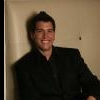Search the Community
Showing results for tags 'recording'.
-
Hi I'm trying to record a cover of "rock + roll" by EDEN(link at the bottom) and wanted to use my M5 pedals "Jumbo Fuzz" preset to record the guitar section at 1:31-1:45. However i cant get the recording to sound like the video or the output to my amplifier. It sound weirdly poppy. Like there's no sound when muting the strings but as soon as i start to play a not the volume shoots up rapidly. I have attached a sample of the recorded effect. This happens with any of the "Fuzz" presets but not with other distortion effect like "Overdrive" which i used in an earlier part of the song. My audio chain is Guitar -> M5 -> M-Audio M-Track -> Audacity on PC via USB -> Guitar amp via M-Track headphone out Guitar settings: Volume knob is cranked to max, Tremolo knob is set to zero and the pickup selector is set to the lowest setting. M5 settings: I have tried to play around with all the settings to no awail. M-Audio M-Track Settings: Gain is set to the second tick. Main and headphone volume level is maxed. Guitar amp settings: All effect are disable and all knobs have been turned to 0 except for gain and volume. M-Audio M-Track: https://m-audio.com/products/view/m-track This is my first venture into recording stuff onto my PC so any help in figuring out where i went wrong would be much appreciated. Best regards - Gentle_Chu WeirdSoundEffectM5JumboFuzz.mp3
-
Before Xmas, my band SOLUM went to a local studio to record our very first single - an instrumental called "A Trip to the Moon". As I've switched to a Helix + SS Poweramp setup for playing live and ditched tube amps not that long ago, I wanted to use HX in the studio as well. When we plugged the unit in, we quickly decided that all guitars will be recorded through my HX and my mate's tube combo will stay in his car's trunk. Working with Helix was a breeze. For the rhythm parts (played with a Peavey Wolfgang) I basically used an all-purpose distorted preset based on the Friedman amp paired with an OwnHammer IR (either a greenback 412 or a v30 mesa 212, can't remember) I use to fool around and practice at home. No tweaks or changes other than hi/lo cuts at 13khz/80hz and getting rid of reverbs. For the lead/melody parts we used a Gibson LP Studio Premium with an SH4. When it came to choosing the preset, we used another one of my "for at home practice" presets with OH IR, but this time Diezel-based. Hi/lo cuts at 13khz/80hz, reverbs off, and we were good to go! Give it a listen and let me know if you like the tone we got. I think it's a solid sound, especially considering the fact that we rushed to record all tracks (drums, bass, guitars) in a single day :)
-
Hello, I am trying to re-amp a dry signal recorded on GarageBand with the HX Stomp. I understand that Garageband output and input must be set to HX stomp, the dry signal send to output HX Stomp via USB 5-6 and the re-amp will be recorded on HX Stomp USB channel 1-2. I set all that. I have also changed the input of the HX flow to USB 5-6 as per explained in the manual (circle before the first block on the stomp itself) Here is my issue, the sound comes from GB (I can hear the dry guitar in the headset plugged into the HX stomp - only the usb is hooked to GB) but it doesn't sound like the signal is passed to the effects chain (no parallel split in my chain). Nothing is getting back to GB and again the sound in the headset is the dry sound. I found several videos explaining the output of the dry should be set to USB 5-6 but GB doesn't let you select that (I can only select HX stomp). Is there a way to do it? Any idea what could be set improperly ? Has anyone had any luck reamping with Garageband and HX stomp ? Thanks for your help Pat.
- 4 replies
-
- garageband
- stomp
- (and 5 more)
-
Hi, It may be a pretty dumb question, but I really need to have the correct information in order to have my setup right. I'm using a Helix LT to record guitars, and I usually record two separate channels, one wet and one DI through USB. So far, so good. However, I also have an interface (a UA Apollo Solo) and I notice that if I connect the guitar straight into it and use Helix Native, with exactly the same patch, exactly the same set levels, I get a much more consistent-sounding signal. I'm wondering that that might have to do with the fact that I'm monitoring my Helix LT through headphones (can't use monitors, since the only time I have is while the kids are sleeping). The LT does not have the dedicated headphone knob, so I need to put my volume knob down so as to not blow my ears. That might be affecting the "wholeness" of the signal fed into the USB. Does that make sense? More directly: if I set my Volume Knob to control only the headphones on "global preferences", would that automatically default every other output to max volume level? That would solve my doubt, basically. Or do I need to set the volume of, say, "multi out" with the volume knob first, and THEN change it in the global preferences to only headphones? Either way, my need is to be able to lower the headphone monitoring volume while keeping the "official" outputs at maximum. Is it possible? Thanks a lot!
- 6 replies
-
- helix lt
- headphones
-
(and 1 more)
Tagged with:
-
Hey guys, been searching for a while and haven't found anything about this. So, the thing is I'm looking for an audio interface to record my actual amp with a microfone. The thing is that, sometimes, I like to play quietly, using just headphones or want different flavors or just jam and play with different tones than my amp is able to provide. Would the POD Pro translate the mic signal well enough or is it possible that it adds something, some color to the sound? Should I go for an m-audio or a focusrite instead and use an amp sim?
-
- microphone recording
- guitar
-
(and 3 more)
Tagged with:
-
I would like to simultaneously record unprocessed YouTube backing track, processed guitar signal and webcam video to make some music cover videos. Would that be possible and how? I could use mobile phone connect to stereo input (aux in) for YouTube if necessary, but it would be easier if I could play YouTube form my PC while recording. Would there be any significant delay between YouTube audio and processed guitar audio or between webcam video and audio signal? I tried to do that using my Digitech RP500 multieffects unit connected as audio interface to my laptop via USB, paying YouTube video from my PC and recording with Screencast-o-matic (it can record video from web cam, audio from YouTube and processed guitar audio from RP500 at the same time). I had two issues: the first was significant delay in recorded material between audio and video and between Youtube audio and guitar audio. The second issue was degraded quality in recorded sound in comparison with whast I was hearing during the recording. I was using my headphones (connected to RP500) in both cases - when I was monitoring recording and when I was listening recorded material. Did anyone tried anything similar with Line6 Pod Go and how did it go?
-
Is anybody else having a hard time with high latency using the Pod Go as an interface? I'm using the Pod Go through Studio One and the latency is basically making the Pod Go worthless as an interface.
-
Hello everyone, I am using Adobe Audition as my DAW (I have a creative cloud subscription so I'd like to get my money's worth if possible) and can't locate the "USB 7" dry signal the Helix is supposed to output. I have watched the Helix videos and read the posts regarding what to do in the global settings but that doesn't help since the actual "USB 7" input is not showing up in Audition. I can do Stereo > [01S] Digital Audio Interface (Line 6 Helix) 1 or Mono > [01(or2)] Digital Audio Interface (Line 6 Helix) 1 (or 2) for my inputs. Neither of the mono channels produces the dry signal. Am I missing something or is Audition just not capable of receiving all 8 of the usb signals from Helix? Many thanks, Brian **** EDIT **** I realized I wasn't using the ASIO Driver and now I got it to work.
-
Hey, I have a Line 6 spider V120 and when I try to record tracks to my pc the audio sounds terrible. I keep the volume between -12db to -24db but everything sounds so crackly and you barely can hear anything through the static (my pc is directly connected to the amplifier). I've searched everywhere for an answer but no one seems to have this issue. I have no idea what the problem might be.
-
Can you use Helix Native Plug-in in Pro tools with the helix floor? While recording I want to be able to use the presets on my helix floor and upload them onto my band members helix native. This would allow me to use the helix floor as the controller for the tone that is being recorded thus allowing me to change the tone after if needed while listening back, this would then remove the re—amping process and need for wet-dry recording. They could communicate similar to helix Edit and helix floor, and allow for real time adjustments and tone thanks
-
When recording your Pod Go do you use it as an interface and record digitally or do you send the analog outputs into another interface? I like the idea of going digital, but I don't like switching interfaces all the time. Is there a real difference in quality?
-
Hi, I have an Helix line 6 LT with the latest firmwire and running Cubase 10 on Windows 10. I usually record a first guitar with the PAN set to center and then after the take I PAN it to about 50 % left in order to record my second guitar. How can I record my second guitar so I can hear it at the right, 50% right, while recording? I tried to PAN it in the Helix but it feels like this effect the volume. Best Regards Mattias
-
Greetings, I used a POD XT Live with a Variax 300 for a few years and I remember using my PC to create my own tones, including a custom metal tone, 12 string acoustic tone, and a sitar tone. The Pod came with a physical manual that was easy to flip through, and I had no problem editing things with the PC for both the POD and the Variax. The Helix Floor and the Shuriken are different beasts, and I am experimenting with the software and trying to compare it to the Pod/old Variax stuff. There are many new options and features that I need to learn about, and I find it easy to get lost in the options, or add something that mucks up the tone. I was in a motorcycle accident which messed with my memory a little bit, and I can't recall exactly how I used the old software as far as combining my Variax edits with the POD edits. Other than reading through the PDF multiple times, what are some good sources to learn about each feature of the Helix? I will be looking to create a unique metal tone, a couple of good acoustic tones, and will make a sitar tone, to start with. I am also looking to experiment with alternate tunings. I will be looking to record with the Helix, and I want to learn about using the MIDI capabilities. I am going to be getting MIDI software which will allow me to play different instrument sounds with the guitar, and I am wondering if I can somehow implement such software with the footswitches on the Helix. I am also wondering if it is possible to record what I play on the Shuriken/Helix into a *.mid file for further editing, or to import them into Powertab or some other tablature software. I have a Roland UM-One USB/Midi cable, with the in and out connected to the Helix. Any resources to help a newbie would be greatly appreciated. Many thanks! Quietus
-
Hello! I want to use my POD HD500 as an audio interface to record my acoustic guitar using the guitar/aux input. I use USB to connect the POD to the computer. In this case, what would be the most correct way to use it: should I create an empty preset or use it in Bypass (tuner)? Thank you! Regards, Rafael
-
Hi, 2006 Computer, Windows 7, POD Farm connected, Tone Port KB37, Reaper I connected HELIX to computer and installed the Line6 driver - Next steps : 1. Should there be a display of the Helix screen on my computer? 2. How can I have access to all the options (fx, amp etc...) of Helix on my computer? 3. Obviously I would like to record my guitar with Helix in Reaper (works fine with PodFarm/Tone Port KB37) Should I have to uninstall the POD FARM? What about all my songs settings? Waiting for your support, Thank you Alain
-
Hello I will try to be as clear and brief as possible. I have the following situation with using my HX Stomp with Helix Native. I'm using the USB 5 input which corresponds to the direct signal from the guitar without being processed by the HX Stomp and anyway when I record a signal(empty preset), if I change the preset on the stomp the signal is affected in its gain level which is not it should happen as usb 5 sends the totally clean raw signal through the stomp. I read in another topic on this forum a similar situation and one of the support responses was that it was a "Bug" which the Line 6 team was already working to fix in a future update. I have read the manual, I have my HX Stomp with HX Edit updated just like Native. I have the Hx Stomp driver installed. I am using Cubase LE Al Elements 10.5 (Purchased) and my OS is MacOS Catalina 10.15.6. If someone could help me I will be very grateful. If I forgot something ... this is the first time I have written on this forum. Thank's!! About the picture : - The guit 01 block corresponds to the usb 5 signal with an empty preset. - The guit 02 block corresponds to the usb 5 signal with a preset created by me in the stomp. - Guit 06 block corresponds to usb 5 using my scarlett focusrite and audio 01_06 is the signal using usb stereo input 1 and 2 (Signal processed) with a preset that I created. **These last two blocks are irrelevant.**
-
- helix
- helix native
-
(and 1 more)
Tagged with:
-
Hi all, I have recently leapt from Firehawk FX to Helix LT. I am struggling with recording with the Helix LT. When I record the wet signal (as I trust the tones I am getting from the Helix and don't really need to re amp) it seems the levels the DAW is recording are really low. I have taken a screen shot. The top wave for was recorded with the Firehawk, the bottom the Helix LT. (I have also tested with Audacity, same issue) Set up is guitar into Helix LT, monitored via XLR to Yamaha studio monitors. USB into Win 10 PC. DAW is Reaper. I'm just baffled. On the Firehawk getting the level right was easy, push the big volume knob, set the line level. I cannot find a setting in the Helix to do this. It seems a common(ish) issue as I've found various comments out there on it, but no resolution that I could find. Anyone got any clues? It's gotta be pretty easy I guess, I'm just not sure how to do it. Some screenshots below.
-
Hi, I have question. I have audio interface (lexicon alpha studio) and pair of Yamaha HS50 Monitors. Is it possible to set Line 6 Pod Go to record DI Signal (unprocessed/clean) and in that same time monitor selected output from POD GO in DAW on monitors? Let's say - I have project on Reaper DAW with drums, bass etc already recorded. But i dont want to record processed guitar sound (so i can mix it later with 3rd party plugins or reamp through POD GO). So what i want, is to have live monitoring of my preset/chain from POD GO (but signal to be recorded in clean DI). Is that possible?
-
Hello Line 6ers, I’m teaching a man called Graham and he owns a Line 6 unit. I followed the instructions in this post and managed to create a dual path preset in Helix. I selected the Input block on one path and set it to guitar, did the same for the mic, etc. I successfully setup a DAW called Cakewalk on Windows and made a template with 3 tracks: 1 gtr left channel, 1 gtr right channel, 1 mic track. Graham is happy with this but he wants to know if its possible for him to use a preset (or at least some effects) so he can get the guitar effects coming through on the gtr channels while he sings. Is this possible? If we can't use effects-laden presets, can we copy the effects from existing presets and add them in? I noticed that a lot of presets use ‘two paths’ for all of their effects. Does this mean that we will be limited in our range of effects (and routing options) given that one our ‘paths’ is being taken up by the mic input? If the guitars have to be recorded dry with no effects (or only some of the desired effects), what’s the easiest way of re-amping or getting the recorded audio to run through a plugin or the Line 6 unit itself? Thanks in advance!
-
For some weird reason the audio from my Helix LT USB records as midi. I have tried Reaper, GarageBand, and Audacity. All of them record the guitar as a midi file, and playback is just individual tones. I have confirmed that I am using the USB out connection and cable. I have confirmed my track output is USB. I have confirmed that I am using the correct input/output for each DAW. I have searched all over and can't find out what setting I have wrong. Can anyone help me out? I'm currently running: 2018 Macbook pro with Helix LT (updated to 2.92) connected via USB.
-
In trying to use my HD500x as an audio interface, the audio level is EXTREMELY low... barely audible. Anyone else experiencing this or have a fix for it?
-
I am using the Amplifi 75 and want to record with using a usb cable from the back of the amp directly into the pc. All drivers are updated. It works smoothly, except for one big issue. If I try to record something, the recording gets some sort of crackling sounds that come sporadically. I first thought this was due to a poor connection with the cable but I've changed it out with a new one. There are no problems when outputting sounds, but only recording. Is there any fix for this?example.mp3 I've attached an example of the problem, recorded through Audacity. Listen to the sound that comes after 4 seconds and around 15 seconds.
-
Hi, I've had the UX2 for a while and really like it. I've used it to stream and record guitar for some time, though always used a USB mic for commentary. I wanted to upgrade so have bought an XLR mic that I wish to use through the UX2 interface. However, I can have my streaming software (OBS) record the UX2 so that it captures both the guitar and mic, so that's no issue. The issue is that I cannot monitor just the guitar, while streaming/recording the mic audio. Is there a way to just mintor guitar, while capturing the mic audio also? Thanks
-
I have dialled in a great sounding acoustic patch. Hearing with my headphones, it sounds GREAT! Then, I put everything to record in my audio interface (Focusrite Scarlet Solo), using Garageband as my DAW, and the sound was completely different! It was lifeless, dull, muddy. Do you guys know what could it be? Thank you!