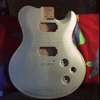Search the Community
Showing results for tags 'recording'.
-
Hey guys, I still record with my POD X3. Wondering if many of you do as well. I got a pretty good acoustic sound for my Godin Multiac Nylon here on this recording of Pat Metheny's "Letter From Home." https://www.youtube.com/watch?v=v8J1kw5owcc Please check it out. Bruce
-
The Pod X3 is still a great interface for recording... This a solo acoustic arrangement of James by Pat Metheny and Lyle Mays: https://www.youtube.com/watch?v=FcGmAwIbTZI I had a little fun with the panning of a couple of chromatic lines in the song. Let me know if you like it or if you found it distracting... Thanks! Bruce
-
I bought a Line 6 UX-1 a while ago and ran it with Mixcraft 6. I wasn't having any troubles till recently. I cant get any sound from either pod farm 2.57 or Mixcraft 6. Pod farm picks up my guitar and mixcraft picks up podfarm but my computer wont pick up and playback from either. It does this on both my desktop and my laptop. I haven't made any changes to anything as far as I know. Yes my speakers are connected as I can still hear itunes, youtube etc. With Mixcraft 6 I cant even hear the sounds in the library so its not just podfarm / the ux1 thats being weird. Yes i have tried uninstalling and reinstalling all the line 6 programs. What is going on? Does anyone know what might be happening? Cheers for any replies.
-
Hi all, I have a problem that i wonder if anyone knows the answer to?? I recorded a gig last night and in the panic of pack down before the stage area became a dance floor i think i forgot to press stop on the recording before turning the desk off grrrr!! i have put the SD card into my pc and all the files are there. (292MB of them) all labelled correctly and .wav but they will not play. Any ideas why this is and if there is anything i can do to fix? Best Nick
-
I installed my UX2 on my new pc and downloaded latest version of PODFarm (2.57) from line6 site. As it was first installed on my old pc, I ran the licenser and authorized both pc and the device. Problem : I have NO preset tones in it! I remember when I installed it on my old pc I found A LOT of great and useful tone, all already present in it, but now the library is empty! I found some presets clicking on 'open' tones in the 'gear box'->'tones' folder, but they are less and different from those I had (Some I remember were 'Glass', 'Acoustic', Get the funk out', 'Outer Space' etc.) , but I have to open these new ones one by one, and save them one by one to have them in the library...... How / where can I find all the old ones and import them back in the library? I really need to find those tones, can anyone help me? Thank you very much!!
-
Hey guys, I don't know if anyone is still using a POD X3 but it still is doing fine for me. Not really THAT old. I used it here to get a good acoustic sound for my Godin Multiac Nylon and record a cool Pat Metheny tune, Letter From Home. Please check it out. Bruce :D https://www.youtube.com/watch?v=v8J1kw5owcc -Sorry, I found the POD X3 spot for posting.... don't know how to remove this. No intention of posting 2x.
-
Hello there.. I am very new to any computer recording whatsoever.I have a pc laptop. I am looking to start recording some basic guitar tracks, and then hopefully some vocals over that. I would like to do all of this from my laptop, on a fairly tight budget. I am thinking of using reaper. Does anyone reccommend Reaper? Pros/Cons? What type of interface should I use? Can i use my mk2 express as an interface? Thanks for any help....
-
I have a Toshiba that runs Windows 7 and Intel core i5 if that is any help. I have tried recording with many different programs ranging from Pro Tools to Audacity and it always does this thing were I will be recording a track and half way through it stops recording for maybe 1 second and then continues recording. At first I don't notice anything because nothing pops up but then when I go back to listen there is a piece of my track missing and it completely skips that one second part it stopped recording. this makes it impossible to do live recordings and it's starting to frustrate me so any help would be amazing!
-
Hi! I'm hoping you guys can help me. I bought a UX1 about 7 months ago, I jammed with the POD Farm 2.5 with no major problems, also I've downloaded Cubase 5 in order to record stuff. I've recorded some short tracks with it, and it was pretty good. About a week ago I tried to record something with the POD Farm (in the standalone mode) and the Cubase.....when I listened to what I've recorded , my ears bleed! :wacko: . It sounded horribly distorted with lots of fuzz, latency and noises. I double checked my POD Farm and everything sounded cool as always, so I thought it could be the Cubase...I run POD Farm as a plugin in Cubase and it was the same horrible, distorted, noisy problem. Then I thought it could be a matter of Cubase, so I downloaded Reaper and set the UX1 to work with it and....it was the same! :angry: Once again the POD Farm sounded awesome by itself but when I listened to what I've recorded with Reaper, it was the same story: distorted and crackled! I've done everything : change the buffer in Reaper, use better and shorter cables, updated the POD Farm with the Monkey, optimize my Vista laptop.....PLEASE HELP ME! POD Farm is working just fine...but I can't record anything without sounding like crap. I'm desperate :(
-
VIDEO: Setting up a SD card for Line 6 StageScape M20d
line6jonb posted a article in StageScape M20d Mixer
-
- line 6
- stagescape
- (and 6 more)
-
Hey I was wondering if anyone knows of a place or has any mp3s or wavs of guitar tracks that are unprocessed and have no effects on them. The purpose of this is to set up a recording session where i can try out different tones from pod farm on the different tracks to see how they compliment each other or sound in a mix. i would just record some simple stuff myself but i do not play any instruments i only record and im also away from my studio so i dont have my interface box with me so i couldnt record anything even if i could play something. so any information on this subject would be great. ideally id like a full part of a song on separate tracks i.e. drums, two separate guitar parts, and bass, but if there were a place to find even just one unprocessed guitar track thatd be great
-
Hi there Apologies for this very simple, but I am just starting out with this stuff!! I have a guitar, a windows laptop, a POD HD500X. I would like to record a solo over a backing track that I have on mp3 and I have no idea which software I need to do this. I have worked out how to USB the guitar signal from my POD into the laptop so that works, but I dont know how to do the actual recording and layering of any tracks, etc. I tried some software called Stagelight, but it just stopped working so does anyone know anything else I can try? I am a massive beginner so simplicity is key for me!! Many Thanks to anyone who can help. Phil
-
I'm trying to record with Garageband 10 and a Line6 HD500X. The problem is that the click track/metronome is a split second ahead of the measure indicated on the screen. In otherwords, if I play to the click track, my playing is slightly ahead of the measure as it's recorded. How can I fix this? I'm using the HD500X as both the input and output device, monitoring through headphones on the HD500X. My Mac Mini is connected to my LCD TV via an HDMI. I know that games like RockSmith have a sound latency issue that can be corrected, but I have no idea how to tell Garageband it's recording too late vs. the click track... Any help is appreciated!
- 2 replies
-
- garageband
- hd500x
-
(and 1 more)
Tagged with:
-
Although I can hear both vocals and guitar through my UX2, I can't seem to find any way of recording two separate mono tracks at the same time using Reaper as my DAW. Basically I want to record my guitar and vocals at the same time, then end up with two tracks that I can play about with and mix later on. I can get the UX2 to send the guitar out on channel 1-2 and the vocal out on channel 3-4 but when it comes to recording it in to Reaper, I really am stuck. On Reaper I can select my first input as input 1 (or 2) and the guitar records fine, but the second input 3 (or 4) is totally dead when I sing into the mic. If anyone has done this successfully on Reaper pls let me know. I have wasted a few hours trying to figure this out myself and all the google answers seem to be based on very old versions of Reaper :-/ Help! Here is my set up: UX2 using PodFarm2 Reaper latest version (Jan 2014) Windows 7 SM 58 Mic/Epiphone electric guitar And screenshots attached on what I have attempted so far, the UX2 set up I have, Main Reaper view and audio settings on Reaper. Thanks.
-
The FX 100 has a USB connection. Will it work as an recording input device with a Mac or PC? For instance, can I use the FX100 with Logic as in input source to record guitar parts with Line6 effects? Thanks...
-
I just spent almost a month troubleshooting my problem with recording from my POD UX2 onto my hard drive. My problem was that the recording sounded nothing like what was coming out of the monitors -- the monitors were nice and crisp and heavy and sounded good enough to be presentable, but the recording kep coming out fuzzy, muted, tinny, and overall just total lollipop in general. So here's how I got around this issue. 1. I got some advice to record only the DRY INPUT from POD Farm. To do this, you have to go to your mixer on the standalone software (open it on its own on your computer) and set it to record dry input only. 2. use your DAW to IMPORT POD Farm so that you can run it INSIDE the DAW itself. What this means is that you'll be recording a plain signal with no amps or effects, then ADDING the effect on top of that plain signal. Don't worry -- you can still MONITOR how it will sound by keeping the standalone software open. If you're like me and you're too stupid to figure this out on your own, you usually have to find something in an effects or preferences menu in your DAW or a menu item called "plug-in manager" or something else with the word "plug-in" in it. That will lead you to a window where you can go to your C drive, find your Program Files folder, and open the line6 folder inside that and import all the effects in there into your DAW. I had to have someone hold my hand through that. There is just too much to understand about this stuff. 3. Don't use lollipop software. I tried using POD Farm running inside of a few programs before I tried Adobe Audition, and that was the first one to actually sound good. In Cakewalk Music Creator LE5 and the Reason software that came packaged with my POD, the POD effects always turned my signal to mud. In Audition, it's nice and clean and it actually sounds good. I can't recommend anything other than Audition for this since I haven't tried anything else. So, there you have it. If you are having a hard time getting your POD UX2 to not sound like your guitar is plugged into a rusty old car muffler, try recording a dry signal into good software and then adding the effects you want after the recording is done.
-
Was playing around recording my Spider Jam by injecting the mic input on my laptop (Vaio VGN AR630E) with headphone out from the amp. With minimal tweaking I had the hottest signal I could stream into Ableton Live, there is a noise floor, keep in mind I'm using the insane (red) model. Sounded pretty good, but the amp itself sounds even waaaay better, lol. Also, I was monitoring with latency from the laptop speakers (according to Ableton Live 8.2.8 > 41.3 ms's worth) I was not using ASIO I was using MME/DirectX driver and Sigma Tel High Definition Audio CODEC input device. Suppose if I play with the amp settings I could get less noise floor.
-
- headphones out
- spider jam
-
(and 1 more)
Tagged with:
-
Ok got two problems with the performance of my UX1, possibly they're related. The first problem I noticed a few years ago at the same time that I upgraded my Mac OS to Lion, though that might be a coincidence. The problem is this: sometimes when I launch Pod Farm either with or without Logic (ie. as a stand alone, or as a Logic plug-in audio unit) the sound of the guitar distorts and collapses so that there's absolutely no sustain. When I first observed this happening I thought there was something wrong with it, but discovered that if I took out the USB cable out of the UX1 unit and then put it back in again (i.e. turning it on and off again) it would correct the problem and I'd hear the tones as normal. This happens just about every time I use the UX1 and I'm almost prepared to live with the workaround to fix it. But I've since been doing a lot of recording with Logic X and I've noticed that there are sometimes input level differences between sessions. In other words, I record some guitar on one track on one day, then the next day, with all the same PodFarm amp and pedal settings selected, same Mixer settings and same guitar settings (always have volume knob up to full) - the sound levels recorded are considerably different, usually lower. You can see it in the size of the sound wave, it's a lot smaller on the second session. I've done lots of experimenting to see what could be causing it - changing amp settings, mixer settings, plus the input and output knobs in the PodFarm mixer - and can't replicate the problem manually. I've also checked the input level in the sound control panel in the mac for the UX1, and it remains the same at 75%. Could what I've described suggest the unit is faulty? Thanks in advance for your help.
-
Recorded part of a gig on SD card last night. I was playing and a buddy who's not as smart on the system was running sound so my info for the post is second hand. Using a 64G SD card, freshly formatted, Made 3 recordings. One short test recording, then the first set, then the second and part of the third on a single recording. In the third longer recording, the recording stopped and the sound man was unable to restart it. He was unable to relay the warning dialogue that the mixer gave him to me and I didn't find out about it until the gig was over so my info is somewhat incomplete. Here's the data I have though. I recorded all inputs and the main mix. The SD card currently shows 44GB available, and 14GB used. The first file is only 12 MB. Second file is 3.6 GB and recorded no problem Third file is 10.64 GB and is the one that kicked off Largest individual track in the third file is 1.42 GB (the stereo mix). I didn't get anywhere near the 4 hr limit. Maybe 2 hr max on the third recording. Any ideas on what could have gone wrong or what I can do to prevent it in the future? As an aside, this was my third gig with the system and my band mates are for the most part blown away by the speakers. Pretty sure they're all going to buy some more here pretty soon for their other band projects and also because they work so well with my system. My old soundman has even broken down and put his Allen and Heath GL2400 up for sale.
-
I had planned to report in on my initial use of the system, including the 3Ls that this group virtually DEMANDED that I get ( :)) in a previous but now hidden thread ("To Sub or not to sub, that is the question"), but I don't think Line6tony (with whom I've been in contact) has had any luck finding it - so.. thought I'd start a new thread. In short - it was flawless! The M20d worked as it should have, and it really is quite intuitive. The L3s was not an issue at all - it made the sound really full. I had FBS enabled and it did what it needed to do in the admittedly odd space - (an open-air courtyard, concrete/tile floor, brick wall on one side, brick/stucco/glass on the other, open in back, tile behind us). Played with a keyboard, drums, bass guitar, me on acoustic guitar, 5 singers... even hooked up a Mackie 15" Thump for a monitor... absolutely everything did what it was supposed to do. I was even able to record the whole Easter Sunrise service and it worked without a hitch (Sandisk Extreme 32g class 10 SD card). Happy camper! And thanks to all who encouraged me! Larry
-
Hi, does Line 6 UX2 allows to record mic input and instrument input ( that is semi acoustic guitar recorded on 2 mics and a cable to get three tracks) in one single take? if yes how? any advice will be very helpful. thanks
- 1 reply
-
- line 6 ux2
- line 6
- (and 6 more)
-
Hey, not sure if im posting this in the right area, but i was wondering if its a terrible idea to record through just the head of the amp without the cab? Wasnt sure if that would also destroy the head
- 4 replies
-
- recording
- spider head
-
(and 1 more)
Tagged with:
-
Hello all. I just picked up a Pod HD500X about a week ago with the intentions of using it mostly for recording. I know that using the HD500X as an interface is a popular setup and many people have success with it. I however am not having much success at the moment. My setup is as follows: Pod HD500X, LTD 307-w EMG active pickups, Two KRK Rokit 5s, Logic Pro X, Macbook Pro 13" with trs-xlr cables from the UNBALANCED OUTPUTS on the Pod HD500X to my KRK monitors. I have recently been told that using balanced cables from unbalanced outputs doesn't yield me any of the benefits of balanced connections. Needless to say, I am still very new to this. My issues I'm having are related to distortion and hollow, tinny sound through my monitors as I try to increase levels to get the strongest levels without clipping. The distortion is also seemingly increased by selecting my INPUT MONITORING option on Logic Pro X. It is as if something between my Pod and my Mac is off. My waveforms at varying volume levels are all very "peaky" and undefined. Clearly there is an output/level issue that I am overlooking but I can't figure it out. Any help with this matter would be fantastic!
- 5 replies
-
- hd500x
- pod hd500x
- (and 6 more)
-
Hello all, Currently, I have been recording some songs on my UX2 and everything is turning out pretty good. The program I'm using at the moment is GarageBand (might get Reaper) and I have questions regarding the program and recording. 1) How do I go about recording vocals and guitar at the same time BUT on separate tracks? (if that makes any sense at all, the weird diagram down there should 'hopefully' explain my objective). |Guitar|~~~~~~~ |Vocals|~~~ ~~ 2) What my problem is, is that I record the both the guitar and vocals but the two come out on the same track. I have even tried making a separate track (like the diagram up there) and I still get the same result. What am I doing wrong and what do I need to fix? Multi-tracking didn't work either but I assume I'd still need to multi-track if I'm going to record vocals and guitar at the same time, right? 3) I usually mic up the guitar as well, but am I better off just putting the guitar into the UX2's input? If there is a link that answers this question, by all means share. Thank you in advance :)
- 3 replies
-
- ux2
- garageband
-
(and 8 more)
Tagged with:
-
So I was looking into buying the POD Studio UX1, but I was wondering if there was any to record certain tracks that go into the pod by themselves. So for example, could i have both my guitar and my ipod playing through the POD at the same time, but only record the guitar signal? If not, is there anyway to do this without UX2 or any other POD? Thanks.