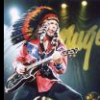Search the Community
Showing results for tags 'setup'.
-
Hello everyone and warm greetings from sunny Baja California Mexico :D So, here's the deal ... after discovering that I can no longer use Custom Tone downloads with my older Sonic Port, Mobile Pod and iOS when I bought my latest guitar ... I am considering the VX. I have Pod Farm 2 now installed on my Macbook Pro, I want to use Pod Farm 2 to manage, download and upload custom tones from the Line 6 communities. I want to connect a guitar to the VX while it is connected to the Mac and use the mac the way I used to use my iPad to select tones, adjust settings and knobs and pedals and such. Here's the rub (for me) ... how do I get the output back in to my external VOX amp? Bonus question ... if you used a VOX amp in this way, how would you set the amp to be as 'neutral' as possible?
-
- setup
- configuration
-
(and 1 more)
Tagged with:
-
Hi friends, since a number of years i am owning the Line 6 expression pedal (ex-1), that i want to connect to my KB37. As i remember i got it working one or two times with Gear Box (WahWah) but not in Pod Farm. After several restarts and maybe OS Upgrades (i started under XP, now we have WIndows 10), i cannot get it to work anymore. I have upgraded to the newest Drivers and Firmware using Line 6 Monkey. Has someone the same problem or can give me some hints? I attached the configuration as screenshot below. Is there a way to test whether it is possible to generally capture input signals from this LINE 6 Pedal? I have used the tool "Midi-OX" to check if midi messages can be captured and it looks like that it works (but not in Pod Farm). I've just found a post by myself from the year 2010 in this forum, where i was asking if the expression pedal feature has already been implemented in Pod Farm, because during that time it only seemed to be available in Gear Box. Has it been implemented now? With best regards and nice easter weekend Bjoern
-
The Relay G10 utilizes 14 RF2 channels for transmission. The system performs a channel scan and sets itself to best channel every time the transmitter is docked into the receiver. This can take up to 15 seconds. If you are using G10 in a setup with other 2.4 GHz wireless devices, please make sure to switch on all other wireless devices first, allow them to initialize and set channels, then dock the G10 transmitter into the receiver for at least 15 seconds so the system can select a free channel. When using several G10 units, please start by docking the first unit, wait 15 seconds, undock it and plug it in. Please make sure that it is on (green LED on the transmitter). Then repeat this process with the next unit. The 14 channels are in place to give the system multiple options for finding the best transmission line. In a real-world environment, it is highly unlikely that a user would be able to use all 14 channels simultaneously, if they happened to own 14 G10 systems. In practice, it's feasible that operating up to eight G10 systems simultaneously would be possible. However, there may be dropouts with higher numbers, as the band will get more crowded with each additional system, especially if there is a WiFi source close by. DE: Das Relay G10 verwendet 14 RF2 Kanäle zur Ãœbertragung. Immer wenn der Sender in den Empfänger gesteckt wird, führt das System einen Kanal-Scan durch, und stellt sich selbstständig auf den besten Kanal ein. Das kann bis zu 15 Sekunden dauern. Wenn Sie das G10 in einem Aufbau mit anderen 2.4 GHz Drahtlos-Systemen verwenden, stellen Sie bitte sicher dass Sie zunächst alle anderen Drahtlos-Geräte anschalten. Erst dann stecken Sie den G10-Sender in den Empfänger (docken) und warten 15 Sekunden. So stellen Sie sicher dass das System einen freien Kanal, bzw. den optimalen wählen kann. Bei Verwendung mehrerer G10 Einheiten stecken Sie bitte die erste Transmittereinheit in den Empfänger, warten 15 Sekunden, nehmen Sie dann heraus und stöpseln sie in das Instrument. Stellen Sie bitte sicher das der Sender auch aktiviert ist (grüne LED auf dem Transmitter). Dann die Prozedur mit dem nächsten Sender wiederholen. Das System kann aus 14 Kanälen auswählen um den jeweils Besten für die Situation zu finden. In einer realistischen Beispiel-Umgebung ist es sehr unwahrscheinlich dass man alle 14 Kanäle gleichzeitig nutzen kann, z.B. wenn man 14 G10 Systemen gleichzeitig verwenden wollte. Normalerweise sind bis zu acht Systeme gleichzeitig realistisch machbar. Bei mehr Systemen sind Aussetzer eher wahrscheinlich da das Frequenzband mit jedem neuen System „voller“ wird. Weitere 2.4 GHz Quellen wie z.B. ein WiFi in der Nähe verstärken das Problem noch. FR: Le Relay G10 utilise 14 canaux RF2 pour la transmission. Chaque fois que vous insertez l’émetteur dans le récepteur (anglais : “dockingâ€) le système effectue un scan de canaux et se met sur le meilleur canal disponible. ça prend env. 15 secondes. Si vous utilisez le G10 en même temps avec autres systèmes ou appareils 2.4 GHz verifiez qu’ils sont allumés avant le G10 : ca va permettre au G10 de chercher des canaux encore libre : Allumez tous les appareils 2.4 GHz, attendez quelques secondes, placez le G10/émetteur dans le récepteur et attendez env. 15 secondes (c’est le temps le G10 a besoin pour trouver le meilleur canal encore libre. Si vous avez plusieurs systems G10 : Commencez par le premier émetteur-G10, placez-le dans le récepteur, attendez 15 secondes, Ensuite prennez l’émetteur et connectez-le avec votre instrument. (Verifiez que la DEL d’émetteur est verte). Répétez cette procedure avec chaque système G10. Le système G10 peut choisir entre 14 canaux pour trouver le meilleur canal dans chaque situation. Dans un environnement réel, ce n’est pas possible d’utiliser 14 canaux en même temps. (par exemple: si on a 14 systèmes G10) . Normallement 8 systèmes en même temps sont effectivement possible. Quand on ajoute plus de systèmes la probabilité de coupures augmente, car la bande de fréquences devient de plus en plus superposée. Autres sources 2.4 GHz (comme WiFi) peuvent intensifier ce problème.
-
Hi there, I've ordered a pair of StageSource L2m speakers. My initial intension was to connect them via L6 link to the Helix. However I still want to include my Boss RC-300 in the setup. So I think I have to ditch L6-link and go from the Helix with 2x 1/4" out into the RC-300 L/R instrument ins and from the 1/4" outs into the L2m 1/4" (or XLR) in, right? Or am I missing some cabling option here? Maybe connecting the RC-300 in a send/return loop of the Helix instead? Is anybody using a similar setup with Helix, RC-300 and StageSource FRFRs? Best regards, Ace
-
Hi, all. I just got word that my own Helix has shipped and is on its way. Any suggestions as to what I should do first?
-
Hello guys, I just bought the POD HD Pro X and I have a problem. The patches I downloaded from youtube people (Ola Englund, Fluff) and the patches I bought from a guy that sound awesome in their demos sound very harsh, thin and have no punch at all on my device. (They all used the HD Pro, does that matter? but USB aswell and no post processing) I use a Schecter Hellraise C-1 with active EMGs (and have the PAD button pressed), USB connection, headphones (monitors already ordered) and a PC with WIndows 10 and all Line 6 drivers installed. My settings look like this: 1/12 Utilities (Flash FW: V2.62, USB FW V1.04) 1 FS Mode: ABCD 2 AMP Knobs Display: Momentary ON 3 Looper FS Display: All Views 4 Trails: ON 2/12 Utilities 1 LCD Contrast: 45 2 Tap Temp LED: off 3 AC Frequency: 60 Hz 4 FBV Express: off 3/12 Inputs 1 Input 1 source: Guitar 2 Input 2 source: Variay 3 Guitar in-z: 1M 4 Inputs Setup: Preset 4/12 Outputs 1 Mode: Studio/Direct 5/12 Digital Output 1 Digital Output: Match Outputs 2 Sample Rate: 44,1 kHz 3 Digital Level 0 dB 4 Digital Format: S/PDIF 6/12 Midi/Tempo 1 Midi Channel: 1 2 Midi out/thru: out 3 Tempo Sync: Preset 4 Tempo: 120 BPM 7/12 Variax 1 Variax Control: Preset 8/12 Variax 1 Variax Tuning: N/A 9/12 L6 Link: Audio 1 AMP: left/right 2 AMP left/right 3 AMP left 4 AMP right 10/12 L6 Link: Control 1 AMP 1: AMP A (CH 1) 2 AMP 2: AMP B (CH 2) 3 AMP 3: Midi CH 3 4 AMP 4: Midi CH 3 11/12 Global EQ: on 1 Band Select: Low Cut 2 Frequency: 20 HZ 12/12 Model Packs Standard Model Set please help me :( greetings Paul
-
I am very new to the FX100 and still trying to figure out how best to set it up so that I can use it to play my set list. I see how to load the tones into the banks so that each tone is on foot switch A, B, C or D. I also see I have 25 banks to play with and can move up and down the banks by pressing either A & B or C & D. I have a few questions about making it work for me. I noticed that bank 25 had USER1 through USER4 so I have replaced those with "my tones" however, the other 24 banks are prepopulated with what look like good tones but not what I need in any one bank. Can I a) move the tones around in the banks (and if so how?) and b) If I replace a prepopulated tone with one of "my tones" how do I get it back again? Are all the tones in the first 24 banks already saved in "my tones"? Forgive my ignorance but I have searched but can't find any decent documentation and no one seems to have asked this question in these forums.
-
Hello fellow audio engineering junkies!! I just recently downloaded Line6's POD HD500X software along with a patch that has opened right to 'Setlist 1'. I do not have an external Line6 device, however, I do have an Akai Professional MPK25 USB/Midi Performance Keyboard and just recently bought my Tascam US 2x2 Audio Interface to record with and I was having Issues with setting up my POD HD500X with my MPK25 midi keyboard. Is there a way to arm devices through Line6 or arm the pod through any other programs like my Mixcraft 6 recording software? I have a midi patch set up on a setlist, yet It Is not registering through my midi. If anybody has any suggestions on how to run and arm Line6 through various devices then I would love to know ASAP. If there are any drivers that would make this possible, please feel free to link It In your reply. I would like to start creating and downloading patches to use for my devices, but I need It to come through on them first!! Here's Hoping, Brendan
- 1 reply
-
- line6
- pod hd500x
-
(and 7 more)
Tagged with:
-
Anyone know what the string heights are suppose to be on the Standard Variax? I never really setup a guitar other than adjust strings here and there, but mine came from zZounds just yesterday and I am getting fret Buzz on my EAD strings, so I did want to check them first before i do anything or take it in for a setup? Neck seems to have good relief, but then again I'm not an expert.. any help would be appreciated as I am a little disappointed out of the box, I'm not a good guitar player by any means still learning..I'm trying to learn at 55 and it's a little slow lol, but I hate to have to take a new guitar in...
-
I'm new to this forum, and just got a new POD HD500X. I would like to assign the SAME effect to multiple footswitches. Is this possible? Here's what I am trying to do... For one specific preset (that will be song specific), I have a "Solo" FS1 that turns on an Overdrive, Compressor, and Reverb. No problem. But at other times in the song, I only want to use Reverb without the Overdrive or Compressor. FS1: Turn ON / Off Overdrive, Compressor, Reverb FS4: Turn On / Off Reverb only Can I do this WITHOUT adding two separate Reverb effects to my chain?
-
I have a JTV59 that had some serious fret rattling in the low E & A strings above the 2nd fret and through the 13th fret. Went over to a friends house to jam, and brought it along with me because this friend has lots of luthier tools/supplies, including fret leveling tools. We found my 12th fret to be pretty significantly high. So, we destrung it, filed it down, recrowned it and polished it up again and Viola! The guitar now plays like a dream with zero fret buzz. So good in fact, I never even broke out my MIA Telecaster which I had brought to play, nor did I even turn on the modeling on the Variax. I just played played it straight through the mags into a Princeton Reverb and loved it. The guitar now has a new lease on life again, all because of a very simple procedure. So if you have a similar problem, find a luthier with the right tools and it can likely be fixed too. Made a HUGE difference in how bad I want to play my Variax, no doubt. Gotta just break down and buy some tools myself....
-
I'v bought a new interface (Focusrite Scarlett 18i8) and i'm using this along side my HD Pro X. With my old interface i was able to reamp DI signals by sending via an line out output, however the 18i8 only has 2 of these outputs, which are used by my monitors. I now have to send the signals via SPDIF between the Focusrite and HD Pro X but i can't figure it out. How do i use the SPDIF input and output on the HD Pro X?
-
I have a question about saving scenes inside a setup. My main point is does it save the individual channel EQ. I set an EQ and for a song saved the scene and did a second, however when I recalled the first song the EQ on the backing track channel was not what I'd saved but what I'd set for the current song. I thought it should be able to keep individual EQ and I just watched the setup and scene video again and Sean definately said it did. The reason I need it is backing tracks change from song to song and need different EQ settings. Anyone saving all settings with scenes
-
Hello Line 6 brothers and sisters My name is JohnnyQ I've had a hd500 for a bit now and i love it But i just bought a jtv89f a l3t and a l3m and im interested in setting it up for stage. now i would like to run a line or two to the mixer so i don't have to mess with a mic's do i run my line's out from the hd500 or the l3t/l3m im looking for the best sound i can get but i don't want to smoke the board + im putting a lot of faith in this gear for i haven't heard it as of yet i pick up the new gear Friday but i always like to no things upfront thank you for your time your line 6 Brother JohnnyQ
-
M20d band setups.pdf
-
- m20d
- stagescape
- (and 4 more)
-
hello, I'm pretty new to MIDI, but since I recently bought a KORG Volca Keys unit, I was wondering if I could use my Toneport KB37 as the MIDI controller for this device without first going through a computer? I'm asking because in all the forums and manuals it always mentions going through a computer, and of course the kb37 does not have the MIDI DIN connector. if I get a USB-MIDI converter cable (or SPDIF-MIDI??), can I just plug the kb37 into the Volca and have it work? what kind of cable do I need, in case it needs a special cable? and, you know: just all the other silly noob questions about (this) midi setup that you can think of... ;) thanks, Eric. PS: this is a video of the KORG Volca Keys with a midi keyboard setup, I'm looking for something similar, but with the KB37 https://www.youtube.com/watch?v=XVTm0mT53fU
-
Deutsche Version. Version française. AMPLIFi FX100 Setup Options Practice and jam through headphones Route AMPLIFi FX100 through your guitar amp Play through your home stereo Split the guitar and jam tracks between your amp and stereo AMPLIFi FX100 Users Manual Q: Is there a forum where I can discuss AMPLIFi FX100 setup options with other AMPLIFi FX100 users? A:We have a forum dedicated specifically to AMPLIFi FX100 available HERE. AMPLIFi FX100 Users Manual Aufstellungsbeispiele für das FX100: Üben mit einem einfachen Kopfhörer Aufbau: Mit einem Gitarrenverstärker: Angeschlossen an Lautsprecher: Teilen Sie die Songs auf in Verstärker und Lautsprecher: AMPLIFi FX100 Benutzerhandbuch Gibt es ein Forum in dem ich mich mit anderen AMPLIFi FX100 Nutzern unterhalten kann? Wir haben ein spezielles Forum nur für das FX100. HIER. Exemples de configurations FX100: Exercice et jam avec les écouteurs. AMPLIFi avec un baffle guitare. Écoute le son avec des haut-parleurs. Divise les chansons entre amplificateur et haut-parleurs. Mode d’emploi AMPLIFi FX100 Y’a t-il un forum où je peux discuter AMPLIFi FX100 ? Nous avons un seulement pour l’AMPLIFi FX100. ICI.
-
Hello everyone. I have problems with sample rate and bit depth setup. When I open Line 6 Audio-MIDI devices - 3.6, It says, that I can change my sample rate and bit depth in sound control panel, but there are no settings! I searched everywhere, but didn't find anything. I'm using Win 8.1 x64 and all drivers are up to date. PS: Attaching screenshot if it can help
-
- sample rate
- bit depth
-
(and 2 more)
Tagged with:
-
Reference material: L6 Link Connectivity Guide for POD HD & DT Amplifiers v2.10 POD HD500X Advanced Guide
-
Hi Folks, I want to use the HD500 as Soundcard/Interface for Cubase editing and monitoring but can't get any sound from the connected studio monitors. Hope you got an idea what I'm doing wrong! My POD inputs Cubase to POD via USB Variax to POD via Digital Cabel Keyboard Line out to POD AUX in My POD Outputs XLR out L&R to Adam F5 Studio Monitors Headphones on Phones out I ran the obove setup without the monitors up untill now and had no issues. Editing, playback, recording all works fine. Now to get rid of the headphone only setup I took one of the new studio monitors out of the box and connected it to one XLR balanced out but have no sound at all! I tried POD sound through Headphones => works Connecting the monitor to the Latops headphone out via 3,5" Klinke to RCA => works, so the monitor is ok. Changing XLR cabels didn't change anything => cable should be fine too Flipped through all POD setup options I could but found no mute/balance/setup options for XLR out => No clue if I missed something. If anybody has an idea what I'm missing I'd be very happy! THX
- 5 replies
-
- balanced out
- xlr
- (and 4 more)
-
Hi there, A friend gave me an used FloorPOD and I can't figure out how to connect it to the amp / guitar (I'm new to all this, I'm starting to learn to play guitar), I read the manual but it was of little help, I read that the product is discontinued from Line6 and I can't seem to find any help for this. This is how I have it set up right now. -I restored it to default settings. -I plugged the amp to Left Output. -Guitar to Input. -Voltage 9V. I've tried different voltage levels, or switching out the cables, but I can't get it to work. Any help will be appreciated!
-
Is there a way to set up the wah pedal on the pod HD500 to "switch" like a morley wah? i.e. toe up equals off, slight toe down movement turns it on then full sweep from the "on" point. Thanks!
-
-
La version française. Zur deutschen Version. With the latest v2.0 update for the DT25/DT50 amplifiers, you must send MIDI parameters to the amp to change the settings such as the preamp models. Here are the links to the MIDI documentation to reference when programming your MIDI gear to send the proper parameters to control the settings of the DT series amplifiers: http://line6.com/media/dt50/DT50_MIDI_CC_Reference_v2_0_RevA_English.pdf http://line6.com/media/dt50/DT25_MIDI_CC_Reference_v2_0_RevA_English.pdf http://line6.com/media/dt50/DT_MIDIGuide_v2_0_RevA_English.pdf Using the POD HD500/HD500x to Send MIDI Parameters to the DT amplifiers You can use the POD HD500 as a MIDI controller to send MIDI CC parameters to change. Just connect the MIDI OUT from the POD HD500/HD500x to the MIDI IN on the DT amplifier with a MIDI cable. Then, go in the POD HD500/HD500x's MIDI assign screen (by holding the MOVE button for a few seconds) to assign a footswitch to send the desired MIDI parameters to change the settings on the DT amplifier. From here, you need to reference the DT amplifier's MIDI CC reference charts above to assign the proper MIDI CC to a footswitch on the POD HD500/HD500x. For example, on the DT50 amplifiers, sending MIDI CC# 11 with a value of 0-30 will change the assigned HD amp model set to any one of the voicings on Channel A of the DT50. So, if you want to change Voicing I of Channel A on the DT50 amp from the original Fender Blackface to be a Hiway 100 amp model instead, do the following: On any preset (blank or not) on the POD, go to the POD's MIDI Assign screen by holding the MOVE button for a few seconds. We suggest doing this on a blank new preset so that you can use this preset to send these MIDI messages to your DT amplifier. Let's assign Footswitch 1 (FS1) to send MIDI CC# 11 with a value of 003. Press on FS1 so that the arrow is pointing to it in the POD's screen. Turn Knob 1 to select MIDI CH: Base. Turn Knob 2 to select Message: CC. Turn Knob 3 to select CC# 011. Turn Knob 4 to select Value: 003. You can exit the MIDI Assign screen by pressing the View button once. Now, by simply pressing the FS1 footswitch, you will be sending MIDI CC# 11 value 003 to the DT50 amp which will change the Voicing I of Channel A on the DT50 amp from the original Fender Blackface to be a Hiway 100 amp model. Press the Save button once, rename the preset with the knobs below the screen, then press the Save button once again to store these settings to the POD's preset. MIDI CC#11 value 0-30 will change the HD amp model on Channel A of the selected voicing on the DT25/DT50 amp. MIDI CC#12 value 0-30 will change the HD amp model on Channel B of the selected voicing on the DT25/DT50 amp. Here are reference charts for both the DT25 and the DT50 from the MIDI Reference guide to help you set your values when programming MIDI to the switches of the POD HD500/HD500x. MIDI can be assigned to any of the footswitches of the POD HD500/HD500x EXCEPT for the Bank Up and Bank Down switches. Using MIDI OX to send MIDI parameters to the DT amplifiers You can also use MIDI OX software to send the desired MIDI messages to your DT amplifier when using a dedicated MIDI interface connected between your computer set to work with MIDI OX and the DT amplifier's MIDI IN port. In MIDI OX, click on the Send MIDI Controller Messages button to see the following window: You’ll want to use the drop down window to select the desired controller event (as referenced in the documentation above such as MIDI CC# 11 or CC#12, etc.) and then select the value on the right (as in the previous example above, value of 0-30, etc.) then, hit the Send button to send that MIDI message to the DT amplifier. Notice the text by the numbers which are simply part of the standard MIDI spec. These descriptors are irrelevant for the DT amps – again, just look for the number that correlates to the DT parameter you want to send. It also may be confusing that the numbers are not listed sequentially. If you wanted to change the preamp for the current Voicing of channel A you would select number 11 (labeled expression in the MIDI OX drop down) and number 3 (if you wanted to load the Hiway 100 model for example) using the up/down buttons in the field labeled Value. Hit send and the current Voicing on Channel A should be the Hiway 100. Avec la dernière mise à jour 2.0 pour le DT25 et DT50, vous devez transférer des paramètres MIDI pour changer des configurations comme les modèles préamplis. Documentation MIDI : http://line6.com/med...evA_English.pdf http://line6.com/med...evA_English.pdf http://line6.com/med...evA_English.pdf L’utilisation du POD HD500 ou HD500x pour la transmission des paramètres MIDI : Vous pouvez utiliser POD HD 500 ou HD 500x comme contrôleur MIDI pour transmettre des informations MIDI CC. Connectez le MIDI OUT du POD HD500/500x au MIDI IN de l’ampli DT avec un câble MIDI. Dans le menu MIDI Assign (maintenez le bouton MOVE pour quelques secondes) et assignez la fonction MIDI désirée a un des commutateurs au pied pour changer les configurations sur le DT. D’ici, utilisez la référence MIDI CC des amplis DT au-dessus pour assigner des commandes MIDI CC propres à un commutateur au pied POD HD500/HD500x. Exemple : Sur l’ampli DT50, envoyer une commande MIDI CC# 11 avec une valeur de 0 à 30 changera le modèle ampli HD à un des tons sur le canal A du DT50. Donc, si vous voulez changer le ton 1 du canal A sur le DT50 d’un Fender Blackface à un modèle Hiway 100 : Sur un des presets (vide ou pas) sur le POD naviguez dans l’écran MIDI Assign (en maintenant le bouton MOVE pour quelques secondes.) Nous suggérons de faire ca avec un preset vide, comme ca, vous pouvez l’utiliser pour transmettre des commandes MIDI à l’ampli DT. Assignez Footswitch 1 (FS1) la commande MIDI CC# 11 avec une valeur de 003. Cliquez FS1 (la flèche doit pointer au FS1 sur l’écran du POD). Tournez le bouton pour sélectionner MIDI CH : Base. Tournez-le pour sélectionner Message : CC. Tournez-le pour sélectionner CC# 011. Tournez-le pour sélectionner Value : 003. Quittez l’écran MIDI Assign avec le bouton View. Poussez FS1 pour envoyer la commande MIDI CC#11 avec valeur 003 à l’ampli DT. Cette action changera le ton 1 du canal A sur le DT de Fender Blackface à Hiway 100. Poussez le bouton Save, renommez le preset avec les boutons dessous l’écran et poussez Save encore une fois pour enregistrer les configurations. MIDI CC#11 avec une valeur de 0 à 30 changera le modèle ampli HD sur canal A du ton sélecté sur l’ampli DT25/DT50. MIDI CC#12 avec une valeur de 0 à 30 changera le modèle ampli HD sur canal B du ton sélecté sur l’ampli DT25/DT50. Tableaux de référence : Vous pouvez assigner MIDI à tous les commutateurs à pied sur le POD HD500/HD500x sauf les commutateurs Bank Up et Bank Down. L’utilisation de MIDI OX pour envoyer des paramètres MIDI aux amplis DT : Vous pouvez utiliser le logiciel MIDI OX pour transmettre des paramètres MIDI à votre ampli DT si vous utilisez une interface MIDI connecté à votre ordinateur et le MIDI IN du DT. En MIDI OX, cliquez « Send MIDI Controller Messages » pour voir cet écran : Utilisez le menu déroulant pour sélecter la commande, comme MIDI CC#11 ou CC#12. Après, vous pouvez sélecter la valeur sur le côté droit. (Une valeur de 0 à 30). Cliquez « Send » pour transmettre le paramètre à votre ampli DT. Ici vous pouvez voir les descriptions a côté des nombres, ignorez-les. Cherchez le nombre que vous voulez configurer sur le DT. Exemple : Si vous voulez changer le préampli du ton sélectez sur canal A, vous sélectez #11 (le texte dit que c’est « Expression » mais ignorez ca.) et 3 dans le menu « Value » si vous voulez le Hiway 100. Seit der neusten Aktualisierung 2.0 für die DT25 und DT50 Verstärker müssen Sie MIDI Parameter and den Verstärker senden um Eisntellungen wie Vorverstärkermodelle zu verändern. Quellen zur MIDI Programmierung: http://line6.com/med...evA_English.pdf http://line6.com/med...evA_English.pdf http://line6.com/med...evA_English.pdf MIDI Parameter per POD HD500/HD500x übertragen: Sie können das POD HD500 als MIDI Controller verwenden um MIDI CC Parameter zu übertragen. Schließen Sie dazu den MIDI OUT Ausgang des POD HD500/500x an den MIDI IN Eingang am DT Verstärker mit einem MIDI Kabel an. Öffnen Sie dann das MIDI Assign Menu auf dem POD indem Sie den MOVE Knopf gedrückt halten um hier nun einen Fußschalter zuzuweisen, der dann die MIDI Parameter and den DT Verstärker versendet. Von hier an sollten Sie das oben erwähnte Referenzmaterial verwenden um die korrekten MIDI Parameter auf den Fußschalter zuzuweisen. Zum Beispiel: Wenn Sie vom POD die MIDI Parameter MIDI CC#11 mit einm Wert von 0 bis 30 an den DT Verstärker verschicken, wird das ausgewählte HD Verstärkermodell auf einen der Töne des Kanals A vom DT50 umstellen. Was also bedeutet, dass wenn Sie Voicing 1 des Kanals A auf dem Verstärker vom original Fender Blackface auf einen Hiway 100 umstellen wollen, machen Sie folgendes: Von irgendeinem Preset aus, öffnen Sie das MIDI Assign Menu indem Sie den MOVE Knopf gedrückt halten. Wir empfehlen, dass Sie einen freien Preset Slot verwenden, sodass Sie weiterhin von diesem Slot aus die MIDI Parameter versenden können. Verwenden wir nun Fußschalter 1 (FS 1) um die Parameter MIDI CC#11 mit Wert 003 zu versenden. Drücken Sie dazu auf den FS1 sodass der Pfeil auf den POD Bildschirm zeigt. Drehen Sie dann Knopf 1 um MIDI CH: Base auszuwählen. Drehen Sie an Knopf 2 um Message: CC auszuwählen. Drehen Sie an Knopf 3 um CC#011 auszuwählen. Drehen Sie an Knopf 4 um Value: 003 auszuwählen. Jetzt können Sie das Fenster verlassen indem Sie den View Knopf drücken. Nun können Sie, indem Sie FS1 drücken, die zugewählten MIDI Parameter an den Verstärker senden, was in unserem Fall dazu führt, dass Voicing 1 auf Kanal A auf das Hiway 100 Modell umgestellt wird. Drücken Sie den Save Knopf. Bennen Sie das Preset mit den Knöpfen unter dem Bildschirm um und drücken Sie dann wiederum Save um alle Einstellungen auf dem Preset abzuspeichern. MIDI CC#11 Wert 0-30 verändert das HD Verstärker Modell auf dem gewählten Voicing des Kanals A des DT Verstärkers. MIDI CC#12 Wert 0-30 verändert das HD Verstärker Modell auf dem gewählten Voicing des Kanals B des DT Verstärkers. Hier noch Listen der MIDI Parameter als Referenz: MIDI Parameter mit MIDI OX versenden: Sie können auch die MIDI OX Software verwenden um MIDI Parameter an den DT Verstärker zu schicken. Dazu benötigen Sie eine MIDI Schnittstelle für Ihren Computer, den Sie dann an den MIDI IN des Verstärkers anschließen, sowie an Ihren Computer. Klicken Sie im MIDI OX Fenster auf Send MIDI „Controller Messages“. Folgendes Fenster öffnet sich: Verwenden Sie dann das Dropdown Menu um den gewünschten MIDI CC# auszuwählen. Wählen Sie dann einen Wert aus auf der rechten Seite und klicken Sie den „Send“ Knopf. Achtung, im Dropdown Menu werden den Zahlen verschiedene Texte zugewiesen. Ignorieren Sie diese einfach. Die Beschreibungen sind hier irrelevant. Suchen Sie nach der Nummer und wählen Sie diese aus. Die Zahlen Sind außerdem nicht immer geordnet. Wenn Sie also das Voicing des Kanals A einstellen wollen, wählen Sie Nummer 11. Nummer 11 hat bei uns zum Beispiel die Beschreibung „Expression“, die uns aber nicht weiter interessiert. Außerdem wählen Sie die Nummer 3 im „Value“ Feld. Klicken Sie dann „Send“. Das derzeitige Voicing des A Kanals sollte nun auf Hiway 100 gestellt sein.