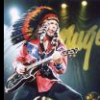Search the Community
Showing results for tags 'setup'.
-
Hey everyone, Firstly, thanks for spending some of your time to give me a bit of help. I've recently moved country, and a friend gave me some speakers as a house warming gift. Problem is, they only have a single auxiliary input, and my UX1 has stereo outputs (quarter inch). WIth my previous speakers back in the U.K., it was simple. I had a cable which connected from the stereo 1/4 inch outputs, to stereo RCA, which I just plugged into the speaker set directly. No problems - stereo to stereo. Now I have bought an adapter to mix the stereo 1/4 inch down into a single auxiliary cable. The problem is, I think I am missing audio this way. Namely, when I test the configuration in windows sound (i.e. playback devices > line 6 UX1) and click to test the speakers, it plays the test sound for the left speaker, but not for the right speaker. However, if I take my aux cable, plug it directly into my computers port, and test, it will play the test sound through both speakers. I don't get why mixing down the stereo to an auxiliary with the UX1 causes only one speaker to work, because surely my computer is mixing the stereo into a single auxilary cable, yet it is still coming out of both speakers. Hope this makes sense. Is there any work around? Or does a UX1 just always require you to keep a stereo to stereo configuration? And buy speaker hardware which has a stereo input option? Cheers everyone. :D Joe.
-
Using Helix as interface, can I record 8 channels simultaneously?
mortenbach posted a topic in Helix
Hi! Yesterday we wanted to do a quick demo recording of our band in our rehearsal room before hitting a studio in october. But, I couldn't figure out how to get 8 simultaneous inputs working. Here's what I managed to do: By setting the input of the first signal path to 'return 1/2' (and the output to USB 1/2), the input of the second signal path to 'return 3/4' (and the output to USB 3/4), and using the 'guitar in', We got 5 simultaneous inputs working (1, 2, 3, 4, and 7 which the 'guitar in' is routed to). But when I plugged a dynamic mic directly to the 'mic in' I didn't get anything on channel 8 - this should work, right? Maybe it was a faulty cable? Is there a physical input I can route to outputs USB 5/6? -
Hi, I have a DT50, JTV89 and the HD500X. Is there an expert dream user in the West London area (Chiswick, Ealing, Isleworth) who is willing and able to set my rig up correctly and give me some tutoring? Willing to pay for your time. Thanks, H
- 2 replies
-
- tech support
- dream rig
-
(and 2 more)
Tagged with:
-
Hello to you all of the Line 6 forums. I recently purchased a Variax Guitar Standard and, in amazement, I found neither in the package, either on the site of Line 6 the factory specs to be able to adjust the setup of the guitar better. Tech support tells me that it can not be published for various reasons, and if there is need for special adjustments, send them the guitar; good support, no doubt, but I'm used to from 30 years to have it set me my bass and my guitars and I wanted to continue on this way. I'd like to share your settings with regard to the relief of the neck, the action of the strings at the bridge, the gauge of strings that lmounted the thickness and, in general, what are the measurements that have given you more satisfaction with the pick-up piezo under the bridge in order to make the most possible simulations. This kind of guitar, for me, is something new that I never got to approach first: any help, advice eyes all of you will be really pleasant ;-)))
-
Hi everyone! So I'm trying to figure out the best way to setup my HD500x. For live shows, I use an electric through a fender hot rod deville, an acoustic, and a mandolin. I'd like all of my effects to go through the HD500x for all instruments. But, obviously, I don't want the acoustic or mandolin running through my amp. Ideally, I'd like to set it up to where each instrument would be able to have a separate channel for mixing. But since this is impossible (to my knowledge at least), what is the best way to set this up? For only the electric to go through the amp and the mandolin and acoustic basically be run direct. Any help at all would be greatly appreciated! Thanks a lot!
- 4 replies
-
- pod hd500x
- guitar
- (and 5 more)
-
Hello everyone and warm greetings from sunny Baja California Mexico :D So, here's the deal ... after discovering that I can no longer use Custom Tone downloads with my older Sonic Port, Mobile Pod and iOS when I bought my latest guitar ... I am considering the VX. I have Pod Farm 2 now installed on my Macbook Pro, I want to use Pod Farm 2 to manage, download and upload custom tones from the Line 6 communities. I want to connect a guitar to the VX while it is connected to the Mac and use the mac the way I used to use my iPad to select tones, adjust settings and knobs and pedals and such. Here's the rub (for me) ... how do I get the output back in to my external VOX amp? Bonus question ... if you used a VOX amp in this way, how would you set the amp to be as 'neutral' as possible?
-
- setup
- configuration
-
(and 1 more)
Tagged with:
-
Hi, all. I just got word that my own Helix has shipped and is on its way. Any suggestions as to what I should do first?
-
Hello guys, I just bought the POD HD Pro X and I have a problem. The patches I downloaded from youtube people (Ola Englund, Fluff) and the patches I bought from a guy that sound awesome in their demos sound very harsh, thin and have no punch at all on my device. (They all used the HD Pro, does that matter? but USB aswell and no post processing) I use a Schecter Hellraise C-1 with active EMGs (and have the PAD button pressed), USB connection, headphones (monitors already ordered) and a PC with WIndows 10 and all Line 6 drivers installed. My settings look like this: 1/12 Utilities (Flash FW: V2.62, USB FW V1.04) 1 FS Mode: ABCD 2 AMP Knobs Display: Momentary ON 3 Looper FS Display: All Views 4 Trails: ON 2/12 Utilities 1 LCD Contrast: 45 2 Tap Temp LED: off 3 AC Frequency: 60 Hz 4 FBV Express: off 3/12 Inputs 1 Input 1 source: Guitar 2 Input 2 source: Variay 3 Guitar in-z: 1M 4 Inputs Setup: Preset 4/12 Outputs 1 Mode: Studio/Direct 5/12 Digital Output 1 Digital Output: Match Outputs 2 Sample Rate: 44,1 kHz 3 Digital Level 0 dB 4 Digital Format: S/PDIF 6/12 Midi/Tempo 1 Midi Channel: 1 2 Midi out/thru: out 3 Tempo Sync: Preset 4 Tempo: 120 BPM 7/12 Variax 1 Variax Control: Preset 8/12 Variax 1 Variax Tuning: N/A 9/12 L6 Link: Audio 1 AMP: left/right 2 AMP left/right 3 AMP left 4 AMP right 10/12 L6 Link: Control 1 AMP 1: AMP A (CH 1) 2 AMP 2: AMP B (CH 2) 3 AMP 3: Midi CH 3 4 AMP 4: Midi CH 3 11/12 Global EQ: on 1 Band Select: Low Cut 2 Frequency: 20 HZ 12/12 Model Packs Standard Model Set please help me :( greetings Paul
-
I am very new to the FX100 and still trying to figure out how best to set it up so that I can use it to play my set list. I see how to load the tones into the banks so that each tone is on foot switch A, B, C or D. I also see I have 25 banks to play with and can move up and down the banks by pressing either A & B or C & D. I have a few questions about making it work for me. I noticed that bank 25 had USER1 through USER4 so I have replaced those with "my tones" however, the other 24 banks are prepopulated with what look like good tones but not what I need in any one bank. Can I a) move the tones around in the banks (and if so how?) and b) If I replace a prepopulated tone with one of "my tones" how do I get it back again? Are all the tones in the first 24 banks already saved in "my tones"? Forgive my ignorance but I have searched but can't find any decent documentation and no one seems to have asked this question in these forums.
-
Hello fellow audio engineering junkies!! I just recently downloaded Line6's POD HD500X software along with a patch that has opened right to 'Setlist 1'. I do not have an external Line6 device, however, I do have an Akai Professional MPK25 USB/Midi Performance Keyboard and just recently bought my Tascam US 2x2 Audio Interface to record with and I was having Issues with setting up my POD HD500X with my MPK25 midi keyboard. Is there a way to arm devices through Line6 or arm the pod through any other programs like my Mixcraft 6 recording software? I have a midi patch set up on a setlist, yet It Is not registering through my midi. If anybody has any suggestions on how to run and arm Line6 through various devices then I would love to know ASAP. If there are any drivers that would make this possible, please feel free to link It In your reply. I would like to start creating and downloading patches to use for my devices, but I need It to come through on them first!! Here's Hoping, Brendan
- 1 reply
-
- line6
- pod hd500x
-
(and 7 more)
Tagged with:
-
Anyone know what the string heights are suppose to be on the Standard Variax? I never really setup a guitar other than adjust strings here and there, but mine came from zZounds just yesterday and I am getting fret Buzz on my EAD strings, so I did want to check them first before i do anything or take it in for a setup? Neck seems to have good relief, but then again I'm not an expert.. any help would be appreciated as I am a little disappointed out of the box, I'm not a good guitar player by any means still learning..I'm trying to learn at 55 and it's a little slow lol, but I hate to have to take a new guitar in...
-
Is there a way to set up the wah pedal on the pod HD500 to "switch" like a morley wah? i.e. toe up equals off, slight toe down movement turns it on then full sweep from the "on" point. Thanks!
-
I'm new to this forum, and just got a new POD HD500X. I would like to assign the SAME effect to multiple footswitches. Is this possible? Here's what I am trying to do... For one specific preset (that will be song specific), I have a "Solo" FS1 that turns on an Overdrive, Compressor, and Reverb. No problem. But at other times in the song, I only want to use Reverb without the Overdrive or Compressor. FS1: Turn ON / Off Overdrive, Compressor, Reverb FS4: Turn On / Off Reverb only Can I do this WITHOUT adding two separate Reverb effects to my chain?
-
I have a JTV59 that had some serious fret rattling in the low E & A strings above the 2nd fret and through the 13th fret. Went over to a friends house to jam, and brought it along with me because this friend has lots of luthier tools/supplies, including fret leveling tools. We found my 12th fret to be pretty significantly high. So, we destrung it, filed it down, recrowned it and polished it up again and Viola! The guitar now plays like a dream with zero fret buzz. So good in fact, I never even broke out my MIA Telecaster which I had brought to play, nor did I even turn on the modeling on the Variax. I just played played it straight through the mags into a Princeton Reverb and loved it. The guitar now has a new lease on life again, all because of a very simple procedure. So if you have a similar problem, find a luthier with the right tools and it can likely be fixed too. Made a HUGE difference in how bad I want to play my Variax, no doubt. Gotta just break down and buy some tools myself....
-
I'v bought a new interface (Focusrite Scarlett 18i8) and i'm using this along side my HD Pro X. With my old interface i was able to reamp DI signals by sending via an line out output, however the 18i8 only has 2 of these outputs, which are used by my monitors. I now have to send the signals via SPDIF between the Focusrite and HD Pro X but i can't figure it out. How do i use the SPDIF input and output on the HD Pro X?
-
I have a question about saving scenes inside a setup. My main point is does it save the individual channel EQ. I set an EQ and for a song saved the scene and did a second, however when I recalled the first song the EQ on the backing track channel was not what I'd saved but what I'd set for the current song. I thought it should be able to keep individual EQ and I just watched the setup and scene video again and Sean definately said it did. The reason I need it is backing tracks change from song to song and need different EQ settings. Anyone saving all settings with scenes
-
Hello Line 6 brothers and sisters My name is JohnnyQ I've had a hd500 for a bit now and i love it But i just bought a jtv89f a l3t and a l3m and im interested in setting it up for stage. now i would like to run a line or two to the mixer so i don't have to mess with a mic's do i run my line's out from the hd500 or the l3t/l3m im looking for the best sound i can get but i don't want to smoke the board + im putting a lot of faith in this gear for i haven't heard it as of yet i pick up the new gear Friday but i always like to no things upfront thank you for your time your line 6 Brother JohnnyQ
-
M20d band setups.pdf
-
- m20d
- stagescape
- (and 4 more)
-
Deutsche Version. Version française. AMPLIFi FX100 Setup Options Practice and jam through headphones Route AMPLIFi FX100 through your guitar amp Play through your home stereo Split the guitar and jam tracks between your amp and stereo AMPLIFi FX100 Users Manual Q: Is there a forum where I can discuss AMPLIFi FX100 setup options with other AMPLIFi FX100 users? A:We have a forum dedicated specifically to AMPLIFi FX100 available HERE. AMPLIFi FX100 Users Manual Aufstellungsbeispiele für das FX100: Üben mit einem einfachen Kopfhörer Aufbau: Mit einem Gitarrenverstärker: Angeschlossen an Lautsprecher: Teilen Sie die Songs auf in Verstärker und Lautsprecher: AMPLIFi FX100 Benutzerhandbuch Gibt es ein Forum in dem ich mich mit anderen AMPLIFi FX100 Nutzern unterhalten kann? Wir haben ein spezielles Forum nur für das FX100. HIER. Exemples de configurations FX100: Exercice et jam avec les écouteurs. AMPLIFi avec un baffle guitare. Écoute le son avec des haut-parleurs. Divise les chansons entre amplificateur et haut-parleurs. Mode d’emploi AMPLIFi FX100 Y’a t-il un forum où je peux discuter AMPLIFi FX100 ? Nous avons un seulement pour l’AMPLIFi FX100. ICI.
-
Hello everyone. I have problems with sample rate and bit depth setup. When I open Line 6 Audio-MIDI devices - 3.6, It says, that I can change my sample rate and bit depth in sound control panel, but there are no settings! I searched everywhere, but didn't find anything. I'm using Win 8.1 x64 and all drivers are up to date. PS: Attaching screenshot if it can help
-
- sample rate
- bit depth
-
(and 2 more)
Tagged with:
-
Hi Folks, I want to use the HD500 as Soundcard/Interface for Cubase editing and monitoring but can't get any sound from the connected studio monitors. Hope you got an idea what I'm doing wrong! My POD inputs Cubase to POD via USB Variax to POD via Digital Cabel Keyboard Line out to POD AUX in My POD Outputs XLR out L&R to Adam F5 Studio Monitors Headphones on Phones out I ran the obove setup without the monitors up untill now and had no issues. Editing, playback, recording all works fine. Now to get rid of the headphone only setup I took one of the new studio monitors out of the box and connected it to one XLR balanced out but have no sound at all! I tried POD sound through Headphones => works Connecting the monitor to the Latops headphone out via 3,5" Klinke to RCA => works, so the monitor is ok. Changing XLR cabels didn't change anything => cable should be fine too Flipped through all POD setup options I could but found no mute/balance/setup options for XLR out => No clue if I missed something. If anybody has an idea what I'm missing I'd be very happy! THX
- 5 replies
-
- balanced out
- xlr
- (and 4 more)
-
Reference material: L6 Link Connectivity Guide for POD HD & DT Amplifiers v2.10 POD HD500X Advanced Guide
-
Hi there, A friend gave me an used FloorPOD and I can't figure out how to connect it to the amp / guitar (I'm new to all this, I'm starting to learn to play guitar), I read the manual but it was of little help, I read that the product is discontinued from Line6 and I can't seem to find any help for this. This is how I have it set up right now. -I restored it to default settings. -I plugged the amp to Left Output. -Guitar to Input. -Voltage 9V. I've tried different voltage levels, or switching out the cables, but I can't get it to work. Any help will be appreciated!
-