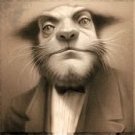Search the Community
Showing results for tags 'spider v'.
-
I can't find a way, but I was wondering if there was a way to control the master volume with the pedal. If I have a loop going at the end of a stong, it would be great to fade it out with the volume pedal.
-
Q: What are the amp models on the Spider V? A: There are 78 total amp models on the Spider V. Check out this link for the complete model listing. Model List The tone settings list numerous songs can be used to dial sounds in as well. If you would like to return your unit to the original presets, please perform a factory reset (see below). Q: How do I use the tuner on the Spider V? A: Press the Tap button, and notice the volume is muted during tuning. You'll see the LCD screen change to the tuner. Q: How do I perform a factory reset on the Spider V series? A: Hold down the Home button to access the settings menu. Scroll down with the encoder to where it says Factory Reset. Scroll to the right and press the encoder knob to hit Yes. Q: How do I perform a factory reset on the Spider V20 version? A: Hold all three FX, then press and release save while the amp is running. Spider Remote Q: I can't find Spider Remote in the Google Play store? A: If your Android does not support USB Host Mode (which is required for the usage of Spider Remote), the remote app will not show up in the search. Your device is not compatible with Spider V. You can read more about Spider V and Android compatibility here. Setup/Connections Q: What are the inputs and outputs on the Spider V? A: Instrument in and headphone out on the front, and all this on the back. Q: Can the Spider V guitar input and the AUX input be used at the same time? Will I hear both of these devices through the headphones? A: Yes, you can use both and you'd hear them both in your headphones. Q: Can I use an FBV controller with the Spider V? A: Yes, the FBV3 and FBV Express/Shortboard MKII are recommended for use with the Spider V. The FBV Mark 1 series may work, but is not supported. Q: Does the Spider V have an effects loop? A: There is no effects loop on the Spider V amplifier. Q: Can I turn off the Tap Tempo Light on the Spider V? A: Yes, hold down the Home button to access the settings menu. Scroll down with the encoder to where it says Tap Light. Scroll to the right and press the encoder knob to hit Off. Q: Can I use other Line 6 wireless transmitters with my Spider V? A: Yes, you can use any other Line 6 wireless transmitters that support RF 2. That includes Relay G30, G50/55, G90, and XDV 70/75 that are on their latest firmware releases. To use them you'll need to manually set the wireless channel on the Spider V in the Global Settings menu. Press and hold the HOME BUTTON to enter the settings menu. Q: How do I connect my Android device to my Spider V A: You will need a male Micro USB to Female USB-B or "OTG" adapter to connect to the amp and allow your Android device to work with Host Mode. More can be read and that here. Specifications Spider V Series Features and Specs USB streaming audio (compatible with Android, iOS and Mac or PC) 128 onboard presets 78 amp models 23 cabinet models 101 effect models Tap tempo/tuner Compatible with Line 6 FBV 3 and FBV MkII Foot Controllers Looper (60 sec) *Not featured w/ Spider V 30 or 20* USB connection Spider V 20 Specs 20 watts 1x8" custom speaker and tweeter Weight: 11 lbs. Dimensions: H: 13"" W: 12.2" D: 8.3" 1/4" Guitar input and 1/8" Stereo Aux input 1/4" Headphone output USB Micro-B Spider V 30 Specs 30 watts 1x8" custom speaker and tweeter Weight: 16 lbs 4 oz Dimensions: H: 14.5"" W: 15.5" D: 8" 1/4" Guitar input and 1/8" Stereo Aux input 1/4" Headphone output USB FBV foot controller port Spider V 60 Specs 60 watts 1x10 custom speaker and tweeter Weight: 20 lbs 12 oz Dimensions: H: 16.5" W: 17.5" D: 9" 1/4" Guitar input and 1/8" Stereo Aux input 1/4" Headphone output USB FBV foot controller port Spider V 120 Specs 120 watts 1x12 custom speaker and tweeter Weight: 29 lbs 4 oz Dimensions: H: 17.5" W: 20.25" D: 11" 1/4" Guitar input and 1/8" Stereo Aux input 1/4" Headphone output Stereo XLR output USB FBV foot controller port Spider V 240 Specs 240 watts 2x12 custom speaker and dual tweeters Weight: 42 lbs 12 oz Dimensions: H: 21.25" W: 27" D: 11" 1/4" Guitar input and 1/8" Stereo Aux input 1/4" Headphone output Stereo XLR output True stereo amp USB FBV foot controller port Spider V 240HDC Specs 240 watts (speaker outs) Two 4" speakers and two tweeters for stand-alone practicing (50-watts) Weight: 28 lbs 2 oz Dimensions: H: 11" W: 27.5" D: 11" 1/4" Guitar input and 1/8" Stereo Aux input 1/4" Headphone output Stereo XLR output 4ohm mono or 8ohm stereo speaker output True stereo amp USB FBV foot controller port Registration/Warranty Q: What is the warranty on the Spider V? A: The warranty on the Spider V is twelve months from the date of purchase. For more details please see this article: Line 6 Warranty Information Q: How can I register my Spider V? A: See this article: product registration F.A.Q. Troubleshooting/Service Q: My Spider V seems to be malfunctioning. What can I do as an end user? A: See this article: Line 6 Amp Troubleshooting Q: Can I turn off the Tap Tempo Light on the Spider V? A: Yes, hold down the Home button to access the settings menu. Scroll down with the encoder to where it says Tap Light. Scroll to the right and press the encoder knob to hit Off.
-
Hi, I just bought a Spider V 60, and really like it. I was disappointed to find the PC Remote app doesn't have any of the tone sharing features the iPad app has though. Is this something that's in development, or does Line 6 perhaps have some kind of exclusivity deal with Apple? I'm perplexed as to why it's available in one, but not the other. I'd much rather use my desktop mouse with one hand over picking up an iPad and swiping around with both hands.
-
Can you set what bank is selected with the FBV Express MK2 pedal? Like say A is bank 32a (User 1) B is bank 32b (User2) etc so you can change banks while you are playing using the 240 HC cabinet?
-
I know there is a general topic for tones and what not. These really aren't tones. In fact they are a lack thereof. These is ideal for those who want to start from scratch or a basic starting point to craft their own sound, or are just too easily distracted by what you get packaged in the amp. Consider them blank canvases. Installation is simple. Just download them to your PC, If you have any tones currently loaded into your Amp, be sure to back them up. And then click "restore," and load the downloaded svl6a file. This will wipe everything saved on your amp, so be sure to back up your tones or banks if you wish to use them later. After you do this, the only way to recover will be to restore a backed up bank, or reset the Spider V back to factory settings, which will restore the factory tones only. I will be adding variations to this idea as time goes on. Here I've taken the liberty of replacing all the tones with the default settings for the USER tones. Basically it's an empty tone bank as the name implies. Spider V Blank Tone Bank.svl6a On this one I've basically emptied out the tone bank and placed all the amps in their own slots for quick navigation. I have done nothing to the settings for the amps themselves, these are the stock settings for them on the Spider V. Another nice starting point to get familiar with what is available on the Spider V. Surf through them easily, pick one and build your sound from there. Spider V Amp Starter Bank.svl6a This idea for this is basically the same as the Amp Starter, only this time we start with the Cabinets. It seemed kind of silly to just use up only 25 slots in the bank so I have included the four mic settings for each Amp. I know that for many it doesn't make much of a difference what mic you use, but they are in there for giggles. I think you need to have your cab Modeling switch to "On" in order for this to be of any use. Spider V Cab Starter Bank.svl6a
-
This isn't a request, this is actually a solution. Mind you the performance of your PC, will determine how usable it is. I am also pretty sure that this isn't news to some of you, I just haven't found anything yet on these forums detailing that someone else has done this. I have pictured, my desktop, with both the Windows version and the Android version (in a vbox emulator) running simultaneously. If you notice, the Android version (on the right) has usb OTG access to my 240 HC, while my PC version does not. This is because it won't let me share with usb access with the PC and the Vmachine to the same bus at the same time. When I shut down the Android emulation, it gives me USB access from the PC version. What this means is that I can download tones from the cloud, using the Android app, and by saving them to my tone bank in my Spider V, I can then shut down the Android app, and then edit said tone in Windows without having to change from a tablet/phone to my PC. Directions are forthcoming...
- 7 replies
-
- spider v remote
- android
-
(and 3 more)
Tagged with:
-
I was wondering if anyone knows for sure what level the XLR outputs are on the SPider V 240? Are they Mic level, Instrument level, or Line level?
-
Hello, in a recent firmware update for the spider V, a new option was added to the "Global Settings", that gives you the ability to use the phones output as a line output - independent of the internal speaker and the master volume knob. The spider V has also an AUX input jack, which doesn't go through the effects, but goes right into the speaker. In both output modes (line/phones) the aux input still goes into the output jack. It would be really good, if the AUX input could be routed only to the speaker and not to the output jack by another option in the "Global Settings". Could this be implemented through a firmware update? Is there any possibility Line 6 could release such a firmware update? Thanks for your time, Greenscreener
-
Hello! I am very new to learning guitar, as well as all toys associated with it. I have a Spider V 120W, and just purchased a Firehawk FX. What is the best way to cable my Firehawk to my amp? Is the 4 cable method the best and/or only way? If I have the option to plug in to a sound board directly, can I just skip my amp, and plug my Firehawk via XLR directly to the board? Thank you so much for your help!! :)
- 2 replies
-
- firehawk fx
- spider v
-
(and 1 more)
Tagged with:
-
Hello, i´m really excited from this AMP but there is still something to improve *imho - Why is it not possible to get tones from the cloud with the PC-Remote-App?? - Recording over USB with dry and wet Signal? - Dry and Wet Signal for the Direct Outs? - PODfarm-Tones not compatible with Spider-Tones. Why? - a record mode for the FBV2 to start/stop/record the Loop with the Pedal I hope there are some Ideas for the next update :)
-
Got a Spider V 240 combo a week ago - to be honest , the fact that it has Relay receiver built in has made me want this amp for a while but the reviews which ranged from bad to awful put me off (as did the previous spider line) .. I use Valve amps (old Marshall JCMs etc) and have used some serious kit over the years - I like Modelling amps for small gigs and home, I`ve always preferred VOX to to Mustangs, Spiders, Vypyrs and the like and the latest VT100X version was by far the best with models that actually didn`t sound "all the same but with diff EQ and drive" .. I`m open minded and tried the SV 240 in the shop just dialling up patches and it was Dreadful .... I guess being loaded with Patches that sound like 5" hifi speakers with the tweeters disconnected didn`t help .. the much slammed and pretty awful "Chop Suey" patch is wonderful compared to the supposed Bogner Uberschall one which sounded like a chinese no name £25 practice amp with the treble full down ...... so I started from scratch turning all the FX off, choosing an amp I knew well (marshall through a V30 Cab) and some PEQ to suit the amp being on the floor and a closed back 2X12 and was dumbstruck at how good the thing sounded , added a touch of hall reverb and away ............. did the same with a Fender black face model through the amps own cab model , chose a suitable mic and a touch of reverb -- superb , comparable with the real thing ! . made a Dual Rec (again through the V30 4X12 cab - the "Treadplate" cab sounds like there`s a blanket over it) and Yup - superb ........ all this was within 30 mins of seeing the amp and from the front panel .. I bought it along with the FULL G10 kit , this is worth the extra so you can use the TX with other amps and use the SpiderV while you`re charging the TX - Found out later that the only way to update the G10 TX is through the receiver base , it won`t update from the amp (Doh !!) .. So a week later and I`m still knocked out with the amp even as a gig tool but at a total loss as to why they even bothered to put any presets in it whatsoever, they really are as dreadful as the reviews claim, that bad in fact that I got the impression they were made by someone trying to sabotage sales of the amps !! , I bet they have too ........ I`m finding that like Kemper, AXE-FX , Helix etc, this thing relies on PEQ to get the most from it - not a bad thing when you`ve worked out how to use it properly , a 20 band graphic would have been more intuitive of course but would `t be much fun to use from the panel ...... absolutely love the Variax model which almost turns a single coil strat or Tele etc into a dreadnaught acoustic when the neck or neck and middle/Bridge are used - PEQ again to model the body of the guitar .. Wishes are a more traditional pitch shifter (one you can add to the Acoustic modelling to make a 12 string for instance) -- more controls on the Synth option like the old Boss GT5 had - a "compare" button so you can hear the difference you`ve made to your patch ------- oh and an option to simply Format the Amp of all those dreadful presets ;)
-
Hi all! Just wonder why Line6 didn't allow us to make record using mobile app. If we connected our phone/tablet to the amp why do not use USB recording? Personally, I do not need full-option DAW but I would like to record my play. Moreover, I would like to use my mobile/tablet as a source of drum loops or backing track through mobile app. Any chance we could get these options in the future?
- 6 replies
-
- mobile app
- spider v
-
(and 1 more)
Tagged with:
-
So I hate to sound like a broken record but... I was using our Spider V 240 on Friday and it was working great. Its not been touched over the weekend; came back today and there is no sound coming out of it from the line socket. I can still get drum sounds to come out so the cab is not blown but not sure where to go from here. I have updated the firmware, tried multiple factory resets, checking FX settings for wah pedals, I tried plugging headphones but nothing seems to be happening. I need to use the amp soon for a number of big performances... please help!
-
Please forgive if this is a stupid question, but... I own a Spider V 120 and am thinking about upgrading to a Helix LT or even a Helix Floor (with the Powercab 112 Plus Active). I'm floundering a bit, and was wondering if I could somehow take the many tones that I've downloaded or made for my Spider V, stored in the Spider Remote App... into the Helix to get me going? (Or do I have to re-make tones for myself in the Helix, or buy them in the many advertised tone packs?)
-
I know by default when you plug in an external cabinet the speakers in the head switch off. Is there any supported method of allowing the built-in speakers to continue working even when connected to a cabinet? I'm sure I'm not the first idiot to think of this, but I'd like to use the head as a close monitor, with a cabinet pointed at FOH.
-
Hi everyone, I recently started a new band and I was thinking of getting a head and a cab for band practice. Then I saw this Spider V 240HC. Just wondering if it's loud enough by itself for a full band practice without a cabinet? Cheers.
-
I am confused after reading the manual for the Spider V 240HC. What I am looking for is a way to power a single 2x12 cab with the head. My cab is a Blackstar HTV212, 160 watts, 8ohms. I was afraid the amp's 240-watt output would overpower the cab. But then I read the manual and thought maybe there's a way. Here's what I read: "Connect your external speaker(s) here. Your speaker cabinet(s) should support at least 100 watts @ 4 Ohms or 50 watts @ 8 Ohms minimum." So does that mean I can connect a single 100 watt @ 4 Ohm cab or a single 50 watt @ 8 Ohm cab to the 240HC? Also the fact that there's a 2x12 version of the Spider V 240. So it makes me think there's got to be a way to power my cab with this head. Now, before people start suggesting a different setup, here's why I am doing this. So feel free to ignore this last part. I have a Blackstar HT Stage 60 2x12 combo amp and I use that to also power the HTV 212 cab so I have basically a half stack for gigs, and a combo for band practice. So I was thinking if I had the Spider V head, I could have a modular system where I use only the head for bedroom practice, the head + one 2x12 cab for band practice (don't want to lug a 4x12 to every practice), and the head + two 2x12s to make a half stack for shows. I wish Line 6 would've thought of this and created a Spider V 2x12 instead of just the 4x12 cab.
-
Hi. I've been trying to record the amp via the USB connection straight into my PC then into Cubase LE. But I get sound from the amp and from my computer speakers, and the sound from the computer speakers are delayed just a bit. I'm assuming that since we get a copy of Cubase LE that this is all supposed to work correctly. So what am I doing wrong? Are we supposed to use a recording interface? And if so, how do you connect the Spider amp to it? Confused.
-
I'm about to pick up a Spider V 240HC on craigslist for cheap, and probably pair it with my spider valve cabinet (v30's). I understand the spider cabs have brighter speakers than the v30s in general. Some rumors are that they use G12P-80's (which seem to also be called Seventy-80s?), and there are some comparison videos on YT of the two. They're much brighter overall. Does anyone know what speakers are really in the Spider V's? Does anyone know if the spider is compensating for the speaker frequency response of their expected speakers, to try to make it "flat"? I'm curious how full range this will really be using the head with the V30 cab vs the regular V cab. I'm also considering picking up a Seismic Audio empty 212 cab or something, and putting in the same speakers - so I can have a smaller rig when I want. It's too bad L6 doesn't have a 212 extension cab for this. Maybe down the road.
-
Hey guys, I bought the Spider V30. Now I have the following problem with setting, programming. In the remote program, I find the amplifier etc. with for example the abbreviation Small Tweed, if I now have the programming only on the Spider V I have other names in the display. Since I do not always carry the spider to the PC or can connect and even with my phone is not on the Internet, I wanted to ask if there is a side of Line 6, where the whole names, etc. with the appropriate amps, effects, etc are listed? On the sound templates, the names are synonymous other than on the amp display, or I did not do that correctly or understood? I start to despair and ask for help. Thank you in advance. If possible, please answer in German
-
- abkürzungen
- spider v
-
(and 1 more)
Tagged with:
-
According to this Video, I should be able to record the DI output of the Spider V into my iPhone recorder app simply by being connected to the amp via USB. However, when I do so, the recorder records the mic input on my phone and not the amp output... I can blow on the phone and record that for example. I have the Spider App installed and successfully connect, so that’s working. Is there some setting somewhere that I need to use to switch the recorder app to use the USB input instead? Im using the latest iOS, on iPhone X.
-
I'd really like to delete most of the presets to simplify selection and then build my custom tones form the ground up. I have remot app on ios and on windows pc. Cant find any delete option so far. Best I've come up with is overwriting existing settings and renaming them, but this isnt really practical as its incredibly time consuming, theres got to be a better way. Any tips?
-
I registered my amp but never got the Cubase download. How do i get it? Thanks for any help
-
Can anyone explain to me how in the hell to calibrate the tuner on this thing? I'm trying to play along to solo over backing tracks and the amp says I'm in tune, but I sound out of tune to everything.