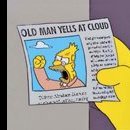Search the Community
Showing results for tags 'spider'.
-
Hi My first Line 6 amp was a Spider Valve 112 (original version) and sometime ago the it pretty much died and I benched tested it and ruled IN the smaller PCB (the one controlling the LCD, Volume, Input, etc. It is connected via a ribbon cable to the longer board behind all the channel FX controls. Does anyone have a 112 they want to sell for parts (if that board is okay) or a resource for a new one ?? fullcompass online has parts, however, not anything like this. Yes I have searched eBay and other sites. Please contact me at: n944la ‘at’ gmail ‘dot’ com if you have any resources or are selling one. It it would be the left most board in the pic below...w/ the LCD display A15: UI RIGHT - 35-00-0247-1 REV A 7-JUNE-2007 Thank You Tim Dickerson ARS N9NU
-
Français Deutsch Application Q: What are the presets on my Spider Jam amplifier? A: Please be aware that the user presets are identical to the Spider III, and the Song/Artist presets are very similar to the Spider III. The Spider Jam user presets are the 36 user-programmable presets (banks 1-9, A-D). The Artist/Song presets location cannot be saved, but you can modify and/or store these settings in the 36 user-programmable presets. If you would like to return your unit to the original presets, please perform a factory reset. Q: How many song and/or drum loops are included on the Spider Jam? A: There are 71 song jam loops (arranged by tempo), and 81 drum loops (also arranged in tempo) totaling 152 pre-recorded song jams. Q: I noticed that some of the Artist/Song Presets from the Spider III are not present on the Spider Jam? A: Yes, some of the Artist/Song Presets from the original Spider III release were not included in the Spider Jam release, due to space restrictions (please compare the two lists for clarification). Q: Are there any video tutorials I can view to learn how to use the Spider Jam? A: Q: Are the song guitar presets (i.e. 70s sounds) accompanied by backing tracks of those songs as well? A: No, all of the backing tracks on the Spider Jam are original compositions written and performed specifically for the Spider Jam playback. If you want to play along with the actual songsyou have a couple options. You can connect your CD or MP3 player into the jack to play along with tone song, or you can convert the song to a 44.1/16 bit mono wav file and install the song on your unit using the SD Card. Q: How can I change the tempo of the pre-recorded patterns, and will it change the pitch? A:In the original version of the Spider Jam (Version 1.04), the tempo of the pre-recorded patterns could be changed by using the Tempo / Pitch control wheel, which also changed the pitch of the patterns in ½ step increments. Go to the second page of song/drums to access this control. The pitch adjustment can be made while recording and the playback will reflect the pitch changes. Spider Jam Version 2.0x allows the change of tempo without changing pitch. See pages 43 and 44 of the Spider Jam Manual (rev. C or later) for more details. Q: Does the Spider Jam have a drum machine or are the patterns pre-programmed? A: All of the songs and drum patterns in the Spider Jam are actual performances and not re-programmable. Q: Are the songs and drum tracks mixed to the center or are they spread into a stereo image? A: All of the audio of the pre-recorded tracks are centered, creating a dual-mono image that will appear in both the left and right outputs either on the headphone outputs or the RCA outputs. The center imaging allowed twice as many to tracks to be included on the Spider Jam songs. Q: Can I change the pitch/speed of the CD/MP3 input jack as well? A: No, the CD/MP3 input pitch cannot be altered by the Spider Jam. Q: How can I transfer my recorded loops from my Spider Jam to my computer? Can I use an SD-card to store/transfer my songs from the Spider Jam to my CPU? A: There are stereo RCA outputs on the back of the unit to export your Pod/CD quality audio into your favorite recording device. The Spider Jam version 2.x and later can transfer 44.1K/16 bit mono .wav files to and from your computer. The SD-card slot can be used to upgrade the Spider Jam version 1 to version 2. Please see the update link below to update an earlier Spider Jam unit. Q: How long can I record on the Spider Jam and what is the recording format? A: You can record for up to 24 minutes in the .wav format (this is the only format used on the Spider Jam) Q: Can the Spider Jam recorder work as a loop sample to be used on the fly like a Line 6 DL-4? A: Yes, with the exception of the reverse mode looper. Q: Can the Spider Jam aux input and the guitar input be used at the same time with the same guitar tone? A: Yes, by holding the record/send button for two seconds and selecting the Aux Input assignment - turn the select knob to 'mixed with guitar'. Q: Can I use a different amp sound when I use two guitar inputs (i.e. the main instrument and aux inputs) on the Spider Jam? A: No, but if you leave the aux input on a clean tone you could use the mic channel to get a different sound. Q: How can I record processed AND unprocessed guitar straight from the Spider Jam into a recording program? A: You can record processed guitar into the main instrument input and unprocessed into the auxiliary input, but not at the same time. Q: Is there a 'vocal eliminator' so I can jam with my CD/MP3 input without the vocals getting in the way of my incredible shredding? A: No, but that usually doesn't stop people from shredding. Setup/Connections Q: What can I connect to the Spider Jam? A: Guitars, Microphones, Basses, Acoustic Guitars, CD players, headphones, home stereos, P.A.s. Q: Is there a direct out on the Spider Jam? A: There are stereo RCA outputs on the back of the unit with CD quality (44.1K, 16 bit) audio output. Q: Is the CD/MP3 input stereo or mono? A: The CD input is stereo, which you can use a standard 3.5mm TRS cable with. This will allow you to hear your CD/MP3 input in "true stereo" when using your Spider Jam with headphones. Q: How is the signal routed when in performance mode on the Spider Jam? A: The guitar is routed to the 12" speaker, and there is no guitar signal routed to the RCA jacks (but the song output is). Q: Which Line 6 floor controller(s) can I use with the Spider Jam? A: We recommend the Line 6 FBV series Shortboard or the FBV Express, although the FBV works as well (be aware that the amp 1&2, stomp 2/3 buttons, tremolo, and favorite channel buttons will have no effect). The FBV2 pedal will only move the presets up and down and will not control any of the recording functions. Q: When I connect my FBV Shortboard Mk II, the function 2 button has no effect? A: The Function 2 button has no effect on the current version (2.09) Spider Jam firmware. Q: Can I connect an external pre-amp (i.e. Line 6 POD) to the Spider Jam? Can I connect the Spider Jam into a PA system of home stereo? A: You can connect an external preamp into the CD input or the Aux input of the Spider jam, and connect the RCA outputs of the Spider Jam into a PA or stereo system by using the RCA outputs. Q: Does the Spider Jam have an effects loop? A: There is no effect loop on the Spider Jam amplifier. Specifications Q: Is the SD memory card slot user accessible on my Spider Jam? A: The SD memory card slot can be used to update the Spider Jam firmware and transfer wav files between the amplifier and a computer (see below for the update information). Q: Does the Spider Jam come with the SD memory card? What is the maximum/minimum size to the SD card to be used with the Spider Jam? A: The Spider Jam does not include an SD memory card, and the maximum size to the SD card to be used with the Spider Jam is 2 Gigs of RAM. Q: How can I get a cover for the Spider Jam? A: The Spider Jam has the same dimensions as the Spider II 112 and the Spider III 75 combo amp, and can be purchased at the Line 6 store link below: Line 6 Store . Registration/Warranty Q: What is the warranty on the Spider Jam? A: *the warranty on the Spider Jam is twelve months from the date of purchase. Q: How can I register my Spider Jam? Registration Troubleshooting/Service Q: How do I perform a factory reset on my Spider Jam? A: The factory reset for a Spider Jam is to hold down the settings/tone button as you turn on the power and hold the button for 5-8 seconds. Q: I am noticing a lot of noise on my recorded guitar and/or aux input tracks (either on preformance or playback)? A: If the mic/aux input compression and/or EQ controls are set to high levels (above 6 db), this may affect the guitar palyback levels as well. Please return to the compression or EQ settings to "normal" levels or perform a factory reset to avoid the noise. Q: I am noticing clipping and or popping sounds on my backing tracks? A: Some backing tracks are louder than others and may clip. If you notice clipping occuring you can lower the song/drums playback level until the clipping is no longer heard. Q: How do I update my SpiderJam to the latest firmware? Spider Jam/JM4 2.09 Update Instructions Q: Where can I get replacement knobs/speakers/logos for my Spider amplifier? Line 6 Store Quels sont les presets sur l’ampli Spider Jam? Vous pouvez trouver une liste der presets user et les presets des artistes pour le Spider Jam en tant que pièce jointe à la fin du document. Les presets user sont les mêmes comme ceux du Spider III et les presets des artistes sont très similaire. Les presets user sont les 36 presets programmables (1-9, A-D) et les presets artistes sont fixés. Si vous voulez retourner aux presets originaux, vous pouvez réinitialiser l’appareil. Combien de boucles sont inclus avec le Spider Jam ? Le Jam a 71 jam loops et 81 drum loops donc 152 loops en total. Quelques presets artistes du Spider III manquent sur le Jam ? Oui, on n’a pas inclus tous les presets artistes à cause des problèmes d’espace dans le Jam. Comparez les deux listes de presets pour voir les différences. Est-ce qu’il y en a des tutoriels sur le Spider Jam ? Spider Jam Tutorials Est-ce que les presets de guitares ont des playbacks des chansons ? Non, tous les playbacks sur le Spider Jam sont des compositions originales pour le Spider Jam mais vous avez des options pour ca. Connectez un lecteur de CD ou MP3 au Spider Jam et jouez en même temps ou vous convertissez la chanson en 44.1kHz/16bit mono .wav et installez le sur le Jam avec une carte SD. Comment est-ce que je peux changer le tempo des modèles préenregistrés est est-ce que cette action changera le pitch ? Pour la version originale du Spider Jam (Version 1.04), vous pouvez changer le tempo avec la molette de commande Tempo/Pitch qui change aussi le pitch en étapes ½. Accédez la deuxième page des contrôles Song/Drums pour cette configuration. Vous pouvez ajuster le Pitch pendant l’enregistrement et le playback reflètera les changes du Pitch. Avec la version 2.0x du Spider Jam, vous pouvez ajuster le tempo sans changer le pitch. Si vous avez besoin de plus de détails consultez pages 43 et 44 du mode d’emploi (rév. C ou plus récent). Est-ce que le Spider Jam a une boîte à rythmes ou est-ce qu’elles sont préprogrammées ? Tous les chansons et modèles de batteries sont performances réelles, donc vous ne pouvez pas les reprogrammer. Est-ce que les chansons et batteries sont mono ou stéréo ? Tous ces sons sont des pistes préenregistrés monos. Avec cet enregistrement mono, nous pouvions inclure deux fois les pistes. Est-ce que je peux changer le pitch/speed de l’entrée jack CD/MP3 ? Non. Comment est-ce que je peux transférer mes loops enregistés à mon ordinateur ? Est-ce que peux utiliser une carte SD ? Le Spider Jam a des sorties RCA pour exporter du audio de qualité CD a votre appareil d’enregistrement. La version Spider Jam 2.0x peut aussi transférer des fichiers 44.1kHz/16bit mono .wav à votre ordinateur et retour. Combien de temps est-ce que je peux enregistrer sur le Spider Jam et quel format est utilisé ? Vous pouvez enregistrer jusqu’à 24 minutes en format .wav. Est-ce que je peux utiliser le Spider Jam comme loop sampler comme le DL4 ? Oui, excepte le reverse mode looper. Est-ce que je peux utiliser l’entrée AUX et l’entrée guitare en même temps avec le même ton de guitare ? Oui, maintenez le bouton Record/Send pour deux secondes et sélectez « AUX input assignment » et tournez le bouton Select à « mixed with guitar » Est-ce que je peux utiliser un autre son d’ampli si j’utilise deux entrées de guitares ? (ex. l’instrument principal et les entrées AUX) Non, mais si vous laissez l’entrée AUX sur un ton clean, vous pouvez utiliser le canal MIC pour recevoir un ton différent. Comment est-ce que je peux enregistrer un son guitare traité et un son guitare non traité de mon Spider Jam à mon programme d’enregistrement ? Vous pouvez enregistrer un signal de guitare traité avec l’entrée du instrument principale et le signal de guitare non traité avec l’entrée AUX mais pas en même temps. Est-ce qu’il y en a un « vocal eliminator » ? Non. Installation/Connexions Quels appareils est-ce que je peux connecter au Spider Jam IV ? Guitares, microphones, basses, lecteurs de CD, casques, chaîne hifi ou système de sonorisation. Est-ce qu’il y en a une sortie directe sur le Spider Jam ? Le Jam a des sorties RCA avec qualité CD (44,1kHz ; 16bit). L’entrée CD/MP3, est-elle stéréo ou mono ? L’entrée est stéréo, vous pouvez utiliser des câbles jack 3 points (TRS) 3,5mm. Avec cette configuration vous pouvez écouter à la musique stéréo si vous utilisez des casques. Comment est le signal routé en mode performance ? La guitare est routé au haut-parleur 12’’ et aucun signal guitare est routé aux connecteurs RCA (mais la chanson est) Quels contrôleurs Line 6 est-ce que je peux utiliser avec le Spider Jam ? Nous recommandons le Line 6 FBV Shortboard ou Express mais le FBV fonctionne également. (Les boutons Amp 1&2, Stomp 2/3, Tremolo ou Favorite n’ont aucun effet.) Le pédale FBV 2 uniquement change les presets vers le haut et vers le bas et ne contrôle aucune fonction d’enregistrement. Si je connecte mon Shortboard MkII, le bouton Function 2 n’a aucune fonction, est-ce que c’est normal ? Avec la version courante (2.09) le bouton Function 2 n’a aucun effet. Est-ce que je peux connecter un préampli (comme un Line 6 POD) au Spider Jam ? Puis-je le connecter à ma chaîne hifi ? Vous pouvez connecter un préampli externe à l’entrée CD ou AUX du Spider Jam et connecter les sorties RCA à une sonorisation ou chaîne hifi. Est-ce que le Spider Jam a un Effects Loop ? Non. Spécifications : Est-ce que je peux accéder la fente pour carte SD du Spider Jam ? Oui, la fente est utilisé pour transférer des fichiers .wav et des mises à jours du firmware. Est-ce qu’une carte SD est incluse avec le Spider Jam ? Non, mais attention, la capacité maximale ne peut pas dépasser 2 Go si vous le voulez utiliser avec un Spider Jam. Est-ce que je peux acheter une couverture pour mon Spider Jam ? Le Spider Jam a les mêmes dimensions que le Spider II 112 et Spider III 75 Combo. Vous pouvez acheter la couverture ici : Line 6 Store Régistration/Garantie: Quelle est la durée de garantie sur le Spider Jam ? Douze mois après la date d'achat. Comment est-ce que je peux registrer mon Spider Jam ? Régistration Dépannage et service : Comment puis-je réinitialiser mon Spider Jam ? Tandis que vous allumez le Spider Jam, maintenez enfoncé le bouton Settings/Tone pour 5 à 8 secondes. J’ai beaucoup de bruit dans mes enregistrements de guitare et/ou pistes d’entrée AUX (Performance et Playback). Qu’est-ce que je peux faire ? Si la compression et/ou l’EQ sur les entrées sont mis à des niveaux élevés (plus que 6 dB), les levels de Playback peuvent souffrent. Éssayez de retourner la compression et/ou EQ ou réinitialisez l’appareil. J’ai des coupures et claques dans le son, qu’est ce que je fais ? Quelques pistes d’accompagnement sont trop fortes pour les autres sons, donc ils coupent. Si vous remarquez des coupures, abaissez le niveau du Playback de la chanson ou de la batterie jusqu'à ce que vous ne puissiez plus entendre la coupure. Comment est-ce que je peux mettre mon Spider Jam à jour ? Spider Jam/ JM4 2.09 Update Instructions Où est-ce que je peux acheter des remplacements ? Line 6 Store Wo kann ich die Presets des Spider Jam finden? Die User Presets und Artist/Song Presets können Sie im Anhang an dieses Dokument finden. Die User Presets sind dabei identisch der User Presets des Spider III und die Artist/Song Presets sind denen des Spider III sehr ähnlich. Der Spider Jam hat 36 User Presets (Banken 1-9 und A-D). Die Artist/Song Presets können nur auf die 36 User Presets abgespeichert werden. Um die original Presets zurückzubekommen müssen Sie das Gerät auf Werkseisntellungen zurücksetzen. Wieviele Song/Drum Loops sind im Spider Jam enthalten? 71 Song Loops (angeordnet nach Tempo) sowie 81 Drum Loops (angeordnet nach Tempo). Manche Artist/Song Presets des Spider III sind nicht auf dem Spider Jam vorhanden, weshalb? Manche der Artisten/Song Presets sind nicht enthalten auf Grund von Speicherplatzbeschränkungen. (Vergleichen Sie bitte beide Preset Listen um herauszufinden welche fehlen.) Gibt es Video Tutorials über die Nutzung des Spider Jam? Spider Jam Tutorials (Englisch) Haben Sie Gitarren Presets auch Backing Tracks der Songs? Nein, alle Backing Tracks auf dem Spider Jam sind original Kompositionen speziell für den Spider Jam. Wollen Sie nun aber mit Ihren Songs mitspielen, können Sie entweder Ihren CD oder MP3 Spieler an den Spider Jam anschließen oder einen Song in eine .wav 44.1kHz 16bit Datei konvertieren und dann den Song anhand einer SD Karte auf Ihren Spider Jam kopieren. Wie kann ich das Tempo der aufgezeichneten Patterns verändern und ändert dies die Tonhöhe? In der originalen Version 1.04 des Spider Jam konnte das Tempo des aufgezeichneten Patterns anhand des Tempo/Pitch Rades kontrolliert werden, was aber auch die Tonhöhe in Halbschritten verändert. Auf der zweiten Seite des Song/Drum Menus können Sie diese Einstellung durchführen. Die Tonhöhe kann während des Aufnehmens eingestellt werden. Seit der Version 2.0 kann das Tempo unabhänging der Tonhöhe eingestellt werden. Für weitere Details können Sie Seiten 43 und 44 im Benutzerhandbuch das Spider Jam lesen. Hat der Spider Jam eine Drum Machine oder sind die Patterns vorprogrammiert? Die Song und Drum Patterns sind nicht programmierbar. Sind Song und Drum Spuren mono oder stereo? Die Spuren sind mono, so konnten wir die doppelte Menge Spider Jam Songs einschließen. Kann ich Pitch/Speed des CD/MP3 Eingang Jacks verändern? Nein. Wie kann ich meine aufgenommenen Spider Jam loops auf meinen Computer übertragen? Kann ich eine SD Karte zum Transfer verwenden? Der Spider Jam hat RCA Ausgänge um CD Qualität Audio auf Ihr Aufzeichnungsgerät zu übertragen. Spider Jam Version 2.0x und neuer können aber auch 44,1kHz / 16bit .wav Dateien auf die SD Karte abspeichern. Der SD Karten Slot wird ausserdem dazu verwendet den Spider Jam von Version 1 auf Versin 2 zu aktualisieren. Wie lange kann ich mit dem Spider Jam aufnehmen und was ist das Aufnahmeformat? Sie können bis zu 24 Minuten im .WAV Format aufnehmen. Kann der Spider Jam Musik auch als Loop Sample aufnehmen wie der Line 6 DL4? Ja, abgesehen vom Reverse Mode Looper. Können AUX In und Guitar In gleichzeitig mit dem selben Gitarrenton verwendet werden? Ja, halten Sie Record/Send für 2 Sekunden gedrückt und wählen Sie dann AUX Input Assignment aus. Drehen Sie dann am Select Knopf bis Sie Mixed With Guitar auswählen können. Kann ich, wenn ich zwei Gitarreneingänge verwende, auf beiden Eingängen verschiedene Verstärkertöne benutzen? (Gitarreneingang und AUX Eingang) Nein, wenn Sie aber den AUX Eingang auf sauberem Ton lassen, können Sie den Mic Kanal benutzen um einen anderen Ton zu bekommen. Wie kann ich ein verarbeitetes Aufnahmesignal und ein unverarbeitetes Aufnahmesignal vom Spider Jam zusammen in mein Aufnahmeprogramm einspielen? Sie können das verarbeitete Signal in den Main Instrument Eingang und das unverarbeitete Signal in den AUX Eingang zinspielen aber nicht gleichzeitig. Gibt es einen „Vocal Eliminiator“? Nein. Installation und Anschlüsse Welche Geräte kann ich an den Spider Jam anschließen? Gitarren, Mikrofone, Bässe, Akustische Gitarren, CD Player, Kopfhörer, Stereoanlagen und Beschallungsanlagen. Hat der Spider Jam einen direkten Ausgang? Der Spider Jam hat RCA Ausgänge auf der Rückseite in CD Qualität: 44,1kHz; 16bit. Ist der CD/MP3 Eingang Stereo oder Mono? Der CD Eingang ist stereo, Sie können also ein normales TRS 3,5mm Kabel anschließen. Sie können somit auch per Kopfhöre, wenn Sie diese an den Spider Jam anschliessen, stereo Ton hören. Wie wird das Signal im Performance Modus geleitet? Die Gitarre ist an den 12“ Lautsprecher angeschlossen und der Song Output an die RCA Anschlüsse. Welches Line 6 Floorboard kann ich mit dem Spider Jam benutzen? Wir empfehlen, das Line 6 FBV Shortboard oder Express zu benutzen. Obwohl das FBV auch funktioniert können die Amp 1&2, Stomp 2/3, Tremolo sowie Favorite Kanalknöpfe nicht benutzt werden. Das FBV2 Pedal kann nur Presets nach oben und unten schalten und keine Aufnahmefunktionen konfigurieren. Wenn ich mein FBV Shortboard Mk II benutze hat Function 2 keinen Effekt. Weshalb? Auf der derzeitigen 2.09 Version hat der Knopf keinen Effekt. Kann ich einen externen Vorverstärker an den Spider Jam anschließen? Kann ich den Spider Jam in eine Stereoanlage einbinden? Sie können einen externen Vorverstärker am CD Eingang oder AUX Eingang anschließen und die RCA Ausgänge an eine Beschallungsanlage oder Stereoanlage anschließen. Hat der Spider Jam einen Effektloop? Nein. Spezifikationen: Habe ich Zugriff auf den SD Karten Slot? Ja, der Slot kann dazu verwendet werden ein Firmwareupdate durchzuführen oder .wav Dateien zwischen Spider Jam und Computer zu übertragen. Ist beim Spider Jam eine SD Karte enthalten? Nein, die maximale Sapazität, die der Spider Jam unterstützt ist 2Gb. Wo kann ich eine Schutzhülle für den Spider Jam kaufen? Der Spider Jam hat exakt die selben Maße wie ein Spider II 112 und Spider III 75 Combo und kann in unserem Line 6 Webstore gekauft werden: Line 6 Store Registrierung und Garantie: Wie lange habe ich Garantie auf dem Spider Jam? 12 Monate ab Kaufdatum. Wie kann ich mein Spider Jam registrieren? Registration Fehlerbehebung und Service: Wie kann das Gerät auf Werkseinstellungen zurücksetzen? Halten Sie während des Startens des Gerätes den Settings/Tone Knopf 5-8 Sekunden gedrückt. Ich höre sehr viel Rauschen auf meinen aufgenommenen Gitarren und/oder Eingangsspuren, woran liegt das? Wenn Mic/Aux Eingänge eine hohe Kompression oder EQ Einstellung haben (mehr als 6db) kann das Playback Level beeinträchtigen. Bitte setzen Sie Kompression und EQ wieder auf „Normal“ und testen Sie erneut. Ich kann Clipping und Popping auf meinen Backingtracks hören, woran liegt das? Manche Backingtracks sind lauter als andere und können so zu Clipping führen. Versuchen Sie die Playback Level für Song/Drum zu verringern bis das Clipping nachlässt. Wie kann ich mein Spider Jam aktualisieren? Spider Jam/JM4 2.09 Update Instructions Wo kann ich Ersatzteile für den Spider Jam kaufen? Line 6 Store
-
Deutsch Français This document explains how to update the Spider IV (75, 120, 150, 150HD) using the FBV Mk II and Line 6 Monkey using Windows XP, Vista, 7, and Mac OSX 10.4.11, 10.5.8, and 10.6.x. Before you get started, you will need to have your Spider IV connected to the FBV Mk II (Express or Shortboard) using a CAT-5 cable, and you will need to have your FBV Mk II unit connected to an open USB port on the back of your computer (do not use a USB hub). Be sure that your computer is connected to the internet. Here is a video that shows you how to update your Spider: Close out any other applications running on your computer before updating the amp. This update has been successfully performed many times by our users. If you experience connection/timeout issues: Try another USB cable. Ensure that the pedal is NOT connected to the computer through a USB hub. Avoid plugging into USB ports found on keyboards, monitors, or laptop docks. Make sure to connect the interface into a USB port directly into the computer, especially into the back of a desktop. If problems persist, make sure to try to get a connection on all of the USB ports on your computer. If you continue to not get a good connection, you should try the update on another computer, as the first one may have a configuration issue. It is best to also try on a different network in the event your network's configuration is causing the connection issues. Satellite internet, dial-up connections and tethering to a phone are not supported by Line 6. Line 6 Monkey Instructions: 1) Run Line 6 Monkey and you will be asked which unit you want to work with. Highlight the Spider IV unit and select ‘OK’. 2) If Monkey asks you to register your gear, you can select ‘remind me later’. 3) Highlight ‘flash memory’, then select ‘update selection’. 4) If Monkey asks you to register your gear, you can select ‘remind me later’. 5) Select ‘Yes’ to continue. 6) Select "I Accept" for the software agreement and select ‘continue’. 7) Select ‘Yes’ to update the Flash memory. 8) Allow the unit to go through the update process. This can take up to 5 minutes. 9) Select ‘OK’ when the update is finished. 10) You will see a green check mark in from of flash memory to show it is now up to date. Das Aktualisierungsverfahren des Spider IV (75, 120, 150, 150HD) anhand eines FBV MkII via Monkey Software wird in diesem Dokument erläutert, für Windows XP, Vista, 7 sowie Mac OSX 10.4.11, 10.5.8 und 10.6.x. Bevor Sie aber loslegen müssen Sie erst das FBV MkII (Shortboard oder Express) via USB an den Computer und mit CAT-5 (RJ45) Kabel an den Spider IV anschließen. Stellen Sie außerdem sicher, dass der Computer eine Internetverbindung hat. Wie aktualisiere ich mein Spider IV: Video. (nur in englisch verfügbar) Schließen Sie alle anderen Programme auf Ihrem Computer bevor Sie das Update starten. Sollten Sie Probleme bei der Aktualisierung haben dann: Versuchen Sie ein anderes USB Kabel, Schließen Sie das Pedal auf keinen Fall über einen USB Hub an. Stecken Sie das Gerät immer direkt hinten in den Computer. Testen Sie es mit allen USB Ports, die zur Verfügung stehen. Wenn Sie immernoch Probleme haben, versuchen Sie das Update auf einem anderen Computer durchzuführen denn es kann auch an der Konfiguration des Computers liegen. Sie können zudem noch ein anderes Netzwerk austesten, denn eventuell hat Monkey Verbindungsprobleme. Anweisungen zum Update: Starten Sie Line 6 Monkey und es sollte Sie auswählen lassen, mit welchem Gerät Sie arbeiten wollen. Markieren Sie den Spider IV und klicken Sie dann auf ‘žOK’. Wenn Monkey Sie fragt, ob Sie das Gerät registrieren wollen, dann können Sie auch ‘žRemind me later’ anklicken. Markieren Sie ‘žFlash Memory’ und klicken Sie dann auf ‘žUpdate Selection’. Wenn Monkey Sie fragt, ob Sie das Gerät registrieren wollen, dann können Sie auch ‘žRemind me later’ anklicken. Klicken Sie ‘žYes’ um fortzufahren. Klicken Sie ‘žI Accept’ und dann ‘žContinue’. Klicken Sie ‘žYes’ um Flash Memory zu aktualisieren, dies kann einige Minuten dauern. Drücken Sie ‘žOK’ sobald das Update fertig ist. Vor dem Flash Memory sollten Sie nun ein grünes Häkchen sehen, welches angibt, dass das Update vollständig ist. Ce document explique comment vous pouvez mettre le Spider IV (75, 120,150 et 150HD) à jour en utilisant un Shortboard/Express MkII sur un ordinateur Microsoft et Mac OSX 10.4.11, 10.5.8 et 10.6.X. Connectez votre FBV MkII au Spider IV. Connectez le FBV MkII avec un câble USB à votre ordinateur, n’™utilisez pas un hub USB. Vérifiez si l’™ordinateur est connecté à l’™internet. Ici, un vidéo que vous montre le processus. (en anglais) Fermez tous les autres programmes avant la mise à jour. Si vous avez de problèmes avec l’™installation : Éssayez un autre câble USB. Toujours connectez le câble USB dans l’™arrière de l’™ordinateur. Éssayez tous les ports USB. Éssayez un autre ordinateur, c’™est possible que l’™ordinateur a des problèmes de configuration. Éssayez un autre réseau, c’™est possible que la configuration du réseau cause des problèmes. Instructions Line 6 Monkey : Démarrez Line 6 Monkey, le programme vous donne le choix quel appareil vous voulez utiliser. Sélectez le Spider IV et cliquez « OK ». Si Monkey veut registrer votre appareil, vous pouvez cliquer sur « Remind me later ». Sélectez Flash Memory et cliquez sur « Update Selection ». Si Monkey veut registrer votre appareil, vous pouvez cliquer sur « Remind me later ». Cliquez « Yes » pour continuer. Cliquez « I Accept » et « Continuer ». Cliquez « Yes » pour mettre à jour le Flash Memory. Après l’™installation (jusqu'à 5 minutes), cliquez « OK ». Maintenant, vous pouvez voir une coche verte à côté de Flash Memory.
-
This document explains how to update the flash memory of the Spider Valve Mk II using the FBV Mk II and Line 6 Monkey on Windows XP, Vista, 7 and Mac OSX 10.4.11, 10.5.8 and 10.6.x. Before you get started, you will need to have your Spider Valve Mk II connected to the FBV Mk II (Express or Shortboard) using a CAT-5 cable, and you will need to have your FBV Mk II unit connected to an open USB port on the back of your computer (do not use a USB hub). Be sure that your computer is connected to the internet. 1) Run Line 6 Monkey and you will be asked which unit you want to work with. Highlight the Spider Valve Mk II unit and select 'OK'. 2) Highlight 'flash memory' (it will turn blue), then select 'update selection'. 3) Select 'Yes' to continue. 4) Select "I Accept" for the software agreement and select 'continue'. 5) Select 'Yes' to update the Flash memory. Do not run any other programs or disconnect the cables while performing the update. 6) Allow the unit to go through the update process. This can take 5-10 minutes. 7) Select 'OK' when the update is finished. 8) You will see a green check mark in front of flash memory to show it is now up to date. Note: If you are having difficulty getting the Spider Valve Mk II to update, you can start the amp in "boot mode" by powering the unit up while holding the "Manual" and "B" buttons.
-
Hi all, I got a new Spider V 240 combo today and I was really excited to try it out but it sounds awful, I think it may be broken, I was just wondering if anyone else has experienced anything similar? Basically, the amp sounds great through headphones or direct into my Mac but the actual amp speakers sound really muffled / muddy, sounds like there is a pillow or something in front of the speakers. I have tried updating the amp, adjusting the EQ, assorts of parameters but no joy, still sounds bad. I have a horrible feeling I have a faulty amp but I thought I would ask here in case anyone has any suggestions. Thanks
-
Hi, need a stage stand for Spider V120 - prefer one with adjustanble hight settings - who can recommed one???? go on????? go on ???? Alastair
-
Deutsch Français Application Q: Where are the song settings for the Spider IV 30 that I saw on the box? A: The Spider IV 30 song settings are a PDF download at the following link: Spider IV Settings Q: What are the amp models on the Spider IV 30? A: There are a twelve total amp models on the Spider IV 30. There are two versions (red and green) of the following amp models: Clean, Twang, Blues, Crunch, Metal, and Insane. Clean Red: Crisp, amazing clean tones. Clean Green: Based on a 1973 Hiwatt custom 100 with extended tone control range and tightened up the low end. Twang Red: based on mid 60’s Fender amps. Twang Green: based on vintage tweed amps (i.e.’53 Fender tweed Deluxe, ’58 Fender tweed Bassman and a ’60 Gibson Explorer). Blues Red: Three helpings of ’65 Marshall JTM-45, one scoop of ’58 Fender Bassman, a schmeer of ’63 Fender Vibroverb, and a dash of Supro for good measure. Blues Green: Based on a fawn Vox AC-30 amplifier with an updated and expanded tone control circuit. Crunch Red: Based on a '68 Marshall Plexi 50 Watt head. Crunch Green: Based on a ‘68 Marshall Plexi 100 watt with a few added extras; the combination of a Variac and jumpered input channels. Metal Red: based on the Mesa Dual Rectifier with enhancements. Metal Green: An aggressive high gain Amp Model with a unique Mid control that will sweep though an entire spectrum of tone on one knob. Insane Red: Line 6’s “dialed in for shreddingâ€� version of the Mesa Dual Rectifier red channel. Insane Green: You get an obscene helping of distortion, while still retaining tonal definition and character. The tone settings list numerous songs can be used to dial sounds in as well. If you would like to return your unit to the original presets, please perform a factory reset (see below). Q: How do I use the tuner on the Spider IV 30? A: Press the Tuner button, and notice the volume is muted during tuning. The amp model LEDs will indicate when the string you are playing is in tune. The 'Crunch' and 'Metal' LEDs will both light up when the string is in tune. If the Clean or Crunch LED are lit, the string is flat. If Metal or Insane LEDs are lit, the string is sharp. Once all your strings are in tune, press any button to exit Tuner Mode. Q: How do I perform a factory reset on the Spider IV 30? A: The factory reset procedure for a Spider IV 30 is to hold down the 'A' button as you turn on the power and hold the button for 5-8 seconds. Q: Are there any videos I can view to learn about the Spider IV series? Spider IV movies Q: How is the Spider IV 30 different than the Spider III 30? A: THe Spider IV 30 amp models have been expanded (from 4 to 12) and re-voiced, and the back is now a "3/4" style. See the FBV controller information for added control features below. Setup/Connections Q: What are the inputs and outputs on the Spider IV 30? A: Guitars, Microphones, Basses, and Acoustic Guitars can be connected using the 1/4" instrument input. MP3/CD players can be connected using the 3.5 mm jack. Headphones can be connected using the stereo ¼" output. Q: Is there a 'direct out' on the Spider IV 30? What can this be connected to? A: The headphones jack (a stereo ¼" output) can also be used as a recording output or into a PA or stereo system. You can connect an external preamp into the CD input or the Mic input of the Spider IV 30. Q: Can the Spider IV 30 and the CD/MP3 input be used at the same time? Will I hear both of these devices through the headphones? A: Yes Q: Can I use an FBV controller with the Spider IV 30? A: Yes, the FBV2 and FBV Express (original or Mk II) are recommended for use with the Spider IV 30. The FBV Shortboard (Mk I or II) may work (but is not supported) and will allow access the 'bonus' 36 presets by being able to switch between banks 1-9. Be aware that while most end users will not have a problem with the Shortboard connections, slight voltage fluctuations from your wall outlet may cause the Spider IV 30 to power cycle itself if the FBV shortboard is connected. If this happens, simply remove the FBV shortboard. Q: Does the Spider IV 30 have an effects loop? A: There is no effect loop on the Spider IV 30 amplifier. Specifications Q: How do I power the Spider IV 30? A: The Spider IV 30 uses a standard IEC power cable to a wall outlet. Q: How can I get a cover for the Spider IV 30? A: The Spider IV 30 does not have a cover available from Line 6 at this time. Registration/Warranty Q: What is the warranty on the Spider IV 30? A: the warranty on the Spider IV 30 is twelve months from the date of purchase. Line 6 Warranty Information Q: How can I register my Spider IV 30? product registration F.A.Q. Troubleshooting/Service Q: My Spider IV 30 seems to be malfunctioning. What can I do as an end user? Line 6 Amp Troubleshooting Q: Where can I get a cover or replacement knobs for my Spider IV 30 amp? Line 6 Store Wo kann ich die Song Einstellungen finden, die ich auf der Box gesehen habe? Die Spider IV Song Einstellungen können Sie heir als PDF Datei finden: Spider IV Settings Welche Verstärkermodelle sind auf dem Spider IV 30? Auf dem Spider IV 30 sind insgesamt 12 Verstärkermodelle installiert. Für die folgenden Modelle gibt es jeweils zwei Versionen, eine Green und eine Red Version: Clean, Twang, Blues, Crunch, Metal und Insane. Clean Red: Tolle, knackig saubere Töne. Clean Green: Auf Basis eines Hiwatt custom 100W von 1973 mit erweiterter Tonreichweite. Twang Red: Auf Basis von Fender Verstärkern der 60er Jahre. Twang Green: Auf Basis verschiedener Vintage Tweed Verstärker, ein 53er Fender Tweed Delxue, ein 58er Fender Tweed Bassman und ein 60er Gibson Explorer. Blues Red: Auf Basis eines 65er Marshall JTM-45, eines 58er Fender Bassman, eines 63er Fender Vibroverb sowie eines Supro. Blues Green: Auf Basis eines Vox AC-30 mit modifizierten Schaltkreisen. Crunch Red: Auf Basis eines 68er Marshall Plexi Topteils von 50W. Crunch Green: Auf Basis eines 68er Mashall Plexi 100W mit kleineren Extras. Metal Red: Auf Basis eines Mesa Dual Rectifiers mit Verbesserungen. Metal Green: Ein aggressiver High Gain Sound mit einzigartiger Mid Kontrolle. Insane Red: Line 6 Shred Version des roten Kanals eines Mesa Dual Rectifiers. Insane Green: Massig Verzerrung bei maximaler Definition. Wie benutze ich den Tuner des Spider IV 30? Drücken Sie den Tuner Knopf, der Verstärker sollte sich nun stumm stellen. An den Verstärkermodell LEDs können Sie dann erkennen ob die Saiten gestimmt sind. Wenn Crunch und Metal leuchten, dann ist die Saite gestimmt, leuchtet Clean oder Crunch dann ist Sie zu tief und wenn Metal oder Insane leuchten, dann ist Sie zu hoch. Wenn dann alle Saiten gestimmt sind können Sie irgendeinen Knopf drücken um den Tuner Modus zu verlassen. Wie kann ich das Gerät auf Werkseinstellungen zurückstellen? Halten Sie den A Knopf einfach für 5-8 Sekunden während des Startens des Verstärkers gedrückt. Gibt es Videos zur Spider IV Serie? Spider IV movies Was ist der Unterschied zwischen Spider IV 30 und Spider III 30? Der Spider IV 30 hat zusätzliche 8 Modelle und ist komplett neu gestimmt und der Verstärker ist nun im ¾“ Stil. Installation und Anschlüsse: Welche Ein- und Ausgänge gibt es? Gitarren, Mikrofone, Bässe und Akustikgitarren können Sie an den ¼“ Instrumenteingang anschließen, MP3 und CD Spieler an den 3.5mm Jack und Kopfhörer an den ¼“ Stereo Ausgang. Hat der Verstärker einen Direct Out? Der ¼“ Kopfhörerausgang kann als Ausgang für Aufnahmen verwendet werden oder an eine PA oder Stereoanlage angeschlossen werden. Einen externen Vorverstärker können Sie an den CD Eingang oder den Mikrofoneingang anschließen. Kann ich Instrument- sowie CD/MP3 Eingang gleichzeitig benutzen und das ganze auf meine Kopfhörer spielen? Ja. Kann ich einen FBV mit dem Spider IV 30 benutzen? Ja, FBV2 und FBV Express (original oder MkII) sind empfohlen. Das FBV Shortboard (MkI oder MkII) funktioniert eventuell und ist damit auch nicht unterstützt. Die meisten Benutzer haben mit dem Shortboard keine Probleme, Stromschwankungen können aber den Verstärker zum Abschalten bringen wenn das Shortboard angeschlossen ist. Wenn das passiert, trennen Sie das Shortboard einfach vom Verstärker. Hat der Spider IV 30 einen Effects Loop? Nein. Spezifikationen: Wie kann ich den Spider IV 30 mit Strom versorgen? Der Verstärker braucht ein ganz normales IEC Stromkabel. Woher bekomme ich eine Schutzhülle für den Verstärker? Line 6 stellt leider zurzeit keine Schutzhüllen für den Spider IV 30 her. Registrierung und Garantie: Wie lange habe ich Garantie auf den Verstärker? Die Garantie auf dem Verstärker beträgt 12 Monate ab Kaufdatum. Line 6 Garantieinformationen Wie kann ich mein Gerät registrieren? Produktregistrierung: F.A.Q. Fehlerbehebung und Service: Mein Spider IV hat Probleme, was kann ich tun? Line 6 Amp Troubleshooting Wo kann ich Ersatzteile für mein Spider IV 30 kaufen? Line 6 Store Ou puis-je trouver les configurations de chansons que j’ai vu sur la boîte ? Vous pouvez les trouver ici : Spider IV Settings Quels sont les modèles d’amplis sur mon Spider IV 30 ? Il y en a 12 modèles d’amplis en total. Les modèles suivantes ont deux versions (une version verte et une version rouge) : Clean, Twang, Blues, Crunch, Metal et Insane. Clean Red : Pour un ton brillant et clair. Clean Green : Basé sur un Hiwatt Custom 100 modifié de 1973. Twang Red : Basé sur les amplis Fender des années 60. Twang Green : Basé sur des amplis tweed vintage comme le Fender Tweed Deluxe de 1953, le Fender Tweed Bassman de 1958 et le Gibson Explorer de 1960. Blues Red : Une mixture de plusieurs amplis : le Marshall JTM-45 de 1965, un Fender Bassman de 1958, un Fender Vibroverb de 1963 et un Supro. Blues Green : Basé sur un Vox AC-30 avec circuit modifié. Crunch Red : Basé sur une tête ampli Marshall Plexi 50 Watt de 1968. Crunch Green : Basé sur un Marshall Plexi 100 Watt. Metal Red : Basé sur un Mesa Dual Rectifier avec quelques augmentations. Metal Green : Un modèle à gain élevé très agressive et une contrôle des Mis très spéciale. Insane Red : La version Shred de Line 6 d’un Mesa Dual Rectifier en canal rouge. Insane Green : Beaucoup de distorsion mais avec toute la définition tonale. Comment puis-je utiliser le Tuner sur mon Spider IV 30 ? Poussez le bouton Tuner, l’ampli est muet maintenant. Les LEDs des modèles amplis vous montrent si une corde est accordée. Crunch et Metal s’allument si la corde est accorée. Si Clean ou Crunch sont allumé, la corde est plat et si Metal ou Insane sont allumé, la corde est forte. Poussez n’importe quel bouton pour fermez le mode Tuning. Comment puis-je réinitialiser l’appareil ? Maintenez enfoncé le bouton A pour 5 à 8 secondes tout en allumant le Spider. Y a-t-il des vidéos pour le Spider IV ? Spider IV movies Quelle est la différence entre Spider IV 30 et Spider III 30? Vous avec plus de modèles de 4 à maintenant 12 modèles. Et l’arrière est maintenant ¾. Installation et Connexion : Quels entrées et sorties est-ce que je peux trouver sur le Spider IV 30 ? Vous pouvez connecter Guitares, Microphones, Basses et Guitares Acoustiques au connecteur instrument 1/4" ; les lecteurs MP3 et CD au jack 3.5mm et les casques à la sortie stéréo 1/4". Y a-t-il un Direct Out ? Vous pouvez utiliser le jack de casques comme sortie d’enregistrement et connecter un préampli externe à la sortie Mic. Puis-je utiliser l’entrée instrument en même temps que l’entrée CD/MP3 ? Pui-je écouter tous ça avec mes casques ? Oui, pas de problème. Puis-je utiliser un contrôleur FBV avec mon Spider IV 30 ? Oui, le FBV2 et FBV Express (originale ou MkII) sont recommandés. Le FBV Shortboard (MkI et MkII) peut fonctionner mais n’est pas supporté. Y a-t-il un Effects Loop ? Non. Spécifications : Comment puis-je allumer le Spider IV 30 ? Avec un câble standard IEC. Est-ce que je peux acheter une couverture pour mon Spider IV 30 ? Line 6 ne produit pas des couvertures à ce moment. Régistration, garantie : Y a-t-il une garantie avec le Spider IV 30 ? Oui, une garantie de 1 année. Line 6 Warranty Information Comment puis-je enregistrer mon Spider IV 30 ? Registration des produits Line6 Dépannage et Service: J’ai des problèmes avec mon Spider IV 30, qu’est-ce que je fais ? Dépannage des amplis Line6 Puis-je acheter des remplacements ? Line 6 Store
-
Hi, I am pretty new on home studio. I have been playing gigs all the time and went to studios to record. Unfortunately I don't have any idea about recording setup. I've got a Line 6 SPider V 240HC and a Mac with Logic Pro, but no audio interface. How can I record guitar track on Logic Pro using my Spider v 240 HC. Thanks
- 2 replies
-
- line6
- spider v 240hc
- (and 8 more)
-
Although I actually do enjoy well-written manuals - and I would put Line6 manuals in that category - the ones for the Spider Jam and the FBV Express II are for the most part too technical for me. Well, not so much technical as an avalanche of tech-terminology that the writers clearly expect me to already know. My eyes glaze over. My difficulty is that nowhere can I find how you assign a particular guitar tone on the Jam amp to one of the four foot buttons on the FBV pedal. The pedal is s/hand, and works fine, but the buttons take me to the previous owner's four favourites and I don't know how to change that. Unless I've missed it, neither the Jam's manual nor the FBV's manual explain how you do it. Or they do, but I don't recognise it for what it is. I appreciate that the real difficulty is probably me but, if I'm to make any progress, I need a simple plain-language step-by-step explanation. Can anyone help?
-
Hi, I want to buy a spider jam. I notice that they were released in 2008. Is the current version for sale in shops still that version? or is there such a thing, spider jam 2.0? I have seen some youtube videos with the 2.0. There is one for sale in the local music shop in Kuala Lumpur that is the authorised distributor but I am unable to to determine if it is an old stock original or a newer 2.0 version. If the 2.0 exists, what is the difference to the original? Thanks!
-
Note: The Spider III was released in 2006 and discontinued in 2010. The Spider III is now listed as a Legacy Product. Q: How are the Artist preset banks categorization and alphabetized? A:When looking at the list of the banks in the unit, the banks seem to be broken into four different sections: 1. Albert Lee - Julien K 2. Ash - Volto 3. The Accident Experiment - Thursday 4. Songs 50's - Misc. Fun Each of the first 3 sections (artist banks) is alphabetized. Is there a reason all the artist presets overall aren't alphabetized? The artist banks are categorized by Clean, Dirty and Heavy: 1. Albert Lee - Julien K: Cleaner patches 2. Ash - Volto: Midgainy patches 3. The Accident Experiment - Thursday: Heavily overdriven patches Q: How do I perform a factory reset on my Spider III? Line 6 Device Factory Reset Procedures Q: How do I use the compare mode (to find where the knobs were originally set)? A: Press and hold the Tap button, then turn the Amp Models knob. This activates Spider III's "Compare mode". Now turn any knob other than Amp Model and Master Volume, and the channel lights will tell you whether you need to turn that knob up (Channel A lights) or down (Channel D lights) to match the stored setting. The Channel B & C lights will be lit at the same time once the knob position matches the stored setting exactly. Q: How do I connect the Spider III HD 150 to the Spider Cabinet? A: The Spider III HD 150 is designed to see a load on *both * speaker outputs by connecting the left and the right inputs to the Spider cabinet with speaker cables. Running the Spider III HD 150 into a 4 ohm load may result in damage to the amplifier. Please see the following link for more information: Cabinet Connection and Ohm F.A.Q. Q: Can I use two Spider III cabinets with the Spider III HD 150? A:The Spider III HD 150 was designed to power a single Spider III Stereo Cabinet with a stereo 8 ohm load. Using two Spider III cabs would require a modification to each cab so that they are each rewired to produce a 8 ohm mono load. This modification would preferably be done by an authorized Line 6 service center, which can be located from the Service Center link on the Support page. Q: How do I connect external speakers to my Spider III 150 amplifier? A: You will need to disconnect the internal speakers (covering the dry-solder clips with electrical tape) and connect both external speaker outputs to an 8 ohm (or higher) load. Do not connect just one side, as this may cause a power amp failure. Powering the internal speakers along with a external speakers may cause a power amp failure and is not supported. Q: What type of speaker is used on the Spider III combo series? Spider III 15: Custom 15 (4 ohm) Spider III 30: Celestion G12E50 (4 ohm) Spider III 75/150: Celestion G12P80 (8 ohm) Spider III 120:(2) Celestion G10P80 (8 ohm)
-
I recently purchased a POD HD500X. I already have a Vetta II amp and Spider Bogner amp. Has anyone run the HD500X into these amps? How did you set it up? David
-
I have the Spider V 120 and I'm looking to get the wireless transmitter. However, I'm considering getting the whole GT10 transmitter and receiver system as I would like to use it with my other amps. Will the GT10 that comes with the receiver work with the built in receiver on the Spider V series?...or is it only the GT10T that will work with the Spiders?
-
HI! I have a problem with my line 6 spider IV 30 watts. When I connected to the electricity It doesn't turn on, but sometimes It only turn on some lights (channel, presents) but if you connected a guitar it doesn't sound anything. I tried to restarted but I doesnt work.
-
Como posso realizar gravações e escultar a execução em tempo real no falante? é possÃvel gravar com o Shortboard Mkii via USB, assim como na POD hd 300?
-
I am currently looking to buy the new Line 6 Spider V 240 Combo amp. The only thing keeping me from pulling the trigger on the purchase is whether or not I can connect the combo amp to a speaker cabinet. Is it possible to connect the V 240 Combo to an external 212 or 412 cabinet?
-
Does anybody know what year their spider jam was made if they bought it in the last year or two? With Fender guitars, for example, the serial number tells you what year it was made. Example: a serial number who's first four characters/digits are MX14 means it was made in Mexico in 2014. If you bought a spider jam in the last year? Is there a similar way to tell when it was made? I ask because I'd like to buy one brand-new sealed in box from a local store or Sweetwater or wherever, but I don't want it to be made in 2011 or something. I just prefer an amp that hasn't been sitting in a box in a warehouse for five years. Thanks!
-
The mp3 input jack of my amp was bent on the inside, so i picked up a new stereo jack and took it apart to find that the original jack had 5 contacts, while the ones i got from radioshack only had 3. Anybody know where I can get one that would work? any help would be appreciated.
-
I have a Spider Jam III and absolutely love the "Soil" preset on it. As you can well imagine, a 75watt combo is not sufficient for any moderate venue, so I would love to be able to export/import that specific preset (or all if there is some constraint) to either my POD HDPROX rack unit or my POD HD500X pedalboard. I have played around with audibly trying to get something to sound like this on the POD units but am not really happy with my results. I have not found anyway to export the Jam presets and/or if they are portable even if I could. Perhaps someone has already done this porting (line6)? Thanks in advance.
- 5 replies
-
- spider jampodhdpro
- podhd500x
-
(and 3 more)
Tagged with:
-
lollipop you line 6... After 6 years i couldnt fix my Spider IV 150w... It just came with fabric issue, it restarts ramdonly and you NEVER EVER said NOTHING to your customers about this issue that SO MANY people had with their amps. (It seems like a Main Board issue.. Oh... The brain of the amp...) And so many people just take it back, but i couldnt do that because i bought it in USA when i was traveling, but im from Venezuela, so, take back the amp to store or to the technical support was more expensive than the amp. Really, just lollipop you... I'll never buy anything Line 6 in my lollipoping entire life, and i'll say it to every guitarist i know... I bought your lollipoping publicity, your digital lollipop and lights, but not an amp... Just got my new FENDER BLUES JR 15w TUBE AMP months ago and let me tell you, it was cheaper (500$) and IT IS lollipopING AWESOME, sound A LOOOOOOT BETTER and its loud as lollipop If you are reading this, and looking for an amp... DONT BUY line6 amps if you want to be a serious guitarist, dont let them mesmerize with all their desing and lollipop... if you have a budget, and want an amp for LIFETIME, really, just look for another options. Out there you can find awesome solid state or tube amps for the same price (or even cheaper). Thanks for stole my lollipoping money (Spider IV 150w + Fbv Shortboard MKII = 700$ 6 years ago), and goodbye line6 forum
-
Here is a throwback question for any die hard line 6 fans out there... Which would you rather have line 6's newer spider valve mkii whether it be a 112, 212 or the head OR would you rather have a little known or maybe just forgotten AX2 212 modeling amp from the 90's.. and Why? -hellspoolboy
-
Hi everyone.. I had a Line 6 Spider Valve 212, and when i plug in FBV2 footswitch its delay when i want to switch betwen chanels, and after that it changes randomly... I tried FBV2 on other Line 6 amp and it worked correct... Please help if you now something becouse i have some gig for about 10 days so i realy need help... Thanks...
-
Hi guys! I'm fairly new to the Line 6 community and I'm looking to find a genuine slash tone. I know you guys probably get a ton of these posts, but I haven't been able to find a tone that sounds like Slash's on AFD. I know my amp comes with a preset Sweet Child tone, but it isn't like slash. Could it be my guitar and/or pickups? I tried turning tone knobs all the way down on the guitar and it is a little bit closer to slash's tone, but not quite. I have a Spider IV 120W 2x10 Combo Amp and I'm playing with an Epiphone LP Traditional Pro. Any help would be appreciated!! Thank you!
- 6 replies
-
- slash
- guns n roses
-
(and 6 more)
Tagged with: