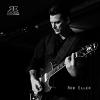Search the Community
Showing results for tags 'split'.
-
I have an external midi pedal, Harley Benton MP-500. The menu and configurations are pretty limited and I'm almost certain that the default firmware can only send values 0 & 64. This works fine fore effects but with any of the splits the first value chooses L or A but the second value of 64 only sets the balance to almost center (R1 or B1). How can I get the 64 value to et the balance to R100 or B100?
-
I have been trying for days to get a Send and its Return block to imitate a y-split. In this case I use a small cable to connect the send and return however there is always a tone loss when compared to simply using a y-split. I have determined it is not the cable through isolation testing, so I am now wondering what settings I could possibly set to make these functions interchangeable. Pictures below for reference, the one with send and return blocks is much more brittle, however all settings are effects and settings are identical (the volume block is bypassed and is acting as a place holder to preserve the parallel path).
-
hi guys first of all I'd like to let you know that I read all the threads I found about this same subject and didn't find the complete answers, so I decided to run some tests myself (like I did on the POD HD years ago) and to create a new thread with my results (I'm on FW 2.60 by the way) ok, I'll start from the end results, so that those who just need to have a quick answer can read it immediatly, then I'll give some deeper explanations the main point of this post is: the moment you create a split/merge routing configuration by dragging down a block you get a level change: after the merge block, with all bypassed fx: with split A/B and Y you get +3dB at the output sum with split crossover you get -3dB at the output sum BUT each path by itself gets attenuated by -3dB so if you use the split A/B to switch between sounds, each of those sounds is -3dB qiueter than the same fx/amp with the same settings in a non-splitted path the good news are that the level changes do not actually occur at the split, so the two paths are both an exact copy of the signal before the split, instead the change occurs at the merge block so the right solution is to act on the merge mixer faders --- why? and why those values? • well to answer, I need to clarify two things that I've read someone get wrong and mixed up in other threads 1) when you sum two identical signals in a circuit either analog or digital you get +6dB boost (voltage sum) 2) when you send a signal to a physical speaker and then send the same identical signal also to another identical speaker you get +3dB (acoustic power sum) this is math and physics, not an opinion now, this second point is one of the reasons why something called "pan law" exists: as we said, when you have a mono signal going to two speakers (so the pan knob on a mixer is at the center position) you get +3dB of sound pressure so mixer designers in some cases decided to pad the center position of the pan knob by -3dB, gradually returning to unity gain at the extremes (in some other cases they may use -2.5, -4.5 or -6dB: the actual effect of the pan law depends on the coherence/incoherence of the signals, on speaker placement, on listening conditions, and also on mixing taste I would say, so the designers have to make an assumption and take a plunge, I don't have time to enter into this now, sorry). • now back to the Helix: you have an empty "new preset" patch you have a signal going through path 1 (I used various sine waves and pink noise) you add a gain block at 0dB (if you want you can even bypass it) => nothing changes you drag the block down creating a double path => you get +3dB at the output sum so, what's going on? - the A/B or Y split duplicates the signal to two paths, so each of them carries the same identical signal which goes to a merge block mixer channel, then the two get summed together... so you should get +6dB, but... ... since the pans in the mixer have a -3dB pan law you only get +3dB - the crossover does not duplicate the signal but splits it in two frequency bands, if you sum those two filtered signals you get the exact same signal you had before, so no +6dB boost here, but there is still the pan law, so you get the -3dB - but, as I wrote before, each path by itself gets attenuated by -3dB because of the pan law, so if you use the split A/B to switch between sounds, each of those sounds is -3dB qiueter than the same fx/amp with the same settings in a non-splitted path • please note that these are not theories or speculations, I've tested and measured thoroughly every configuration and I'm sure the Helix routing works like that • all this behaviours occur identically to mono or stereo signals, remember that all the lines representing signal flow in the Helix display are always "double conductor cables" so either stereo or dual-mono (stereo = they carry two different signals; dual-mono = they carry two identical signals) this point could be deepened a lot but I don't have time for this now --- some other considerations: • if for example you open the pan pots of the merge mixer to the extreme L and R, the pan law attenuation does not apply and the level goes back to unity BUT this is not a solution, because if you run in stereo you only get the left from path 1A and the right from path 1B • I'd like to warn you of potential problems I found with the parameters inside the split blocks I) the split A/B "route to" parameter is a balance control, not a crossfader, so moving it to the left attenuates the signal going into B while not touching the signal going into A and viceversa; so it is appropriate to use that parameter to switch from A to B but not too much to find a mix of A with B for 3 reasons: 1- as I said you only have control over the attenuation of one of the two signals you are mixing 2- at center (even position) you have more level than any other position because the two signals are at full level, so the judgement on which is the best mix is compromised for psychoacoustic reasons 3- worst of all: if the blocks in the paths are amps or distortion boxes or compressors, as long as you are not in A100, "even" or B100 positions, you are sending an attenuated signal to one of them, changing its sound and not only its level II) the split Y "Balance A" and "Balance B" parameters (added in fw 2.10 so not covered in the manual) work like this: the stereo or dual mono signal goes into the split, it is duplicated to path A and B and on each of those you can control the balance between left and right, those balance control also have a pan law but different from the merge mixer block pans ! in this case it's unity at center and +3dB at sides ! (I think the reason for this is to avoid an attenuation to the splitted signals at default settings) so if for example you use 2 amps in the paths do not use these parameters or the two amps will receive a different level than if the balance is at center. --- • to finish I'll add two other Helix Routing measurements I found during my tests: - the pan block is actually a balance control with a pan law equal to that applied in the split Y block: at center it's at unity gain, going to the left attenuates the right up to minus infinite and adds +3dB to the left (and viceversa) - unlike the POD HD500 the fx sends / returns on the Helix are all at unity gain levels (+/-0.3dB), thanks Line 6 ! --- thanks for reading, I hope to have been helpful bye Lorenzo
-
Hello, I am in need of help. I am a new Helix owner. I need to be able to merge path B (mic) after effects up to path A (guitar) just before the looper. I have been deeply covering the online manual for this (page 17) and it says how to MOVE a split or merge block, but not how to Create one... Once I learn how to do this, I also want to find out if I can change this with a snapshot so, I can choose when I'm looping to record guitar and vocals or just guitar. Any suggestions? ~Rob
-
Hello to everyone! I am thinking of buying the Helix Hx Effects for one purpose (among others) I want to recreate the "feel" of a second guitarist, and by reading and searching other subforums here, I haven't come to an end. My way of thinking is simple 1. guitar to the HX 2. split the signal with a (HX) delay of eg. 20ms-1repeat in 2 amps having the 2nd amp giving back just the feedback. (the "2nd" guitarist is created) 3. Having a (HX) harmonizer on, fully panned so amp1 plays the note I am playing (dry signal) and amp2 just the "harmonized" note. (the "2nd" guitarist is playing his "seperate" part) 4. Add a new delay along with the existing one in order for both the dry and the harmonized lead parts to sound better. (the 2nd guitarist has a tasteful sound) 5. Using something like the 4 cable method (or more) to switch the channels of both amps with a press of 1 button on the HX. (control all of the above features in amps and HX with one button) 6. Use the distortion and clean channels on the amps and use the HX just for the effects (not the distortion modelling etc) Is this possible? Is there someone who has tried it? Is there something I am missing about the connections? Any help and suggestions will do PS. I take it for granted that the "suggestion" "find another real guitarist" has already been considered and can't work at the moment :P Thanks in advance.
-
- helix
- harmonizer
- (and 7 more)
-
I've asked in the Facebook group and read some threads over here about the topic but some things about it still confuses me, so here we go again. Is there any panning law by default in the Helix while using Y splits or AB splits followed by a merge block? At what dB? Is the signal lowered att the split or at the merge block? I'm using a patch for my bass that has a y split in the beginning with some distortion blocks on path 1b, and no blocks on path 1a, followed by a merge block, some comp, mod and lastly a single amp block and a cab. I use this setup to "blend" the distortions with my clean bass tone before hiting the amp block. But something sounds "off" while doing this compared to just putting all the blocks on a single path. I do understand how panning does work and that merging two mono signals results in a boost of 3db, two stereo signals in a 6 db boost, etc. Allthough i compensate by cutting the output block of the merge block I still end up by a signal that sounds either slightly boosted or with to little gain hitting the amp block. The settup that seem to be working the best is to use a Y split with L+R hard panned to either side and then both panned center at the merge block + a -3db compensation at the merge blocks output gain. Even by doing this you can clearly hear a difference when moving fxs like a comp block before or after the split+merge. Am I missing something? I do not have the dist blocks in path 1b on all the time and I want my blocks to get the same amount of signal after the split/merge as if I wasn't usinging parallel paths. Is this even possible?
-
Hi all, I feel obligated to point out that I'm new here, but also to defend myself by stating that I've had my Pod HD500 for quite a while now. Moving on For one of my seemingly simpler patches, I use a gated reverb at the core (screencap attached). After I dialed the noise gates in and all, it sounded ideal, but only on mid-low-range notes, to which I tailored the gates. When I play some high notes, the noise decays differently, so the effect is not quite uniform. My question is: is there any way I can have separate noise gates for high frequencies and low? I'm starting to think more EQ's, one on each leg of the split channels, might have something to do with it. Is my brain simply spacing out on something simple, or is what I'm trying to do impossible? Thanks a million for reading my pleas, and a million+1 if you help me out :D
-
are the 2 inputs abailable independently? there are some apps, like "loopy", that will detect interfaces with two or more inputs, and make each of them abailable and selectable inside the app. so you could plug your instrument in 1/4", and the voice or another instrument in the 1/8" input and select what of them to record. i know the 1/4" and the 1/8" outputs are mirrored and the same. but i suppose the inputs are abailable independently. am i right? if so i would buy it. thanks a lot www.eccecello.com
- 4 replies
-
- sonic port
- loopy
-
(and 2 more)
Tagged with: