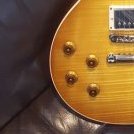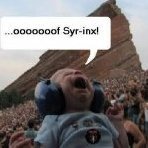Search the Community
Showing results for tags 'stereo'.
-
Here is my board I made for the hd500x. I've replaced the ditto with a 720 but nothing else has changed. I built the board out of pine that I had sawed and kilned for shop lumber. I didn't use any joinery and it was very simple to make. Although I did get to this point from a log, a nice woodshop will have better options. I made this before I seen the ikea hack but it is very much the same. As for routing, there are many options and I'd like to know how you guys are incorporating your stereo rigs with fx loops and this pedal. I'm currently running the pedal itself in mono because the octave and modulation are really nice on the front end, then both amps have a different od from the aby, a single eq, stereo reverb, and stereo/pan volume. In the effects loop is a timefactor, trinity reverb, and looper (currently). I find myself moving these around a lot. Anyone have any better routing options or suggestions?
-
Volume Controls The overall volume is the Master Volume control. This is controlled by the 'big knob' when the LEDs are red (the default state). All of the other volumes happen before this one and it's ultimately how you control the output level while keeping everything relatively balanced by using all of the other controls. This is a global control. The Guitar Volume happens just before the master and is how you balance the guitar level against the Bluetooth streaming audio that is coming into the unit. This is also a global control and is accessed by pressing the big knob until the LEDs are white. The Channel Volume is like a Master for just the amp, and it is stored with the patch. It adjusts the output level without affecting the tone (like the 'Gain' control on the amps would). This is the control you use to level your presets relative to each other. The slightly quirky thing here is that it does live in the amp processing slot, so it happens in the signal chain before the post effects. In v1.1 firmware and later, pressing the big knob until the LEDs are pink acts as a short cut to accessing this control without the app. The Gain on the amp panel is the per-patch parameter that affects the tone of the amp (also referred to as 'Drive'.) The Volume Pedal is an additional real-time control whose value is not saved with the patch. You can see in the app where it lives in the signal path. The Master control on HD amps is considered a 'deep edit parameter' (like sag, hum, etc.) that is saved with the patch and is exclusive to HD amps. It's the output level of the preamp to the power amp. When you load one of these models, the stored value is "right" for that amp in the default state and it's usually best to leave it where it is unless you are going for a very specific effect. Speaker Modes on 1500 These modes are accessible though the app. Bluetooth streaming audio is effected by the speaker mode selection as well. Mono; Top Horn, Center Speaker. Stereo; Left Coaxial, Center Speaker, Right Coaxial *Note A Limiter is present on this mode to maintain a full stereo image. You will not get full volume in this mode. Stereo Wide; Left Coaxial, Center Speaker, Top Horn, Right Coaxial.
-
- speaker modes
- firehawk 1500
- (and 8 more)
-
Is it normal to lose stereo when going from path 1 to 2? I know I can split the paths before the end of 1, pan them then direct 1A to 2A and 1B to 2B, but then i have split paths in 2. I like to process my reverb and delays in parallel paths so I am not "reverbing" my delays. If I split in 1, I get reverb on one side and delay on the other, not parallel. I like mono front of course going into an AMP. Then split into 2 paths for different cabs panned left and right at the merge. Then i go to path 2 to and apply any post effects (stereo of course). I then would like to split path 2 for delay on one and reverb on the other (both stereo paths). I try to put the delay and verb in 1 but not enough DSP for amp 2 cabs stereo verb and stereo delay etc... I lose any stereo effect that was in path 1 in this setup. The cabs I have panned remerge. The only way around this I found is putting a Stereo Send before end of 1 then a Stereo Return at the beginning of 2 and jump the send/returns with short cables.
-
Hi, Very new to the no-amp concept, so be gentle :unsure: At the moment i am using a Pod HD500X with headphones. This set-up is becoming a bit tiresome for a few reasons and so I was looking at some studio monitors for the FRFR, stereo sound, and the bedroom volume, but I don't want to also fork out for when I am playing with a drummer or full band. For this reason i was looking at the L2T, but am wondering about a few things that i hope someone can help me with! 1. What would happen with the stereo patches that i have created given that there is only 1 speaker in the unit? Would the sound be compromised? 2. What is it like at bedroom volumes? Can it even be that quiet? 3. Is it just a matter of connecting it to my Pod via one L6 link cable? Or do i need XLR cables? If so, balanced or unbalanced? Really confused by this one. Apologies if this information is readily available, but i haven't been able to find it, not even by calling and talking to music shop people who supply them! All the best, Azz
-
Hey guys I want to know a few things so bear with me if things go over your head. 1) can I run this head with just one output jack connected to a modded spider 4x12 that i customized to work in just 16 ohm mono operation? I read somewhere that both jacks need to be connected or the amp can blow if you crank it like this...? 2) I've been cranking this baby with 2 identically modded 16 ohm mono spider cabs will I eventually cause my amp to blow? 3) should I return my cabs to their 4 ohm mono/8 ohm stereo op? Could I remod to remain 8 ohm stereo but with a 16 ohm mono op? I just wanted to use all speakers for the sake of having a full range (jsyk not to be mistaken as frfr) tone through all speakers rather than just two speakers per side. Have I made a mistake? 3) has anyone else just used the CD/Mp3 input for the sole use of the power amp section...? I'm running a laptop w/ cockos reaper and a external usb pre amp outing to the mp3 input jack in stereo with backing tracks + amp modeing into the rig to get my desired result. What are your thoughts on this? 4) line 6 really needs to consider adding more speaker configurations, Poweramp in, and speaker cab mute switch (why mute the speaker when using the di through the amp.. wtf) to their next spider series if they still plan on selling these series later on in the future. *more of an opinion*
-
My POD HD500x doesn't sound harmoniusly rich when i do the following: Phones Output -> Stereo System by using a 1/4"-RCA stereo cable Sounds like bypass. I'm using the Studio/Direct output, although I've tried the other outputs (Combo Pwr Stack, etc.) and changes a little but stills the same. MASTER VOLUME is at half-step. (When I put it 100% it doesn't change either) I go for distortioned presets and it stills sounds so bad When I start from the 1/4" R/L Mono output it stills the same. Cables are fine. I have the last usb firmware, just in case. Any thoughs? Thanks for reading
-
Hi guys, I was wondering if anyone has looked into the optimum way to feed the helix into FOH sound system. Should I send two channels or one? XLR vs 1/4. Pan left/right completely/partially? I'd be interested to hear thoughts and concerns!
-
Hi all, Creating a thread for this since I don't see it anywhere. My problem is that I want to record two dry guitar tracks and pan them left and right, so I can use my POD farm vst and tweak the settings to get a nice sound. However, when I put the two tracks through the plugin it comes out mono, not stereo :( is there a way around this? I don't want to have to put the guitar tracks on two separate channels and have an instance of POD farm for each of them, and have to tweak both plugins, etc. Please help!!!!
-
Sorry if this has been discussed in previous threads, but I can't recreate the spacious of listening directly to my tone from the headphone out. I have my pod set to Studio Direct Out, the board itself is set to line and not amp, and my 1/4' cables work great. Despite that I'm not hearing depth in my delays or movement in my reverbs. I also don't have any mono summing effects in my chain. I do have two h9's in my effects loop and pursued this setup with stereo effects in mind. Am I missing something basic?
-
I just want to go.. 1. From Guitar - into Line6 HD500 2. Out of HD500 into two separate combo amps 3. run stereo guitar rig.. left signal into a 2x12 combo amp & a Right signal into a different 2x12 combo amp. 4. Just a regular, non-Variax guitar into two regular 2x12 (Non-DT) guitar amps. Thats it.. That's all I want to do. Shouldn't that be simple??? I'm losing my mind swimming in an ocean of irrelevant threads/topics. Please, for the love of God!!! If you can Please, just give me the basic scoop on this seemingly simple set-up... Thank you!!! I'll Buy your drinks for the night if you can help!!!!
-
Hi Id like to know if when i plugg the guitar to ux2 and use Por Farm, if i play in stereo or mono, and if is in mono, how i do to play in stereo. Thanks
-
Hello fellow forum members, I just bought a Spider III HD150 head (on its own) and now am looking for a 212 cab to buy. A 412 is not an option now, it may be too big for my car to carry around (we're gigging a lot). So after reading many entries, my (very n00b) questions are: - can this head be run in mono mode? I mean I just did (on a gig), I hooked it to a H&K 212 and fortunately I didn't blow the amp. But may this happen at all? - do you know any not-too-expensive 2*12 cabs that may fit with this amp (technically speaking)? It's not easy to fin 212's with two 8 ohm inputs stereo. Thanks a lot!
- 1 reply
-
- spider iii
- hd150
-
(and 8 more)
Tagged with:
-
I have two marshall 4x12 cabinets would like to run them in stereo to Vetta II head, hooking up the mono 16 ohm side of each of the cabinets. Can someone tell me if the Vetta II speaker outputs are in parallel? Do I set the ouput switch to 8 ohms if running two 16 ohm cabinets etc etc like a normal amp speaker ouputs are? thanks
-
I've got a small diaphragm matched pair condenser mic set and I've been trying to figure out how to get the M20d mixer to let me convert two XLR inputs (from these mics) into a stereo input. I'm wanting to do this so I don't have to switch back and forth on the Tweak page between the mics. I want to set them up identically essentially with one panned to the right and one panned to the left. Any ideas on the best way to do this?
- 4 replies
-
- matched pair
- stereo
-
(and 1 more)
Tagged with:
-
I bought Amplifi75. And I connected the guitar and tried many things. Even if it applies intelligible stereo effects, such as ping-pong delay, I hear only at a monophonic. Has Amplifi75 of me broken?
-
i'm running my hd500 into my boogie dc5 combo. i'd like to use the dc5's tone and use the stereo effects of the hd500 in stereo. right now, i primarily run the hd500 effects only, no modeling - i'm in love with the boogie tone and haven't found an equal in the models. how do i set up the loop from the hd500 to 2 amps? do i run the single hd500 send into a TRS with 2 1/4" cables out of the single TRS to the 2 amp's loops? thanks...
-
Hello, I have a POD Xt Live and a couple of studio monitors (KRK Rokit 6). I plug them using L/MONO and RIGHT output of the pod. The problem I'm having is that sound only comes from the right monitor. If I unplug the right monitor, then sounds starts to come from the left monitor. It's like when the right monitor is plugged, no signal goes to the left monitor.. Any idea of what may be the problem? I haven't used these monitors for some time, but I recall they used to work fine... Thanks, Damian
- 1 reply
-
- pod xt live
- monitor
-
(and 2 more)
Tagged with:
-
It's possibile? I mean, sending one preset to the left channel and another for the right one? i'd like to get a stereo effect, but not just with chorus, delay etc. A kind of "sound folder" which contains different sounds (like different amp etc...) for the two different channels. ....Could i achieve this, or something like...:) ? thanks! ciao Marco
-
Deutsch Français Mono/Stereo Table for the POD HD Series Effects. Special Thanks to JimRyanLine6 who originally researched and created this list. True Stereo - Left input goes to the Left output, Right goes to the Right output, effect is added to each channel separately. Mono - Left input and Right input are summed to mono, effect is added to the mono signal which goes to both the Left and Right outputs. Stereo Thru/Mono Effect - Left input goes to the Left output, Right input goes to the Right output, Left input and Right input are summed to mono, effect is added to the mono signal which goes to both the Left and Right outputs. Stereo Thru/Stereo Effect - Left input goes to the Left output, Right input goes to the Right output, Left input is processed to create a stereo effect and mixed with the Left and Right outputs, Right input is processed to create a stereo effect and mixed with the Left and Right outputs. The difference between the last two is a mono effect will sound like it is in the center of the stereo field, a stereo effect will lay across the stereo field. mono_stereo.doc Mono / Stereo-Tabelle für die Effekte de POD HD-Serie. Vielen Dank an JimRyanLine6 der diese Liste ursprünglich recherchiert und erstellt hat. True Stereo - Der Linke Eingang geht an den linken Ausgang, der rechte an den rechten Ausgang. Effekte werden auf jeden Kanal separat angewandt. Mono - Der rechte und linke Eingang werden in ein Mono Signal gebunden, Effekte werden auf das Mono Signal angewandt, welches sowohl an den linken als auch an den rechten Ausgang angeschlossen wird. Stereo Thru / Mono Effect - Der Linke Eingang geht an den linken Ausgang, der rechte an den rechten Ausgang. Rechter und linker Eingang werden als einzelnes Mono Signal gebunden und Effekte werden auf das Monosignal angewandt, welches an den rechten sowie an den linken Ausgang angeschlossen ist. Stereo Thru / Stereo Effect - Der Linke Eingang geht an den linken Ausgang, der rechte an den rechten Ausgang. Der linke Eingang wird dann bearbeitet um einen stereo Effekt zu erzeugen und mit den linken und rechten Ausgängen vermischt. Der rechte Eingang wird auch bearbeitet um ein stereo Signal zu erzeugen und dieser wird auch dann mit beiden Ausgängen vermischt. Der Unterschied zwischen den beiden letzten ist ein Mono-Effekt klingt, als sei es in der Mitte des Stereofeldes während ein Stereo-Effekt sich über das gesamte Stereofeld ausbreitet. mono_stereo.doc Mono / Stereo tableau pour les effets des POD HD. Merci à JimRyanLine6 qui a initialement créé cette liste. True Stereo - L'entrée gauche est branchée à la sortie gauche, l'entrée droite est branchée à la sortie droite, l'effet est ajouté à chaque canal séparément. Mono - L'entrées gauche et droit sont mélangés en un signal mono, l'effet est ajouté à ce signal mono qui va aux sorties gauche et droite. Stereo Thru / Mono Effect -L'entrée gauche est branchée à la sortie gauche, l'entrée droite est branchée à la sortie droite. Les entrées gauche et droit sont mélangés en un signal mono, l'effet est ajouté à ce signal mono qui va aux sorties gauche et droite. Stereo Thru / Stereo Effect - L'entrée gauche est branchée à la sortie gauche, l'entrée droite est branchée à la sortie droite. L'entrée gauche est traité pour créer un effet stéréo et est mélangé avec les sorties gauche et droite, l'entrée droite est traitée pour créer un effet stéréo et mélangé avec les sorties gauche et droite. La différence entre les deux derniers est un effet mono sonnera comme si elle se trouve dans le centre et un effet stéréo se diffuse sur tous l'image stéréo. mono_stereo.doc
-
Hi all, I have a mono reverb > stereo delay in the HD500 fx loop. Mono cable on the POD send to the mono effect; mono cable from that to the mono in on the stereo delay; stereo out from the delay with both L & R cables back to the stereo input on the POD fx return. The fx loop block is in the last position after the mixer, yet I do not hear the stereo returns from the stereo delay. It comes back as mono. I would think that even though it's a mono send, the delay should still come back as stereo, as there are no mono fx after the fx loop in the chain. Does anyone have any pointers? I'm at a loss. I've tried taking the mono reverb out of the chain but the stereo delay still comes back as mono.
-
is there any way i can separate two guitars one in the aux and one in the guitar input? Can i separate both guitars into different amps if i am running stereo ? like having aux input into left amp and guitar input into right
-
Lately I've been using my main patch (attached) for my HD500 using the L6 link to a DT-25 head and then to a Blackheart 1x12 cabinet with an Eminance speaker mic'd with an SM-57 off-axis. Our sound man wants to make more of a spatial "Wall of Guitar" sound and wants me to try the XLR outs to create a more stereo effect with the guitar sound. So I know I know I'm lucky to have a sound guy that wants "more guitar", now I just want to make sure I'm happy with the overall sound. Please take a look at the patch and offer suggestions on what I can do. The first thing I see is going from a digital delay to a stereo delay but I'm concerned that as the patch sits now I won't be able to use one delay for both signal paths. I want to preserve that Bonamassa/EJ clean/wet amp sound I have now. I know also for me to use my FX loop for a clean boost I'm going to have to use a TRS to mono L/R split cable which I have. As I'm using it now, when I use my L6 link going to the cabinet is it only using signal path A with the P-75 and nothing from the Blackface DBL? I was never sure about this. Finally if I get my patch tweaked for stereo with your suggestions and go XLR L and R direct out should I pan the mixer hard L and R? I know the FOH guy is going to blend them some in his mix. Also, can I still use the L6 link to the DT-25/1x12 for a 3rd guitar signal? Will it sound good? Just be Path A? Will it conflict with the Direct Out output setting of the HD unit? Sorry for the barrage of questions in a somewhat disorganized fashion. I swear I haven't been drinking, just tired and trying to remember all the points I was needing to know to prepare for the gig Thursday. Thanks, Dave
-
If you connect only the Left input, the signal is split to L+R stereo out (since L is the standard mono input). But shouldn't the Right in/out path be separate from the Left in/out path if both ins and both outs are connected? What I am trying to accomplish is this: a dual amp rig using an ABY to feed the M5 inputs, then the L & R outputs to 2 amps. GTR---->ABY---->M5----> 2 Amps [A --> Left in; B -->Right in / L out---> Amp 1, R out---> Amp 2] With both inputs connected, I expected the stereo outs to be 2 independent paths so I can toggle between amps, or blend both via the ABY. The Problem: I only see that behavior if the patch is turned off, defeating the purpose. It doesn't seem to matter if I send A, B, or A+B to the M5, both outputs active sending signal to both amps. Is this normal behavior, or a bug? Is there an update perhaps where this is possible? I am using the M5 primarily as a Tube Comp with the EX1 sweep set to playing level (heel) and lead boost (toe), so I could put the ABY after the M5 and run it in mono, but I'd really like to take advantage of the occasional Stereo FX when running dual Amps. If I can only get the L out to be independent of the R out...I'd be in Tone Heaven. Any Suggestions?
-
I am running the pod HD500 in dual amp mode panned hard left and hard right. Since the dsp is limiting I have an external delay and reverb which I run through the FX loop. How do I set it up to put the fx loop after the amp? It only gives me one FX loop position to use so I can't put one on the left amp and one on the right amp. If I use it on one of the amps it only goes to one side, if I place it after the pre amp it makes it mono sounding. How do I get a stereo FX loop?
-
Mono/Stereo Table for the M-Series. Special Thanks to JimRyanLine6 who originally researched and created this list. True Stereo - Left input goes to the Left output, Right goes to the Right output, effect is added to each channel separately. Mono - Left input and Right input are summed to mono, effect is added to the mono signal which goes to both the Left and Right outputs. Stereo Thru/Mono Effect - Left input goes to the Left output, Right input goes to the Right output, Left input and Right input are summed to mono, effect is added to the mono signal which goes to both the Left and Right outputs. Stereo Thru/Stereo Effect - Left input goes to the Left output, Right input goes to the Right output, Left input is processed to create a stereo effect and mixed with the Left and Right outputs, Right input is processed to create a stereo effect and mixed with the Left and Right outputs. The difference between the last two is a mono effect will sound like it is in the center of the stereo field, a stereo effect will lay across the stereo field. mono_stereo.doc