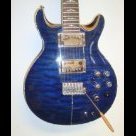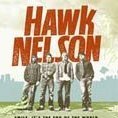Search the Community
Showing results for tags 'tone'.
-
I've had my HX Stomp for a little over 5 months, and noticed something odd since first getting they it. The Presets on the HX Stomp sound noticeably better "after" I launch HX Edit on my PC. Initially, I thought it was because I was new to the Stomp, had a lot to learn, and was sorting out some other tone issues. I feel pretty comfortable with the Stomp now, and yesterday (after doing some mods on my guitar) I notice the problem again. The sound from the Stomp was not very good, and I initially thought I'd messed up some guitar wiring. But, the moment I launched HX Edit my "good" Preset sounds came back. Specifically, with HX Edit launched, my Stomp is louder, warmer, more dynamic and alive, and sounds like higher fidelity. I don't know why that happens. It's as if the HX Edit on my computer has updated/better information on it, and that information only gets sent to the Stomp after I turn on the HX Edit. Has anyone else experienced this problem? Do you you know what causes it and how to solve it? This phenomenon may account for some of the complaints that the HX Stomp doesn't sound good. It doesn't sound good until I turn my HX Edit on, and after I do it sounds totally awesome, as I've figured out how to dial in the sounds I like. Thanks in advance. System Information: Windows 10 Pro, latest HX Firmware 3.11 and HX Edit.
-
Can someone make a Pantera dimebag heavy distortion custom tone for the catalyst 100 I get close but I'm not good at dialing in
-
Hey guys, so I just recently started a band and we're kinda going into the direction of Midwest Emo with Pop Punk influences... I haven't been playing for long and I'm super inexperienced with tone, pedals, amps etc. so I'm just asking for some pointers, maybe someone knows some great already existing presets for the pod go? I'm also open to pay for presets if they're really good. I really wanna get a guitar tone that goes into the direction of bands like Modern Baseball, Mom Jeans, Tiny Moving Parts etc. I know these bands have kinda different guitar tones at times, but if you know the genre you'll get what I mean. I don't know if it helps but I have a Squier Telecaster with two wide range pickups and I usually lean more towards playing rhythm guitar, because I also sing (and I'm not f*ing Dylan Mattheisen ^^) Already saying thanks in advance to anyone who takes the time to help me out here! :)
-
- midwest emo
- pop punk
-
(and 4 more)
Tagged with:
-
Hey guys, so I've been searching for a really nice distorted punchy but not fuzzy tone, like the one in Crossfade's No Giving Up (Intro and Chorus), which is pretty much the nu metal tone from the 00's, I'll be using it for recording, I have a PRS Custom 24 and I've tried my best to work with knowledge I have, and I just can't seem to get rid of the fuzz from some of the stock cabs, I really don't want to have to buy an IR if I don't have to, but if I do it would be nice to get some recommendations from the community so I appreciate any feedback or guidance anybody could give. Here's the link to the song I mentioned
-
I am considering buying an HX Effects that I would like to connect to my amp using the 4-cable method. Reading through user reviews, some complain about tone degradation and noise issues, particularly when using a 'hot' preamp in a loop of the HX Effects. I also noticed that most of these critical reviews were from 2018/2019, shortly after the unit was introduced. Have these issues been mitigated in the meantime? Are there still noise / tone degradation issues with 2022 units and firmware?
-
- hx effects
- tone
-
(and 1 more)
Tagged with:
-
So many users of the line 6 spider iv amps have had issues with the tones going thin or tinny, or muffled and low volume etc. I have a line 6 spider iv 120 and had the same thing start with mine. Well mine was what I call a cascading issue that led me to find what this issue is probably in almost all of your problems too. Seems the main board or brain has a few components used in circuit boards called voltage regulators. basically is drops the voltage down to what it needs to be and then the extra basically causes heat or is the by product which is correct and normal. the regulators have little metal tabs connected as a heat radiator to get rid of heat.......well the one regulator , which is one right beside the plug from the amp supply is the one that gets a little to hot and has a built in kind of thermal safety and kicks out or doesnt run like it should and that is when the sounds get weird, cut out, reset amp, etc. mine caused one of the solder joints on its 3 connections that was weak to start to crack and then when it got warmer it really kicked in to awful mode. so the solution? it is simple and cheap like 47 cents..... they make a heat radiator or fin that attaches to it with a clip, screw, or a thermal glue that is nothing more than an aluminum piece with fingers that is about size of my thumb and now not one issue ever!!!! you can get them on ebay, amazon, etc. there are 2 voltage regulators that are side by side on board and have metal tab, 3 legs connected to board. easy to just attach them and heat issue is gone!! hope this helps someone.
- 7 replies
-
- sound issues
- muffled
-
(and 4 more)
Tagged with:
-
Clang tone, a.k.a. plink tone, a subtle ringing pitched sound caused by the longitudinal wave travelling along the string, is a phenomenon inherent to all vibrating tensioned strings. Piezos and microphones can pick up clang tone, but magnetic pickups will not. Variables that may exacerbate clang tone include: · Piezo saddles that are not properly seated · Playing techniques · High-gain amps or high-gain amp model usage · The strings themselves · The individual composition of the guitar · The setup of the guitar or any combination of these contributors. As such, there is no one-size-fits-all way to address the clang tone phenomenon. With Variax being a piezo-based guitar, we've built filters into the firmware to address clang tone. We have recently reviewed these filters and have come to the conclusion that they are already optimized, and further adjustments to the filters would not be beneficial. Each case of clang tone is unique, so we cannot guarantee that any or all of the actions below, when performed by Line 6-authorized service technicians or a luthier, will result in addressing clang tone: · Running the latest firmware (v2.22 or newer) · Replacing strings · Using at least a .010 gauge string set. · Cleaning out the cutout in the saddle where the piezo element sits (use pot/fader cleaner, not WD40) · Replacing piezos (available at www.FullCompass.com, part number 11-00-0010) If none of these actions resolve the issue, please contact Line 6 support at www.Line6.com/support, detailing your actions taken, if any.
-
Can someone tell me/show me how to get Billy Sheehans tone from this video or from the song "addicted to that rush." All help will be much appreciated!!!
- 1 reply
-
- billiy sheehan
- mr big
-
(and 7 more)
Tagged with:
-
I have a Pod Go and a very clean sounding Bugera 50W tube amp. The amp is very clean sounding. I play both jazz (clean sound) and jamming rock, ala Grateful Dead, Allman Brothers, Santana, Clapton. I am looking for some advice on some settings on how to get both the super clean sound AND a very driven sound in the same Preset so I can switch between them in the same song. The challenge is the driven tones - looking for that tube "saturatuated" sound, like it is just about to break up, but doesn't. Alot of power behind a single string note, deep, resonant, sustained like Garcia, Allman, Santana. Not distortion, tube saturation. I have tried some of the drivers, but those alone don't provide the depth and power I am looking for. I want to also have a few blocks left over for other effects, so don't want to use all 4 blocks for this. And, want to be able to turn it on and off to mix the clean jazz and the more forceful jamming. Any thoughts suggestions or ideas are greatly appreciated. Thanks.
-
Hi, I’ve been a Variax owner and line 6 Variax pods and amp owner for a couple decades now. Sometimes I’m amazed at the comments of dissatisfied customers. (I in no way am part of line 6 nor do I speak for them) . Line 6 didn’t start as a guitar company, rather synth centered stuff. But they had some great ideas. I know line 6 advertises instead of bringing multiple guitars, just bring a Variax. Well I’ve been a luthier for years and when the Variax came out I purchased a 300, 500, 600 which is a 300 with tremolo, and the 500 and 700 are similar. ALL the models back then used the same firmware the same sounds and were interchangeable where hardware was allowed. Number 1. I have never believed one amplifier would service this guitar correctly. Especially if you’re trying to play a classic sound of any type then try to play an acoustic guitar through the same rig. If you can only have one rig let it be sent to a high quality pa and use a line pod. Usually when you plug a Variax into a pod, and turn the model non either on the guitar or the pod line six has some pretty good presets to start with, then you can tweak from there. I’m semi retired now on a fixed income and can’t afford the latest in the pod family but I’ve listened to many they are awsome. My BEST Variax rig was 2- 4x12 marshal cabinets . I accidentally came across a vintage Acoustic speaker cabinet. It had 4 vintage celestion green backs 25 watt, and Jimmy Hendrix favorite the 55hz version instead of the 75hz that almost everybody uses. I also use a line 6 short board floor pedal and a line 6 - x3 pro rack unit. For power I used the Mesa bogie Stereo 4 6L6 GC 50/50 stereo power amp. Nice tube compression. So I used my edited tones from the X3 and it sounded fabulous. I also used their Variax editing software. I grew up playing during the mid 60s through early eighties. So I created a bass guitar model that sounds similar when played through my bass amp rig which I’ll talk about some other time. I made a patch where one was a Gibson Les Paul and the bottom one was the precision bass. You know how bass guitarists sometimes followed the lead player in some funky stuff or blues. What an incredible sound and with the foot switch I can turn the bass off and on by copying a patch calling it b instead of a so when I did chords I most often would switch the bass off. what I’m getting at, and especially fir guys like me who no longer has a band but still love recording in my home studio with my Logic x. before line 6 was putting mag pickups in Variax I was doing it. Only problem I know nothing about the software part of this so my guitars had way too many knobs and switches. I saw the JT stuff. It was starting to het too expensive to buy one to canabalize and hope to get your money back with a sale. Then the standard came out. Like I said I started a strat body design with all the contours and that big battery pack is in the way. One of my Variax conversions I still have is a GIBSON Les Paul Double cut. I decided to leave the tone control out because that can all be adjusted with the pod x3 and easily edited and saved . Pluse I never moved the tone control that much . I don’t miss it. I also left the battery cavity out of that one. Anyway it’s clean. Not as clean switch wise as the jt, but it’s not bad. having a Variax is a commitment. If you don’t put much time into this platform, well your sound will give you what you give it. But put some real time in what she’ll do you’ll be a pleased player. Anyway not trying to be know it a;l. I was so impressed with the potential of this system I really got into them. I think I’ve purchased 50 different Variax guitars and bass. Sold most but the favorites/ if you ever have a question with builds or what ever, I don’t know everything like the designers but certain ally have spent the time to get what I want out of it. If you are ready to dump your Variax standard contact me.. I think they are great
-
Setup PodGo PRS SE 24 Headrush 12 Patches sound good up until I hit high notes. The issues starts only on the high E above the 12 - 15 fret. It sounds like a very fast, very irritating tremelo. This happens on most patches that are higher gain. Up to that point the sounds is great and then sounds like a cat mating. Any suggestions would be appreciated. thanks bruce
-
I love the Helix, but I have had trouble getting a warm, rich, clean sound, and a recent discovery maybe hints at a problem. I have tinkered endlessly, reading forums for advice, trying user presets, etc. I have experimented with hi/low cuts and those are definitely important. I'm using a ribbon mic and adding quite a lot of reverb, and I have compression setup per Jason Sadites and other advice. I have long noticed that adding certain blocks including delays causes the sound to get unexpectedly tinny, shrill, harsh, digital. It seems to change the background/ambiance of the tone. It is subtle, but I eventually started avoiding delays, sadly. Recently I noticed something else which was really surprising. I bought a recorder pedal (TC Wiretap) which simply takes in a signal and records when you stomp. I added a "send" block to my clean preset and bingo, the sound degradation issue that I get with delays appeared. It really seems to affect the reverb and ambiance of the sound, and adds a digital harshness. With a single coil strat, I'm really relying on the reverb to warm/thicken up the sound, so the overall effect is not good. I tried bypassing the send block, which had no effect. I tried physically removing the patch cable sending the signal to the recorder pedal, and even that had no effect. I then deleted the block from my preset entirely, and that did it - the sound went back to normal. It's subtle, but who wants to add "just a little" tinny digital harsh edge to their guitar tone?! I had thought that delays just do something to the tone that I don't like. But a send block?! That should have no effect on the sound whatsoever, especially if the cable isn't plugged in! (eliminating grounding issues, etc.) And much more importantly, I'm now wondering if all the advice I've received from this forum over the past year for how to thicken up my tone (delays, reverb, pitch shifters, etc.) has been counteracted by this issue, because when I try these blocks, it often layers in this sound quality problem. Other setup details: Firmware 2.8, but this issue has stayed constant through several firmware updates over the past year. American Elite Strat with neck pickup for warmth, Yamaha HS7 studio monitors or headphones for playback. The sound quality issues are most noticeable with headphones. (could this be only a headphone-related problem somehow?) Thanks in advance for advice. I've tried to figure this out on my own and just can't. Also, any other tips related to adding thickness/warmth to a single coil strat are much appreciated. Joel
- 17 replies
-
- sound quality
- tone
-
(and 3 more)
Tagged with:
-
Can someone tell me how to get close to his tone from The Loner? I know hi was using Marshall amps and Tube screamer as distortion pedal..but what about delay and reverb..does anyone got close to his tone? I read somewere that hi had a wah pedal open just a bit to get that nasally sound
-
Hey all, I know this is a common topic but I still haven't found a satisfying answer so I'm going to ask it... How can I remove the tone coloring that occurs on the HD500X when in stompbox mode and all effects (and amp models) are OFF? I can tell when I go to the tuner and use the bypass mode that with all effects off, the 500X is still affecting my tone. In tuner bypass mode, the signal to amp is dry and unaffected do the 500x *should* be capable of not coloring my signal. In regular play, with all fx off and the amp model disabled, the tone is darker and the signal is weaker. This is really frustrating because what I wanted the 500X is for it's stompbox effects not an amp modeler. I know about the 4 cable method and using the modeling for the preamp toy amp, but that will be a last resort. I just really want the effects and my amp's tone! Please help! Kyler in Boise Keywords: pod, hd500x, hd500, hd-500-x, fx, f/x, tone, coloring, colored, true bypass, darker, signal, fx loop
-
Alright people, this is my korn preset for just distortion. Metal: green Drive: 9 Bass: 5 Mid: 6.5 Treble: 8 Ch volume: 7 No fx or reverb
-
Greetings Is it possible that someone has made an IR so you can get close to band volume tone response when using headphones? A room emulator? A band level emulator? Maybe an IR / block that simulates a 50 watt on about 8 or a 100 watt on about 7. Is this a dumb idea?
- 13 replies
-
- tone
- headphones
-
(and 1 more)
Tagged with:
-
Hey Guys! I put together another video highlighting a bass tone inside of Helix. It uses the Del Sol 300 amp block which is modeled after the "Sun Coliseum 300," with eh Obsidian 700 which is a model of the Darkglas B7K. The impulse is a ROSEN DIGITAL AUDIO Ampeg SVT. I tried to zoom on all of the important settings. If you have questions, feel free to leave a comment.
-
New VIdeo up on the channel! Finally got around to an overview of my Killswitch Engage tone. Thanks for all your patience on this. When I started the channel, I got on a roll with other videos and left some of these tones behind so it's been fun going back and finishing up the overview. Cheer!
-
- killswitch engage
- killswitch
-
(and 3 more)
Tagged with:
-
I want to record the cleanest possible tone into GarageBand. This is where I will apply amp effects. I find the Line6 app to be confusing, so haven't yet figured out how to get a clean tone. I can't be the only person wanting to do this. I figured there would be an FAQ but couldnt' find one. Any advice?
-
Hello, I'm having trouble getting the sound I was hoping for on the Helix, and I need some help. I'm sure it's my lack of experience with gear and effects that's the problem, not the Helix. I watched all the Jason Sadites videos and regularly read through this forum, and I do seem to be SLOWLY getting closer, but I also wonder if there is not something more fundamental wrong with my setup or settings - like guitar, monitor speakers, amp choice, etc. Here's how I'd describe the sound I'm going for: Warm, smooth, thick, rich clean tone, with some reverb/spaciousness, and a little overdrive to give it a soaring quality. I tend to prefer smoothness and warmth to pinpoint clarity and accuracy, and I definitely don't like twangy sounds. - My guitar. I have an American Elite Strat. It's great, but the single coils are probably at odds with my tonal goals. I use the neck pickup exclusively, but want it to be even more "neck-pickup-like" if that makes sense. The bridge pickups sound unusably harsh and twangy to my ears through the Helix. - I have monitor speakers connected to the Helix as my "amp". Yamaha HS7's - they are nice monitors, but possibly not as guitar "amp" and this may be part of the problem. - Over headphones, I get closer to the sound I'm looking for. Things sound spacious and rich in comparison to the monitor speaker setup. - I get a harsh digital sounding tone anytime I use a delay block. This is not as important as the main tone issue, but it is pretty pronounced, and maybe this gives a clue to what's going on. Weirdly, ping pong delay is the only one I've found that doesn't have this problem as bad. - The sound was way too harsh and digital sounding until I turned on the global EQ and dialed down the high cut to a low level, around 5kHz - Using ribbon mic's on the cabinets helps immensely as well. I've not otherwise messed with trying different cabs or cab settings... - I've experimented with different amp models, and some work better than others, but the base fenders work the best: US Double vib/nrm. - Before Helix, I used a Yamaha THR10C, and found the chorus effect to give that smooth rich sound. (it doesn't actually sound like a chorus, and I only mention this in case anyone has experience with this) Appreciate the help!! Attached is a tone example (excuse my intermediate-lollipop playing) and also a settings file in case that's useful. Thanks, JoelMAIN Headphones.hlx Test Sound Clip Main Headphones.m4a
-
Hi, if you are anything like me than you like modeling your sounds around other bands and either playing their songs or are using the tones to establish your sound. this is a thread that helps you in the journey to knowing what your favourite bands and artist use, from what guitars they use to amps and effects. To start off Anderton's TV Sounds Like https://www.youtube.com/playlist?list=PLQXro2VDjyIxdCSplV_Zk4qQbbZc2qTCU Second will be a site that catalogs pretty much every artist and what they have used https://equipboard.com Reverb.com also has a series https://www.youtube.com/watch?v=2Tcg5_RyWA0&list=PL6gRE6x7kQfp-4EGruNpHx0Fa9aA6x9oI If you know of any other videos than feel free to post below! p.s Upvote my comments if you like 'em!
-
Table of Contents · General · Device Compatibility · Finding the AMPLIFi Remote App an Android device · Firmware updates · Streaming Music and Tone Searching/Matching · User Interface General Q: Are you really finally releasing AMPLIFi Remote for Android users? A: Yes, it's true! You asked, we delivered. Q: When will it be available? A: We released AMPLIFi Remote 2.0 on October 28th, 2014. You can check our website and follow us on twitter @line6 for the latest announcements. Q: Is AMPLIFi Remote 2.0 a free update? A: Yes. You can download AMPLIFi Remote 2.0 at no charge. Device Compatibility Q: Are there any functional changes to the AMPLIFi Remote App on Android? A: AMPLIFi Remote has no functional differences between iOS and Android. All the same features are available. Q: Which specific Android devices will be supported when AMPLIFi Remote 2.0 is released? A: Generally speaking, although not tested or qualified, nearly any Android phone, tablet or phablet should work, provided it is able to run the required Android OS version. AMPLIFi 150, 75, 30, TT and FX100 is known to be compatible with the following Android devices: · Samsung Galaxy S5 · Samsung Galaxy S4 · Samsung Galaxy S III · Samsung Galaxy Note Pro · Samsung Galaxy Note II · HTC One M8 · HTC One M7 · Motorola Moto X · Google Nexus 7 · Amazon Kindle Fire HDX · ASUS MeMo Pad · Asus Fonepad · ASUS PadFone · LG G2 · LG Optimus · LG F7 · LG Nexus 4 Q: Which Android OS versions are supported? A: AMPLIFi Remote 2.0 requires a device running Android OS version 4.2 or above, and built-in Bluetooth capability. Even if a device is not listed in the supported device list above, we encourage users to try AMPLIFi Remote on their device if it meets the minimum requirements. We will update this list as additional devices are found to have an optimal experience. Q: Why are you not qualifying earlier Android OS versions? A: The Android developer portal indicates that a majority of Android devices are on Android 4.2 or above. Customers with earlier Android OS versions should check with their carrier or device manufacturer to find out if there is an upgrade available for their device to get to Android 4.2 or above. Q: Does AMPLIFi Remote 2.0 support double-byte characters as metadata? A: Tones with double-byte character names and metadata are not currently supported for tone matching. Q: Can I use AMPLIFi Remote 2.0 on Android devices with customized UI on non-English OS, for instance Sony Xperia or Sharp Aquos? A: These devices are not specifically supported at this time, however we do feel that they would work, although will not be fully localized. Q: Is AMPLIFi Remote 2.0 compatible with Windows Phone / Tablets at this time? A: There is currently no plan to support for ARM or x86-based Windows phones/tablets. Q: Will the same app work on all AMPLIFi products? A: Yes, the AMPLIFi Remote App will work with any member of the AMPLIFi Device family. Q: Is AMPLIFi Remote 2.0 also available for iOS? A: Yes. AMPLIFi Remote 2.0 provides minor maintenance with the overall app, but mostly AMPLIFi Remote 2.0 is for Android support. Some customers with iOS devices will upgrade to AMPLIFi Remote 2.0 without any noticeable differences. Q: The AMPLIFi product box only has iOS compatible devices printed on it. Are there different versions of AMPLIFi hardware sold specifically for iOS and Android? A: No, there are not different hardware versions. Whichever AMPLIFi hardware you get will support both AMPLIFi for iOS and for Android. As long as you have the AMPLIFi Remote App 2.0 on a supported device, your AMPLIFi hardware will work. Finding the App on an Android Device Q: What is the name of the app and where can I download it? A: The app is called AMPLIFi Remote on Play Store (also referred to as Google Play Store) and the Amazon Store. Firmware Updates Q: Do I have to update the AMPLIFi device firmware for Android to work? How can I update the firmware without an iOS device? A: Yes. A firmware update (2.0) is required. We will be providing a Windows PC-based firmware Updater called AMPLIFi Utility at www.line6.com/software, which requires a USB connection to your AMPLIFi device. When customers open the AMPLIFi Remote app on their Android device for the first time, there is a slideshow that points the customer to the Line 6 website to update their AMPLIFi hardware. Customers will download a driver and update utility and should follow the instructions to update their specific AMPLIFi hardware. Once started, running the firmware update will take between 2 - 3 minutes. iOS users will be able to update their firmware as is typically done with iOS devices via Bluetooth from the AMPLIFi Remote App. Q: If I have to upgrade the firmware, will it stop working with iOS devices or will I be able to switch between both? A: The update simply adds a new way for AMPLIFi to communicate over Bluetooth, so it will continue to work with iOS devices as well. Q: Is this the first time the USB port is being used to update AMPLIFi firmware? A: Yes Streaming Music and Tone Searching/Matching Q: Which music libraries are supported on Android OS? A: The AMPLIFi Remote App can access music that stored locally on the device, or on external SD card storage, that has been transferred to the device from a computer. Please use the default method provided by your device manufacturer to store music onto your Android device. Q: What about songs I have purchased or downloaded from Google Play Store (aka Play Music)? A: In order to access music purchased from the Google Play Store (aka Play Music), we recommend that you download it to your computer and transfer it to your device. The AMPLIFi Remote App will not match the tones of music streaming from Google Play Store (Play Music). Q: What kind of audio file format does AMPLIFi Remote 2.0 support? A: .mp3, .m4a, .mp4, .acc, .3gp, .flac. Formats that use id3 tags can be used for tone matching. Q: How does the AMPLIFi Remote App match tones? OR From where does AMPLIFi Remote App match tones? A: If your music is properly tagged with Artist, Album, and Song Titles, the Line 6 servers compare and sort publicly shared tones that match that particular song. Q: Can I edit tones on my computer using AMPLIFi Remote 2.0? A: No. At this time you cannot edit tones on a computer using the AMPLIFi Remote App. Q: What connectivity is required to play back music and tone searching and matching? A: A Bluetooth connection is required for streaming and editing. WiFi or Cellular Data is used for cloud-based features such as accessing Tone Searching and Tone Matching. Although, you will be able to access editing and manage your device-stored presets while offline. User Interface Q: Will the AMPLIFi Remote 2.0 GUI look the same on an Android device as on iOS devices? A: AMPLIFi Remote has been developed natively for Android using Java, so there are some very subtle differences. Q: How will the AMPLIFi Remote 2.0 GUI scale onto the different size screens? A: We've designed it to adjust spacing and scaling for lots of various screen sizes and pixel depths.