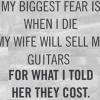Search the Community
Showing results for tags 'ux2'.
-
Hi there, I bought back in 2013 an UX2 Audio Interface, and until then, everything was working perfectly. Today I plugged the USB cable into my computer and these two red dots went on and off indefinitely... I tried other USB ports on my computer, desinstalling/reinstalling drivers, monkey, license manager, etc...Nothing does. I get this error code with LINE 6 MONKEY : "There was an error communicating with your device. If it is a USB device, try disconnecting then reconnecting the USB cable. Error: (Code 80007103) Failed read from firmware." Of course, disconnecting and reconnecting the USB cable doesn't solve the problem... If anyone can help me out with this issue, I will be soooo grateful Here are my specs : Windows 8.1 LINE 6 POD UX2 Studio audio interface Intel Core i5-4440 CPU @ 3.10GHz 8.00 Go RAM x64 bits system (please, excuse my english spelling) Thank you in advance :)
-
Hello! Kind of an odd problem I'm having that I can't figure out for the life of me... Recently, after I had plugged my webcam back in to my PC, my webcam has been giving me troubles with my audio. Periodically when my webcam is on, my audio recording will just stop. The needle on my UX2 will freeze in place, no input will be going through on POD Farm, it just stops. The only way to get it back is to wait a few minutes or close then reopen POD Farm. My webcam mic is disabled so I know it's not that. I thought it was a Skype issue but then it happened again with Hangouts. I even tried using my mic without POD Farm on but it still stopped recording eventually (I was talking to friends on Teamspeak). Any ideas? Thanks! -Brett
-
I am trying to connect my old Line 6 product which I believe is the Tone Direct UX2 model to my new laptop. So far I am unable to get my computer to recognize my MIDI device. I keep getting an error message when I try to update my software that I need to log into my account and when I do I get a message that reads: Log in failed. Make sure you are connected to the internet. Reason: (Code 800038C6) Unknown server error occured. If you have popup blockers, anti-spyware, or anti-virus programs running, try temporarily disabling then. I am connected to the internet and do not any any blockers turned on. I would at least like to connect my MIDI device to my Reason Adapted software (which is also pretty old) or Reaper which I have downloaded so I can record my guitars and vocals on my computer. Any help is appreciated!
-
Hello, my Line 6 UX2 has suddenly stopped working. I had had intermittent problems with it but it worked fine for a week or so, and suddenly stopped receiving any input from any of my guitars, all of which are working perfectly with my amplifier. If I set up my UX2 as a default playback device in the Windows mixer and play audio, the needle moves but all I hear through the UX2s headphone jack is a high pitched whine. I have tried uninstalling and reinstalling Pod Farm 2, the latest drivers, and toggling settings in the Windows mixer. I have also tried the device on multiple computers, my two desktops and my laptop, all running Windows 10. Line 6 license manager authorises the UX2 and my computers fine. I have tried setting different inputs in the Line 6 control panel applet but still, it is not working. Is there anything I can do?
-
Hello, I might be buying a Toneport UX2 used and was wondering. What doest the "monitor input" port do? I can't seem to find it anywhere on the web. Luke
-
Does the UX2 USB have to be plugged directly into the computer? I plugged it into a USB hub/multi ports, for over a year and it worked fine. Today i'm getting crazy static and high pitched frequencies which is affecting my guitar signal and other applications on my laptop. Thanks.
-
I like to play along to bands albums with my guitar through a UX2 while simultaneously listening to them on Itunes. I've noticed though, that If i don't have my UX2 settings just right (in terms of lowering the volume of the amps) the UX2 loudness will cause the ITUNES to completely stop. Actually, every other application that makes sound stops working. For instance when I get on ableton to play my guitar through a UX2 over a simple drum beat, the sound stops working on ableton. The only sound that does work is the guitar signal through the UX2. Is this because of my sound card?? Anybody know of a quick fix instead of rebooting/restarting the computer every time i do not calculate the volumes right?
-
So I been trying to get a decent tone through pod farm 2, but can't really decided how to improve it Pod farm 2 effects I use (also using +18 DB because it sound really quiet) Noise Gate Threshold -40DB Decay - 19% Compressor Threshold -7DB Gain - O DB A link to my latest commentary I use Audacity (not sure how to get Line 6 driver to work with it properly) and use a SE electronic 2200a II microphone If anyone could help with suggesting effect or programs, It would be very helpful
-
Hi! The problem is that my computer doesn't read "send 1-2" and "send 3-4" during recording dual tone (mic & instrument) on gearbox. I use line 6 ux2 and gear box, I've tried installing diffrend drivers but so far without resoults (In addition I can say that separetly mic and instrument work, but when i try record instr&mic my recording software record for example only instrument or vocal on one path) . Please help me I am being tried since for 3 days make it work ;/
-
- send 1-2send 3-4
- driver problems
-
(and 3 more)
Tagged with:
-
After recently purchasing a POD UX2, I discovered a VERY unnerving issue. I use the latest driver and optimized my system for audio recording. System: Windows 8.1, Intel i7, 8GB RAM, 512 GB SSD. DAW: Ableton Live 9.1 When running the UX-2 as ASIO-device, every 30-60 seconds during playback / recording, Ableton Live 9 crackles while displaying "Initializing MIDI in- and outputs" for 5 seconds. During this, the mouse is not responding / Windows-being-busy-mouse symbol. Before using the UX-2, I used FOCUSRITE (Scarlett) and STEINBERG (UR-22) ASIO-interfaces on the same machine with the same configuration and NEVER encountered any problems like that. I use a NOVATION Impulse 49 as master keyboard / midi controller BUT it seemingly makes no difference if its plugged in or not. I always plug the UX 2 into the same USB 2-Port (no Hub!). Only use the original USB-Cable that came with the UX-2. Already tried disabling midi in the windows system settings / line 6 audio-driver settings as well as disabling any midi device in my DAW. Google search and Ableton forums for troubleshooting didn't give any results. This issue so annoying and I would be VERY grateful for a solution! CAN SOMEBODY PLEASE HELP?
-
I bought new line6 ux2 and I install drivers, license and authorized, and install pod farm2 My problem is 1. in farm2 signal is up and down when i play guitar 2. no output sound.... I check windows speaker setting... how can i fix it?
-
Sorry I having this minor annoying problem that slowly becoming a huge deal When changing the Driver Format in Pod Farm from 16 bit/44k Hz to 24 bit/48 Hz the driver will change automatically back to it default setting when accessing any problem related to the microphone example audacity, OBS maybe even sony vegas. Windows 8 is the cause to this problem. How do I know? People who are running the same setup but in windows 7 are able change the Driver Format and have no problems. The Damage I received from this I bought Windows 7 OEM CD and it crash my second computer and it won't work now (Also lost my files) When Streaming through OBS to Twitch the audio is static unless change through drivers format but when closing OBS or loading another problem during stream the microphone goes back to static Please people of Line 6 can you please take a look at this problem and fix it. [ I run a UX2 through Pod Farm 2.5.7 with the latest drivers]
- 6 replies
-
- pod farm 2
- windows 8
- (and 4 more)
-
Hello, I just bought my first audio interface today (the UX2) and initially I ran into problems with the installation. 1. I downloaded the Pod Farm 2.5 2. didn't plug the device 3. picked the UX2 driver in the installation instructions 4. I plugged it in after it instructed me to do so. 5. No driver installation window appeared. I checked Device Manager and I saw the UX2 in the Unknown Devices with an exclamation mark icon; the problem: drivers were not installed. 6. Uninstalled the software completely and searched these forums for about 30 mins. Someone mentioned in a post on a thread to install Line 6 Monkey first (I really can't find the link anymore :( ). 7. Did that. He couldn't find the device even though it was plugged. It reported that UX2 driver was not installed and other things: USB Firmware outdated and the pod farm software and others. 8. I clicked to update the UX2 driver. It installed and after a few seconds it miraculously worked (and it seemed it updated the USB firmware as well. And that's it, then basically you can install whatever you want. This might work for other Pod Studio devices as well.
-
- 1
-

-
- windows 10
- ux2
-
(and 1 more)
Tagged with:
-
My UX2 came in a few days ago. I got some decent Bose headphones with a 1/4 inch adapter so I could hook it up to the phones jack, and I noticed something strange. When I plug it in all the way there is no sound or it is at extremely low volume. I've checked knobs and settings and it doesn't make sense why it isn't working. But then, I noticed if I plug in the phones about 3/4 of the way in I can manage to hit a "sweet spot" where the sound actually comes in, but this is bothersome as it doesn't always like staying in place. EDIT: Resolved. It was just a crappy adapter.
- 2 replies
-
- headphones
- ux2
-
(and 3 more)
Tagged with:
-
I've had my UX2 for about 6 years now and I use the UX2 as my default playback device and with headphones. Lately, I have been experiencing this annoying and constant throbbing sound. This occurs even without Pod Farm open, without anything but the USB cable plugged in, with the "Phones" input knob all the way off, and with my PC volume muted. When I move the UX2 certain directions or placements on my desk, the throbbing noise decreases temporarily, but usually comes back. I've tried 3 different headphones, I have tried uninstalling and reinstalling the drivers, and I have tried a Focusrite 2i4 so I don't know if it's just faulty hardware at this point, or something else. The throbbing doesn't pick up when recording, but it's super annoying.
-
Hello everybody, I was recording my guitar as usual with mi UX2 interface, and suddenly there was no sound entering in both lines entries. I was using a dynamic microphone to the interface, then I tried to change to the guitar directly and nothing changes. I actually updated POD Farm 2 with line 6 monkey to the latest version, but nothing happens. Does anybody had the same problem? There was no fall, no hit, no nothing! I was recording normally and suddenly there's no sound entering anymore. Help me please, I'm seriously thinking something happened inside both line entries. What is the next thing to do?? I'll be waiting for your comments!
-
Hi all! This may be a silly question, but I've upgraded my hdd to an ssd and I have to format my pc to have the OS run through the ssd now. I also have a UX2 that came with a Pod farm 2 licence and so far everything works just fine. Do I need to do anything before I format my pc ? I mean will the licence be transfered automatically or do I have to unistall something before the format and re-install it afterwards? Thanks in advance!
-
I'm not able to get any sound when I'm playing from my computer speakers anymore. I have a UX2 hooked up directly to the computer via USB and the electric guitar plugged in to the normal instrument input. The meters are moving on the UX2 when I'm playing and the Digital Audio Interface under the recording tab on my sound settings for the UX2 shows sound being registered but nothing is being registered under the playback tab for the speakers. I haven't played in a while and had to update all the drivers cause POD Farm 2 says it wasn't authorized but the license manager said it was so after updating drivers and etc. the problem was fixed. After updating everything the problem with the sound came up, yet I've set up everything the way it was before. I've looked up a few solutions online like checking under the mixer tab on pod farm if it is set to instrument, making sure the knobs are turned up, switching USB ports, etc. I'm kinda all out of ideas on what could be the problem.
- 2 replies
-
- ux2
- pod farm 2
-
(and 1 more)
Tagged with:
-
Hi, I play bass and use a Line 6 UX2 with Pod Farm 2 software. I have tried to download custom tones from the Line 6 website to my Pod Farm 2 software which shows in the drop down window for devices but it won't let me do it. I get an error message saying unsupported patch type. What is the the problem please!
- 1 reply
-
- line 6
- pod farm 2
-
(and 2 more)
Tagged with:
-
Hello, I'm from Brazil, sorry for my english mistakes in this post! My line 6 was perfect, but a few weeks ago it started to presented problems... When I use the Nuendo 4, or GearBox, or Guitarig, the sound of my guitar is ok! I mean, the Input is ok!!! But, when I´m using other player programs from windows, like Winamp, Media Player, YouTube and others, the "output" sound just crash and the sound freeze!!! So I open Nuendo 4, or Gearbox, and the sound of my guitar (input) is ok! But mp3 sounds and videos no... I'm trying to found the solution for that problem for weeks in Foruns of Microsoft, Line 6, and others... Some people are talking about AUDIODG.EXE or Windows Audio Device Graphic Isolation! This devices started when I run any audio archive im my computer! But I don't no how to fix it... I have Windows 8.1. My drivers are updated! How can I fix that issue? Thanks anyway!
- 18 replies
-
Hi Id like to know if when i plugg the guitar to ux2 and use Por Farm, if i play in stereo or mono, and if is in mono, how i do to play in stereo. Thanks
-
Hi Can i use a wah pedal between the guitarra and Ux2? Is that the correcta way to connect a wah pedal to Ux2? Thanks
-
In Ux2, where shall i plug a guitar with active emgs or a bass with active electrónics? Thanks
-
Hi, Ive been using my UX2 since 2010 with different versions of Logic. Since I've upgraded to Mavericks and Yosemite, I had several issues with the drivers which seemed to be solved in the meantime by Line6. But now woth Logic X I'm not able to record/play and monitor my guitar input at the same time. My setup: Retina iMac 2014 POD Studio UX2 drivers installed and configured as output and input device in OS X NO Gearbox installed NO PodStudio installed POD UX 2 configured as input and output device in Logic X Headphones go directly in the UX2 for listening and monitoring purposes I can hear my guitar when the track is set for record and the input monitoring is active My problem: I can't hear my guitar anymore when I hit the play button Does anyone know how to solve this? I'd be grateful for every hint. Best regards
- 3 replies
-
- ux2
- monitoring
-
(and 1 more)
Tagged with: