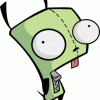Search the Community
Showing results for tags 'ux2'.
-
I just bought a used UX2 unit from Guitar Center. Just the unit and the USB cable. Now I'm hearing different stories on how I should just return it due to no CD software or I can download the proper software from the Line 6 site. So I will be using n-Track for the recording software and I have TH2 for the modeling (if I choose). What would I need to download (if anything) to just be able to plug the UX2 into my pc so I can run an acoustic guitar into the recording software? Any help is greatly appreciated.
-
Hi! I have a problem with the analogs outs of my UX2. After connecting the output to my Edifier R2600 I can only hear noises. I can see the VU meters moving with every sound of my computer, but I cannot hear those sounds I only hear noises. I tested that the input of the edifier worked (connect the output audio of my computer directly to the Edifier). I tested that the cable works. I tested the analogs output individualy connecting a headphone, and it works! But when I connect the ux2 to my edifier using the same cable, I can only hear noises. Given that the cable is a RCA, I used two conversor from RCA to Plug to plug the cable to the UX2, the conversors are brand new (bought on a good audio store), could it be the problem? Or is something else that I'm missing? Thanks for your help. :)
- 7 replies
-
- ux2
- analogs output
-
(and 1 more)
Tagged with:
-
First off - im swedish so my spelling migh be a bit poor. I got myself an UX2. Worked fine in windows XP but now I use win7 x64. Problem is that is seems to fight with my graphic card. Only when using UX2 - the onboard card seems to handle every thing good. No stutter no choped sounds. The stutters and choped sound are not gliches or such casued by to much ASIO overload. The stutter leaves "big gaps" in the sound. I dont really know whats the problem - or if anyone else has these. Should I go back using x86 or?
-
Hello, I own a UX2 and I have used this incredible device with my old windows machine, and also with an old Mac machine. After buying a new macbook pro and using this as my primary machine, I found a issue: When I try to open the pod farm program I see a popup that said that there is a valid license but I need to run the license manager program. This is happening every time that I open the pod farm so is kind of annoying. Anyone have some clue on how to get rid of this popup? Thanks! P.S.: I attach some screenshots.
- 3 replies
-
- license
- registration
-
(and 1 more)
Tagged with:
-
I just bought this UX2 and I follower all instruction on the yellow card to register and install and then and then did the authorizations process. The problem is when I hooked up my UX2 to my USB my computer said it was installing the drivers for the USB to recognize the device. I also seen a few YouTube videos that show the levels clipping needles would light up, mine is not, like it's not getting power. The only thing it does is the two red clipping lights are blinking back and fort. Does anyone know why it's doing this. I also use Acid Pro 7.0 and don't know how to set it up to work with Acid, if I can get the USB thing to work.
-
Pedal Inputs The pedal inputs on the UX2 and KB37 are for momentary switches only (like the keyboard sustain pedal used with a synthesizer or digital piano). They're used to step up and down through presets or to control start/stop and other MIDI Machine Control functions (MMC) audio recording application Transport Controls. Other parameters can be controlled within the software, but to do that you need an external MIDI source (like a programmable MIDI foot controller plugged into your computer's MIDI interface). GearBox Wah Control In GearBox under Edit/Preferences/Midi tab select your midi interface ports IN and OUT. Set your midi controller pedal to CC# (continues controller number) to CC# 4. This should engage the wah function in GearBox.