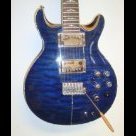Search the Community
Showing results for tags 'variax'.
-
Hi folks! I've recently started using my Variax Standard for a 60s tribute band, and a few weeks ago I had a string break at the bridge (4th). Today the same thing happened at exactly the same spot. There's no rough or sharp point at the saddle, so, has anyone got any ideas? I've just restrung with Elixirs. Is this a common thing with Standards? I sweat a fair bit so is it my sweat causing the string to fail? Chris - Nottingham, UK
-
Français Deutsch Variax HD is a free firmware upgrade for all James Tyler Variax guitars. Variax HD delivers a world-class collection of HD guitars rebuilt from the ground up using Line 6's next-generation modeling technology. The team captured more detail than ever before, resulting in unprecedented sonic character and a more natural playing experience. From rare vintage electrics to classic acoustics and exotics, each HD instrument delivers superior articulation and exceptional feel. Q: What are the changes and improvements in the Variax HD firmware update? - HD Guitar and Pickup modeling offer a major evolution of our Variax modeling technology. This advancement improves the playability of the guitars as well as the authenticity of their tone. - Alternate tuning of 12 strings. You can now create your own custom tunings of 12 string instruments and store them in Workbench HD. - With the included Workbench HD software (separate download) you can blend in the magnetic pickup signal into your Variax model. Please see the following Workbench HD knowledge base article for further info. Q: How do I update the James Tyler Variax guitar with this Variax HD firmware? A: In order to install this update, connect your James Tyler Variax guitar to Line 6 Monkey using the Workbench interface included with your JTV or a POD with VDI input. Please go over the following JTV Update knowledge base article for further setup and update instructions for this update. Variax Reflash and Software Update Instructions Q: Can the Variax HD update be installed onto the previous generation Variax guitars (Variax 300, 500, 600, 700)? A: No, this update is ONLY for the James Tyler Variax guitars. Known issues: - Custom patches are not retained when updating to Variax HD. The Variax HD update will replace all of the presets in your Variax with all new HD guitars. Variax HD introduces the new HD preset format to Workbench and the guitar. Be sure to backup any custom presets that you may have for future reference; however, note that Variax 1.X presets will not work with the 2.0 firmware. For a full list of Variax HD models, please visit line6.com. - A seemingly complete update can result in dull/dark audio output on all settings. This can be fixed by performing the update again. For JTV-89 and 89F Customers Only: The five high-gain models that were previously exclusive to the v1.90 JTV-89 and 89F guitars loaded into the Custom 1 Bank are now available to be loaded into the JTV using the Workbench HD software. You can download the custom JTV-89 bank from the following link: Custom JTV-89 Mags Bank Mise à jour du firmware Variax HD: F.A.Q. Variax HD est une mise à niveau gratuite de la firmware pour toutes les guitares James Tyler Variax. Variax HD offre une collection de classe mondiale de guitares HD reconstruit à partir de zéro en utilisant la nouvelle génération de technologie de modélisation Line 6. L'équipe a remporté plus de détails que jamais auparavant, entraînant un caractère sonore sans précédent et une expérience de jeu plus naturel. Des appareils vintage rares aux guitares acoustiques classiques et exotiques, chaque instrument HD offre une articulation supérieure et un toucher exceptionnel. Quels sont les changes et augmentations de la mise à jour firmware Variax HD? La modélisation de guitare et des micros HD offre une évolution de notre technologie de modélisation Variax. Ce progrès améliore jouabilité des guitares ainsi que l'authenticité du ton. Modification alternative de 12 cordes. Vous pouvez créer vos propres accordages personnalisés de 12 cordes instruments et enregistrer les dans Workbench HD. Vous pouvez mélanger le signal du micro magnétique dans votre modèle Variax avec le logiciel Workbench HD (doit être téléchargé séparément.) inclus. Comment est-ce que je peux mettre ma guitare JTV à jour avec ce firmware Variax HD? Pour installer cette mise à jour, vous devez connecter votre guitare James Tyler Variax à Line 6 Monkey en utilisant l'interface Workbench inclus avec la JTV ou un POD avec entrée VDI. Visitez ce lien pour recevoir des instructions de la mise à jour: Instructions du reflash et mise à jour Variax Est-ce que cette mise à jour peut être installée sur les guitares de génération précédente (Variax 300, 500, 600, 700)? Non, cette mise à niveau est uniquement pour les guitares JTV. Problèmes connus: Les patches personnalisés ne sont pas conservés lors de la mise à niveau Variax HD. La mise à jour Variax HD remplace tous les presets dans votre guitare avec nouveaux guitares HD. Variax HD introduit le nouveau format des presets HD pour Workbench et la guitare. Sauvegardez tous vos presets personnalisés mais attention, les presets de Variax 1.x ne fonctionnent plus avec le firmware 2.0. (HD) Pour une liste de tous les modèles Variax HD, visitez: http://fr.line6.com/ Pour les utilisateurs JTV-89 et 89F: Les cinq modèles High-Gain qui étaient exclusives pour les guitares de la version 1.90 JTV-89 et 89F chargés dans "Custom 1" sont maintenant disponibles pour chargement sur votre guitare en utilisant le logiciel Workbench HD. Téléchargez le ici: Custom JTV-89 Mags Bank F.A.Q. zum Variax HD Firmware-Upgrade Variax HD ist ein kostenloses Firmware-Upgrade für alle James Tyler Variax Gitarren. Variax HD liefert eine Sammlung von weltklasse HD Gitarren, die von Grund auf anhand der neusten Line 6 Modeling-Technologie erstellt wurden. Unser Team erfasste dazu mehr Detail als je zuvor, was zu beispielloser Klangcharakteristik und natürlicherer Spielerfahrung führt. Von seltenen Vintage-Instrumenten bis zu klassischen Akustiken und Exoten liefert jedes HD Instrument überragende Artikulation und ein außergewöhnliches Spielgefühl. Was sind die Änderungen und Verbesserungen des Variax HD Updates? HD Gitarren- und Pickupmodelling bieten eine bedeutende Revolution der Variax Modeling-Technologie. Dieser Fortschritt verbessert die Spielbarkeit der Gitarren sowie die Echtheit des erzeugten Klangs. Alternative Abstimmung der Saiten. Sie können jetzt Ihre eigene Abstimmung für 12 Saiteninstrumente erstellen und diese in Workbench HD abspeichern. Mit der enthaltenen Workbench HD Software (separater Download nötig) können Sie die magnetischen Pickup-Signale in Ihr Variax Modell mischen. Bitte schauen Sie sich dazu folgenden Workbench HD Artikel an: Wie kann ich die JTV Gitarre mit der Variax HD Firmware aktualisieren? Um das Update durchzuführen, verbinden Sie Ihre JTV Gitarre mit Ihrem Computer anhand der Workbench Schnittstelle, welches bei der JTV oder einem POD mit VDI Eingang mitgeliefert wurde, und starten Sie Line 6 Monkey. Nutzen Sie dann den folgenden Artikel für weitere Anleitung zur Installation: Anweisungen zu Reflash und Software Update der Variax Kann das Variax HD Update auf auf älteren Variax Gitarren installiert werden? (Variax 300, 500, 600 oder 700) Nein, das Update ist ausschließlich für JTV Gitarren. Bekannte Fehler: Individuelle Patches werden nicht beibehalten, wenn Sie das Update durchführen. Das Variax HD Upgrade ersetzt alle Presets auf Ihrer Gitarre mit neuen HD Gitarren-Modellen. Variax HD führt das neue HD Preset-Format für Workbench und Ihre Gitarre ein. Sichern Sie sich alle Presets vorher ab, die Sie behalten wollen aber Achtung, Variax 1.x Presets werden nicht mehr mit der 2.0 Firmware funktionieren. Für eine vollständige Liste aller Variax HD Modelle besuchen Sie bitte http://de.line6.com/ Für JTV-89 und 89F Nutzer: Die fünf exklusiven High-Gain Modelle die vorher auf der v1.90 JTV 89 und 89F in auf "Custom 1" geladen waren sind nun per Workbench HD Software für Ihre Gitarre erhältlich. Sie können diese hier herunterladen: Custom JTV-89 Mags Bank
-

Variax Control Through a PODxt Live
Line6Tony posted a article in 1st Gen Variax Guitars / Bass / Workbench
1. Plug the Variax into the PODxt Live Variax input 2. Press the OUTPUT MODE b\utton and scroll the SELECT knob until you see MIDI/VARIAX. Use the fourth soft black button under VARIAX to activate input 3. Press the EDIT button. Scroll the SELECT knob clockwise to the very last page. 4. Change Variax models by highlighting MODEL with a soft button under the main LCD screen and use the tweak knob to the right of the screen. 5. Parameters are saved per patch and settings are reinforced when the patch is loaded. NOTE about Alternate Tunings: Alternate tunings are part of your Variax customization in Workbench and called up within a PODxt Live patch with the customized guitar model. To select or customize tuning in Workbench: 1. Click PRESET (1) at the bottom left hand corner of the editor screen. 2. Select 'Alternate Tuning' preset, load, and close. 3. Click SEND (2) and apply setting to one of your custom guitars. In the illustration I used Custom Lester Model 2*1 4. Go back to the Workbench Main Page and SYNC your Variax with the changed settings 5. You can now exit Workbench. On the PODxt Live: Select the model you wish to load & save patch to desired location. -
Deutsche Version Version française Please go through the following checklist before updating the flash memory of your Variax guitar to ensure the update completes successfully: Ensure that the interface you are using to update the Variax with (Workbench Interface, PODxt Live/Pro, POD X3 Live/Pro, POD HD500/HD Pro, Vetta II) is NOT connected to the computer through a USB hub. Make sure to connect the interface into a USB port directly into the computer, especially into the back of a desktop. If problems persist, make sure to test all of the USB ports on the computer. Avoid plugging into USB ports found on keyboards, monitors, or laptop docks. [*]When using the Workbench Interface to update or edit the Variax guitar, ensure that a charged battery is in the guitar and a 1/4" TS mono cable is inserted into the guitar's output jack, or that the stereo TRS cable is plugged into the Variax providing power from the XPS power supply to power on the guitar. [*]On a James Tyler Variax guitar, ensure that the Volume knob on the guitar is NOT set to the '0' position as it will put the guitar into Power Save Mode. Make sure that the Volume knob is set higher than 0 when updating or editing the JTV guitar. [*]Please use the VDI Cable that comes with the JTV guitar when updating the flash memory on that guitar. Avoid using VDI or CAT5 cables longer than 10 ft. in length when updating any Variax guitar. [*]During the update, select 'NO' when asked if you would like to keep the presets on the guitar. Use the Workbench software to back up your guitar presets before updating if you would like to keep them. [*]Close out any other applications running on your computer before updating the Variax guitar. Q: How do I update or re-install the flash memory on my Variax Electric 300, 500, 600, 700, James Tyler Variax, and Shuriken guitars? A: These instruments can only be returned to factory reset by reinstalling the flash memory. You will need to connect your Variax to the workbench software using your Variax enabled hardware (i.e. Variax Hardware interface, POD XT/X3 Live, POD X3 Pro, VETTA with VDI, or POD HD500), then you will have to connect your interface to your computer via USB. Once the guitar and interface are connected to the computer, you will need to run Line 6 Monkey. See the following link for more information on connecting your device to your computer and installing Line 6 Monkey: Line 6 Monkey Installation and F.A.Q. USB Connectivity with Line 6 Devices Once you have Monkey installed and your computer is recognizing the connection, see the screen shots for the reflash procedure: 1) Once you run Line 6 Monkey, Monkey may ask you to register. If you do not wish to register (or have already registered) select "remind me later". 2) If you want to reinstall the factory presets (or update the firmware), select "Flash Memory" the select "Reinstall Latest" 3) Select "OK" to agree to the software license 4) Select "yes" or "no" If you want to keep the patches on the instrument 5) Select "Yes" to continue with the update. Do not disconnect the variax during the update. 6) Line 6 Monkey will reinitialize the device and update the flash memory. You can watch the progress on the blue bar on the right side of Monkey. 7) Once the update is complete you will need to select "OK" to continue. Variax Bass 700/705 Reflash Factory defaults must be restored one at a time. Select the Model you wish to normalize, the place the blend and two tone controls in the detent (center) position. Now press the Model select pot down until the indicator light stops flashing. The Model should now be restored to factory settings. Use this procedure for any model you want to restore to the factory setting. The Variax bass series can also be "reflashed" using the procedure for the Variax electric guitars described above. Anweisungen zu Reflash und Software Update der Variax Bitte folgen Sie dieser Checkliste bevor Sie die Flash Memory Firmware Ihrer Variax Gitarre aktualisieren um sicher zu stellen, dass ein Update erfolgreich installiert werden kann: Stellen Sie sicher, dass die Schnittstelle, welche Sie zum aktualisieren Ihrer JTV benutzen (Workbench Interface, PODxt Live/Pro, POD X3 Live/Pro, POD HD500/HD Pro, Vetta II) nicht per USB Hub an Ihren Computer angeschlossen ist. Stecken Sie die Schnittstelle hinten direkt in einen der USB Ports Ihres Computers. Wenn weiterhin Probleme bestehen sollten Sie alle USB Ports ausprobieren. Achtung, vermeiden Sie es, die Schnittstelle in einen USB Port einer Tastatur, eines Monitors oder eines Laptop-Docks zu stecken. [*]Wenn Sie das Workbench Interface benutzen, um Ihre JTV zu bearbeiten oder aktualisieren, stellen Sie sicher, dass die Batterie vollgeladen und ein 6.35mm TS Mono Kabel im Gitarren Ausgangs-Jack eingesteckt ist, um die Gitarre anzuschalten. [*]Der "Volume" Knopf darf nicht auf der "0" Position sein, da die Gitarre ansonsten in den Energiesparmodus geht. Der "Volume" Knopf muss also auf einer anderen Position sein als "0" um die Aktualisierung durchzuführen. [*]Bitte benutzen Sie das VDI Kabel, welches bei der Gitarre mitgeliefert wurde wenn Sie Flash Memory aktualisieren möchten. Benutzen Sie möglichste keine CAT 5 oder VDI Kabel, die länger als 3 Meter sind wenn Sie die James Tyler Variax aktualisieren. [*]Während der Aktualisierung klicken Sie "NO" wenn Sie gefragt werden ob Sie die Presets behalten möchten. Sie sollten die Presets, die Sie behalten wollen vor dem Update per Workbench Software sichern. [*]Schließen Sie alle unnötigen Programme bevor Sie die JTV Gitarre aktualisieren. Wie kann ich Flash Memory auf meiner Variax Electric 300, 500, 600, 700 oder James Tyler Variax Gitarre aktualisieren oder neuinstallieren? Diese Instrumente können ausschließlich per Neuinstallation von Flash Memory auf Ihre Werkseinstellungen zurückgesetzt werden. Dazu müssen Sie zuerst Ihre Variax via USB-Schnittstelle (Variax Hardware Interface, POD XT/X3 Live, POD X3 Pro, Vetta mit VDI oder POD HD500) mit Ihrem Computer verbinden. Wenn Gitarre und Schnittstelle dann an den Computer angeschlossen sind, starten Sie Line 6 Monkey. Klicken Sie für weitere Informationen über die Verbindung Ihrer Schnittstelle an den Computer auf die folgenden Links: Line 6 Monkey Installation and F.A.Q. USB Connectivity with Line 6 Devices Wenn Monkey installiert ist und Ihr Computer die Verbindung erkannt hat, folgen Sie den nachstehenden Anweisungen zum Reflash: 1. Wenn Monkey startet, Monkey fragt Sie vielleicht sich zu registrieren. Wenn Sie sich nicht registrieren wollen oder bereits registriert sind, klicken Sie "Remind me Later". 2. Wenn Sie die Werks-Presets neuinstallieren (bzw. die Firmware aktualisieren) wollen, wählen Sie "Flash Memory" aus und drücken Sie auf "Reinstall Latest". 3. Klicken Sie "OK" um der Software Lizenz zuzustimmen. 4. Klicken Sie "Ja" oder "Nein" jenachdem ob Sie die Patches auf Ihrem Instrument behalten wollen. 5. Klicken Sie "Ja" um das Update zu starten. Trennen Sie die Variax auf keinen Fall während der Aktualisierung vom Computer. 6. Line 6 Monkey wird nun das Gerät zurücksetzen und Flash Memory aktualisieren. Rechts können Sie an dem blauen Balken sehen, wie weit das Update ist. 7. Nach dem Update müssen Sie auf "OK" drücken. Variax Bass 700/705 Reflash: Bei diesen Gitarren müssen die Werkseinstellungen einzeln zurückgesetzt werden. Wählen Sie das Modell aus, welches Sie zurücksetzen wollen, den "Place", "Blend" und zwei Tonbedienungen der mittleren Position. Klicken Sie nun den Model Select Knopf nach unten bis das Anzeigelicht aufhört zu blinken. Das Modell sollte nun zurückgesetzt sein auf die Werkseinstellung. Benutzten Sie diesen Vorgang für jedes Modell, welches Sie auf Werkseinstellung wiederherstellen wollen. Die Variax Bass Serie kann außerdem "reflasht" werden indem man die Methode der Variax Electric Gitarren benutzt, wie oben beschrieben. Instructions du reflash et mise à jour Variax Suivez cette liste de contrôle avant de mettre à jour la firmware Flash Memory de votre guitare Variax pour être sûr qu'une mise à jour peut-être installé avec succès: Assurez-vous que l'interface pour connecter la guitare JTV à l'ordinateur (Workbench Interface, PODxt Live/Pro, POD X3 Live/Pro, POD HD500/HD Pro, Vetta II) n'est pas connectée à l'ordinateur via un hub USB. Connectez l'interface directement sur un port USB en arrière de l'ordinateur. Si vous avez des problèmes, essayez tous les ports USB de l'ordinateur. Évitez de brancher sur les ports USB sur les claviers, moniteurs ou stations d'accueil pour ordinateur portable. [*]Si vous utilisez l'interface Workbench pour mettre à jour la guitare, assurez-vous qu'une batterie chargée est dans la guitare et un câble TS mono 6.35mm est branché dans le jack de sortie de la guitare pour l'allumer. [*]Le bouton Volume ne doit pas être sur la position "0" parce que ca met la guitare dans le mode économie d'énergie. Mettez-le sur une autre position que "0". [*]Veuillez utiliser le câble VDI fourni avec la guitare JTV si vous mettez le Flash Memory (firmware de la guitare) à jour. Évitez d'utiliser des câbles CAT5/VDI plus long que 3 mètres pour la mise à jour. [*]Pendant la mise à jour, cliquez sur "NO" pour la question "keep presets on the guitar". Utilisez le logiciel Workbench pour sauvegarder vos presets avant que vous mettez la firmware à jour si vous les voulez garder. [*]Fermez tous les autres programmes inutiles avant que vous mettez la JTV à jour. Comment est-ce que je peux réinstaller ou mettre à jour le Flash Memory de ma guitare Variax Electric 300, 500, 600, 700 ou James Tyler Variax? Ces instruments peuvent seulement être réinitialisés sur les paramètres d'usine en réinstallant Flash Memory. Pour réinstaller Flash Memory, vous avez besoin de connecter votre guitare via interface (Variax Hardware Interface, POD XT/X3 Live, POD X3 Pro, Vetta avec VDI ou POD HD500) USB à votre ordinateur. Si guitare et interface sont connectées à l'ordinateur, démarrez Line 6 Monkey. Pour plus d'informations sur la connexion d'une interface à l'ordinateur, cliquez les liens ci-après: Line 6 Monkey Installation and F.A.Q. USB Connectivity with Line 6 Devices Si Monkey est installé et votre ordinateur a reconnu la connexion, suivez ces instructions pour un reflash: 1. Quand Monkey a lancé, le logiciel vous demande éventuellement à registrer, si vous ne voulez pas enregistrer ou vous êtes déjà enregistré, vous devez cliquer "Remind me Later". 2. Si vous voulez réinitialiser les presets d'usine (= mettre à jour le firmware) choisissez "Flash Memory" et cliquez "Reinstall Latest". 3. Cliquez "OK" si vous êtes d'accord avec la licence du logiciel. 4. Cliquez "Oui" ou "Non" si vous voulez ou voulez pas garder les Patches sur votre instrument. 5. Cliquez "Oui" pour lancer la mise à jour. Déconnectez votre guitare jamais pendant la mise à jour. 6. Line 6 Monkey réinitialise l'appareil et mets à jour la Flash Memory. À droite, vous pouvez voir la barre bleue pour voir le progrès. 7. Après la mise à jour, vous devez cliquer "OK". Reflash de la Variax Bass 700/705: Pour ces guitares, vous devez réinitialiser les paramètres d'usine individuellement. Choisissez le modèle, que vous voulez réinitialiser, le "Place", "Blend" et deux configurations de ton des positions en milieu. Cliquez sur le bouton "Model Select" jusqu'à ce que la lumière cesse de clignoter. Le modèle doit maintenant être réinitialisé. Répétez cette méthode pour les autres modèles que vous voulez réinitialiser. La série Variax Bass peut également être "reflashé" en utilisant la méthode des guitares Variax Electric, comme décrit au-dessus.
-
Hi, Hope someone can help... I recently bought a variax 500 - no problems with the guitar, powers fine by battery. The problem is that the A/B box does not supply power to the guitar. I suspect its because I have the wrong adapter - can anyone please confirm if its likely that? Symptoms: Plug in and the 1/4" and XLR lights operate fine Power lamp on the right does not illuminate. Plug in the guitar - no signal through to amp. Plug in guitar with battery - signal is fine. The adapter I got with the guitar: INPUT 230v ~/ 50hz/ 100ma and OUTPUT 5.2v=/ 1200ma I have seen that the line 6 power supply has a higher rated output - INPUT of 230z ~/ 50hz / 150mz and OUTPUT 9v=/ 2000ma 18va So, am I correct in thinking that the power supply I have is, at 7v output, just not hot enough and I need to buy an appropriate replacement? Many thanks! Craig
- 4 replies
-
- variax 500
- power suply
-
(and 5 more)
Tagged with:
-
I'm interested to know if anyone else using a JTV Variax guitar into Helix experiences issues with the Helix 'forgetting' patch information when Helix updates. This has happened to me every time I've done a Helix update, and even again on the 3.10 update this week. I normally use the Variax mags as my preferred pickups, but on occasion for as our setlist requires it, I set up for a drop D or open G tuning or move standard tuning steps up and/or down. The have to be done with Variax guitar models. These patches will also sit alongside patches where I am not using tunings or Variax guitar models. I find I have to go back in to each of these patches and persuade them to remember the Variax aspect of the patch. It particularly seems to affect patches where I have altered tunings. So, I'm interested to see if this is just me, and I'm missing some little trick in my set up, or if others experience the same, and if they do, why can this not be solved as part of the software/firmware update?
-
I know this has probably been suggested frequently, but I'll bring it up: Please add a stand alone VDI interface for the Variax. I love the Variax, but I don't want to be stuck with my HD-500 (or Helix) if I want to control the model switching / provide power and get the digital signal from the onboard processor. This unit would of course have a VDI connector to the Variax and 1/4 plugs for standard gear. This unit would also accept midi-in and provide mini-out with the Variax knobs providing Control-Change messages. I know this is how Line 6 gets you to buy into their 'eco-system', but I really think the Variax would be even more popular if it was easier to integrate all it's features into non Line 6 setups. Yes, I know you can hack an old PODXt or something, but I don't have time for that.
-
Hi all, brand-new owner of a JTV-59. I am seriously impressed with this guitar; I currently own American Fender Strats, Teles, and a Gibson '59 Historic Reissue. I was considering a custom shop Tele, saw this on the wall, got curious, tried it and quickly fell in love. After all, two Teles is enough right? :) Anyway, I'm very happy with the tone of the magnetic pickups, the profile of the neck, the fit, and finish. As far as the modeling goes, it really depends on the actual model. Very happy with the Tele, and the acoustic tones are decent and wonderful to have. Most of the others are very good. Alternate tunings seem to struggle just a little with latency, but it's not too bad. Workbench is pretty awesome so far, but I have to play with it a little more to understand its full capabilities. But as I am exploring this guitar, I realize the technology has been around awhile - these guitars appear to have been introduced some time in 2011 right? It makes me think a technical refresh or new line is due to be released... which would disappoint me a little given I just bought this one. Consequently, what I am hoping is for Line 6 to keep the wonderful base guitars and release new guitars with upgraded internal technology that could be retrofitted to this pre-existing/older JTV line. I'm sure an upgrade wouldn't be cheap (a few hundred bucks anyway), but it would make sense given the approach we guitarists have to keeping our guitars! Thoughts, comments or insight? Thanks!
-
Afternoon all; I have a fairly new JTV-89F that has a D string that is much quieter than the other strings. All the strings ring out clearly via the magnetic pickups, but the D string is considerably quieter than the rest through the piezo. The problem exists whether I'm connected via the Line 6 digital interface cable or via a regular 1/4 inch jack. I have verified the issue is also present on two different rigs. Firstly on an old Marshall VS65R amp with no pedals, and also on my new Line 6 DT50 with an HD500. I have tried changing the strings and reseating them several times without any sucess. I have also upgraded to all the latest revisions of the Line 6 Monkey and all of the other associated software/firmware/drivers. I believe doing so does the equivalent of a factory reset on the guitar. I found a settings box in the workbench software that appears to show the individual string gain, and they were all set to 0 dB too. I can't imagine how the settings would have been anything other than the defaults, since I really haven't had a lot of time to dink around with this gear since I got it. Any ideas what I can try to get my D string to normal? Thanks.
-
Hi Years ago a strap gave way and the body of my beloved Variax Bass hit the floor. Not too hard but any is too much. I'm pretty sure the next time I plugged it in, it did not work. It was years ago but i'm pretty sure the drop did it. I just set my gear up and tried it again in case I overlooked something. Still no sound, Just a green light on the bass and xps-DI. Is there something easy that may have come loose that I can spot and fix inside? If not, who can repair this for me in NYC please? Thanks, Tony
-
Hi all- First time poster here. I submitted a service ticket a few days ago and haven’t received a reply so I thought I would post the content of my service ticket here to see if anyone else might be able to help - are you able to replicate this issue on your Variax? here it is - thanks in advance for any help! — I have a brand new Variax Standard, received Friday, February 19, 2021, so I am still learning the controls/software. In variax modeling mode, "Spank" model, 5-way switch position 1 through 5 (all), the volume knob does not seem to function properly, in that it does not appreciably reduce the volume of the model, even at its minimum setting. With the volume pot at minimum setting and other selections the same as above, the Variax selector knob illumination turns off after 8-10 seconds, then after several seconds begins flashing once per 5 seconds. When this change in illumination occurs, it seems the model "ends" and the sound produced is different - rotating the volume pot by 5 degrees or so will re-illuminate the model selector knob and the selected model sound is produced. On the volume issue, no other pre-loaded models appear to do the same thing - the minimum volume knob setting effectively mutes the instrument until the selector knob illumination turns off (see below). This behavior seems like a fault of some sort, but I do not know - seems unusual to not be able to mute the guitar by turning the volume to minimum. I have reloaded the firmware and the flash memory with the current versions via Monkey with no resolution or change. The spank models that are default in Custom 1 and Custom 2 banks exhibit the same behavior. I have firmware 1.03, Flash Memory 2.23. 2nd issue: with Variax model selector switch illuminated and in "Spank" position, turning the knob to "Lester" switches the model, and the volume pot works as expected - however, when turning the volume pot to its minimum setting, the Variax model selector switch turns off illumination after 8-10 seconds and the default instrument volume returns without the Lester model sound. Rotating the volume pot 5 degrees or so will re-illuminate the Variax model selector switch and cause the volume of the modeled guitar to return.
-
Helix Rack Noob again. Still in my learning curve, and I'm reading a lot about the advantages a Variax brings to the equation. I've never been exposed to one, but I have had several guitar synths, so I have a general idea about what synthetic guitar sounds like. My question for those who use a Variax: how is the latency? In a Roland COSM device, analog to MIDI has more latency, but the COSM modelling is virtually free of any delay. If the same thing is true of the Variax, I can foresee one in my future. Of most interest is the ability to change tunings without latency or audio artifacts Your thoughts? Thanks in advance for any information you can provide. This is a great community, full of smart people. Lots of good information being exchanged here.
-
Hi all Longtime lurker, first time poster. I've had a Variax 600 for years and have finally got around to getting a USB interface for it (one of the newer ones) and cable in order to use Workbench. Now I've read many posts about this (big thank you for that!) so made sure I downloaded the standard Workbench designed for an older Windows (I run Windows 10), get the 32bit Java, Line 6 Monkey etc but it doesn't recognise the guitar when plugged in with the CAT cable. I've got 2 green lights on the interface, it seems like all the drivers are up to date but I go into Workbench and I just get the message 'no device detected' even though it can detect the USB interface? Any ideas? anything I'm doing wrong? Thanks Nick
- 17 replies
-
- variax
- variax 600
-
(and 3 more)
Tagged with:
-
Hi, I’ve been a Variax owner and line 6 Variax pods and amp owner for a couple decades now. Sometimes I’m amazed at the comments of dissatisfied customers. (I in no way am part of line 6 nor do I speak for them) . Line 6 didn’t start as a guitar company, rather synth centered stuff. But they had some great ideas. I know line 6 advertises instead of bringing multiple guitars, just bring a Variax. Well I’ve been a luthier for years and when the Variax came out I purchased a 300, 500, 600 which is a 300 with tremolo, and the 500 and 700 are similar. ALL the models back then used the same firmware the same sounds and were interchangeable where hardware was allowed. Number 1. I have never believed one amplifier would service this guitar correctly. Especially if you’re trying to play a classic sound of any type then try to play an acoustic guitar through the same rig. If you can only have one rig let it be sent to a high quality pa and use a line pod. Usually when you plug a Variax into a pod, and turn the model non either on the guitar or the pod line six has some pretty good presets to start with, then you can tweak from there. I’m semi retired now on a fixed income and can’t afford the latest in the pod family but I’ve listened to many they are awsome. My BEST Variax rig was 2- 4x12 marshal cabinets . I accidentally came across a vintage Acoustic speaker cabinet. It had 4 vintage celestion green backs 25 watt, and Jimmy Hendrix favorite the 55hz version instead of the 75hz that almost everybody uses. I also use a line 6 short board floor pedal and a line 6 - x3 pro rack unit. For power I used the Mesa bogie Stereo 4 6L6 GC 50/50 stereo power amp. Nice tube compression. So I used my edited tones from the X3 and it sounded fabulous. I also used their Variax editing software. I grew up playing during the mid 60s through early eighties. So I created a bass guitar model that sounds similar when played through my bass amp rig which I’ll talk about some other time. I made a patch where one was a Gibson Les Paul and the bottom one was the precision bass. You know how bass guitarists sometimes followed the lead player in some funky stuff or blues. What an incredible sound and with the foot switch I can turn the bass off and on by copying a patch calling it b instead of a so when I did chords I most often would switch the bass off. what I’m getting at, and especially fir guys like me who no longer has a band but still love recording in my home studio with my Logic x. before line 6 was putting mag pickups in Variax I was doing it. Only problem I know nothing about the software part of this so my guitars had way too many knobs and switches. I saw the JT stuff. It was starting to het too expensive to buy one to canabalize and hope to get your money back with a sale. Then the standard came out. Like I said I started a strat body design with all the contours and that big battery pack is in the way. One of my Variax conversions I still have is a GIBSON Les Paul Double cut. I decided to leave the tone control out because that can all be adjusted with the pod x3 and easily edited and saved . Pluse I never moved the tone control that much . I don’t miss it. I also left the battery cavity out of that one. Anyway it’s clean. Not as clean switch wise as the jt, but it’s not bad. having a Variax is a commitment. If you don’t put much time into this platform, well your sound will give you what you give it. But put some real time in what she’ll do you’ll be a pleased player. Anyway not trying to be know it a;l. I was so impressed with the potential of this system I really got into them. I think I’ve purchased 50 different Variax guitars and bass. Sold most but the favorites/ if you ever have a question with builds or what ever, I don’t know everything like the designers but certain ally have spent the time to get what I want out of it. If you are ready to dump your Variax standard contact me.. I think they are great
-
I have two Variax JTV-69s, early 2010s, both out of warranty. Variax#1: The Virtual Capo "wheel" stopped working for "model" and "normal" settings. Works for all others. Variax#2: The 5 position switch started intermittently working, then not when using standard pickups in humbucker position. Just this week, the 4th and 5th positions stopped working altogether when modeling is engaged. I suspect it's a bad switch. Tried using contact cleaner to no avail. Line 6 directed me to full compass for parts a while back. Both parts were on back order til end of January. Reached out and found out today these parts are now discontinued. Does anyone have these parts for sale from a harvested or broken JTV-69? From what I can tell, it looks like a snap together repair, or quick soldering at worst. I've repaired my own guitars for years and I'm very tech savvy. I need my guitars for live and studio, so I'm willing to try my hand at it first before relinquishing my guitars to a repair center that's well over an hour away for an indefinite period of time, plus the expense. Thanks!
-
Hi, I have a Variax Standard. I like the sounds but I find the neck a bit wide for me and bit sharp at the edges. Would it be possible to have a guitar tech change the neck for something like an American Strat neck? I wouldn't want to try it myself as I'm not that technical.
-
What is the mains adaptor for the charger - is it AC output or DC ? I have both but not clearly marked which is needed for charging Variax batteries. It implies that the mains adaptor is AC. If it is in fact AC is the voltage 9V ? TIA
-
Hi! I’m looking to make a few modifications to my JTV-59 and wanted to get some input of what’s in the realm of possibility with the Variax technology. The main things I’d like to add are tuner locks of some kind, a whammy bar, and a sustainer pickup. Would any of these be possible and what should I look out for when installing these additions? I mainly use the Variax models but, from what I understand, they’re all coming from the bridge so I don’t know what limitations that brings to what I’d like to accomplish. I know the Variax technology can be a very complicated topic and, hopefully, this is the best place to get an answer to my questions! Thanks everyone!
-
Hi, I currently play on a Yamaha Pacifica that I like a lot, it's a guitar really easy to play for me (I have quite small hands). I'm interested in buying a Variax for the limitless capabilities that this system offers. As they sound all similar with the same electronics, I'm looking at the JTV-59 as I really like the design and it would be complementary with my Pacifica which is a "strat style". But I've never played on a Les Paul style and I see 2 opposite camps in the forums. Some people love the comfort of the 59, some others hate it and have sold their guitar for this reason. Can anyone provide a feedback on this guitar and an advice in my context? I know that alternatives more close to the Pacifica neck would be the Standard or JTV-69, but it's hard to tell when you can't try it in a real store. Thanks in advance for your tips ;-)
-
Hello, at the moment i use the helix floor in combination with a midicontroller. The Controller gets the powersupply from the variax-input of the helix and sends the midisignal to the midi-in from the helix. Is it possible to send the midi-signal over the variax-input so i dont need the second cable (midi-in). If yes, which pins i have to connect? thanks for your help
-
After 2 decades of Variax, and one decade of James Tyler and Standard Variax around the same motherboard, I hope that Line 6 soon comes with a brand new Variax motherboard and new guitar "platforms". This guitar modelling technology has endless possibilities within its "concept", and together with a "sustainer" it could easily become an instrument to play about ANY INSTRUMENT SOUND one could imagine (cello, organ, ... you name it). If you added a software like the "Antares Guitar Auto-Tune" to the package, Line 6 would have a series of instruments DECADES ahead of the rest of the industry. Imagine coupling such a new design to an extended version of the Helix, and any type of musical instrument could come out of your rig at the flip of a switch or the push of a button on the peadalboard, with the "feeling" and the "touch" that no other platform can produce ... other platforms like keyboards in most cases, which always sound somewhat "sterile", compared to guitars with all their vibrato and pick or finger technique possibilities. I played some synth guitars, but none of them really sounded good ... a new Variax motherboard could forever change the game and bring these synth or modelled sounds to life.
-
I recently picked up a Variax 300 & was wondering if I could edit/update workbench by plugging my guitar into my hd500 pedal via ethercon cable & then plugging the hd500 into my Mac via usb cable? Or will I need to buy the vdi interface to be able to access workbench? Variax 300 - Pod HD500 Macbook Pro (2010) osx 10.11.6
-
I don't have access to any variax in store. The standard feels like a Pacifica, great, easy enough to try out. What do the 59 and 69 most closely resemble? In particular the neck; the body doesn't matter as much to me. I prefer smaller necks and fretboards. My current guitar has nut width of 42mm, with medium jumbo frets and a 9.5 inch radius. Seems like all the variax have flatter profiles? But it's not just the specs, of course, so any specific (hopefully common!) necks I can sit down with to try out before mail ordering would be appreciated!
-
The fuzz face model seems a little hard to tame with my jtv-69 through the VDI cable. Is it possible that there are no impedance simulation mode to emulate a lower impedance with a fuzz face model when using variax through VDI? Since the impedance is unavailable when Selecting variax model as an input block, I was wondering how it’s actually working within the Helix when a fuzz face is the first in chain in that context. l’m pretty sure only someone from Line 6 will be able to give a definite answer to that question, but I post it here anyway. Thanks’ in advance