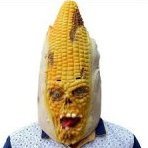Search the Community
Showing results for tags 'di'.
-
hello! I updated to 3.15 some weeks ago, kept recording in pro tools first, using a scarlett 2i2, with my stomp. Three days ago, I started the Metallurgy trial, so I attempted to record with it. I could not, I guess because it's the free trial version, so I 'd have to buy it. I could play with the tones though, so I recorded some DI lines and -since I could not reamp with metallurgy- I tried the stomp, with no result ... I tried the manual's way, two tracks, one DI ( input 5) one wet (input 1). The DI track gets no signal at all while playing (and the wet track works fine)... I also uninstalled metallurgy but still nothing. Using hx stomp as an interface, but input 5 gets no signal. Help!!!!
-
Greetings, I play bass with my Pod Go at a venue that seats ~400 folks. Live performances only. The sound board is about 70 feet across the room. I have been plugging into random DI boxes, but I thought it might be good to eliminate the middle man (DI box) and plug the Pod Go directly into the XLR jack in the stage. I don't know if this is a great idea or a terrible one, and I haven't purchased the 1/4" TRS to XLRM cable yet to try it. I think it would work great, although someone said I may need a LIFT setting to break any potential ground loop. The Pod Go has no such setting/switch (as far as I can tell), although I believe some of the higher end Line6 stuff does. Is this a non-issue? If I use the balanced, 1/4" TRS main out of the Pod Go, do I still need to worry about separately dealing with breaking any potential ground loop? (Or does the Pod Go handle this for me?) Thanks so much in advance for your help with this! buzz
-
Hi, I don't know what's going on with my Pod Bass Pro XT the outputs are messed up. I didn't use it for a long time and I can't get DI and Model outputs on their dedicated plug (both XLR and jacks). I only have the model signal on both. I tried everything from changing the studio mode to bi-amp etc but it doesn't change anything. I also factory reset, it didn't work. It's like it's stuck on "headphones on" mode even without them plugged in. I put some contact cleaner in the phone jack as well in case there were a switch stuck but same thing, no fix. I think it's more on the software side. Do you know how to fix this issue and have the 2 different signals on the DI and Model outputs? Thanks a lot in advance! Damien
- 3 replies
-
- bass pod xt pro
- di
-
(and 1 more)
Tagged with:
-
I was wondering if I need a High-Z input for the split signal I want to use for all my presets, so I record the DI guitar simultaneously, together with the processed sound from the Helix. For all my presets I have a A/B split going from the beginning of the chain (so before all the effects/amps/cabs) to the 1/4" output. It should be as dry as it can get then. There is a mono jack-cable plugged in, which goes to the mixer/interface of course then as well. So is the signal on that cable line signal or is it similar to a real high impedence guitar signal? Thanks in advance! Kind regards
-
Hey everybody! I just got an HX stomp in my home studio for all my guitar and bass recording needs. I'm wondering if I can somehow setup a patch to have my wet signal go out the left output and to have a dry DI signal out the right output or vice versa? I know I can do that if I use the HX stomp as my interface but I'd rather not do that. I don't care if I'm wasting blocks because I tend to use very minimal patches. Thanks!
- 1 reply
-
- help
- dry wet instrument signal
-
(and 5 more)
Tagged with:
-
Hi there, Any help most appreciated in advance. :-) I have seen a few videos talking about exporting a DI signal with no effects but I am still missing something. I am just wondering if there are any global settings I need to change. Currently I am trying to record a dry signal in Cubase (PC) and have an 1) XLR going out to a monitor speaker in my room using XLR output to hear a full sound to record with, and 2) I have set up a parallel chain with a volume pedal and the output is the 1/4 inch jack output. In theory this should send a clean signal. When I play and monitor in cubase I hear clean guitar, but after I have recorded a test, when I listen back to what was recorded it's the full effected sound. Seems like the effected full amp sound etc is coming out of all the outs, send 1&2. 1/4 inch etc not just the XLR Thanks in advance. Carl.
-
The GearBox Plug-In License was only available as an Optional/Add-On purchase prior to 2009. After POD Farm Plug-In was launched, we stopped selling the GearBox Plug-In License altogether and it has since been discontinued and is no longer supported. If you purchased an older TonePort DI-Silver, TonePort DI-Gold, TonePort UX8 device then you will still have access to the GearBox Plug-In feature, since this was embedded into the aforementioned devices. POD Studio Devices will not have GearBox Plug-In capabilities, only POD Farm Plug-In. GearBox Plug-In Discontinuation FAQ NOTE: For an definition of what an audio Plug-In is, please visit the following articles: Windows (VST): http://en.wikipedia.org/wiki/Virtual_Studio_Technology Mac OSX (AU): http://en.wikipedia.org/wiki/Audio_Units Q: Can I run a single Plug-In on two different devices at the same time? A: No. You will need to either transfer the license from unit A to unit B, or purchase separate Gearbox plug-ins for each Line 6 device you want to use the plug-in with. Q: Why I am hearing a dry guitar signal when I use the plug-in? A: Your DAW or non-Line 6 hardware may have an "input mute" that will need to be enabled when using the plug-in to avoid hearing the dry input signal. Q: My Plug-Ins aren't showing up in the recording application? A: Please keep in mind that some recording applications including Logic and Sonar will have to run a Plug-In scan before you can use your plug-in. You will need to refer to your recording application's user manual to find out where your plug in scan resides in the application. Q: I am not seeing the tuner as an option when I am using the plug-in? A: There is no tuner function in gearbox when used as a plug-in. However; the tuner will function normally in a stand-alone application. Q: Where is the Gearbox Plug-In located? A: Depending on the host computer's operating system: Windows XP/Vista: C:\Program Files\Line6\PlugIns Mac OSX: MacIntosh HD/Library/Audio/PlugIns/Components Q: How do view the Gearbox Plugin in Garageband? A: Open Garage band Create a "new track" (the addition icon in the lower left hand corner) Select "basic track", and choose "gearbox" on the right side of the window under "effects". Open the track you have created (it will be titled "track info"). On the bottom left you will see "effects". The gearbox plug in will be found toward the bottom of the dropdown menu. Be sure to enable the effect with the check mark on the left of the menu. On the right side of "manual", select the "edit the effect" (which will have a pencil icon). You will now be able to edit your gearbox plug in. Q: How do I use Plug-Ins in Cubase 4.01? A: In Cubase 4.01 Steinberg has implemented version 3.0 VST plug-ins. Since most third party plug-ins (Gearbox included) are in a 2.4 version, the Gearbox plug-ins will be found in the "Earlier VST PlugIns" menu option. Q: I am operating a Steinberg product (i.e. Cubase, Nuendo) on a Mac, why am I not seeing my Gearbox plugins? A: Steinberg products only use VST format plug-ins for both Windows and Mac operating systems. Line 6 does not support the use of VST plug ins on the Mac OS at this time. Q: I am working in Sonar, how do the presets change when moved to FX Bins? A: In order for your Gearbox Plug-In to not change presets when dragging from one effects field to another, please "Control Drag" by holding down your control button and left clicking, and then holding your mouse and dragging. You'll see that when you do this your presets will no longer change. Q: My Application freezes or crashes when saving in VST menu? A: At this time, the Gearbox Plug-In does not support saved VST format "presets". Upon saving and loading a tone or preset, please use the Tone File Menu in the Gearbox plug-in located to the right of the tone "name" window. Q: How do I use the TonePort DI as dongle with USB Hubs? A: Line 6 does not support the use of powered USB hubs at this time. When using your TonePort DI as a dongle or input device for your Plug-ins, please connect directly to a USB port on your computer. This will ensure the plug-ins will run smoothly and effectively. Q: Plug-In hardware connected after saving DAW session? A: If your plug-ins default to the Clean Guitar Tone preset upon launching a saved DAW session then it is possible you do not have your activated Gearbox Plug-In hardware connected. Please close out of your saved DAW session, connect your activated Gearbox plug- in hardware, and relaunch your saved DAW session. You will now see that your saved Gearbox Plug-In tones will now appear correctly in your session. Q: If I use my PODxt family device as my "dongle" after downloading the plug-in pack, will I get the Mic Preamp models? A: The Mic preamp models will be available from within the Gearbox Plug-In when using your PODxt device as a dongle. Q: Can I control the Gearbox Plug-In with my PODxt or FBV controller? A: At this time it is not possible to control the Gearbox Plug-In parameters with your PODxt or controller. Some end users have had success by assigning control of a specific effect (i.e. wah or bender) to their effects control in their recording application. Q: Can I control the GearBox Plug-in via MIDI? A: The GearBox plug-in does not support the use of MIDI to control its parameters directly at this time. Applications such as Ableton Live can control the plug-in with a MIDI controller, because it can map MIDI controller data to its plug-in parameters. There is no current work around for ProTools since it does not map MIDI controller data to plug-in parameters. We understand the value of this function and are looking forward to implementing it in the future. Q: How do I remove the Gearbox plug-in from my computer? A: Depending on the host computer's operating system: XP/Vista: Run the Line 6 Uninstaller & select "All Components": Start/All Programs/Line6/Tools/Line 6 Uninstaller Mac OSX: Please follow the following file path and delete the GearboxAU.component file: Macintosh HD/Library/Audio/Plug-ins/Components/GearBoxAU.component
-
Hey Guys! I got my hands on a HX Stomp and today we are going to run through how to get up and running using it as your audio interface on a Windows 10 PC and with Presonus Studio One 4.0 I walk you through setup and how to record the processed guitar as well as the DI or, Direct Input so that you can reamp at a later time.
-
Hi everyone. Really hope that somebody can help me. Here is what I wanted: I want to record 2 tracks simultaneously in Reaper. 1 track - DI signal from guitar 2 track - Signal that was processed by POD FX (like a pedalboard), then it goes to real amp (which input should I use - guitar in or FX return?), and then this signal is picked up by real Mic that is connected to POD Mic in input, and then this signal goes to PC as a second track. Is it possible? Please advise how to set it properly, I tried to do it, but got feedbacks when the mic is put towards the cabinet. I got stuck I've attached the picture of what I mean Many thanks in advance
-
Can I connect a Spider V 60 to a PA system through the USB output using a USB DI such as those made by Peavey or On-Stage? https://www.amazon.com/Peavey-3001370-USB-Audio-Interface/dp/B004A4PSEU https://on-stage.com/products/view/13311 Guitar > Spider V 60 > USB DI > mixer > PA Thanks.
-
Hi, I'm currently doing some demos against a backing MIDI + click track. The backing track simulates drums, bass, keyboards, etc. I'm plugging in the UX2, and using the Farm to record guitars directly into Audacity. Recording is going well enough, the parts are getting recorded along with the backing WAV track without any latency. At the end of the day, I'll be going into a proper studio with the rest of the band for the actual recording. But is there anyway I can record a simultaneous dry/DI sig track in too? I was thinking of saving some hours/money on recording the guitars. That, and also it's probably less stressful to take my time recording my parts at home as opposed to being under the clock. The engineer said it was possible since we're playing along with a click. He needs both the DI signal and the wet recording. Am I able to get the DI sig if I'm just using a UX2 direct into the PC? Is Pod Farm able to output 2 signals simultaneously, and is Audacity able to record them individually on separate tracks? Or do I need some other equipment or a different recording app? Thanks
-
Guys, I want to record both DI and processed digitally. But since I can't use my Helix USB driver and my audio interface ASIO driver simultaneously, I go with SPDIf route, Path 1 full with blockss and goes to Left SPDIF, while Path 2 with nothing in it goes to Right SPDIF. Am I doing it right? Will the DI track I get from Right SPDIF good enough for reamping?
-
I bought a Focusrite Scarlett 2i2 a little while back and am trying to figure out how best to use it with my rig. I'm using a Pod HD500x and could do with a bit of technical expertise. In the past I always recorded through the USB of my Pod, running a separate speaker to hear it. Since getting my 2i2, up until now I've just had the signal from my pedal running into both inputs on the 2i2 through XLR cables. This was basically just so I could run the audio from my PC and my guitar through the same set monitors. I've also noticed that when the gain on the 2i2 is just below clipping, it is significantly quieter when recorded into my DAW through the USB on the interface, than when I just record through the USB on my HD500x, does this mean my tone patches are too loud?? I've recently changed the setup so the interface and pedal are pretty much separate. I'm using the speaker to monitor the pedal again, and the interface just has a microphone plugged into one of the inputs at the moment. I was initially thinking of putting my interface between my guitar and pedal in order to record a dry track, but I wouldn't be able to use it to monitor the audio from my PC if I did that. Would it be better to use the FX loop on my pedal to record a DI track if I place it before the amp sim? And if I were to record dry tracks, could I then plug the output of the interface into the input of the Pod in order to reamp the dry signal? My main concern is how much gain from the interface the Pod could handle? Would it be 'safer' to use the FX return? Any advice would be greatly appreciated, been very uncertain about how best to approach my recording rig, so thought seeking advice before I change it around again would be wise! Thanks, Andrew
- 3 replies
-
- pod hd500x
- focusrite
- (and 5 more)
-
I am currently trying to use the TRS jack to connect my line6 pod HD Desktop to the zoom q8. I could record the guitar sound from the pod HD. But there are also many noises in the video. So do I need to use the direct box or anything else in between to eliminate the noises? Remark: I had tried to use the Phones Output or the Unbalanced Output to connect to the TRS/XLR combo jacks of the zoom q8. But both methods also have the noise.
-
Hey guys, first, i hope i am right here with this Topic!? My Problem, or quetion is.. can i record Di. Tracks while i am recording my normal Guitar (through the 500x)? I have a seperate DI Box, so my signalchain is like this: Guitar -> DI Box -> DI Output 1 -> HD500x Gutiar input---> ONE Signal.. but i need two seperated .. DI Output 2 -> HD 500 Vocal input---^ ..one for the distored guitar and one direct clean signal.. is it possible to do that? Or is there any other way? I hope u can help me! greeting, Michael
-
JTV/VDI>PODHD500/L6>DT25 Using different models with different voicings, I've never, ever been able to get my patches level across both the DT speaker and the DT D.I. in the year that I've had it. I spend most of my time in LVM but this also is the case in Full Vol. w/preamps It's mostly the models that use voicing 3 on the DT. Matched at speaker volume (AND matched listening through the pod's own headphone jack), they become way quieter in the DI (relative to the other voices in all cases). (See my test settings below) After emailing tech support numerous times I finally got a useable answer as to why this was, and I was NOT happy. "Unfortunately on DT25 amp the Master Vol on the DT25 does not control DI at all. The DI is controlled by the output of the modeling amps used on the POD. Sorry if this isn't ideal for your set up." How would that be ideal for anyone's setup? If the DI on your amp doesn't actually reflect what's coming out of your amp, that is, well, I guess I can't get my head around that. Totally not ideal. I'm guessing that this all is reflective of a L6 hookup between the pod and the dt? I also guess that's why the the pent/tri or class switches do nothing to the DI sound. What about when the dt is used standalone? Is the DI signal pre-master vol? Is it the same situation for LVM and Full Vol? Can I set the master vol on the dt so it will at least be closer matched to the pod's output? Or vice versa? The patches are level at the DT speaker. The patches are level at the POD hedphone out. Why in the holy f*%k are they not level at the DT's DI?!?!?!??? Because the sonics that come from your amp, which you're trying to duplicate via an output on that very same amp is not actually being controlled from nor does it sound like your amp. Absolutely brilliant. Anyone have anything to add? Please have something to add... System settings: (for all patches) Input 1: guitar+variax Input 2: variax Mixer block: Path A +0dB center panned Path B mute I also set every single patch to Class A/B Pentode and an identical JTV setting. POD mstr vol: 75% DT mstr vol: 75%
- 17 replies
-
- mixer block
- di
-
(and 3 more)
Tagged with:
-
I use my Bass Pod XT live as a guitar preamp by the DI output for my EMU 1212m, it works just fine. But I also want to use the same Bass POD XT as a MIDI controller. But as soon as I plug in the USB into the Bass POD XT, the DI output turns into model output. I know it works like that with the headphone but hre there's just no way there's a common wiring between the USB and the DI output. Any way I set the thing within the control panel, it only affects the sound for (and of) the computer, not the outputs. a.) is this normal? b.) If so, why? There's no reason why USB should affect the outputs. It doesn't turn the bass pod xt into a stereo soundcard or anything. c.) Is there any way I can get the unprocessed sound through the DI output while using the pod as a MIDI controller without unplugging the POD from the USB (so neither Bypass nor a 5-pole MIDI cable is a solution)? Thanks in advance.
-
My plan is to record a DI track and then play the signal through a reamper box and reamp it through my Engl head and cabinet and use a microphone to capture the sound again. I'm thinking of using the "dry out" in POD HD Pro to record the DI track. Do I need to place a preamp after the dry out signal? or is it already at line level and can be connected directly to my M-audio Audiophile 192 interface TRS input? I would really appreciate some opinions on this matter. Thank you !