
C_berg1980
-
Posts
8 -
Joined
-
Last visited
Posts posted by C_berg1980
-
-
When I am trying to load impulse response into the POD Go using POD GO edit the name of the IR transfers but when I load the preset it says "The IR associated with the IR block with in this preset could not be found in the Impulse Library" I can't figure out how to get the IR to load correctly. Any suggestions?
Respectfully,
Cody
-
Thank you for explaining that cristt. Much appreciated
-
I have a question. I bought a Pod Go presets pack online and in the important.txt file of them it say's this "The PMP presets are created in stereo, if you use them in mono some sounds may sound bad or strange." So my question is I have my Pod Go and the Line 6 Power Cab Plus. I also have a Fender Mustang GTX100. Would I be able to use my GTX100 as a powered cab along with the Line 6 Power Cab Plus so I can hear the presets in Stereo, if yes how does one route cables correctly? Also is there some way to change the presets in the editor from stereo to mono? I'm new with Line 6 gear and learning it. Any guidance would be greatly appreciated.
-
4 minutes ago, cristt said:
Don't know exactly how the powercab works, however you should set it flat with no speaker cab/IR activated. Then on the pod go set your patch with amp+cab/IR modeling and connect it to the powercab via main out or amp out (the latter being set as main out in global settings).
Okay Cristt, I am going to set everything up the this way and give it a try and see if it sounds better than how I originally set things up.
-
I bought the Pod Go and also purchased the Powercab 112 Plus also. I'm not able to get good tone using the two together and I'm unsure as to what the units settings should be set to in order for both units to preform at their best. I can not find a video or forum topic that provide guidance in the best connection settings when using the Pod Go and the Powercab 112 Plus together. For example: Do I need to turn the cab sim off on the Pod Go and use the Flat setting in the powercab or the cab simulation on the powercab? I can't figure out what the best settings are while using these two units together. Any help would be much appreciated.
-
On 9/15/2020 at 9:08 AM, silverhead said:
You can go directly to v1.12. No need to progress through the intermediate releases.
Thank you for informing me silverhead, I got updated to the newest firmware. I certainly appreciate the help. Thank you also cristt for replying. I also bought the Powercab 112 plus to use with the Pod Go. I am having a difficult time getting good tone using the Pod Go with the Powercab. I have not been able to find any videos or suggestions on how to properly set up both devices together. Do either of you know of a link or site I could visit in order to learn how to properly use the two devices together? Thanks for you help
-
I just bought the Line 6 Pod Go. The current firmware version that came on the unit is 1.010. I see that the current or latest version would be 1.12. Do I just download the 1.12 update or is the correct way to do each firmware update from past to present in order? I'm a bit confused on this.?
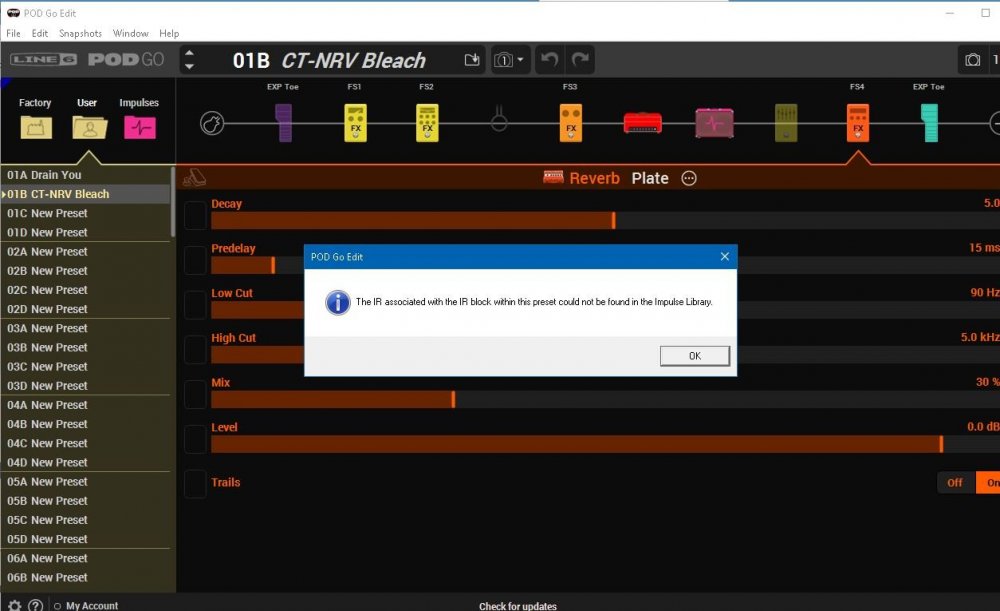
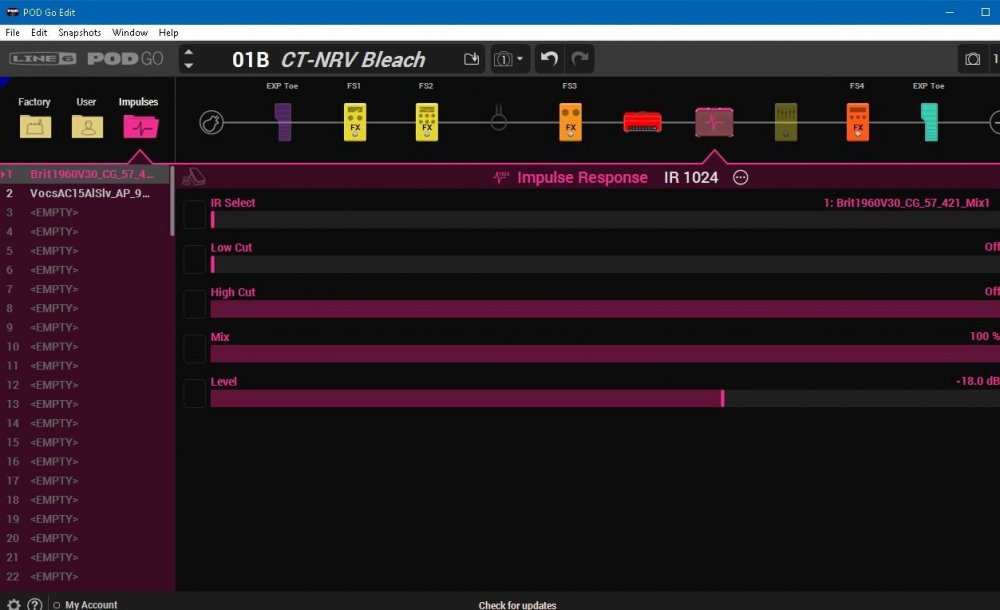
Getting an error warning (for lack of a better term) when importing a patch
in Helix
Posted
I'm getting the same message/warning "THE IR ASSOCIATED WITH THE IR BLOCK WITHIN THIS PRESET COULD NOT BE FOUND IN THE LIBRARY" I Have the preset and IR in the library and still get this when I go to switch presets. I have no idea what I am doing wrong!???