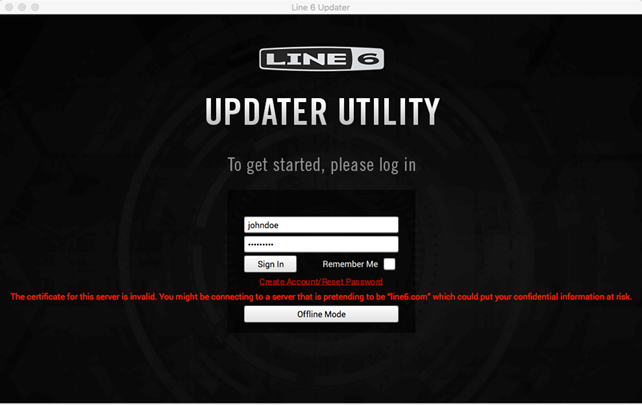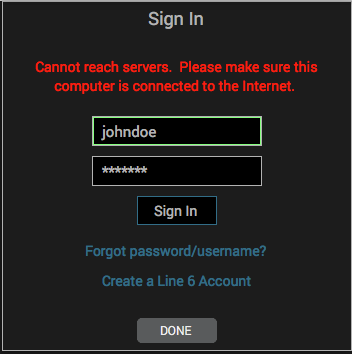Issue:
Sectigo Root Certificate expiration prevents Mac OS X 10.11 and earlier users from connecting to Line 6 servers
Description:
Trusted certificates are required to enable secure communication on computers. These certificates always have a built- in expiration date. One of the certificates included in Mac OS X 10.11 had an expiration date of May 30, 2020. Only Apple can update this certificate. We believe they won’t update it because this operating system is no longer supported by Apple.
As a result, any software using Apple’s system for secure communication, including ours, is no longer be able to connect to its targeted servers. Below are a couple of examples of what a user subject to this issue will run into:
Impact:
As of June 1, 2020, macOS 10.11 (and earlier) users:
· will be warned by Safari that the connection to Line6.com is not private
· will not be able to install Helix Native or Helix Marketplace licenses on their macOS computer after they make their purchases on the website. Users that have already made purchases and already installed their licenses are not affected. It is only *new* purchases made from this date forward.
· will not be able to install/run the trial version of Helix Native.
· will not be able to use the Line 6 Updater to inform them of the latest firmware releases. Users will have to go to https://software.line6.com, download the firmware file using a web browser, and use Line 6 Updater in Offline mode.
· will not be able to update their Helix firmware using HX Edit.
· will not be able to update their POD Go firmware using POD Go Edit.
Resolution:
Beginning with macOS 10.12.2, the updated certificates were installed as part of macOS. Therefore, we recommend to our customers that they upgrade their OS to macOS 10.12.2 or above in order to resolve this issue. There are other resolutions to the issue and they are publicly available, but due to their complex and potentially disastrous nature, we cannot support them nor discuss how to implement them.