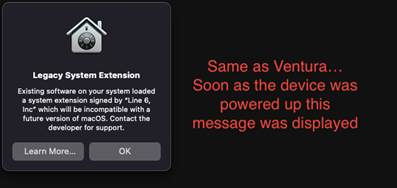All Line 6 hardware and software work as expected with Sequoia, and there have been no unexpected compatibility issues while updating hardware in Sequoia. Below are all known issues regarding Sequoia compatibility:
POD HD, POD HD Pro, POD HD Pro X, POD HD 300, POD HD 400, POD HD 500, POD HD 500X and Variax Workbench HD Editors:
The apps launch and are functional, but they have special characters in the menu toolbar where the app’s name should be. This only happens on the first run of the app.
Driver Issues:
- Incorrect driver version is displayed in Control Panel (TonePort and POD HD)
- Unable to select Sample Rate/Buffer Size in Standalone apps (Helix/POD Go used with Metallurgy and SVT Suite)
POD Farm, Amp Farm and Echo Farm Continue to Work in Rosetta Mode:
Starting with Big Sur macOS 11, Apple introduced Rosetta v2, which allows applications to run in an emulated mode. Rosetta runs automatically with our software that is NOT a plugin. To use Rosetta with our plugins, locate your DAW in the Applications folder. Use command ⌘+I and check the “Open in Rosetta” box. You may have to rescan your plugins afterwards.
Legacy System Extension Warning After Updating to Sequoia:
Anyone who updates their system to Sequoia will be greeted with the same one-time alert that Line 6 users experienced while updating to Ventura or Sonoma. No action other than clicking "OK" is needed.