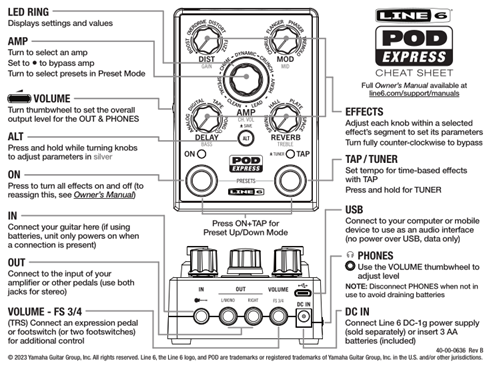
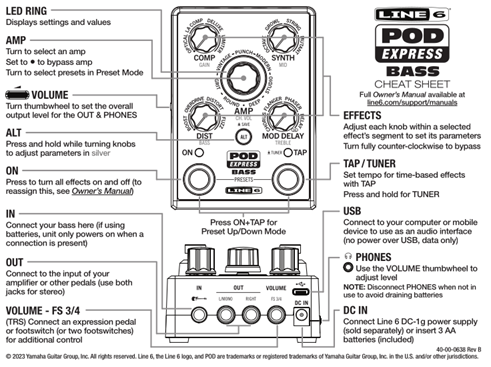
Q: I’ve connected everything correctly to my POD Express and it is powered on – why is there no audio?
A: Please make sure to turn the volume thumbwheel on the left side of the unit to set the overall output level for the OUT & PHONES.
Q: What kinds of batteries are recommended?
A: Alkaline batteries are recommended. Non-alkaline batteries such as NiMH or Lithium rechargeables may be used, but the indication of remaining battery life may not be reflected with accuracy and performance expectations may vary.
Q: What is the expected operating time with battery power?
A: The performance expectations may vary depending on whether headphones are connected (and even the type of headphones can affect this), how much DSP is in use, how frequently the user interacts with the UI, etc. The operating time is typically a minimum of 6 hours when using alkaline batteries (but under ideal conditions this can be up to 10 hours).
Q: What other ways can the product be powered?
A: POD Express Guitar and POD Express Bass can be powered by a 9V DC power supply, such as the optional Line 6 DC1g. The product cannot be powered over USB.
Q: How can I use my POD Express Guitar or POD Express Bass as an audio interface?
A: Power your POD Express Guitar or POD Express Bass with batteries, or with a 9V DC power supply. Connect the product to your macOS or Windows computer with a USB-C cable (not included).
Q: Do I need a driver to use this with my computer?
A: For low latency USB audio operation on Windows computers (required for most Windows DAW applications), you must first download and install the Line 6 POD Express ASIO® driver.
For macOS computers and iOS or Android mobile devices, there is no Line 6 driver installation necessary—POD Express Guitar/POD Express Bass support the class compliant driver.
For details on driver support with the latest operating systems, please visit line6. com/support.
Q: What firmware is included on the product?
A: POD Express Guitar and POD Express Bass ship with firmware version 1.00.0 installed. Please visit the line6.com Downloads page to download the Line 6 Central updater application. This can be used to update the firmware for POD Express and POD Express Bass, when any new versions are released.
Q: How can I update my POD Express firmware or check for new releases?
A: You will need to use Line 6 Central version 1.01.0 or later. This is available from the Line 6 Downloads page.
Q: Can I use TRS cables with the Main Output jacks?
A: Yes.
Q: What if I am connecting to a balanced input.
A: If you are connecting a TRS or TS cable to a balanced input, the result will be 6dB lower than if connecting to an unbalanced input.
Q: If the batteries have run down but are still installed in POD Express, the device may still power itself on momentarily. Is this normal?
A: Yes. Once the batteries reach a low level, the unit will power off. Given time, batteries may “rebound” to a higher voltage. This may cause the unit to momentarily power back on while drained batteries are still installed in the unit.
