
mattwolfson
-
Posts
28 -
Joined
-
Last visited
Posts posted by mattwolfson
-
-
7 hours ago, datacommando said:
Hi,
All the new FX are available in the Stomp v.3.01 firmware update, but please note this - from the official release notes.
- IMPORTANT! 3.0's new poly models are extremely DSP-intensive. Some effects can eat up roughly a quarter of all available DSP on a Helix Floor, Rack, or LT or half (!!!) of all available DSP on HX Stomp or HX Effects. You also can't run more than one on the same path/DSP (unless you're running Helix Native with Hardware Compatibility Mode turned off). Don't say we didn't warn you...
Hope this helps/makes sense.
Hi, thank you! I am very aware of this and would only use the Stomp for one-off effects. My understanding is that I might not need the split paths and if that's the case - I believe the Stomp should cover these modules, right?: Simple Pitch +12-Vtron (start U, End A)- EQ with a mid bump-Red Comp (Max Sustain)-Chamber reverb -
I’m a former Helix user thinking about adding a Stomp back to my setup.
Does the Freqout emulation patch work on that unit or does it consume too much DSP?
Thanks!
-
Drivers did the trick in Reaper, so maybe it is Mikko and Mac?
Thank you all very much!!!
-
 2
2
-
-
Hey guys,
I'm really at a loss here and could use the help.Helix LT connected via USB to my MacBook Pro. Updated machine with Helix 2.8.
The Helix is not recognized as an input device when using with a standalone VST (Mikko) as well as in Reaper and other audio applications. Hooking up the computer to the Helix via USB allows audio from Spotify, YouTube, etc. to play, but when using it for a VST it's not recognized as an input device, even after being set as the input device.
I have HX Edit routing audio to USB 1/2. The VST program Mikko outputs audio through my monitors when using the "Test" button in its audio settings, but does not detect input (and in turn output) in its meters.
I don't quite know what I am doing wrong.
EDIT: We can rule out the Helix itself btw. It works on Windows (but that machine is underpowered and causing popping, so I want to use the MacBook for this purpose).
-
I do not recall seeing those, so that’s a first step. Routing issue maybe? The input in my daw pointed to my interfaces... I created an audio track... unclear on what’s going on.
-
Edit: mods can this move to the proper forum? I accidentally defaulted here because I browse so much but just now realized you have a whole section for Native sorry!
Hi gang,
I'm an LT user who just activated the Native trial and I am having a hell of a time getting it to work. I have a feeling it is something simple I am overlooking. Is there something more I need to be doing within the VST itself? Any input would be greatly appreciated!
For context, I'm not always able to play through the LT, so I thought Native would be a great portable solution.
DAWs tried: GarageBand, Reaper on Mac, Reaper on Windows
Interfaces tried: iRig HD, Behringer UMC202HD
Output: Headphones via computer audio out, UMC202HD headphone out
My interfaces see the guitar signal, my computers see the interfaces. Headphones work when using normal audio on the computers. The cable hooking the guitar to the interface works with my LT.
When I load Native into the DAW I get no sound when arming recording or just direct monitoring.
I DID NOT try the Behringer interface on Mac and will try potentially tonight.
Not really sure what I am missing here... let me know if you need more info!
-
Thanks j_hotch I do like that one too! I saw his settings for an Unchained sound and I wish I could find a middle ground between the two. One is too light the other, too much. I imagine I’m not doing enough with the mix or chain placement. I’ll keep at it!
-
Thanks! Ive looked there too and haven’t found something that authentic. Burningyen seems to get closer than most so I may just purchase his preset.
Care to point me to any videos I may have overlooked? Really appreciate it!!
-
Hi gang,
I've used this forum heavily to try and set my Helix to give me that EVH Unchained flanger sound (particularly the "whoosh" on the low notes) and I just can't seem to capture the same sound as the album.
Has anyone had any success that could share their settings?
Alternatively, if you can recommend a small footprint flanger (no space for the 4-knob MXR117 or EVH variant) that can accomplish the same sound, it would be greatly appreciated!
Thanks!
-
I actually don't push emails. some people viewed it as spam because i used to push out too many updates...as if there were such a thing. lol
Nowadays I send out a download link that continues to work in the future. this way i can update and load over the same file name, and when you download the new file you get the updates. hope that makes sense. In other words it's up to the user to download updates whenever he feels like it.
Sure does! Looking forward to watching the video soon. Keep up the awesome work.
-
Early Van Halen (as if it weren't beaten to death!)
RATT
Europe
Selfishly I'm terrible at making / matching tones and I just can't figure these out!
Singtall- when you release updates to already bought or new packs altogether do you push out an email to the user base? Love your stuff so far!
-
Guitar1969's tip worked flawlessly, thank you! Sorry for the delay all, haven't had time to fiddle with the Helix lately. I will also be upvoting the Ideascale listed earlier!
Maybe try turning the level of the IR down with the looper placed after it and see what that does. What IR are you using? What is the level of the IR set at?
Is the clipping present when using Helix's stock cabs (rather than the OH IRs)?
I am having this same issue with the Solo XT and the Helix. Same clipping/static sound on playback of the loop. Mine was placed as well at the end, after the cabs which I thought would be the logical place. Before the cab and it is fine, so that is where I have it now, set to an 50% mix but send and return flat at 0. I did try to adjust the cab level higher than -18db which is where most of my patches are but that introduced more crackly sound overall. I have run a few pedals in the loops of the helix and overall they seem to be very sensitive in that you need to find just the right balance of settings to get them to sound right. I think it definitely has to do with overall patch volume leveling since there are multiple places where leveling can be set, but I also noticed that the Jamman does do some post processing on the signal running through it too, as I put a drum machine in a Helix loop and moved it around while playing and it sounds different before the looper. Bummer because I want to runn the drum machine before the looper to record it but it doesn't sound as good.
Update: I was able to fix this issue with a bit more research and can now run the looper after the cab with no static.clipping sounds. I had to set the send level on the FX loop to -6db, and then I also am setting mix setting to 80%. Return is still set to 0db. It tells me that the JamMan is very sensitive to the input signal level so YMMV based upon what your Helix preset is set at signalwise.
What lead me to figuring this out was the JamMan manual mentions input signal spec as +4db for unity gain with loop level set to 12 o'clock on the pedal, so I started messing with the settings on the Helix with this in mind.
-
I'm unfortunately not able to access the unit, but I am pretty sure it is a free OwnHammer v30, set to standard levels (I don't typically adjust them when they are loaded in). I think its the 1024 setting too. Good points on the IRs clipping it, I will have to check that soon.
-
Unfortunately already set to instrument on the send/returns. Anything else I can try?
Edit: tried placing the looper before the IR and it's gone. Is this going to be a case by case thing? While it's passable it doesn't help if I need to record what comes after the IR on the looper.
-
I had no idea I had these options. This has to be it- will check back with you guys after work! Thanks!
-
Hi all,
I use a DigiTech JamMan Solo as my main looper. It is the last pedal in my chain, in the FX2 of my Helix LT, and I've noticed popping/crackling in my FRFR setup when doing anything distorted.
- It does not crackle or pop when I record clean stuff.
- It has never been troublesome in any other setup (e.g., through other digital modellers, tube amps).
- Putting the looper in the front of the Helix and recording a clean signal into a dirty setup doesn't reproduce the same results.
- Trying to adjust send/return levels on the Helix FX2 slot did nothing.
Based on all of this, I am assuming its the pedal. I know it's a relatively cheap looper, but I don't necessarily want to buy something else until I rule it out. Anyone else have similar issues with Helix or with this particular pedal? Any fixes?
Thanks in advance for any info!
-
I don't see any issues at all provided the unit wasn't abused. Try to get a unit from someone who has the original receipt- they recently extended the warranty to 2 years and its transferable provided you have the receipt.
-
I'm confused to what you mean when you saying "act more like the M-series pedals"... In what way do you mean? The Helix gives a ton more visual feedback than any of the M-series pedals.
You're absolutely right that it does, and perhaps the proper phrasing should have been "expand upon the M-series' toggling capability" - namely referring to the ability to switch effects rather than having to turn one off and then turn one on. Given the seemingly unlimited strengths of the Helix, I would have thought a similar enhanced ability would exist in the preset without having to use the snapshot feature for this.
I deal with this a lot. The way I look at it is that the label says what will be on when the switch is lit. So for instance if it's a long delay when lit, I'd label it Long Delay, and when it's off, that's Short. Same for different amps, drives, drive levels, etc..
I was thinking this - probably going to rename it Long/Short Delay and just keep to the scheme you mentioned. That's how I had it set up on the M9/13 (which due to the limitations of the display screen, obviously still presented a bit of an issue trying to decipher what was what).
-
Although you can assign a single custom name there is no way I am aware of to toggle between multiple names in stomp mode, at least right now. The easiest way to get around this is probably to use snapshots instead which can be named individually.
Thanks, I assumed this was the case and snapshots were my next best option! A shame there isn't an option for this to act more like the M-series pedals... perhaps I'll submit it on IdeaScale and see how others feel about this.
-
Hi all,
I am having a lot of trouble wording my post so bear with me- when working with a footswitch that toggles between two effects (similar to the M-series pedals) is there a way for the label/scribble strip to reflect the active effect?
For instance, I have a foot switch that toggles between a long and short delay. When long delay is on I want the label to say "Long Delay" and when the short delay is on I want it to say "Short Delay."
I can't seem to figure this out... is this a limitation of the Helix or am I overlooking something?
Thanks!
Matt
-
I don't use too much modulation, and when I do it is pretty subtle. My favorites are the Script Mod Phase (MXR model), optical trem, gray flanger, and bubble vibrato. Helix has more than enough modulation effects for me, and they are really well done.
The gray flanger is the MXR Flanger. It sounds pretty good but not as good as the real thing. I can pull off "Unchained" with it but it's just not the same. The phase 90 sounds amazing. I don't think anyone can tell the difference on that one.
Thanks guys. Looks like I'll still be in good shape!
-
I have used both the EV ZLX12P and the Matrix FR12. Both very good. I just picked up a Boss Katana 100 1x12 combo. Very impressed. I can run my Helix LT into the fx return or into the front of the amp with the Acoustic setting. Both modes sound excellent.. the Acoustic mode is a bit more pseudo FRFR but gives you access to the tone stack on the amp to shape the tone of the amp a bit more. One of the better "amp in the room" options I have tried. I may get another to have a stereo rig. Katana only weighs around 30 lbs and seems to be really solidly built.. typical Roland QC.
My Helix arrives tomorrow and I am going to run it through my Katana before considering a set of studio monitors. How have your results been? Any particular sound you've tried to nail that the Katana speaker is limiting? Do you use IRs? Appreciate any info or tips!
-
I only use Helix for ALL my effects and amps now. I sold all of my pedals and no longer use guitar amps.
I haven't seen a lot of reviews on the Flangers in the Helix - how do you like it? Specifically the MXR emulation, but happy for comments on whatever you've tried!
-
Unfortunately the service center couldn't replicate the issue and said it was likely due to interference or a bad cable. I'm leaning towards interference.
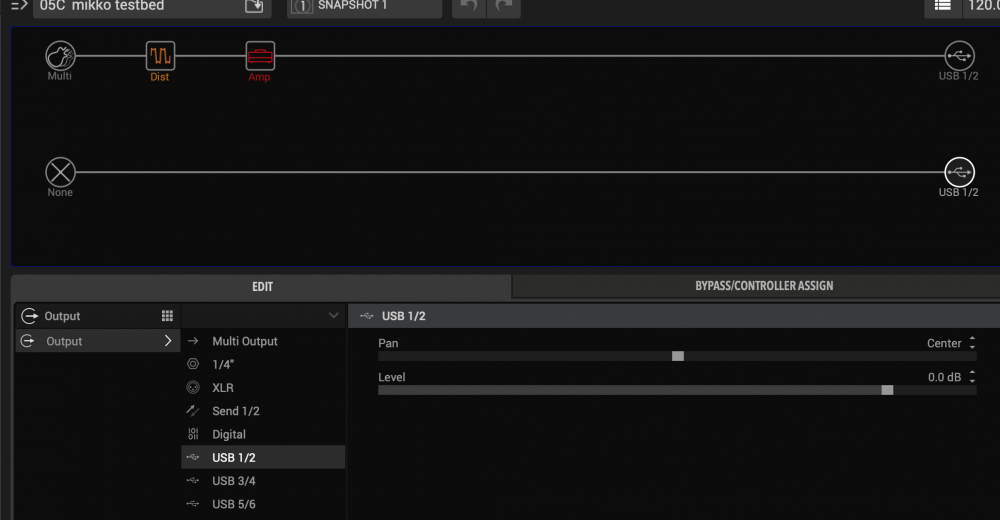



Helix - Freqout
in Helix
Posted