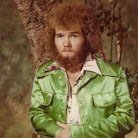FAchterberg
Members-
Posts
15 -
Joined
-
Last visited
Profile Information
-
Registered Products
3
Recent Profile Visitors
547 profile views
FAchterberg's Achievements
-
Did anyone find a good set up to send MMC commands to Studio One 5 for the transpose buttons (start, stop, record etc.)? Somehow I am unable to send working MMC commands from the Helix to Studio One. Sending MIDI commands from Studio One to the Helix works great. Also does it works when using hotkey in the Helix to do the start/stop things in Studio One. Only disadvantage is that Studio One always needs on screen on the laptop in a specific page. If there is a minor error or just another screen within Studio One other than the songpage the hokey commands can mean completly something else than just start/stop etc. Would prevent to make the wrong commands by using MMC commands which should trigger the job. Studio One is capable of receiving MMC commands according there own website and tech centre information. I tried it with MIDI Learn but nothing happens in Studio One when press footswitches with MMC coding assigned on the Helix.
-
Hi all, I was searching for how to replicate a FX loop with only using the Helix. So no signal to a real amp or something like that but just a regular signal path in the Helix which replicates an FX loop with effects on a amp. Normally the FX loop runs between the pre-amp and the poweramp. Although, the manual says you only should use the pre-amp if you use a real poweramp afterwards. And that is not the case as I run my Helix straight into FRFR Friedman Cab. So I am wondering how to create a FX loop with only using the signal path from Helix without anything else. Or is the signal path already knowing that, every effect placed after the amp+cab model, should be in the virtual fx loop of the amp? I have always used the signal path with some effects like compressor, distortion in front of the amp+cab model and some effects like delay, reverb and modulation. But in this case I try to replicate the settings of Tom Morello for some songs. It seems he has all of his effects in a the FX Loop of his amp. His pedalboard is quite easy and all the effects are available in the Helix as well as his amp. I have set it up now as amp+cab and than all the effects but I believe that is not the same as an real FX Loop as I expect pre-amp > all the effects > poweramp > cab. What is correct for this? Kind regards and merry Christmas.
-
Found it. The Helix provides itself as Helix and Helix (emulation). In both DAW the emulation was selected as default which did not the trick. I have reset both DAW's and now it is working in both. Thank you all for your input. @rd2k In Studio One you can use normal MIDI value figures 0-127. In Edit mode you can click the right-mouse and choose between percent or MIDI.
-
Somehow it is not working for me. Also not in Ableton Live aswell based on this youtube video "How to Automate a Line 6 Helix with Ableton Live". For Studio One I used this one "Automating Your Helix to Change Patches through Midi with Studio One". My Helix MIDI settings are: Base Channel = 2 (also setup this channel in Studio One and Ableton) MIDI Thru = OFF Receive MIDI Clock = AUTO Send MIDI Clock = MIDI+USD Tempo Select = per snapshot Global BPM = 120 MIDI over USB = ON MIDI PC receive = OFF MIDI PC send = OFF Duplicate PC send = ON Thanks.
-
Hi all, Have seen a lot of topics and watched a lot of youtube for this but nothing seems working. How to get my DAW sending CC messages to the Helix for switching snapshots. I am able to send midi commands from my DAW (Studio One 5 Artist) to my Digitech Whammy via the Helix (floor) MIDI Thru but I am unable to get my DAW send midi CC commands for switching snapshots to my Helix. The Helix can send start and stop messages to the DAW so that is working but not backwards. DAW and Helix are working on the same MIDI channel (2) and the Whammy on a separate channel (3). Tried several things like change of channels, without the Whammy in the chain, turn off MIDI Thru and MIDI receive PC, everything in Global settings on USB but nothing seems working. I am running the latest firmware. What are I doing wrong? Thanks for your help guys.
-
Ah... I use the Helix floorboard. And will probably hook monitors on it with the 1/4" outputs with balanced cables. I would like, in that case the studio monitors are setted up either, to separate the guitar sounds and send to the Friedman cab and the monitoringsound of the DAW to the studio monitors. Hope this is doable. I am quite new to the recording scene so wondering a lot. I have played in a cover band for 1,5 year with the Helix floorboard. Works really fine for me. Also hook up on the laptop to play along with guitar pro, favorite songs from youtube and that kind worked very well. And since this year I am more and more hook up the Helix with the DAW. Used it mostly for sending midi command from the laptop to the Digitech Whammy and use the Helix as controller to start or end the DAW. Since the holidays I would like to record a few songs and make music on another level than only learn and cover it. So I start to write my own songs. Just for fun. I have just only made one song but would like to produce a lot more on the next few weeks. I use Studio One 4 prime as DAW. I will probably buy in the future the professional version (full version) of it. And probably buy a midi-keyboard/controller which mostly become with other DAW-software (most of them with Ableton Live Lite). The music style I now record is sing-and-songwriter style (one-man-band). The style is eletropop/synth pop and rock. Something like the more eletronic songs of the band Muse. First song I recorded included vocals, guitar, bass (played on guitar with Digitech Whammy), midi controlled plug-in sounds which are included in Studio One like a synth and samples for the drums sounds. The vocals, guitar and bass I recorded with reamping mode on the Helix floorboard. I have a I have the ability to record also a digital piano but this goes also with usb. I think I will use this style of recording for a while which is also the main reason I think and hope that I only can use the Helix floorboard as audiointerface. Do you have some advice?
-
Setup Helix to use FRFR and studio monitor with DAW
FAchterberg replied to FAchterberg's topic in Helix
Thanks rd2rk. This did the job! Thanks a lot. -
I am new to studio recording and that gear so wondering a few things before buying new stuff. I have already made a few songs using the Helix as interface (USB) and play back/monitor it with a XLR-cable to a Friedman FRFR cab. I did the job for recording and playing guitar loud but I would also like to mix/master the songs more professionally. So I would like to have to hook up studio monitors in my setup. The only problem is that the Helix has only two XLR-outputs. For a studio setup I would like to use my Helix as interface (why buy a second interface if you have one?) for DAW and recording and play back/monitoring the sound on the studio monitors and optional on the Friedman FRFR cab. To recieve this I need three XLR-cablesbut was wondering what was possible with the AES/EBU output. Could I hook up the Friedman FRFR cab with a AES-cable and use the both XLR outputs with regular XLR-cables to hook up the studio monitors? Thanks for your advise.
-
Sorry for pushing up an old topic but this one suits the best with mine question. I use the Helix like Dunedin Dragon says. But was wondering how to connect studio reference monitors on the setup too. I now use the "guitar Amp look-a-like" FRFR with XLR. But in a few cases - I play rock with distortion/fuzz - using distorted helix presets makes also sounds coming out the pc distorted like videos from YouTube or the song in the DAW. Not ideal for mixing up the final song with an unplugged guitar if helix still distorted the sounds. Any solutions for this problem?
-
Maybe a stupid question but never used studio monitors before. I usually connect my laptop with Studio One 4 prime DAW via USB to the Helix and the Helix is connect via XLR to a Friedman FRFR guitar look a like cab. It works fine, everything played on the laptop is sound-displayed on the Friedman. I am also able to play over sounds coming of the laptop like music from YouTube. Great when I practice. But the sound of the laptop is mutated by the presets used in the Helix. If I use a lot of fuzz in a helix preset, the sound of the laptop will also get some distorted sound even if the guitar is fully volumes down. So this is for me not the option to produce music with the sounds through Helix on the Friedman. To solve this I would like to buy two studio monitors. Then I would like to send sounds from the DAW to the studio monitors to record and still use the Helix with FRFR to play and record guitar. Is this possible in Studio One 4? I use now the Helix as audio Asio interface and a Windows 10 laptop.
-
The Helix is produced with a USB-A male (pc) and USB-B male (Helix). So, if I am correct, for a macbook I need an USB-C/Thunderbolt adapter to connect the USB-A to the macbook? Does this not make the recordering process slowly. Does this workaround cause latacy?
-
The Windows laptop I used has died. So I was looking for something reliable and than considering an Apple Macbook. But I was wondering or I could connect the Helix floorboard with USB to the Macbook because Apple uses Thunderbolt connections. Does it works with the adapter that easily like on the normal USB ports? And does it works like recording and re-amping like in Windows?
-
The shortboard has beside the stomp, delay, mod and reverb also function 1 and 2. Function 1 is compressor but what does function 2? And is there a way to set a bank preset under function 2? I play a lot on my tube amp using the effects of the Amplifi TT. So I use less the amp/cab models. Is it possible to setup function 2 with a preset where there are no amps/cabs only a few effects I use a lot?
-
How to use the FBV shortboard expression pedal for the bender?
FAchterberg posted a topic in AMPLIFi
I own the Amplifi TT. Following the effects manual you can use the expression pedal from the fbv shortboard mkii as expression pedal to control the bender like a whammy. But how? -
I have both and I like it. For your information, I have added the amplifi TT in my effects chainring so I can still play at my tubeamplifier and use other effects. The shortboard I use as memorycontroller to use the effects made in the app without using the app. Only there is one thing. If playing songs with more effects there is no easy way to get of off all effects at the same time. Explained: When playing a song as Boulevard of broken dreams of Greenday there are four kind of effects. 1) intro with tremelo (used from Amplifi TT) 2. verse with clean (used from Marshall DSL) 3. chorus with distortion (also DSL) and 4, outro distortion (DSL) with phaser (TT). For this moment I made in the app 3 usersettings (25A. intro, 25B phaser, 25D DSL - selected no amp and cabinet ect.) I was wondering how to add 25D to function 2 so I don't need to move around in the banking searching for 25D. Anyone an idea?