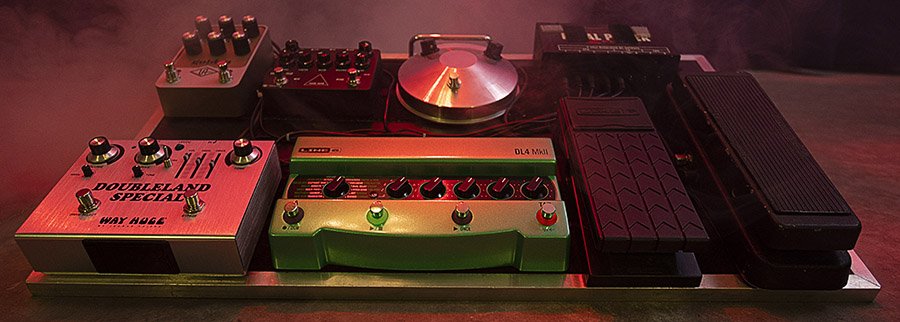
DL4 MkII 1.01 (released July 5, 2022) includes new improvements and bug fixes and is strongly recommended for all DL4 MkII users.
How do I update DL4 MkII to 1.01?
-
Make sure you've installed Line 6 Updater 1.25 or later (released April 7, 2022). Earlier versions can't see DL4 MkII.
- Mac: https://line6.com/software/readeula.html?rid=11223 IMPORTANT! On newer macOS versions, your computer may display a pop-up reading "Line 6 Updater.pkg can’t be opened because Apple cannot check it for malicious software." THIS IS NORMAL. Click "OK," and open the System Preferences utility. Click "Security & Privacy," and in the Allow apps downloaded from section, click "Open Anyway"
- Windows: https://line6.com/software/readeula.html?rid=11222
- Shut down all other software, especially those running audio like media players, browsers, DAWs, etc.
- If you have an SD card in your DL4 MkII, eject it until after the update has finished. If you don't, changes to the Looper engine while updating may cause any loop stored on the card to not play back correctly.
- Connect DL4 MkII to your computer via USB and launch the Line 6 Updater software.
- Log into your Line 6 Account. At the Select Device To Update screen, DL4 MkII should be listed and a popup reading "DL4 MkII detected" should appear.
-
Click "Show Details" for instructions on how to reboot DL4 MkII into update mode. (Hold the ALT/LEGACY button while connecting the power cable, after which you should see the TAP LED turn blue.) The Select Device To Update screen should now list:
- NXP0130 - Bootloader
- Unknown
- DL4 MkII Unknown version
- Click "DL4 MkII Unknown Version."
- Click the "Update" button for version 1.01.0.
- Review the release notes and click "Continue."
- Review the EULA and click "Continue."
- Wait for the update to complete and follow the onscreen instructions. (Manually reboot DL4 MkII by turning it off and back on again.)
Improvements in 1.01
- The MIX knob on DL4 MkII 1.00 reflected the behavior of the original DL4 hardware. With 1.01, MIX knob tapers for MkII Delays, Legacy Delay, and Reverbs have been made more linear and the range has been extended closer to the minimum and maximum knob positions.
- The Looper's "Play Once" function has been made more responsive to rapid button presses.
- Improved the behavior of Tap Tempo when switching presets or toggling in and out of Looper mode
- Improved the behavior of EXP control when a connected expression pedal is disconnected during use
- Numerous Sound Design improvements
Bug Fixes in 1.01
- Although user-selectable note subdivisions were technically saved to the preset, a bug precluded any changes from being recalled when the preset was loaded later–FIXED
- Previous looper overdubs were not attenuating correctly, sometimes resulting in distorted audio—FIXED
- In certain conditions when changing playback direction while in Overdub mode, audio could become corrupted—FIXED
- In rare cases, the SD card could not be detected until ejecting and reinserting it—FIXED
- When DL4 MkII is resolving to external MIDI clock, in some cases loading a different preset could reset the tempo to the preset's saved value—FIXED
- In some cases, changing the Delay/Reverb routing could return either (or both) effects to their default states—FIXED
- Numerous other minor fixes and improvements
Known Issues in 1.01
- On macOS, using Line 6 Updater 1.25, the "There is a new version of Line 6 Updater available" message can interfere w/ the pop-up explaining how to update DL4 MkII. Workaround: Connect DL4 MkII to your Mac after dismissing the update message
