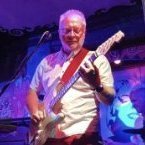-
Posts
56 -
Joined
-
Last visited
Everything posted by YammerUK
-
I found it again. Here it is...
-
I saw a YouTibe video recently where they discussed improvements to Helix's modelling over the years. They stated that old presets won't take advantage of the new processes unless they are somehow reloaded. The logic here is that no one likes their trusty presets to suddenly sound different. It wasn't clear to me what this meant, but as someone who has quite a lot of 5-year-old presets, I was intrigued. One suggestion was to scroll out of the model and scroll back in again, to 'reframe' the old parameters with the new algorithms. This didn't make sense to me, as you'd surely lose the parameters as soon as you changed the model, unless you wrote them down. Does anyone know what these guys were talking about? Is it nonsense, or am I missing a trick here to potentially take advantage of software improvements?
-
Thanks. I need to look at the saved files and see which ones are in XML. Then maybe I'll do a factory reset and back that up for comparison.
-
User Defaults are very useful, but, on balance, I think I use Favourites more often. And, because I was a n00b when I started playing with User Defaults, I'm wondering whether changing the defaults was wise in some situations. My question is: short of going through every amp, cab and effect, looking for set User Defaults, is there a better/cleverer way of identifying which ones have been altered? This might be using the Helix control panel, Helix Edit, or getting under the bonnet and looking at preset/setlist/bundle files on disk?
-
I'm just about to start gigging again, for the first time since the 1980s(!) I have a Helix LT with loads of presets of different FX and amp combinations for our setlist. I've never had any trouble with it, but all of a sudden, I'm worried it will pack up on me. I could buy another one but it's the best part of a grand now. I could also buy something lower down the range, but I'm concerned that either there won't be enough footswitches and/or paths, and I'd need to make some preset/pedal compromises. So, hiring at short notice might be a useful backup. Does anyone in the UK have any useful pointers, please? I'm in Dorset.
-
What bypass bug?
-
FYI Line 6 Support got back to me. Their recommended line of attack was to reinstall 3.15 using Updater 1.25 software, and do a factory reset. Sure enough, the problem went away. And when I restored my full backup, it was still working as designed. I appreciate that this may be temporary. I will be mindful of anything I do with my Helix if/when the problem reoccurs. I shall have a look at the cleanliness of the rear connectors. I doubt that will be an issue, as I've been quite careful with it over the last 2 years, and it's always been in a relatively clean and dry environment.
-
FWIW, it happens on the XLRs for me. The 1/4 inch L/Mono seems fine. That's got me thinking... IF this is a software problem, and it affects different outputs for different people. Maybe this is something to do with certain global settings. The first ones which spring to mind which I remember changing are: Global EQ affects XLR only, and Volume knob affects 1/4 inch only.
-
Actually, I think I missed something in my original post: when I was testing at home with my audio interface, the right channel was connected at power up, and I unplugged it before checking the L/Mono output. Unusually, I powered it on just now with only the L/Mono connected, and I could only hear the left channel. So, it seems that it makes no difference what I'm connected to after all, the fault is the same. The only fix is to disconnect the right channel to activate mono. I opened a ticket.
-
Yes. I'll do that later. No doubt they will suggest a reset etc., and I guess I might learn which settings I've changed from defaults as a result. By the way, I checked the gear specs. The mixer has 10kohm impedance, and the AI has 44kohm, which is not what I expected. I thought maybe the mixer impedance was too high to detect. Though I did read a very technical article about balanced gear once, and I think that there are different designs for balanced inputs, and that might be what's fooling the Helix.
-
As a footnote to this: We had a rehearsal yesterday, and I tested TheElevators' workaround. It is absolutely spot on. Plugged into the Presonus StudioLive's balanced TRS input, using the Left/Mono XLR Out on my LT. Removed the mono block and, sure enough, only half the Ping Pong is audible. Mute the mixer, move the XLR to Right, and back to Left/Mono, unmute, and bingo, it's both channels. Power cycle the Helix, and the problem is back. I'm not going to use the workaround - it's too much hassle, and I'm a great believer in Murphy's Law. So, I'm going to use mono sum blocks for now, though that's less than ideal and not very satisfying. I'd like to know how Line 6 actually sums the channels at the output. Is it a straightforward 50/50 sum, or maybe there is a more subtle method used to combat any potential phase/delay issues.
-
If I had to hazard a guess, it might be down to load detection. The Helix would either detect input impedances on one or both outputs, or see an imbalance between them. Maybe high input impedances can't always be detected properly.
-
What would anyone suggest is the easiest way to turn a stereo preset into a mono one?
-
Thanks. I tried your preset and it behaved as expected on my home setup. Unfortunately, I'm not back in the rehearsal room until next week, so I can't try it on the mixer. I have attached a preset which illustrates my problem. It has 3 snapshots for clean, distorted, and reverb-heavy sounds. I can't remember why the delay comes after the reverbs. Note that the initial Gain block is there for my Strat bridge pickup, and can be bypassed for a higher output. Also note the Stereo Width block at the end, which I recently added to overcome the left-only problem: it's there to show my attempted fix, and should be bypassed/deleted for testing. When plugged in to the rehearsal mixer, I only heard every other echo, and when I use snapshot 3 ('Bridge') with the new Stereo Width block, it's now not loud enough. My setlist has 12 presets, with 2 to 4 snapshots each. That's a lot of snapshots which are now potentially too loud or too quiet. Fortunately, I also use the mono Transistor Tape delay on more presets, but the stereo Dynamic Hall is on nearly all presets. I understand that there's a way to edit the preset (text) file to make stereo effects work in mono, but I don't know if this is a block's internal 'switch', or a way to swap to an equivalent mono effect, and only applies to effects with both mono and stereo versions. You have more than 2 Helixes?! Thanks. I shall try this next session. You're not selling this suggestion very well ;-) Shaken.hlx
-
Some of my presets have not been behaving as expected at rehearsal. Then it occurred to me, that some of the presets, which I made at recording stage, are using stereo delay and/or reverb, and maybe I'm only hearing half of the story. So, back home, I added a Stereo Width block to the end of all the presets in my setlist, set to 'Center'. This made everything mono, so it shouldn't matter that I'm only plugging the left channel into the mixer. (Let's call this a 'mono block' for brevity.) But then I did a sanity check: I removed the mono block from a preset which had Ping Pong Delay, and unplugged the right output cable from my audio interface. The output was a mono sum of left and right. Auto mono output DOES work. Did I just waste my time? Today it was rehearsal. I tried the same patch again (no mono block), using the L/Mono output, and I only got half the delay output. So, I had to add the mono block to all my presets after all. At last, the question: what the hell is going on here? Why is the Helix only switching to mono on some connections and not others? I'm using an XLR Out to TRS In in both cases. Going into a Focusrite audio interface, mono works, and going into a Presonus mixer balanced line input, I only get the left channel. Annoyingly, some of the snapshots in my presets are now either too loud (more echo), or too quiet (reverb phase cancellation?) using the Stereo Width block to convert to mono. I could start to change some of the blocks to mono equivalents, but some don't have them. Is there a better way to go mono? Any wisdom on this subject would be much appreciated.
-
I spent a couple of hours, listening to my riff, played on the neck pickup and bridge pickup, with the Looper as the first block. I tried the 3Sigma "Paul" IRs, which didn't really make much difference. I also tried a couple of EQ suggestions, with limited success. Then I spent ages trying to massage the EQ curve, with EQ blocks and amp controls. I realise that my request is a tall order, and that you will never get that close. They are different designs, with different tonewoods, pickups and scales. Really, it's a case of "what is close enough?" I sort of got near, but I'm questioning the sanity of trying to reproduce a riff and tone which was randomly recorded, when I really have better things to do!! But, I'll try the Tilt EQ next. I've not heard of that, and I'm intrigued.
-
Thanks. I have tried the EQ route in a DAW, to see if I can get closer, and I think I'm getting nearer, but not near enough. I'll try these EQ suggestions and see if they work better, and I'll report back.
-
My new band is in the process of writing and recording songs. After release, comes rehearsal and gigging. I've already decided that I'm going to stick to one guitar: a Strat, (a) because it fits the band's sound best, and (b) I don't really want to take 2 guitars on a small stage. I'm working on a song that was started before I joined the band. The existing guitar part contains a stormer of a riff, which was played on a Les Paul through a dirty amp (I can't tell what), and then into Logic through a treble booster and (maybe) Vox amp plugin. We like it so much, I don't really want to change it, but we can't use the original recording. I know how to play the riff, and I've tried quite a few ways of replicating that sound, but I can't get close enough to the tone of the original. Does anyone have any suggestions how to get that thicker meatier Les Paul humbucker sound with a Strat and a Helix? I guess that pickup choice, picking position and EQ are fairly important. Are there any Helix effects modules which make the job easy? I can post links to sound files, if that helps.
-
Doh! I didn't notice. I just assumed it was Q, but it does say "Bandwidth (oct)", and the penny didn't drop. That makes quite a difference. It wasn't a typo, I was assuming a Bandwidth (Q=1) of 440Hz, and simply going 220Hz either side of 440Hz (f0), for the sake of argument (and avoiding the slide rule), even though I knew it wouldn't be symmetrical. As PierM calculated, it's more like 272Hz to 712Hz. So, this is where my penny starts to drop: the relationship between Bandwidth measurements in Q and Octaves. I feel a spreadsheet coming on. And this website does all the maths: http://www.sengpielaudio.com/calculator-bandwidth.htm
-
Yes, that's more or less what I read, but without the 3dB criterion. I assumed there would be a threshold for the bandwidth (much like there is when discussing frequency response). But, like frequency responses, there is more than one way of measuring it. For example, the cheapskate manufacturers often use -10dB to make their gear sound more impressive. I wondered if different manufacturers use variations of definition of threshold, or even the formula above. I certainly got the impression that there was some differences between manufacturers, but without any specifics.
-
After struggling to get the Triangle Fuzz properly heard in a keyboard-heavy mix, I decided to copy the mixer EQ onto a Helix block. I picked the "Parametric" EQ, and went about approximating the DAW EQ plugin settings. The defaults for Q in each band are all 0.7, which I thought was an odd value. I'm no expert in EQ — I've understood, so far, that Q represents how pointy the frequency boost/cut is. This is pretty well covered all over the internet, but not much is said about the number itself. I just read today that it's the ratio of centre frequency to bandwidth. So that could mean that (for example) a Q of 1.0 at 440Hz means a curve "beginning" at about 220Hz and ending at about 660Hz (simplified, and not allowing for the logarithmic and dB threshold things). I'm sure it's more complicated than this, but it's a start. My confusion starts with defaults, and the results I got with the Helix Parametric model. I gave up trying to copy the Reaper EQ parameters, and adjusted by ear. Reaper's EQ defaults to a Q of 2.0. Meanwhile my DAW's EQ (I use the Reaper EQ as a plugin) defaults to 1.0. My audio editor's parametric EQ uses Octaves instead of Q. So, is Q the same everywhere, and different manufacturers just like different defaults for some reason? Or is Q not really standardised acrodd the industry, and everyone uses a different implementation/calculation method? And, if so, how does Line 6 calculate Q?
-
I appreciate similar questions have been asked before, and I've probably read most of them this morning. But I'm asking again, because products and prices change, and sometimes so does received wisdom. At home, I play my Helix either through a Roland 120W keyboard combo, which sounds immense, or through my DAW — a nice pair of Adam monitors. I haven't played live since 1985 (yes, that's right), so I'm not really geared up for it anymore. I just had my first band rehearsal in 35 years (went well, thanks for asking), and as I didn't fancy lugging the 54lb/25kg Roland up and down stairs, I played through a small borrowed acoustic guitar combo, which didn't sound as good as I'd hoped, even with a bit of judicious EQ. So, rather than kill myself lugging the Roland everywhere, I thought it might be wise to buy a lightweight 10" keyboard combo, like the Roland KC-80, or an active PA speaker. Ideally, I want something light (26lb/12kg seems to be reasonable limit), very portable, and cheap, but not so cheap it sounds crap with the Helix. If it could also somehow come in useful for gigs, all the better. Looking at the "value" end, I've read about the Alto TS310, JBL EON610, Yamaha DBR10, Roland KC-80. But the choice is huge, and I'm a bit overwhelmed. Any advice, please?
-
Well, I wouldn't say I expected exactly 4dB out! :) but I expected more than -18dB on the meter with the Helix turned up full and hammering away at two fairly typical humbucker guitars. But that's fine. As long I know that it's designed with a huge amount of headroom, then that's OK. I'd have liked a bit more gain from the volume pot though. I had to resort to a 12dB boost in the processing chain to get it loud enough to go into the orange.
-
All my preset (Multi) input blocks are set to Auto Guitar In-Z, Gate off. The first block after this is always a Vol block, set to 6dB gain, bypassed for humbuckers and on for single coils presets. The next blocks are usually Chrome Wah (bypassed), Red Squeeze (bypassed), Valve Driver (bypassed), Scream 808 (bypassed), Script Mod Phase (bypassed), and then the Amp+Cab and the rest of the post cab blocks. Output blocks are all set to centre pan and 0dB level. I vaguely remember reading somewhere about input impedance being determined by the first block in the chain, bypassed or not, but I've slept since then, and I can't remember what the outcome was. Anyway, changing the input impedance setting from auto to any other value makes very little difference to the overall level.
-
That's my point. They aren't quiet. I've set it up so that levels with and without effects blocks are roughly the same. I thought of another way to put it. Take a New Preset. That preset is completely clean because it has no effects or amp blocks. I'd expect that to provide a decent line signal at full volume. I think that's a reasonable assumption. Seems it isn't.