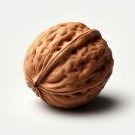-
Posts
56 -
Joined
-
Last visited
Everything posted by YammerUK
-
Let me better explain what I mean. If you play an electric guitar through an effects box, it should sound exactly the same when bypassed. Most simple effects boxes are designed to provide roughly unity gain instrument level output, and you'd normally balance the effected output with the bypassed output (unless you wanted a boost, obviously). The Helix can provide instrument level and line level output. Even if you play an electric guitar "clean", with any/all models bypassed, the line level output will be louder than the pickups, because it has been amplified from instrument level to line level by the DAC. This is the level I'm taking about. I would expect that playing an electric guitar with bog-standard pickups clean/bypassed, using a line level output setting, would produce a decent level for driving a line input on an audio interface. But this seems to be a bad assumption on my part. I reckon another 12 to 18 dB of gain is needed, in my case, to get a decent level for recording even with the Helix on full volume. I base my estimates on a couple of guitars fitted with passive humbuckers, an SG and a LP copy. I also have a Strat, which I give a 6dB boost as the first module. Presumably, the single coils give out about half the output. My presets are all crafted to be roughly the same volume with and without their models bypassed, and consequently all my presets are roughly the same volume as each other. I hope you see where I'm going with this... For the Helix to provide a decent level to drive a line input on the Focusrite, it needs to provide quite a bit more gain than it is currently giving (with balanced preset levels and line output setting), assuming my guitars are normal output. Maybe I need to modify the output model on each preset with a 14dB gain to compensate, rather than using Global EQ as a workaround? I wonder if the design was intentional, in case the Helix is used with consumer line level rather than pro line level, to avoid overloading inputs. Though a global setting for consumer line vs pro line would have been more obvious.
-
So, I'm starting to think that this Helix is not putting much sound out, and I'm blaming this on the wrong bit of gear. If I look at the dancing bars on the output model, they're about halfway, and i can turn it up almost 14dB before they bash the right hand side. I mainly use a Strat and an SG with the Helix. The Strat presets have a 2x volume model early in the chain to compensate for the relatively low output. Both guitars' presets are crafted to provide similar output with the other models completely bypassed, so I'm not jumping around in levels from one preset to the next. Is it possible that the Helix is designed to go much louder than a standard bypassed humbucker, even at Line Out setting?
-
XLR on the Helix to TRS on the interface.
-
I came up with a genius workaround (modest?): Turn on Global EQ. Make sure it's flat. Turn level up to 12dB, and apply to XLRs only. It's just about enough to get a decent level.
-
I'm setting up to record a Helix LT, another instrument, and a mic using some DAW software on a Windows PC with a Focusrite Scarlett 4i4 3G Audio Interface. Everything seems to work OK, but if I plug the Helix into the rear panel fixed gain line balanced inputs, it's way too quiet. The Helix is definitely set to Line Out on the XLR L-R outs. In fact, if I plug the Helix into the two front panel balanced line inputs, I have to turn the pots down to about 35% to stop the red peaks. (yes, I checked it's set to line). Does anyone have experience of recording Helix with this sort of gear? Can I make the Helix any louder?
-
I spent a couple of hours on Friday going though 13 patches I've built up since I got my Helix in March, adjusting them so that the Input Pad replaces the boost button. I duplicated the set list first, in case it was a disaster. I was effectively halving the input volume on all patches. Before, the humbuckers dictated the gain settings on the preamps, and the boost pedal would match the single coils to the same level. Now, the Pad matches the humbuckers to the level of the single coils. So I had to adjust the amp gain settings on each patch to bite at half their previous levels. Not only that, but I use the expression pedal to adjust the gain (and ch vol) on each patch. So there was a LOT of adjusting to do. The jury is out on the results so far. I feel that I have more work to do across all patches, as there are compressors involved too. I'm starting to wish I'd not bothered, and just created a duplicate set list with a different boost setting. It would have saved a lot of effort.
-
Yes, I appreciate that. Some presets will work better with different guitars and worse with others. But not all. I'm trying to avoid duplication and over complication. I think I've just found a workaround. I read that the Guitar In Pad provides attenuation, but I haven't bothered with it because I thought it was only for active pickups. According to Helix Help (and the Helix manual), this isn't really the case. It provides 5.5dB attenuation for whatever use you want. https://helixhelp.wordpress.com/2017/04/19/tip-global-guitar-pad/
-
Like a lot of people, I guess, I have several guitars I use with the Helix. These guitars have different output levels. I reckon my humbucker guitars are twice as loud as my Strat. So, when I build a preset that has some sort of dirty gain breakup threshold, the breakup is totally different for my guitars. Rather than build different presets for different guitars, I add a boost footswitch with a gain of x2. But adding this to every preset is not only time consuming to set up and use, but wastes a footswitch I could use for something else. It would be a cool feature to have an input gain adjustment you can set when you plug in the guitar. Can anyone suggest an easier way to do this?
-
Awesome. That answers my questions perfectly. That's what I've been doing, but I wasn't sure if it was necessary. I didn't bother with the full reset for the latest update, and there's this nagging feeling that I might be missing out on changes to the factory presets.
-
Bug Fixes in 2.92 When Global Settings > Footswitches > Stomp Select is set to "Off" or "Press," touch-holding switches could still result in assignment and swap dialogs—FIXED Yay!
-
Hopefully a quick and easy answer to these. I've tried search, but I must be using the wrong words... I'm guessing the new amp/effects models which come with some firmware updates would be accompanied by the occasional new factory preset. Are the factory presets ever updated? Whenever you update the Helix firmware, what happens to the working (factory installed) presets/setlists? Are they updated? If the factory presets/setlists are not affected by firmware updates, do you have to backup your custom setlists, and do a factory reset with factory presets to see any new ones? I hope that makes sense. Thanks in advance.
-
Thanks, everyone. I'll just stick to the old wheel. I'll reinvent it next month.
-
Thanks. The penny is dropping. I'm slowly getting the idea that the Helix is to act as *the* DAW's audio interface, with the monitors connected directly to the interface's own line outs. I could theoretically bin the DAW's sound card. BUT, this requires that the Helix stays with the DAW whenever I do *any* recording/mixing/monitoring (in fact, any audio at all), UNLESS... That would enable the DAW to work without the Helix, but I can't help think it would just be a lot simpler/easier (and cheaper) to just send those Helix Line Outs straight to the sound card in the first place. :-D In my case, the DAW is a meaty 'tower' PC, with physical connections to monitors, ethernet and printers. The Helix is very much a portable unit. I guess I could just unplug everything every time it leaves the room, and reconnect every time I do anything involving audio, but I'm sure you can appreciate why I wouldn't be keen.
-
Fair enough. I was surprised that we had 2 Helix software updates recently, so I sort of assumed Line 6 was well staffed during the lockdown.
-
Right. So I'm not going mad then. Thanks for confirming that. I just brought my Helix up to my office, where the DAW computer is. It has an M-Audio 24/96 ASIO sound card which drives a pair of brand new active nearfield monitors. Once, I have recorded with the Helix, I will be mixing with the DAW, so I'm not keen to be plugging the monitors into the Helix just to record guitar. I'd need to bring the (25kg/54lb) FRFR combo up the stairs, from the room I use to practice, just to hear what I'm doing, although I guess I could use my Blackstar Fly mini amp. How embarrassing. Fortunately, the set-up is not permanent, and I'm thinking of moving my office into a bigger room, as part of the dual office/studio set-up. The big amp could come upstairs with the guitars and stuff. Let's hope I never have to take it anywhere. Or, I could just use a pair of 1/4 inch to RCA phono cables, and go straight into the sound card.
-
I submitted a support ticket 10 days ago, and a gentle follow-up prod on Monday, but I've had no reply. Does anyone know what's the likely explanation for the silence?
-
I'm just getting back into DAW recording and VSTs after a 15 year gap, so I'm a bit rusty. I used Orion Pro and Ableton Live back in the day. I just tried to plug my Helix LT into my PC using USB, after installing the latest Helix Edit and drivers. Everything went on OK, and the Helix shows up, but it appears that my DAW softwares' ASIO settings will only allow one device at once. So, I have to monitor through my Helix/FRFR and not my DAW. Is this correct? And if I don't want to do this, I have to go old school and use Line Out into the sound card?
-
Are you sure? I initially had a problem in 2.82 with Controller Assign popping up when pressing switches by hand, and I stopped it by turning off the touch setting.
-
Helix LT, 2.90 firmware. After upgrade from 2.82, I noticed the tap tempo flashing light was back on (I'd turned it off). Not a big deal, but... Capacitive footswitches appear to be on all the time, even if you turn them off... Global Settings > Stomp Select, go from Touch to Off, makes no difference to my LT. If I touch a switch, I still get the Bypass Asign screen.
-
For the benefit of anyone coming here with a similar question, I found this video, which goes on a bit, but covers the Helix compressors in depth.
-
That looks like what my googling found. I never tried the "LED light fun". Maybe I should. Q1. Is the Helix supposed to come with IRs pre-installed? Mine had 2 out of the box, but these disappeared after I reloaded the factory presets. Q2. Does "reset setlists to factory" wipe any/all non-factory presets?
-
I forgot to say that IRs are something I haven't even begun to look at. And, to be honest, I don't really understand them. They seem to be something to do with micing the cabs, but the cab models already seem to have parameters for that. I'll get to that, once I've mastered the 4,512 models. BTW, when I unboxed the LT, I noticed a couple of IRs were loaded. But, after I updated the firmware to current, and reloaded the factory presets, the IRs were gone.
-
I used to work in IT Support, and "I read manuals so you don't have to". I've read the LT manual, and have nearly finished the second read. It's just a shame there isn't more info on the individual models. Like I said, they went to all the trouble of creating the models, a bit of documentation would have been a cool addition. Being lazy is great, because it forces you to come up with easy ways to do complicated and laborious tasks. Let's face it, who likes reinventing the wheel? Not me. You mean it doesn't?!! Coming from the Boss ME gear, I was a little surprised how easy it is to overwrite the factory presets. So, yes, once I'd reloaded the factory presets after updating the firmware to 2.82, I made a backup, and copied the ones I liked best to a new setlist. I had to google how to restore factory presets, when I suspected that the firmware update hadn't actually done it. It turned out I was right, so it was a good thing I looked. Is it easy to restore the factory presets without wrecking any new custom presets, or is it a full backup and restore kinda process?
-
I started playing electric guitar in the late 70s, and that was the way I've always done it: "Sustain" pedal first. When I built my first multi-effects unit, it went first. When I've subsequently bough multi-effects units, the compressor came at or near the start of the signal chain. I just assumed that was the way it's done. My first sustain pedal was an electronics kit, it boosted the signal as the volume fell, until a threshold was reached and then it cut out gracefully. My bought MFX units were made by Boss (BE-5, ME-70, ME-80). I've never actually bought or used a compressor pedal. Actually, I noticed that many of the factory presets use the LA Studio compressor - after the amp/cab. I've been adding this (with default settings) to my custom presets because I like the way it gives the sound a professional polish. As for legacy compressors — mind=blown. I hadn't even spotted those yet! Yes, I've sort of being doing that already, though I probably haven't experimented enough with the more esoteric amp settings (must try Sag). I haven't even tried replacing cabs. I'm totally blown away by the amp simulations, and just playing with the factory settings has been a joy. I've built up a few presets using basic pedals and different amps, just to get me started. And I've been assigning one footswitch to adjusting amp gain/volume, for a dirty alternative. I've done a similar thing with a Marshall model (can't remember which right now - poss J45), which sounds great with the gain turned right down. The jumped super lead has given me hours of fun, recreating my youth. Genius. Great idea. Saves growing an extra pair of arms.
-
OUCH! That burned. In my defence, I'm only averse to hard work — I can do it if I absolutely really have to. Also in my defence — "customtone" doesn't ooze self-explanation. I clicked it out of curiosity after my first post this morning, but I'm trying to avoid reading the entire Line 6 website by asking for pointers. I'd rather be playing with the Helix, which I'm finding to be awesome. I did read some of the FAQs and pinned posts, honest. Thanks for the link to the famous guitarists' rigs (helpfully labelled "tone templates"). That is quite useful, although I could do with David Gilmour telling me what the knobs do too. That was a joke, by the way. Kool Lazy Keith