-
Posts
99 -
Joined
-
Last visited
Everything posted by musicimpossible
-
Not that it will help - just sent a message to Line6 and "begged" them to do this update. I can't see it at being a "Hardware" update do you? Some coding perhaps? Ideally, I just want to use my VDI cable into the Helix to access the IR's and the Workbench? I mentioned that I have had some folks in my studio and showed them what I was doing with the Helix / Workbench and my Variax. All amazed but shake their heads at the cable insanity.
-
Any word on the Helix replacing my Variax USB interface as the only communication device I own to use the Workbench? I have a TRS and USB cables coming out of the Variax and it is just a real hassle. Very cumbersome.
-
My Helix Rack is spdif into an old Eleven Rack and then into my iMac (Pro Tools). My stock recording levels seemed to rather low coming from the Helix (using any preset) so I had a few choices. I opted with cranking the Helix Digital Output from the stock 0.0db to 7.0 db. I am not a techie, just go with what sounds good to me. That level is working great for me.
-
Yes, Editor states 2.01 and Updater states 2.01 1 problem solved - when I did the update it changed the sample rate form 44.1 to 48 kHz. Huge difference. Still have issue in editor - the visual patches do not change when I move from 1 factory preset to the next. The sound changes but not visual. Everything OK in the physical Helix Rack Window. Editor screwy.
-
More ISSUES - Looks like my Presets can change in TONE but none of the images change in the right window of my editor. I pick Call Rectiire - shows an Orange Amp - Pick the next in the list - small twin - image stays Orange (Mandarin) amp MORE IMPORTANTLY - the tone has been sucked out of my Helix - very Midrange an crappy. Any help here greatly appreciated
-
I have just completed a reset, directions I found here. I then followed the line under the "Rack" directions which stated to "hold down": ENC5 & ENC6 - reset globals and restore presets, setlists, and IRs (entire factory restore) Which is what I did before, and was stated above. I would assume that "hold down" means "press" knobs 5 and 6. Namely, I turned the Helix off, pressed the 5 and 6 knobs, and then let go when it stated "Will reset Global and restore stock presets, setlist and IR's." That was 20 minutes ago and it still states "Will reset Global and restore stock presets, setlist and IR's." How long does this take?? BTW - there is a little orange -28 displayed at the top left corner of my screen. Error message?
-
I did all of that - Came back an no presets were loaded.
-
I just did the update to 2.01 and obviously did read the directions incorrectly. I saved ONLY my User Presets. Not the factory ones. The names of the factory preset names are still there but when I click on any other Factory ones, they remain the same - I think the 01A - US Double Nrm is there but any other preset keeps the same amp / effects / parameters as that. Please say I can do a reset that will bring them back. I have the Rack. THANKS.
-
1) I have a Helix Rack and run it through an iMac. When I bring up my Line 6 Updater it states that a new version of Updater is available. I am then asked if I want to update and I click "YES" I am then sent to the software page. I get to the Line 6 Updater Results which start from the top "most recent" down to the oldest at the bottom of the page. The top one states: Version 1.09 Released 5/10/16 This update includes minor bug fixes. OS: Mac OS X, Mac OS Mountain Lion, Mac OS Mavericks, Mac OS Yosemite, Mac OS El Capitan, macOS Sierra - 63.27 M The Next One States: Version 1.08 Released 3/29/16 This update adds support for new products.OS: Mac OS X, Mac OS Mountain Lion, Mac OS Mavericks, Mac OS Yosemite, Mac OS El Capitan 63.27 MB ​Is the first one - Released 5/10/16 - the only one I need to load??
-
I posted in the Helix thread about using my Variax acoustic models, Impulse Responses, and my Helix. The IR's I had found were many but ended up downloading a few. One of the was a J45 with a Neumann. When I pull up the Acoustic J 200 on my workbench, and then choose the acoustic user setting I setup in my Helix (which has nothing attached to it, no amps , no effects,) so that I can monitor it before recording in my DAW it sounds really pretty good. I popped a little compression and it sounded really good. Tell me if my thinking is correct. The Line 6 Variax Acoustic J200 is an impulse response correct? It is a "sample" of a mic and a guitar. Question is if I load a in Impulse response like the J45 with the Neumann into the Helix, doesn't that mean that the J45 and Nuemann "sounds" will combine themselves with the line 6 J200 and whatever mic Line 6 used to create that model. Very confusing to me.
-
NEVERMIND - MY APOLOGIES !!!! I finally saw the Impulse Response Option in the Block Category. Hopefully it help someone in the future.
-
Need help loading an IR in my Helix Editor. I found a ton of Acoustic IRs here and loaded the J45 Neumann M147. I tried to follow some directions here but got hung up. Heres where I am. below I created a User Preset named Variax Acoustic in my Helix Editor which is empty - no amp - no EQ - image below. And then loaded the IR to the 1'st slot in the Impulses tab - image below. Then I pulled up my Variax Workbench and pull up the J45 for example. The directions I listed above seemed to tell me that I needed to drag the loaded IR to my Acoustic Preset in the Helix Editor. I am quite positive that the IR is not being activated in any way. I can here the Variax and the Model I chose. I am not getting any response from the IR. Not sure what to do next. Advise please. Acoustic Setting Impulse Response Page
-
I purchased bias fx about 2 years for recording only. Some processors, plugins, simulators, sound great soloed out while others I find difficult to fit in a mix for whatever reason. Bias is like that for me. I can get some really great amp / cab tones while tweaking the knobs while monitoring but for some reason I just can't get it to fly. For a plugin, I found the Scuffham to be really really impressive. As far as the Variax and Bias, not sure the guitar matters as much as the software so I could not comment on the Variax and Bias. The Helix however has allowed me to forego using any of my amp / cab sim plugins. It is the only modeler I use.
-
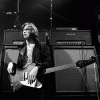
Need USB Interface
musicimpossible replied to musicimpossible's topic in James Tyler Variax Guitars / Workbench HD
Aggravate Variaxers and Helixers alike. The Helix is physically setup really well to be an interface for the Variax and Workbench. It has the VDI cable point and a Usb point - perfect. Just need some code and its rolling. -
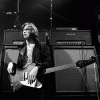
Need USB Interface
musicimpossible replied to musicimpossible's topic in James Tyler Variax Guitars / Workbench HD
Will this older USB interface configuration work with the new Workbench HD? -
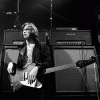
Need USB Interface
musicimpossible replied to musicimpossible's topic in James Tyler Variax Guitars / Workbench HD
Thx for pointing that out. -
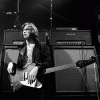
Need USB Interface
musicimpossible replied to musicimpossible's topic in James Tyler Variax Guitars / Workbench HD
Could you post a pic of the cable if you get a chance? Thx -
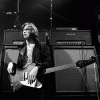
Need USB Interface
musicimpossible replied to musicimpossible's topic in James Tyler Variax Guitars / Workbench HD
Thx but really don't need one of them. -
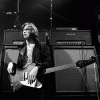
Need USB Interface
musicimpossible replied to musicimpossible's topic in James Tyler Variax Guitars / Workbench HD
Thx, Found an older version here but for the life of me I cannot figure out whether or not that will work with my 2015 Standard and the WorkbenchHD? -
If anyone has a USB interface that they are not using, please give me a shout. Thx !!!
-
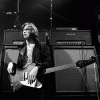
Just Threw Down
musicimpossible replied to musicimpossible's topic in James Tyler Variax Guitars / Workbench HD
Thx Cruisinon2. was just reading about that in some other threads. it would make complete sense and be extremely useful to have full Helix, Variax, and Workbench integration with using one cable. Unfortunately, patience is not one of my skillsets. -
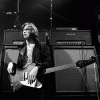
Just Threw Down
musicimpossible replied to musicimpossible's topic in James Tyler Variax Guitars / Workbench HD
Nope - Did not come with it and it was used so therefore GC will not be interested in finding me one. Looks like I will return it GC as the only replacement is $155.00 which makes my great price not so great. Ugh Anyone else have a USB interface they don't need? Hate to take this back. -
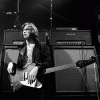
Just Threw Down
musicimpossible replied to musicimpossible's topic in James Tyler Variax Guitars / Workbench HD
Looks like I do not have the interface device. Do I need the USB interface to use the WorkbenchHD and do firmware updates? When I get the VDI and connect it Helix, can I use that to see and use the Workbench or am I out of luck without the interface? It would seem feasible as the Helix has a USB output on the back which I could then connect to my computer - yes?

