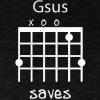-
Posts
86 -
Joined
-
Last visited
Everything posted by dhewer
-
Hi Group. Dumb question(s), but what is GEQ? How different is it from the current firmware for the POD 500X? Where will it be? What changes if any to 'the tone'? Is there something on the board now that I am not aware of? I really like the POD 500X....But I am still new to it. Thanks dH
-
Hello Line 6'ers.... Question. With the ability to purchase new Packs, are these packs HD? Or not? "Get ready for a more powerful POD. POD HD v2.6 enables you to expand your sonic palette with great-sounding new amp models (sold separately), and also adds global EQ. Check out three new model packs—or the Fully Loaded Bundle, which includes all three packs at a great price." Metal Model Pack—includes models based on* modern heavy gain amps like the Peavey® 5150® and a remastered JCM800 Vintage Model Pack—includes models based on* classics like the Vox® AC30 Fawn and the Orange® OR80 Bass Model Pack—includes models based on* an Ampeg® SVT and a GK Gallien-Kruger 800RB
-
It is all about tonality - how it sounds to the user/artist. I will wait and see; using this community to see if Line 6 does what it promises: A quote from Line 6 Our Story, "We promise that we'll always take dramatic leaps so you can reach new heights with your music. That's our commitment to you. Because in the end, we love being a part of making great music." I will stay at firmware v1.32 for the moment and keep reading this community to gauge if I should update my POD HD 500x. DH
-
Excellent. Can't wait. Seems like the structure is similar to when I had my POD XT Live. We could buy the 'Packs' to add more features. In this update - has there been any room to expand the limit on the DSP? (Note - I know nothing about the inner workings of the digital world). Thanks DH
-
Hello again L6 and users. I was looking at the new release (Firmware v2.6) new amp models in the vintage model packs. I currently (Firmware v1.32) have done a lot of work using the amp Class A-30 TB. So will I still have the Class A-30 TB in the new release?
-
Thanks Digital_Igloo... Now I am getting excited. Release is the end of March? :D
-
Thanks. Big jump from the current POD HD 500X Phew! Thought I was missing something. Cheers...
-
This may seem like a dumb question, but what was the version prior to the new 2.6? Thanks
-
Thank you all! ricstudoc and hurghanico :) This helps a lot. I have been having a blast with the POD....and when you run into these little glitches.... Cheers
-
Hello POD People.... I have the POD HD 500X. MAC, OS X 10.10, yada,yada. All Good. I have the LINE 6 Mission pedal EP1-L6 as the OFFBoard pedal. What is the ONBoard pedal? Is that EXP 1? The POD is set at "NEW TONE". The EP1-L6 pedal id unplugged. The indicator light is green on EXP 2. WHAT!!!.....shouldn't that be EXP 1? So I am totally confused. I want to keep the volume pedal on the ONBoard and assign the AMP Channel volume to the EP1-L6..... The patch I have DL (SynthPad by darkimgg) does not distinguish the assignments I am giving the POD. Thanks DHewer
-
Nice tone. Is it up on Custom Tone? Can you share? Thanks dH
-
I am using a MAC, OSX 10.9.5 Safari 7.1
-
Thanks Radatats I get that....however when I "Click on any Line"...all I get a highlight....like the field is highlighted....there is nothing to fill in a field.... And it appears that other users are having issues as well. This is a WEB page design flaw I think....quite frustrating.....
-
Any Line 6 help?
-
See attached. How do you get to the tone edit screen?
-
Ah Man!!! That is a bummer. Oh well. What can you do. I would definitely post more tones, but without the ability of adding some verbose to the tone, explanations of the effects used and why....what is the point? Come on Line 6.....are you not paying your web developers enough money yet....lets go....add this to the LINE 6 Ideas site maybe? And the Line 6 Ideas site is a crock..... How many ideas actually come to fruition.... Too bad. Too bad. Shame on you Line 6.... D
-
Hey Line 6 and other users..... My computer is a MacBook Pro. I have the POD HD 500x....(awesome by the way.....loving it all the time I create a new tone - so easy) However, when I upload a tone to CustomTone, I cannot ADD any notes, or anything. Just the tone goes up. Is it me? What am I missing? In looking at the recent tones up on the site, there are no notes? (select expanded view and click on date to resort to the most recent) Is it safari? I have tried Google Chrome, Firefox.....same thing. Nothing, nada, Zipppp.... So I believe its the site. Can someone shed any light? Oh and please Line 6 support, DO NOT suggest I use a Windows based explorer..... Please....that would be pretty lame......get your Web developers to fix this for ALL platforms.....unless I am wrong? thanks D
-
Thanks. Yeah all is good.... just wanted to make sure. Cheers
-
Hello group. Might seem dumb, but to connect the Mission EP1-L6 via Pedal 2 input, is the cable a standard ¼ inch jack? Thanks... =))
-
Hey alexisltd The patch Jarabacoa was awesome....thank you......
-
Thank you.
-
Also, this may help http://line6.com/customtone/help/gettingstarted.html
-
Nice guitar. Thought it was a hollow body, but maybe the tone setting was confusing my ear. Uploading is easy. I have only up-loaded one patch to the 500X custom-tone, and it was straight forward. Maybe not the best method. 1. Start the Line 6 POD HD Edit program 2. Move mouse to select the tone by highlighting it. 3. Then select from File - Save As. You will be prompted at to a location. The easiest is your desktop. 4. Open your browser (or select an other tab window in the browser) and navigate to the Line 6 Cusomtone page and ensure you are on the POD HD 500X page. Sign into Line 6.... I placed a screen capture in this. 5. You will notice in the upper right hand corner, a selection button called "Upload" its right beside the help button on the page. 6. Simply select "choose a file" (the one you saved onto your desktop ) and select "Upload Your Tone" button. Cheers dH
-
Also, what guitar were u playing...Gretsch? Or a variax? Awesome and cool sounding tones. Please share in custom tone! Cheers
-
Wow...Awesome......Are these on the custom tone? The last one from the list above was perfect for some stuff I am would like to do. Despues de la tormenta