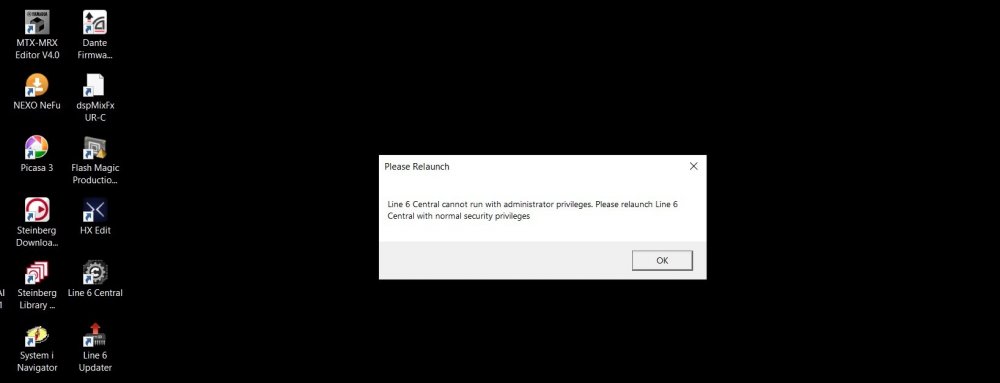We are pleased to announce the release of Line 6 Central, our new device management platform. The modern user interface in Line 6 Central brings a simple and clear experience for keeping all your compatible Line 6 gear updated with the latest firmware. The refined workflow in Line 6 Central walks you through the steps required to update your device. This new platform is built on the latest architectures, bringing improved security and seamless operating system integration.
Using Line 6 Central is fairly similar to using our previous updater apps Line 6 Updater and Line 6 Monkey. We encourage Line 6 Updater and Line 6 Monkey users to try Line 6 Central for keeping their compatible devices up to date. Otherwise, please continue using the latest version of the applicable software to update your hardware.
Please know that Line 6 Central does not replace any of our editor/librarian apps. We still strongly suggest using these apps to back up your presets and settings before updating your firmware. If Line 6 Central gains backup capabilities at any point, we will provide information regarding when and how to transition between apps.
The current version of Line 6 Central is compatible with the following device families:
- Helix (Helix, Helix Rack, Helix LT)
- HX (HX Effects, HX Stomp, HX Stomp XL, HX One)
- POD Go (POD Go, POD Go Wireless)
- Catalyst (60/100/200)
- DL4 Mk II
- Spider V (20/30/60/120/120HC/30 MkII/60 MkII/120 MkII/120HC MkII)
- FBV 3
- Relay G70/G75
- Relay G10 (G10/G10S/G10T/G10TII)
- AMPLIFi (30/75/150/FX/TT)
- Firehawk (FX/1500)
- POD HD500 (HD500/Pro/Bean/500X/Pro X)
- James Tyler Variax (59/69/89), Variax Standard, Shuriken (Cannot use Helix as interface)
- POD Studio (UX1/UX2/GX)
- Toneport (UX1/UX2/GX/DI)
- Variax (300/600/500/700/VDI)
- Support for Powercab will be coming soon.
"Please Relaunch" Error Message
The Line 6 Central app cannot be run as administrator on any Windows system. If you experience this error message, we suggest you go to the root .exe file (C:/Program Files (x86)/Line 6/Line 6 Central), right click it, select “Properties”, and uncheck “Run this program as an admin” located in the Compatibility tab.
We encourage you to contact our Support Staff if you run into any other issues with Line 6 Central.