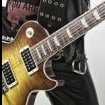-
Posts
12 -
Joined
-
Last visited
Profile Information
-
Registered Products
1
axeel_b's Achievements
-
I had the same issue when installing the 3.50 update to my unit (Helix floor) and the only way to fix it was the Line 6 Updater.
-
Hello, I created this request on IdeaScale: Profiler: Helix Native profiled amps to be used by Helix/HXStomp I'm not really a fan of "profilers", but at some point I believe it may be a smart way to keep a product alive for so much long time after the device production or distribution end. That said, I'm aware that Helix devices are not designed from the hardware point of view to work as profilers and for this reason adding profiling capabilities can be quite impossible or, worst case, you could end up with a poor implementation that does not meet the quality and reputation of the device. On the other side, we have another gear here that is made of "pure software", where features and capabilities can be added without the limitations of the hardware designs. And this is where Helix Native plugin comes to hand. Basically the idea posted on IdeaScale is about adding profiling functionalities to Helix Native. I also believe that good amp profiles needs practice, attentions, knowledge and maybe some more skills. In few words, it's not really" Plug and Profile". Or at last, producing good amp tones it's not for everyone. Not for me at last. On the other hand using amp profiles is quite an easy and common task, just as impulse responses is. You just grab the tones you like and use it. And here comes the key point for Helix Floor/Rack and Stomp units. Maybe it could be possible to create some sort of generic "amp block" that can be used to load profiles created with Helix Native. Amp profiles may be heavier than IRs (in terms of binary size), but maybe they can still be loaded in internal memory. Alternatively, they could be simply loaded one at the time from HX edit. This is it, Thanks, Alex B.
-
Hi @PerS, sorry for the delay, I had a busy (family) weekend. This is great! I'm happy you have my same results! By the way I believe 22AWG/2C makes a big difference here together with the ferrite. As long as I can see, if all these issues are in someway related to the power supply side of the USB cable (in particular the output current and the noise on the +5V), those things are quite deal breakers. Thanks for sharing this.
-
Hi @PerS thanks for your kind words and contribution to this topic. The issue with multiple drivers or software installed is very interesting: it seems at first that the drivers package Line 6 Driver2 Helix v1.95 Installer.exe contains different versions from the drivers deployed with HX Edit 3.00. This one has at last newer WinUSB drivers (1.0.0.6 vs 1.0.0.7). This may only be a label difference by the way.. Once again I cleaned all my pc and re-installed only HX Edit 3.00 which contains what it seems to be the newer version of all files. I found some interesting notes on this site: BIOS: Fixing Problems With USB Devices Additionally on the laptop (HP ProBook 6470b) I updated the BIOS and all system drivers (MB chipset). I setup Windows 10 to use the High Performance power profile (which turns off all power optimizations). I tweaked some interesting settings in the BIOS: I turned OFF USB Legacy Mode. I have no idea of what that could mean at low level, but on HP site they say this may fix many performance and connections issues you can have on USB devices. All these changes did not fix the issue. The laptop still results weak when connecting with certain USB cables. (Actually there are some little differences between the desktop and the laptop, where the first one is still better). I will move on to some similar updates also on the desktop.
-
Hi all, I have some good/bad news (...different point of view may lead to different "feelings"): after @rd2rk and other people here making fun of me with all those ever working spaghetti-connections (..can you feel my envy??..) I decided to test my Helix floor on a third computer. My company laptop Lenovo T460s. Well, guys, I can connect my helix to that pc from the kitchen to my studio using any sort of USB cable and extension I'm able to grab in my house...and HX Edit still works successfully. So my conclusions are that something bad is on my home desktop as well as on my home laptop side. Yesterday I've seen a post about another user (on a different Line 6 product) with similar issues: he fixed the issue by adding an external powered HUB to connect the device. That solution made me think about the current provided by USB voltage pins. This is something I already talked in some previous post but I never had the chance to test. Anyway, I honestly refuse to think that my desktop has a weak +5V on all USB ports, but it may be due to some unwanted Windows or BIOS optimization that I'm not aware of. MB chipset may be course another point to check for. I will continue this verification to see if I can understand something more about it. Cheers.
-
...go for it! Install-test-uninstall....he'll never know!! ...this will be a secret between you, me and 40.000 users of this forum!!...;) ...just kididin' of course, thanks anyway!
-
Hi @lou-kash can you please do one more test? Connect your HX Stomp with that adapter and turn on HX Edit to do some preset readings ( @PerS says, as an example, backups can be an heavy task for it) I'm asking this because, as I said in some previous post, most of the sub-devices available when connecting Helix (or in your case HX Stomp) with USB are correctly visible and working at first (MIDI, audio streaming, ASIO). You will see your Line 6 HX Stomp healthy and happy in your Device Manager - or whatever may be similar to it in Mac world - for as long as you want. Only HX Edit says "Device not connected". Cheers!
-
Hi @DunedinDragon thanks for your reply. I agree with you but these are my evidences, and after all, it's the very first thing people on this forum tells you to do when you face connection issues. I used 2 different pc (desk and laptop, both with Win 10 correctly updated and healthy). Installed all software properly and verified that each component is running fine, including the latest firmware update on the floor unit. All drivers are correctly installed. Just like you say, I never in my life paid attention to what kind of cable I'm using to connect most of the devices I use (external drives, audio interfaces, industrial equipment, measurements instruments...name one....). The fact is that my unit is quite "delicate" about what cable I use. This is it. I'm not telling everybody on the earth is facing the same, but surely you can find many people here arguing the same. You are right, I should mention it in my first post, sorry for that. Windows Event Log is not reporting any information related these events. I'm quite familiar with these tools that's why I can guarantee that there is nothing in it. There may be anyway at last two reasons for this: first, the application (HX Edit) is NOT crashing, which is by default the only situation where Windows Events could report something about it. Second, if it's not crashing, the only way you will find a report in the Windows Event logs is because the application is designed to send log information to that service. And it seems that HX Edit is not designed that way. If you, or someone else, know how to enable debug logs on HX Edit, that would be a nice thing to trace the issue. Thanks.
-
Apologize for that...my intention was to give as more info as possible in a single post, in order to have a detailed picture of the environment. Neither do I, when using the "proper" USB cable. In my previous post when I say <<when using a "bad" cable, I can successfully use a DAW application to record and stream audio from the Helix, but I cannot access any preset using Helix Edit.>> I wanted to point out the fact that while ASIO and audio streaming was working like a charm, HX Edit was still reporting "Device not connected". I was not referring to overall resource usage (CPU or memory usage are absolutely low). I use the Helix Floor on a Desktop (i7, 16 GB Ram, Z77 Express Chipset MB) for recording and HX Edit. Alternatively an HP ProBook i5 laptop for editing only. I have selected 2 quality cables here: a 2 meters cable with ferrite filters on both ends a 1 meter shielded cable (coming from an HP external drive) While both cables works almost fine on the desktop (front or rear), only the short cable works on the laptop. Anyway, I'm fine with the fixes or workaround I have, i.e. use a good shielded cable (short cables works best). Everything is working. I'm able to use the Helix for all things mentioned above. My first post was only to gather and/or provide more details on what seems to be a weakness on some units: USB connectivity instability against "common" cables. (For "common cables" I mean any USB 2.0 24AWG/2c 28AWG/1p cable you grab in your house and you knew it was working fine on all devices you connected with it.)
-
@zolko60 Yes, I agree, it's not that easy to find the best match. About gauges, curiously all cables I have in my house are 28AWG/1p (data conductors) 24AWG/2c (power supply conductors). For this reason I take that as a minimum for a standard USB cable. At the end I still believe the difference is all in shielding.
-
@rd2rk Well, first of all thanks for your reply. Having all things updated is a basic step I forgot to mention in my previous post. Actually there is a misunderstanding here, I'm referring to USB Composite Devices not ASIO multi device drivers usage to group channels from different audio interfaces. Anyway the audio interface endpoint of the composite device implemented by Helix seems NOT to be affected by connectivity issue. In fact, when using a "bad" cable, I can successfully use a DAW application to record and stream audio from the Helix, but I cannot access any preset using Helix Edit. ...as I said, I won't. This is a direct consequence of how frontal USB ports are wired to the MB, which anyway may be considered as an additional unshielded connection. Using the rear connectors provides a direct connection to the USB bus on the MB which are (by design) shielded. The key point, in my opinion, is that a shielded cable should have also shielded connectors and the reason is clearly explained here: USB Cables shielding matters as well... Good for you. I would like to know the specifications of your USB cable. Can you provide a link here or just a picture of the connectors. Extensions are indeed never a good thing as they are anyway an additional connection that may be not properly shielded or effective. I would anyway recommend using cables with ferrite filters on both ends for lengths above 1 meter. (By the way, I have only seen a picture of the original cable provided in the package, and it seems to have ferrite filters.) I will anyway add one more personal consideration. I've read hundreds of posts here of people wondering why the hell this unit is so fragile with USB connection (edit only). After all, if we take ASIO and audio streaming out of the picture (ASIO and audio streaming are NOT an issue...), what remains should rely on low transfer rates: memory dump and preset editing should be an "easy" task for USB 2.0 also at low speed. Doesn't this sound strange to you? We all blame cables but It shouldn't be like that, not for the presets and patch dump at last. I'm not saying this is a bad product, really, I bought it two months ago and I would definitely buy it again if for any reason I should. But in these two months I experienced too many issues with USB connections and from what I can read on this forum I'm not the only one (absolutely only related to Helix Edit connectivity, NOT ASIO...again, NOT ASIO or audio streaming).
-
Hi to everyone, I would like to bring some more information on what seems to be a real issue on this unit (HELIX Floor): USB connection issues. After searching for info on the forum I understood I'm not the only one facing the same problem. Moreover, it seems like a firmware update could not fix this behavior as from my search I see that this issue is present right from the beginning of the product life. Description of the issue After connecting the unit to a PC (Windows or Mac) with the USB cable the Helix Edit software is not able to detect the device (No device connected) even after several operations like rebooting the PC or the Helix and replacing the USB cable which is the "official solution" provided in almost all cases open here on the forum. Possible fixes 1) drivers loading issues: as reported by some users on the forum, after completely uninstalling the product and the drivers or after a deep cleanup of the PC, usually this issue can be fixed. This is a Windows classic. Here y ou can more or less easily understand if you are falling in this kind of situation if the Helix is not recognized under Device Manager (Windows). See the attached picture Helix device manager.jpg In my experience with USB devices and drivers Windows may be the root cause of this issue. I don't have any experience with Mac to provide any help, but usually a healthy system is still less prone to this kind of issues. On some USB devices I also noted that Windows Update may be an issue if the driver software is also provided through system updates: if you need to stick with an explicit release of the drivers, you will eventually need setup your system so that further updates will not replace the current drivers version. 2) Cable quality: this is where the Helix is very sensitive. This can be seen usually when working with Helix Edit, but not only in that situation. When you fall under this issue Windows Device Manager may show correctly your device in the devs tree, but unfortunately Helix Edit will refuse anyway to connect the device. This problems occurs if, for some reason you cannot use the original USB cable provided with the unit (for example if you purchased it second hand just like me and the original cable was missing from the box). Anyway, the official solution provided on this forum is "replace your USB cable" which is something I always found very poor as an answer to such a great and common problem. But despite to my considerations and testing it's sadly true: you need to find the perfect USB cable. Now, before you waste your time searching in all your boxes for all those USB cables you collected in a lifetime, let me add one more apparently silly thing: size matters. But in this case it's exactly the opposite of what you think: use a short and shielded USB cable. I've successfully connected my unit also using a 2 meters USB cable equipped with ferrite filters on both ends but again, even if this cable works as expected 98% of the times, sometime it fails. I found an USB cable coming from an HP USB external drive. This cable has no ferrite filters but is quite rigid and maybe a little bit thicker than any other cable I have. But most important, it's short: 1 meter including connectors. The printing on the cable itself says that it's shielded, but all USB cables are shielded. I may only think that this cable has a better shielding (indeed its rigidity and thickness may be the proof) and since it has no ferrite filters, it's length makes the difference. Finally, this is the only cable that is always able to connect the Helix 100% of the times on any computer I commonly use (a desktop and a laptop). About USB hubs, I never tested if this cable works also when connected to the Helix through an external hub because I understood this may not be the way it's designed to work. I can only say that when using a short shielded USB cable, it doesn't matter on which PC port you connect it. More about USB connections Ok, it's clear that a short USB cable (better if shielded and with ferrite filters) it's a key point to happily live with your Helix. But why? Based on my experience and verifications when you connect the Helix to your PC you end up having what is technically called a "composite device", which indicates that your Helix implements more than one device for the OS system (Windows or Mac). In fact Helix implements an audio interface, a MIDI interface and some other interfaces that are probably bound to Helix Edit and the firmware update tools. (Since I do these things regularly in my day job..) I used a Windows debugging tool called USBView to see how Windows is detecting the Helix in different situations: long cables, short cables, front usb port or rear ports. Really not that special, but this tool is quite simple and gives a very first basic view of all devices connected to the PC and how Windows is able to see them. This first image shows a perfectly and healthy Helix floor connected to the port 6 of my Laptop (port 6 of an internal hub) using the short shielded cable mentioned above. While the next image shows the same unit connected to the same port using a different cable. Now, you cannot see the entire log available on the right site of the window, but all information reported by the tool are the same in both situations. No error are reported at this stage an all interfaces can be clearly described by the system. Unfortunately in the second situation Helix Edit is not able to connect the hardware. I noted that sometime the connection works for few seconds before being dropped, but despite to this, the USBView application is not detecting any the device disconnection, which means that the device is still able to work and share information with the OS (i.e. all drivers are still loaded and working). Final conclusions I experienced several issues with USB connections while using the Helix. Most of the time they are related to the connection with the editing software, but as stated at the beginning of this post, they can represent a problem on different stages. As an example, sometime also the audio interface fails to work when using the wrong cable, even if this is quite a rare situation. On the counter side, I can quite always have it working perfectly as an audio interface (included using ASIO drivers), while I cannot use the editing software. I would eventually do more testing and investigations if someone would send me a feedback on this. Alex B.