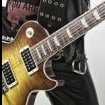Search the Community
Showing results for tags 'usb'.
-
Hi! I have a problem with midi clock transmission via usb from the HX Stomp to iPad (i use AUM mixer app). AUM recognize HX Stomp as hardware interface but it seems that HX Stomp don't send any midi command via usb. I'm really frustrating because i would like to sync tempo via usb from XH Stomp to other plugin on AUM mixer (like delay or tremolo etc...). Can you please help me to resolve this issue? Thanks in advance
-
Hello there! I am totally new guy to Line 6 products. Recently I started playing in a new band, they gave me HX Stomp and said it has presets I should use to sound as they need. Ok I said. But as a curious person I started to dig here and there. First there is still firmware 2.82.0 installed. So I tried to update this device and there came the... Second. USB port was broken. So the PC didn`t even try react when I plug HX in. So I bought a new port and replaced it. Everything went fine. I plug HX in and voila: I hear the sound of device plugged into my laptop. But it cant recognize it. Says a driver error. I tried every soft I could find. Nothing works. Updater cant see Stomp. Windows either. Any ideas?
-
Hi to everyone, I would like to bring some more information on what seems to be a real issue on this unit (HELIX Floor): USB connection issues. After searching for info on the forum I understood I'm not the only one facing the same problem. Moreover, it seems like a firmware update could not fix this behavior as from my search I see that this issue is present right from the beginning of the product life. Description of the issue After connecting the unit to a PC (Windows or Mac) with the USB cable the Helix Edit software is not able to detect the device (No device connected) even after several operations like rebooting the PC or the Helix and replacing the USB cable which is the "official solution" provided in almost all cases open here on the forum. Possible fixes 1) drivers loading issues: as reported by some users on the forum, after completely uninstalling the product and the drivers or after a deep cleanup of the PC, usually this issue can be fixed. This is a Windows classic. Here y ou can more or less easily understand if you are falling in this kind of situation if the Helix is not recognized under Device Manager (Windows). See the attached picture Helix device manager.jpg In my experience with USB devices and drivers Windows may be the root cause of this issue. I don't have any experience with Mac to provide any help, but usually a healthy system is still less prone to this kind of issues. On some USB devices I also noted that Windows Update may be an issue if the driver software is also provided through system updates: if you need to stick with an explicit release of the drivers, you will eventually need setup your system so that further updates will not replace the current drivers version. 2) Cable quality: this is where the Helix is very sensitive. This can be seen usually when working with Helix Edit, but not only in that situation. When you fall under this issue Windows Device Manager may show correctly your device in the devs tree, but unfortunately Helix Edit will refuse anyway to connect the device. This problems occurs if, for some reason you cannot use the original USB cable provided with the unit (for example if you purchased it second hand just like me and the original cable was missing from the box). Anyway, the official solution provided on this forum is "replace your USB cable" which is something I always found very poor as an answer to such a great and common problem. But despite to my considerations and testing it's sadly true: you need to find the perfect USB cable. Now, before you waste your time searching in all your boxes for all those USB cables you collected in a lifetime, let me add one more apparently silly thing: size matters. But in this case it's exactly the opposite of what you think: use a short and shielded USB cable. I've successfully connected my unit also using a 2 meters USB cable equipped with ferrite filters on both ends but again, even if this cable works as expected 98% of the times, sometime it fails. I found an USB cable coming from an HP USB external drive. This cable has no ferrite filters but is quite rigid and maybe a little bit thicker than any other cable I have. But most important, it's short: 1 meter including connectors. The printing on the cable itself says that it's shielded, but all USB cables are shielded. I may only think that this cable has a better shielding (indeed its rigidity and thickness may be the proof) and since it has no ferrite filters, it's length makes the difference. Finally, this is the only cable that is always able to connect the Helix 100% of the times on any computer I commonly use (a desktop and a laptop). About USB hubs, I never tested if this cable works also when connected to the Helix through an external hub because I understood this may not be the way it's designed to work. I can only say that when using a short shielded USB cable, it doesn't matter on which PC port you connect it. More about USB connections Ok, it's clear that a short USB cable (better if shielded and with ferrite filters) it's a key point to happily live with your Helix. But why? Based on my experience and verifications when you connect the Helix to your PC you end up having what is technically called a "composite device", which indicates that your Helix implements more than one device for the OS system (Windows or Mac). In fact Helix implements an audio interface, a MIDI interface and some other interfaces that are probably bound to Helix Edit and the firmware update tools. (Since I do these things regularly in my day job..) I used a Windows debugging tool called USBView to see how Windows is detecting the Helix in different situations: long cables, short cables, front usb port or rear ports. Really not that special, but this tool is quite simple and gives a very first basic view of all devices connected to the PC and how Windows is able to see them. This first image shows a perfectly and healthy Helix floor connected to the port 6 of my Laptop (port 6 of an internal hub) using the short shielded cable mentioned above. While the next image shows the same unit connected to the same port using a different cable. Now, you cannot see the entire log available on the right site of the window, but all information reported by the tool are the same in both situations. No error are reported at this stage an all interfaces can be clearly described by the system. Unfortunately in the second situation Helix Edit is not able to connect the hardware. I noted that sometime the connection works for few seconds before being dropped, but despite to this, the USBView application is not detecting any the device disconnection, which means that the device is still able to work and share information with the OS (i.e. all drivers are still loaded and working). Final conclusions I experienced several issues with USB connections while using the Helix. Most of the time they are related to the connection with the editing software, but as stated at the beginning of this post, they can represent a problem on different stages. As an example, sometime also the audio interface fails to work when using the wrong cable, even if this is quite a rare situation. On the counter side, I can quite always have it working perfectly as an audio interface (included using ASIO drivers), while I cannot use the editing software. I would eventually do more testing and investigations if someone would send me a feedback on this. Alex B.
-
USB connectivity is a common issue with a failed update process: Make sure to check all cable connections, and USB ports for proper connectivity. The Pod Go should be connected directly to the laptop or computer with USB 2.0. No hubs or secondary connections. If it's a desktop computer (standing tower), then you may need to connect to the back of the computer near the power source. Proper USB 2.0 ports will provide enough USB bus power for your POD update. For Windows PC users: with all newer updates, it's always helpful to install the latest Pod Go Edit software FIRST, before you continue. This will include the latest Pod Go drivers for proper USB connectivity. Download here: https://line6.com/software/ 1. Disconnect the USB cable connecting the POD Go to the computer. 2. Boot the unit into "Update Mode" Press and hold PAGE > (page right) and then power on POD Go 3. Reconnect the POD Go to the computer, preferably trying a different USB port than before. 4. Launch Line 6 Updater. 5. If POD Go connects, it will appear in DFU Update Mode and you will have to select POD Go from the list. 6. If the unit does not connect, close Line 6 Updater, connect to a different USB port on the computer, preferably with a different USB cable as well, and relaunch Line 6 Updater. 7. If the unit then connects, reinstall the firmware. 8. If the unit does still not connect, there may be a configuration issue with the computer. Please try a different computer. Another common solution: If you're having trouble installing the latest update in Line 6 Updater, you may want to revert back to the previous update version. Install firmware 1.40, and then once the Pod Go is booted up again - install Pod Go 2.01 firmware with Line 6 Updater.
-
Hi. I am using Windows 10 and have my Hd500x POD installed. I use it to send audio from the computer to my POD to play on top of it and also with the Edit program on the HD500X. From time to time it disappears as an audio device in Windows and there is no connection anymore. Then I have a hard time getting Windows to recognise it again, where can the error be and how can I fix it? Thanks Traducido con DeepL
- 1 reply
-
- windows 10
- connection
-
(and 1 more)
Tagged with:
-
Hola. Uso Windows 10 y tengo instalado mi POD Hd500x. Lo utilizo para enviar el audio del ordenador a mi POD para tocar encima y también con el programa Edit del HD500X. De vez en cuando desaparece como dispositivo de audio en Windows y deja de haber conexión. Después me cuesta mucho que Windows vuelva a reconocerlo. ¿Dónde puede estar el error? ¿Cómo podría solucionarlo? Gracias
-
- windows
- conexiones
-
(and 1 more)
Tagged with:
-
Thanks everyone for getting into the Spider V. We hope you’re enjoying all that it has to offer. We’ve found that with certain new product launches, it’s helpful to keep a running thread of your experiences with connecting various Android mobile devices, whether it works or not. With such a wide variance in offerings and specs, it’s impossible for us to test all of them, so maybe this thread will help answer some customer questions, while possibly helping Line 6 spot issues/trends with a given group of devices. Here is the Spider V / Android Device USB Compatibility Check article that should help you find out if your device support USB Host Mode, which is required for the Spider V Remote app to communicate with Spider V amplifiers. Please post your device model, Android OS, and Compatibility Check results. Thanks for your input. Please remember to visit https://line6.ideascale.com with any feature requests you may have.
- 78 replies
-
- android
- compatible
-
(and 3 more)
Tagged with:
-
Has the below issue been resolved with the Helix? Mine keeps disconnecting via usb on multiple computers. It's not noted in the known issues section of the latest update In rare cases, Helix/HX devices can become disconnected from HX Edit. If possible, always connect your Helix/HX device directly to the USB port closest to your computer’s power connector. Never use any sort of USB hub, which may include the front USB ports on the front of towers. I did do the usual troubleshooting, factory reset, etc.
-
I'd like to know if there's someway to connect my helix lt to my pc wirelessly? The usb cable is becoming a pain to deal with....I was wondering if there were any hardware solutions to extend usb wirelessly? Cheers
-
Hi all! I recently purchased the Helix Floor and cannot get it to communicate with my 2020 MacBook Pro that is running Big Sur 11.4. I made my line6 account, registered my Helix, confirmed my email...all that stuff. I've downloaded and installed the driver, license manager, updater and HX Edit. When i first plugged in my helix to the USB via a hub to my thunderbolt 3 port and installed software, i had to press 'allow' in System Preferences > Security & Privacy. It then instructed me to restart my comp, and after doing that it doesn't detect my Helix AT ALL on any software. PLEASE HELP! I contacted support and have looked into unblocking the driver with this link: http://line6.com/support/page/kb/_/recording/computer-audio-set-up-and-troubleshooting/macos-high-sierra-1013-driver-installation-change-r879 I have ensured via 'Disabled Software' that the driver isn't disabled by the system. I have also opened a ticket with support but haven't heard back for a handful of days so thought i'd try my luck here. Hopefully will hear back from them soon! I can't update it or anything and can't find a similar issue in the forums. Am i missing a download or something? The only anomaly I can find is the serial number for my Mac in 'About this mac' is different to the one in the License Manager. I cannot find a way to change this and it fills it automatically. Any help would be very much appreciated.
-
I'm really struggling with a solid USB connection to the Helix. I use the cable provided by Line 6, in the back of a Mac Mini, with nothing else plugged into any of the ports. I've never been able to update the Helix on the first try, it usually takes 4-5 attempts for an upgrade to happen, and in the meantime I lose all my presets. I only use HX Edit when I want to load Its, but after copying 4 or 5 Its, the connection drops with "Connection Interrupted" at the bottom. I've never had such an unstable connection to a device, especially one that has integral power so isn't drawing power over USB. What can I do to solve this, as this is an incredibly frustrating situation.
-
Some users have reported getting an error message when installing Line 6 product drivers on Windows 10 or 11. The error message will mention that Line 6 drivers are not being recognized or are being blocked after installation. The best workaround for this is to disable Memory Integrity under Windows security settings. You can find this feature under Windows Security > Device Security > Core Isolation details. See this article from Microsoft for further details: https://support.microsoft.com/en-us/windows/device-protection-in-windows-security-afa11526-de57-b1c5-599f-3a4c6a61c5e2 This is a known issue to our team, and for now the best option is to disable Memory Integrity as a work-around. We will continue to monitor this issue for our driver releases.
-
- core isolation
- memory integrity
- (and 14 more)
-
Hey guys, I have a JTV variax but I have no USB interface to change it's parameters, and I have no other interface (POD, helix, etc.). The interface by iytself is 150$ here, which is absurd. Would this cable make the Workbench HD see my JTV and allow me to update firmware/upload patches and change params? https://bencraven.com/?p=1616 Thanks!
-
Hi! I need some help, regarding the technical issues I'm having with my POD HD 500. When I power ON the device, it will display the LINE 6 logo permanently, so, the device won't initialize; I have tried a "FACTORY RESET", pressing the left arrow while powering the POD, but without success. Pressing/holding the down arrow, it will indicate: "UPDATE FLASH". Assuming that it needs a "FLASH MEMORY" update, it simply won't be possible by any means to do it, because: When using "Line 6 MONKEY", it won't recognize any USB connection to the POD, so it won't detect the device. If it doesn't detect the device via USB, and a "RESET" won't work either, how can I solve this issue and update the "FLASH MEMORY"? Connecting the POD via MIDI-USB Interface, the POD HD500 won't appear on the "Monkey's" list, while other devices will. I wonder why this model cannot be updated via MIDI Interface. It simply doesn't make any sense for me; I also tried to use different USB cables, USB ports on my laptop, tried to re-install Line 6 Monkey and everything else., but with no effect). RESUMING: Nothing works. Being a professional musician, I really need to solve this problem as quickly as possible, so I hope that someone out there can help me on this! I will be awaiting for your replies. Best regards to everyone! ;) Hélder Oliveira
- 37 replies
-
- flashmemory
- updates
-
(and 5 more)
Tagged with:
-
My apologies if this is asked all the time. I tried to resolve this by reading through the threads. I can't really make heads or tails as to which update is current, and what steps need to be followed to get this working correctly. I appear to have the latest firmware for the Helix installed according to the boot up screen and what I could sift through on here. Yesterday I unboxed my Helix rack and have a MacBook Pro (latest model) that I connected it to via USB -- to USB/USBC dongle--Macbook Pro USBC port. Worked ok, and recognized the MacBook Pro just fine. Today it isn't recognized at all. I checked my System Preferences and it does not show up in the sound options either. My Audio connection for the Helix is to a pair of monitors via XLR connections to each. So my setup isn't too complex and should be pretty straight forward? The other issue is I downloaded the editor (I think?) and got a column only? It shows the preset names, and says Export and Import Impulses and that is about all it does. I had seen other youtube videos where it shows the preset information in addition and you can make adjustments inside the preset, it basically mirrors the screen on the rack. Is there a different editor I should be using? A firmware update I need?
-
Hello! I am approching my first guitar lesson via skype and looking for help, as I am strugglying with my audio. I have connected my Helix via USB to an iMac on which I am running Skype. I also have headphones and mic connected to the mac via USB. I would like to have as: Input: both the mic (connected via USB) and the Helix (connected via USB), so that my teacher will be able to listen to my voice and my Helix-processed guitar Output: I need to hear in my headphones (connected via USB) both the voice of the teacher and my Helix-processed guitar. I tried to configure the mac using the multiple audio sources, but I did not even get to hearing both inputs (on skype the listener can only hear the mic or Helix, depending on which one I configure as first in the mac "audio devices" menu). Do you have any tips for me please?
-
Hey guys, I have a Variax JTV but I don't have the USB interface in order to use it with the Workbench. If you have a Variax USB and don't need it anymore because you have the Helix or another unit that interfaces with the Variax, I would appreciate if you would be willing to donate it or sell it for a reasonable price. The brand new unit is too expensive for me. Thanks.
-
AISIO Driver causes system freeze. When i have used the LINE6 ASIO driver in Cubase 12 then exit Cubase and Turn off the POD X3 live the system freezes. I must shut down Windows 10 to turn off the POD X3 live. Any suggestions?
-
- windows 10 pc
- x3 live usb problem
-
(and 2 more)
Tagged with:
-
ux1 monkey no lee mi puerto usb (UX1)
UsuarioDeLine6 posted a topic in POD Farm / POD Studio / TonePort
primera vez conectando el Ux1 en la pc.. el monkey no me reconoce el usb, por lo tanto no puedo instalar los drivers. -
Originally, Pocket POD included a USB-mini cable that allowed for connection to the third-party editor software Vyzex. Please note that while the Vyzex editor software is freely available to download from www.Line6.com/software, it is no longer supported by its publisher Psicraft nor Line 6. As such, a USB-mini cable is no longer included in the box. We have found that a number of Pocket POD boxes mentioning the cable were shipped, despite those boxes not including the cable. For those in this scenario wishing to still use Vyzex, a USB-mini cable can be sourced at many online retailers. USB-mini cables are not available from Line 6.
-
Hello! I've had a Line 6 Toneport UX2 for a couple of years now. Recently I got a new desktop PC running windows 10. When i connect my toneport all I can hear coming from the outputs and the phones output is a loud hissing noise. Drivers are all up to date, line 6 monkey shows me all green ticks, asio drivers are all ok. the input vu-meter is always at maximum even though nothing is connected to it. no input signal, no output sound (except for the loud hiss.) Running it in a usb 2.0 on the motherboard (so no usb dongle or something like that). Tried it with all ports, a couple of different usb cables. I've also tried seeing if my PC's output voltage was the problem but everything is ok, no overclocking done. I'm running out of ideas. Could anyone help me with this?
-
podxt Updating old PODxt Flash Memory
jemmons posted a topic in POD 2.0, POD XT, Pocket POD, FloorPODs
Hey, I've just dug my old PODxt out of a closet and am having a blast getting to know it again! Looking at the manuals, I see there have been a lot of flash memory updates, and that my model isn't capable of being updated via USB. So two questions: 1. I see reference to a USB/MIDI cable that I can use to update old PODxt flash memory via Line6 Monkey. Is this a very specific cable? Or will any MIDI interface work, in theory? 2. Is flash v3 so great that its worth going through the trouble? Or, if I'm jammin on version 1, should I leave well enough alone? -
I love using the helix with my real tube amp. I can use the real amp-sounds and just effects and/or the preamp modulation from helix and a real power amp kicking a real cab. Now, I would reaaaally love to have the helix connected to my DAW at the same time so I could also record and reamp the signals but plugging the USB between my helix and my mac causes all the speakers go justinbieberbangingcyborgbritneyspearsbrmmmmmmmm : C I haven't had this kind of problem with any other gear in my home studio. Any ideas? I could just use the analogue connections back and forth between my mixer but would love to skip all the A/D/A-conversions...
-
I'm using HX Stomp with HX Edit and running into my DAW. Manual shows routing for path b goes to USB 3/4. My issue is that I can't get path B in HX Stomp/Edit to drop down as it's own path/output like it shows in the routing picture which I've attached. It stays mixing back in at the end with path A. What am I missing to get it to drop it down? Thanks!